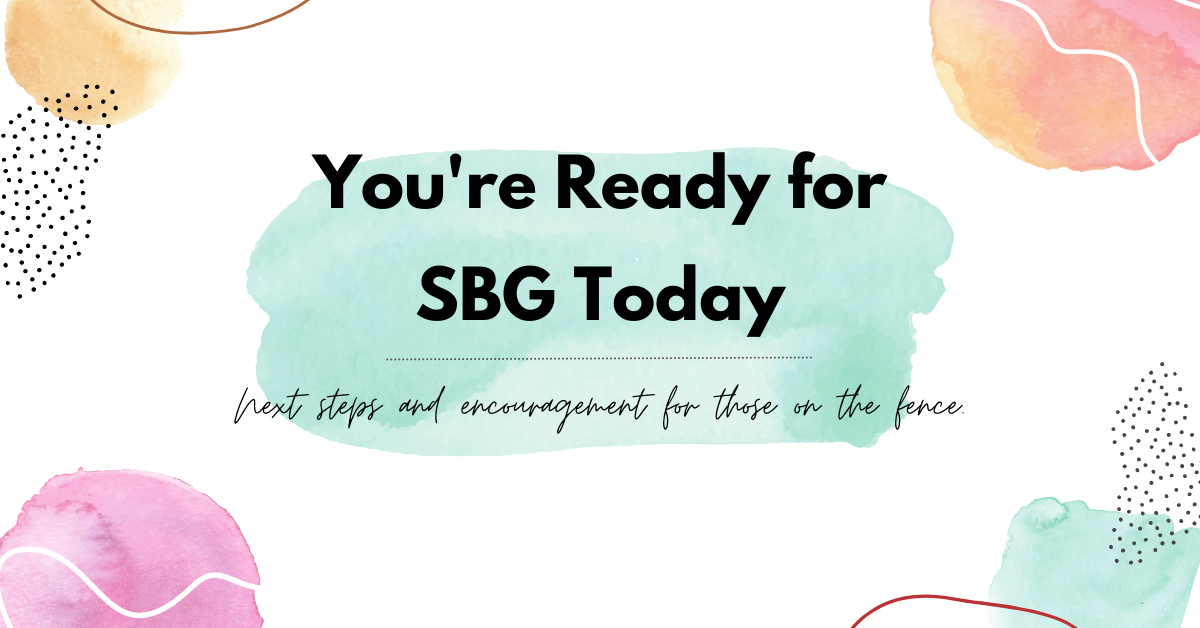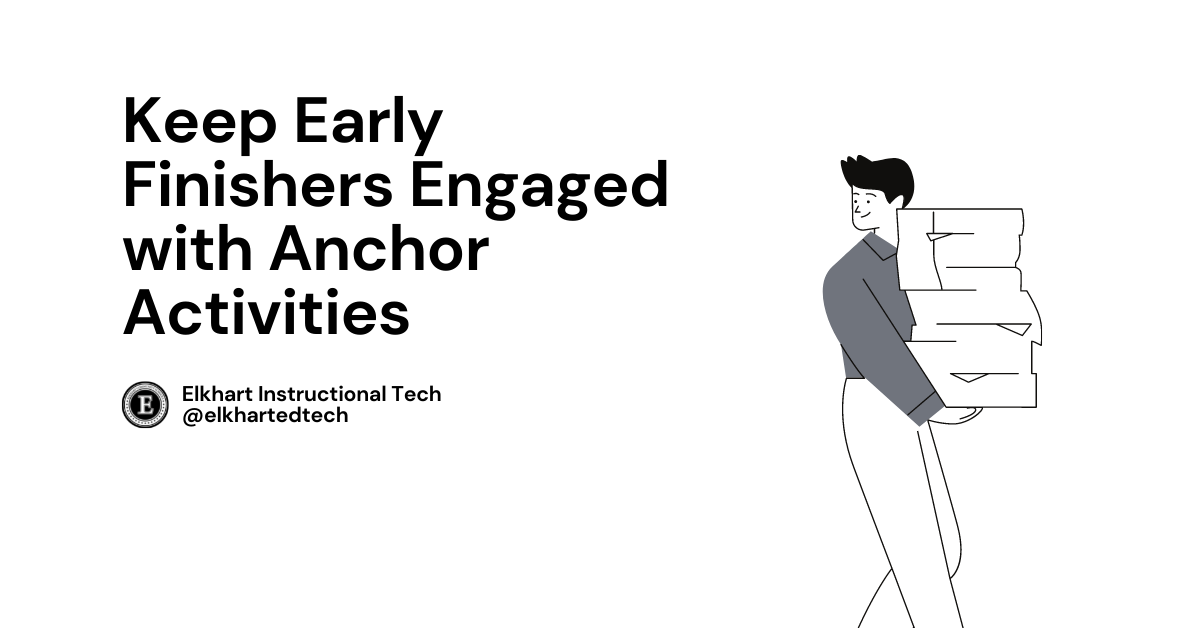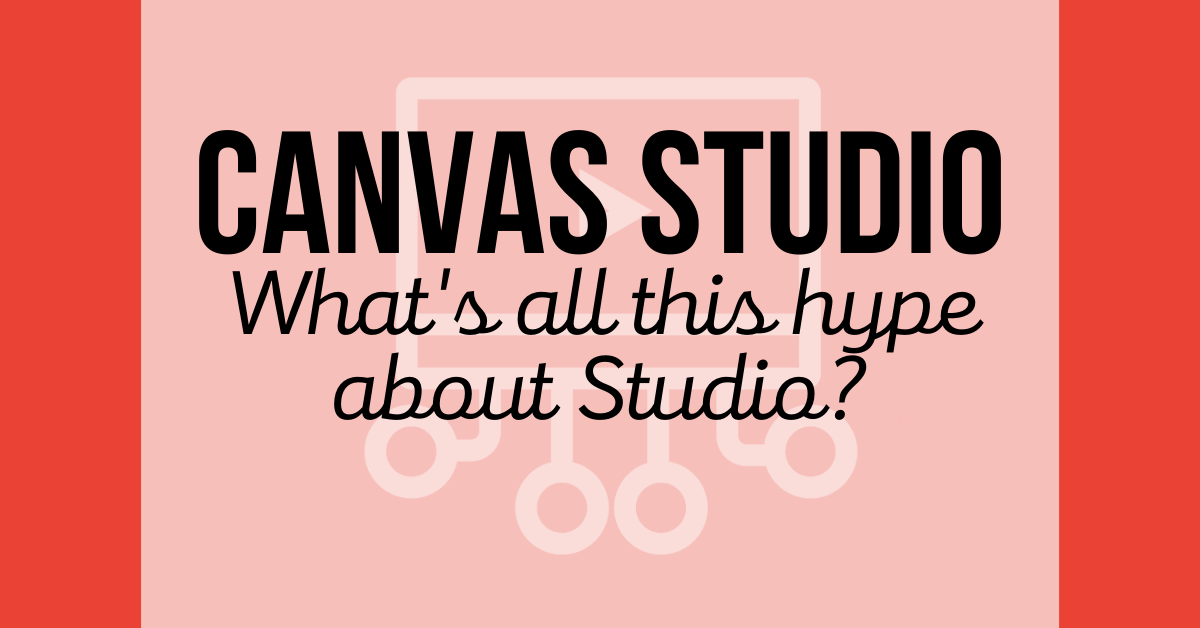Finding the right balance between using technology in an early learner classroom has always been a challenge. Finding tools and strategies that give you the most bang for your buck is critical. Below, you’ll see three of my quickest, high-impact technology usage in the early learner classroom!
1. Using a timer
Use the iPad to display a visual timer. Having a visual or audio timer when working on a specific task can help students develop time management skills and can focus their attention on completing assignments. They also help support self-regulation and motivation by explicitly showing time expectations and facilitating when it is time to transition to another task.
💡 Tip: Consider using the ellipses menu (…) at the top of the window to split your screen. This will allow you to see your timer and another application at the same time!
2. Using Classroom to Navigate
Apple Classroom can help you manage 1-to-1 iPads in the classroom. Consider using Apple Classroom to:
- Navigate students to specific applications and websites
- Lock iPads to bring attention back to the teacher
- Silence all iPads at one time
💡 Tip: Try racing students to open an app. “Let’s see who can beat Mrs. Miller to get their camera open!” as you use Apple Classroom to open the Camera app for all students.
3. Using mark-up in photos
I believe the camera is one of the most underutilized tools on the iPad. By using markup, students can take quick pictures and draw on top of them. Students can consider adding stickers and shapes atop an image, as well.
💡 Tip: Use the filters to remove color to make student drawing pop!
What is your favorite way to use iPads in the Early Learner classroom?