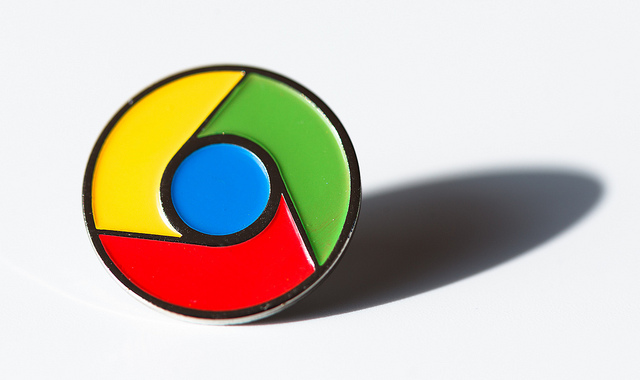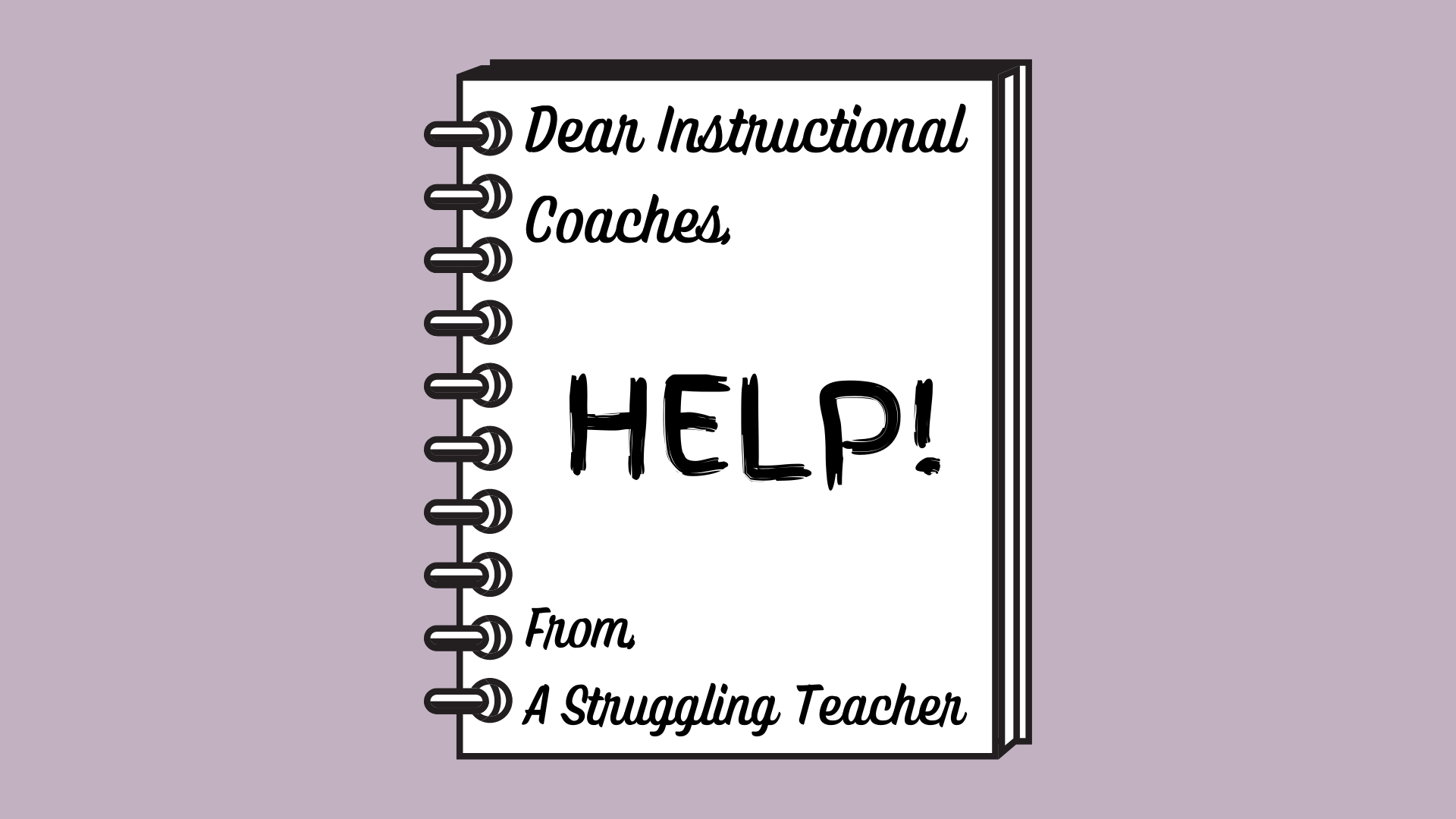Each month, the Technology Ambassadors work hard to create resources, materials, and other tools to help you with planning, brainstorming, or getting quick tips. To make them easy to find, we’ll publish the collection here on the blog as well as send an email digest.
Don’t forget to check the PD signup page for upcoming workshops. There are new topics added regularly and we’ll continue to send weekly updates about what’s available to participate in. We archive nearly all PD on the Professional Development page. If you can’t make a Meet, head over there to see what’s available for on-demand PD.
To get these updates in real time, subscribe to email notifications in the box on the right.
Blog Posts
Asian American and Pacific Islander Heritage Month
May is AAPI Heritage Month and we’ve collected a number of resources for you to use with students. Primary documents, news articles, videos, and some templates are included so you can jump right in.
Creativity in the Classroom – Embracing Photo
Apple provides guides on creativity under the Everyone Can Create series. There are student guides with simple tutorials but also teacher guides on photo, video, music, and writing. This is a look at the Photo series to get some creative ideas flowing.
Spotlight Activities in Seesaw
Morgan J from Woodland shares how to set up a fun activity in Seesaw where students need to find items on a page using a “spotlight.” The blog post is a step-by-step walkthrough of how to make your own. If anything, the demo is pretty sick and definitely worth taking a look at.
Scanning Documents with the Notes App
Emily M at North Side MS gives a great tip on how to save trips to the copier to make scans of documents you need for your class using your iPad.
Helpdesk articles
Remember to check out the Helpdesk if you ever need assistance with a “how-to”. This is also where you can submit your tech tickets. To do so, make sure to log in at the top, and select “Submit a ticket”.
Student Submissions Missing from the Speedgrader
Make sure your Sections filter is toggled in the gradebook.
New videos
We post regularly to YouTube. If you’re not subscribed, click here to do that now so you don’t miss new updates.
Helps and Hints: Supports for Students in Seesaw
Come join Sondra F as she explains some extra support she embeds throughout her Seesaw lessons to ensure learning is accessible to all her 2nd grade students.
Effective Reassessment Strategies in Canvas
Heather F and Tanisha M led a Google Meet session in which they talk through how they provide chances for reassessment using Canvas (among other tools). They talk about why reassessments are a good idea and provide some hints and strategies for making sure you don’t become overwhelmed.
Using Canva to go from Drab to Fab!
That’s not a typo – Canva is a simple-to-use design app and website. Come learn from a technology ambassador how to spice up your digital creations by using Canva for transitions in your classroom, visually interesting backgrounds for Seesaw activities, and transparent images to use in your activities.
Using the Accessibility Checker in Canvas
Canvas has an Accessibility Checker tool on all text boxes. As you create a page or assignment, you can use this tool to highlight potential accessibility issues. Todd S at EHS West takes a look at how to use the tool while you’re working in Canvas.
More information on what to look for in your online materials can be found on usability.gov.
Google Keep: Upgrading Your To-Do list
Google keep is a note-taking, list-creating task manager from google. Come learn how to step up your to-do lists! Holly will cover how to create and organize your notes, link your lists to your calendar for easy reminders, and even how to add collaborators on a note.
The featured photo is by Tamanna Rumee on Unsplash.