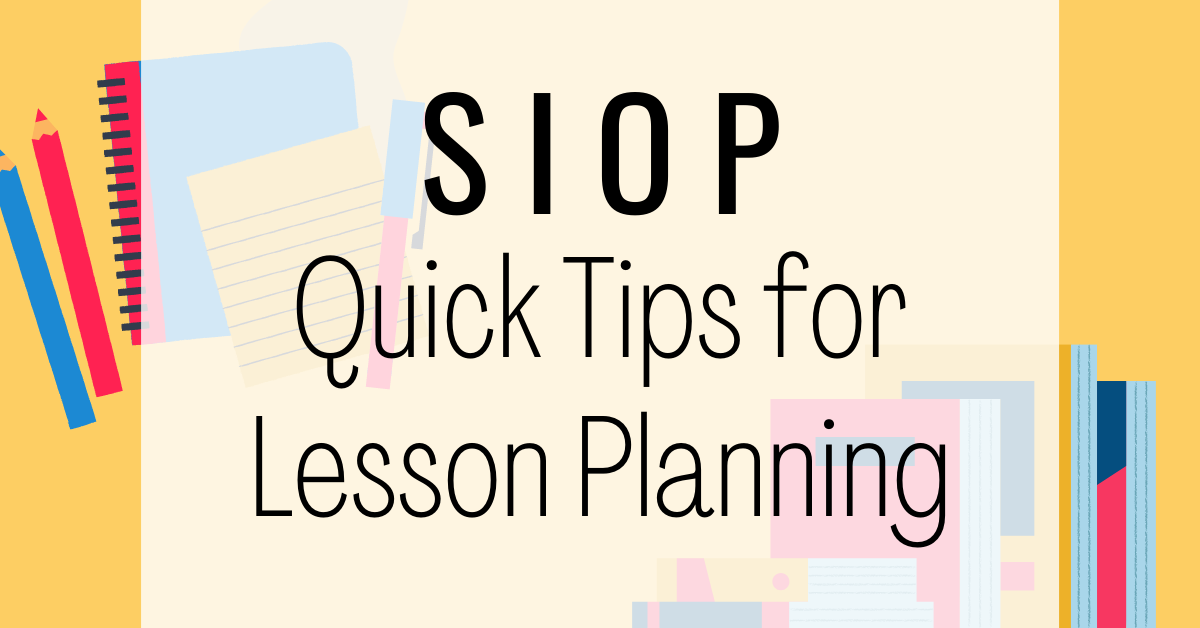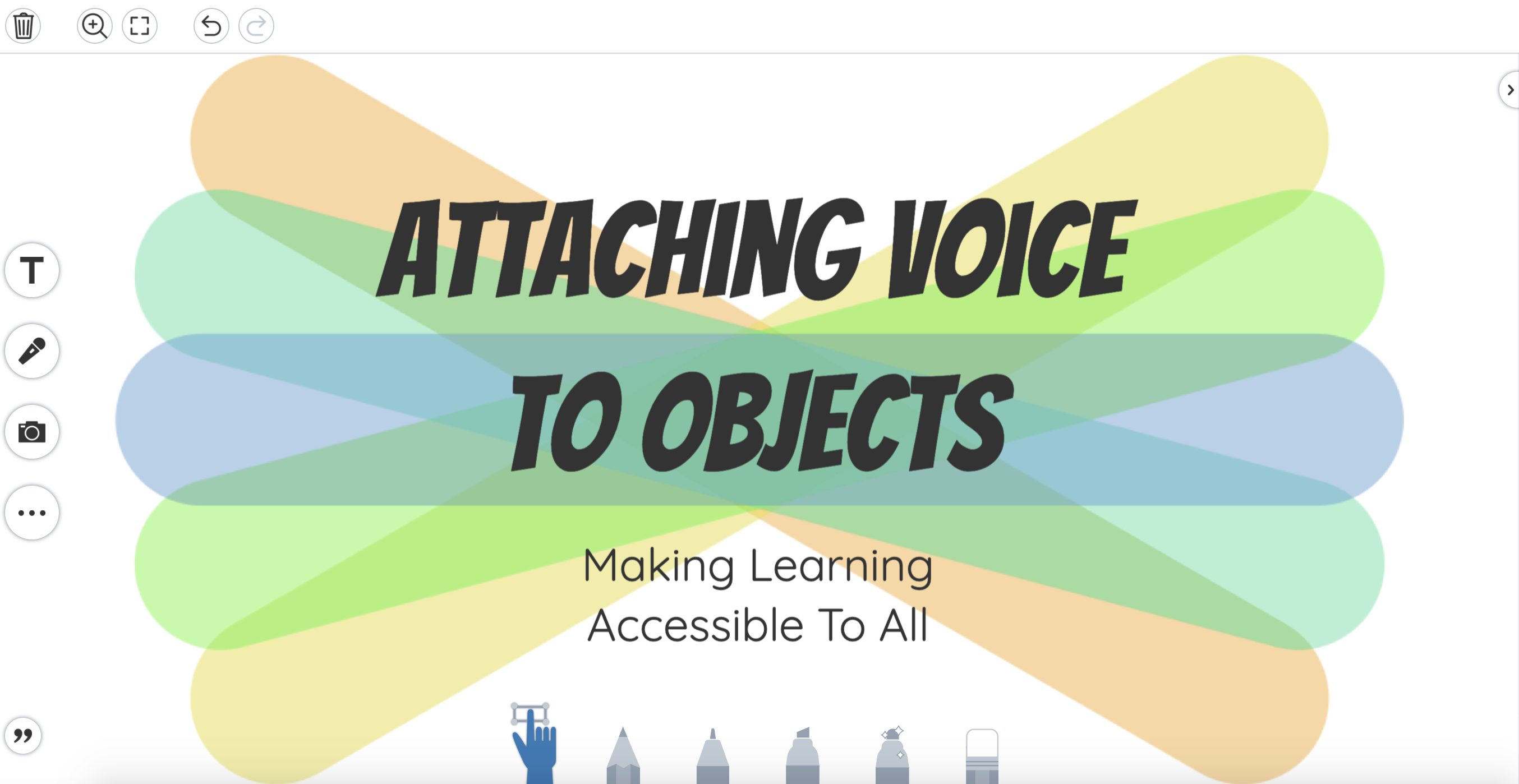Elementary Updates
PowerSchool Skills
PowerTeacher Pro has skills uploaded for you. You can add these to assignments or score them directly in PowerTeacher Pro. To help, Wes put together a short (~3 minute) video on how to find and assess skills.
Kindergarten teachers, your alphanumeric skills are in a different spot, and Kat has made a 1 minute video showing how to score those items.
PowerTeacher Pro opens with a helpful video if you’d like to get started from the beginning.
Progress Report Tips
We are aware that progress reports from PowerTeacher pro are really, really long. We’re working on some fixes right now with Tech Services and PowerSchool to see if there is another solution. In the meantime, you can cut reports down by only printing final scores (not assignment lists or category scores) for students and that brings it down by several pages. The best solution is to encourage students and parents to access their scores using the PowerSchool app on their phone. They can always see up-to-date information about their grades and it saves you the headache of printing pages and pages of reports.
If you have a student who does not have access to PowerSchool (or isn’t sure), they can get sign up information from the school office.
Quick Tip: Make Sure AirServer Stays Connected
If you’re projecting your iPad on the board for students, the last thing you want is to lose your connection and have to reconnect. Keeping your iPad awake (Settings > Display > Sleep) is one way to stay connected. You can also disable the password requirement for AirServer which makes connecting much faster and more reliable. We’ve put together a short video showing how to make that change on your desktop.
Secondary Updates
Canvas Assignment Matrix
There are a number of options for collecting assignments in Canvas, but which one is best? Here’s a simple matrix outlining why you’d want to use each of the Online submission types with students. (This document also includes instructions on using the mysterious External Tool option in an assignment!)
Brian Has a Schedule Change
Middle schoolers all get their iPads next week, so Brian’s schedule is adjusting. Brian is not available at Memorial or Central the week of October 8. He will be sending an updated rotation via email next week, so watch your inbox for the new rotation. You can always check his calendar for availability by location or send him an email with your question.
Quick Tip: Turn Any Webpage into a PDF with Safari
Safari has a built in reader mode that will clean up any web page on the iPad. Ads? Gone! Weird page layout? Fixed! Want to save it as a PDF? Absolutely! Take a look at this week’s short tip video to see how to save pages right from your iPad.