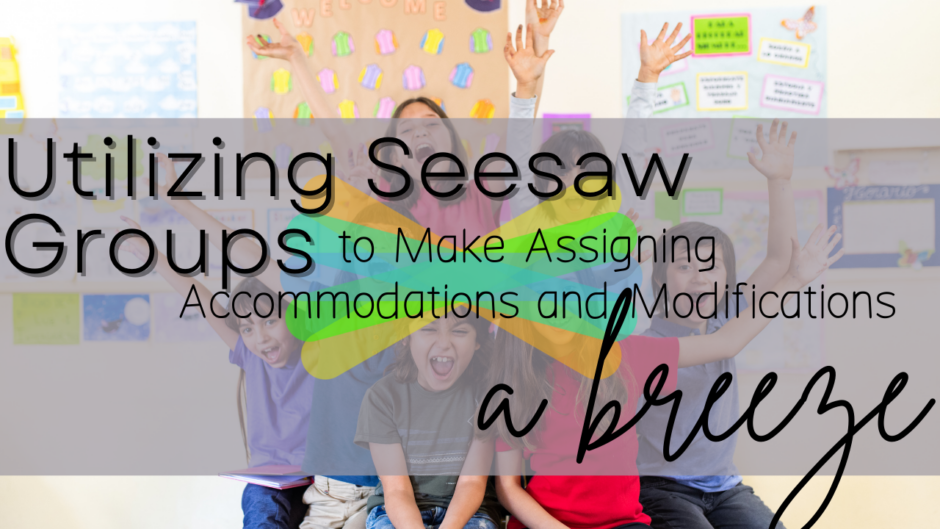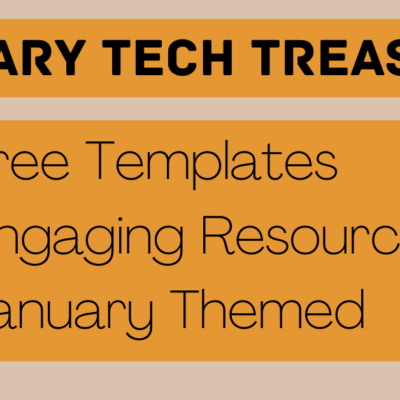If you haven’t checked it out yet, now is the time. This past semester, Seesaw released a new *game-changing* feature, Seesaw Groups. Seesaw groups allow you to assign student work to groups of students with one click.
Creating and Assigning to Seesaw Groups
Seesaw groups are also super easy to create. From your Seesaw homepage, select the wrench in the top right corner. Under students > Manage Student Groups > Type in a name for the student group > Add Student Group. From there, you can select the students you want in that group, then select the green check mark in the top right corner.
If you ever need to edit the members of a group, simply retrace the steps above, select the group, and add/remove students as necessary. Be sure to push the green check mark to save any changes.
Learn more about how to create and manage groups at help.seesaw.me or watch the video embedded below.
To assign an activity to a Seesaw group, simply select Edit Students, Folders, Skills when assigning an activity, and select the group you’d like to assign the activity to.
Suggestions For Grouping
Grouping students allows teachers to easily assign differentiated work to different groups of students. We know that we have students in our classrooms that need a variety of different modifications and/or accommodations to be successful in our classroom. We also don’t always want to provide all students with these accommodations. Seesaw groups make it easy to change who gets assigned to which level of support.
Consider having groups for:
- Reading levels. Consider creating groups based on your students reading ability levels.
- Reading Group 1 needs simplified text and audio
- Reading Group 2 needs simplified text
- Reading Group 3 needs grade-level reading
- Reading Group 4 needs advanced vocabulary practice.
- Math levels. Similar to reading, consider creating below-level, on-level, and above-level groups for your current math domain. Consider recreating these groups using updated NWEA data for each subcategory.
- EL Support levels. Consider having groups of students also based on just their native language if you have multiple native languages in your classroom, or split by their English proficiency level.
- EL Group 1 is for your level 1 and 2 students. You may provide audio, translations, and one-word answer questions for these students.
- EL Group 2 is your level 3, 4, and 5 students. You may provide audio and sentence starters for these students.
- IEP Accommodation Groups are a great way to ensure you are following IEP accommodations. Group students with like accommodations.
- High Ability is often a forgotten group that could be very useful. Create a group for your high-ability students so you can easily assign these students different practices.
Creating Modified Assignments
Creating modified assignments with Seesaw can be done very quickly. My suggestion is to create your assignment with the highest level of accommodations/modifications. Then you can easily copy and edit the assignment to remove any unnecessary accommodations/modifications for the next group of students.
For example, if I were sharing a reading assignment with students, I might consider including audio, translated text, and a word bank for fill-in-the-blank questions. After assigning this to my EL Group 1, I would copy and edit the assignment to remove the word bank and instead include sentence stems for open-ended questions. I would copy and edit this assignment once more to remove the sentence stems and the translations for my English-speaking students. I kept the audio as this is something that all students could benefit from. By removing/altering modifications on assignments, I am offering my students the right level of rigor and removing things that may be distracting, like translations for English-speaking students.
Are you using Seesaw Groups in your classroom? Share with us in the comments below different ways that you find Seesaw Groups useful.