Our new reality has started and we’re in eLearning for the long haul! Fear not, though. Instructional Tech and Tech Services are here to help everyone. In this post, we’re going to look at some ways to manage problem solving while we all practice social distancing.
If an issue arises during eLearning (and they will), we suggest using the following problem solving steps. Using these steps before going to a member of the instructional technology team or technology department helps ensure that we have enough time to handle the new issues that come up each day. Remember, your building technology ambassador is a full time teacher too. They need time to create and support their students and parents as well.
1. Try again.
Sometimes there are glitches or we hit a wrong button. A lot of services are being stretched to capacity (and are actively working on scaling up access to meet demand). Try again and confirm that there is an issue.
2. Google it
The internet is a magical place with lots of answers and it gives you answers faster than trying to connect with another human being.
3. Search the Help Desk Website
Bookmark that page if you haven’t done that yet. Even Brian and Kat reference the helpdesk website. It is a good, good place.
If you enter the topic you are needing help with into the search bar, a number of articles will pop up that might be able to solve your problem. The help desk website has a large collection of instructions to help with a number of different issues.
If you can’t find your answer in an article, put in a help desk ticket. This allows us to not only help you but it also collects information of what issues are happening across this district so we know if something is widespread and needs more attention or if it is just an isolated event.
4. Go to the District E-Learning Website
There are a number of informational resources and training available to staff on the district website. Please look there for answers to your questions. They are curated specifically for eLearning and may have the answers you seek.
5. Reach out to a colleague
Although turning to a colleague is usually my go-to, now that we are all working remotely, it is much faster to use one of the tech options above when you are looking for an answer to a question. No one wants to have to read more emails than they have to.
Don’t forget, we have purchased Apple Care with all iPads. You can also call the 1-800 number on the back of your teacher iPad. Students and parents can also call that number at home if they are having an iPad specific question.
Other Options
Staying on top of what you can be doing to interact with students is difficult. Every week was two full days set aside for staff to research and participate in PD geared toward helping you engage with students. On Tuesdays, Instructional Tech will be providing a range of Google Meet sessions for staff to receive some training. On Thursdays, we have set up PLC meetings for every grade level and content area. All of these are listed on the ECS coronavirus PD page for you to join.
Finally, our YouTube channel is already full of a lot of videos to help you problem solve and it is only going to grow in the coming weeks. Subscribe to those updates so you don’t miss anything and check back regularly for new material geared to help you work more effectively remotely.
Problem solving fortune cookie flickr photo by Tomasz Stasiuk shared under a Creative Commons (BY-SA) license .
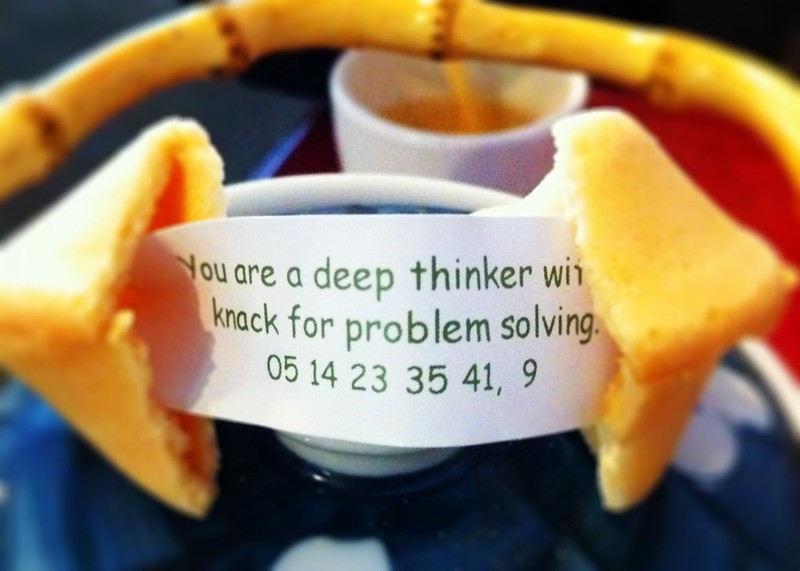

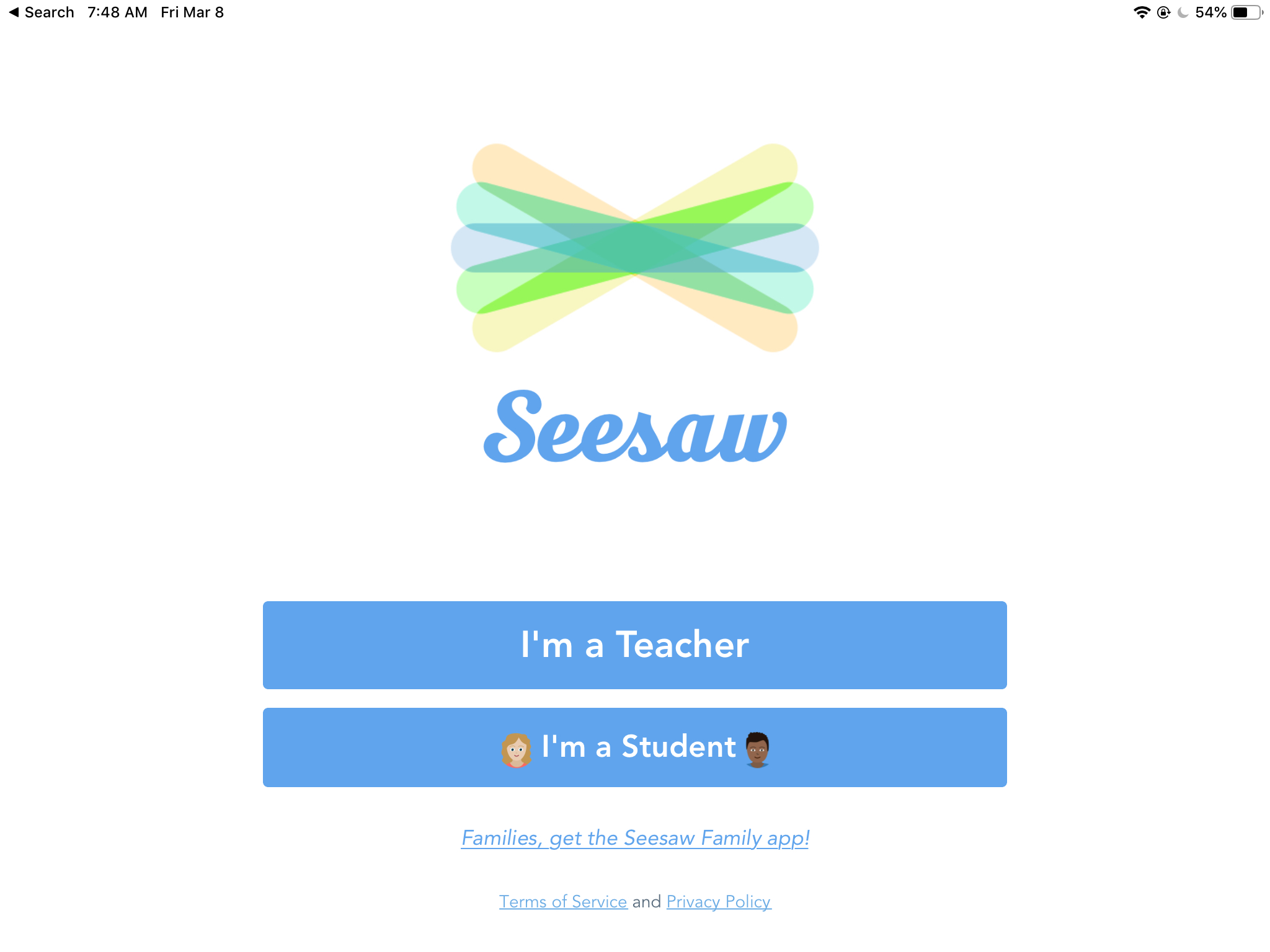

1 Response
[…] We’ll do our best to get you information as quickly as possible, but it’s best if you do some troubleshooting first so we can get right to a solution […]