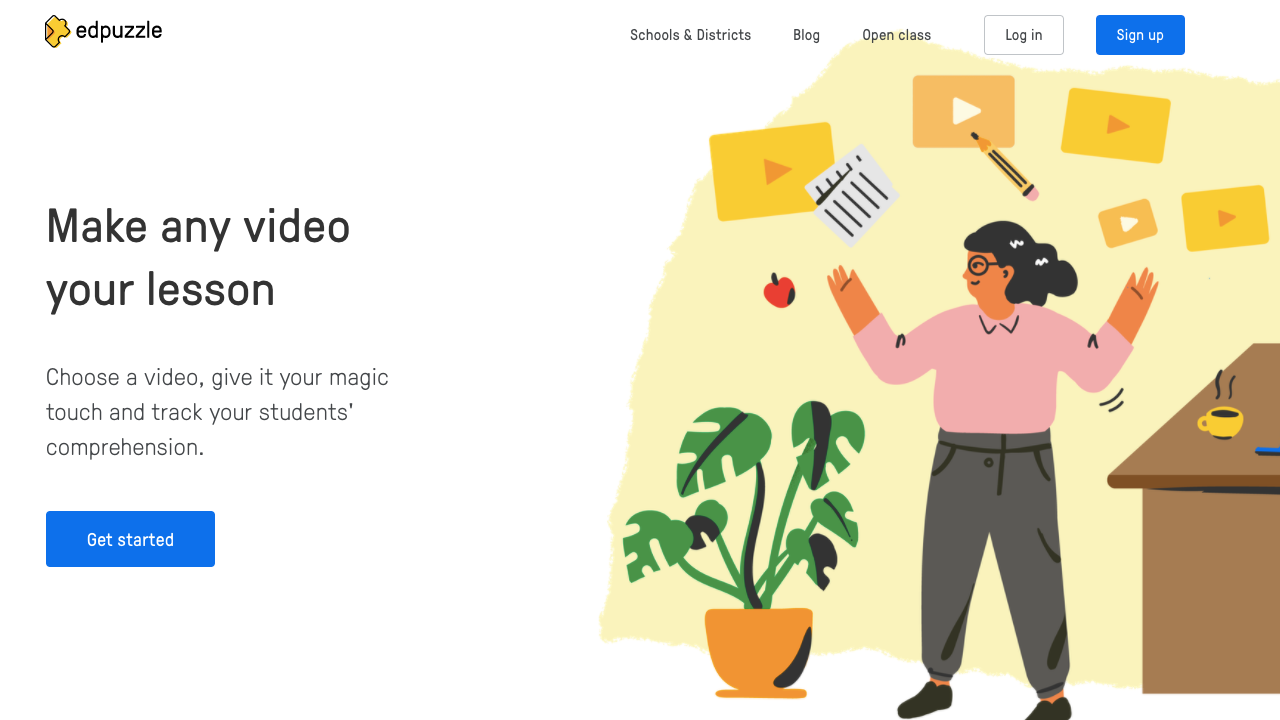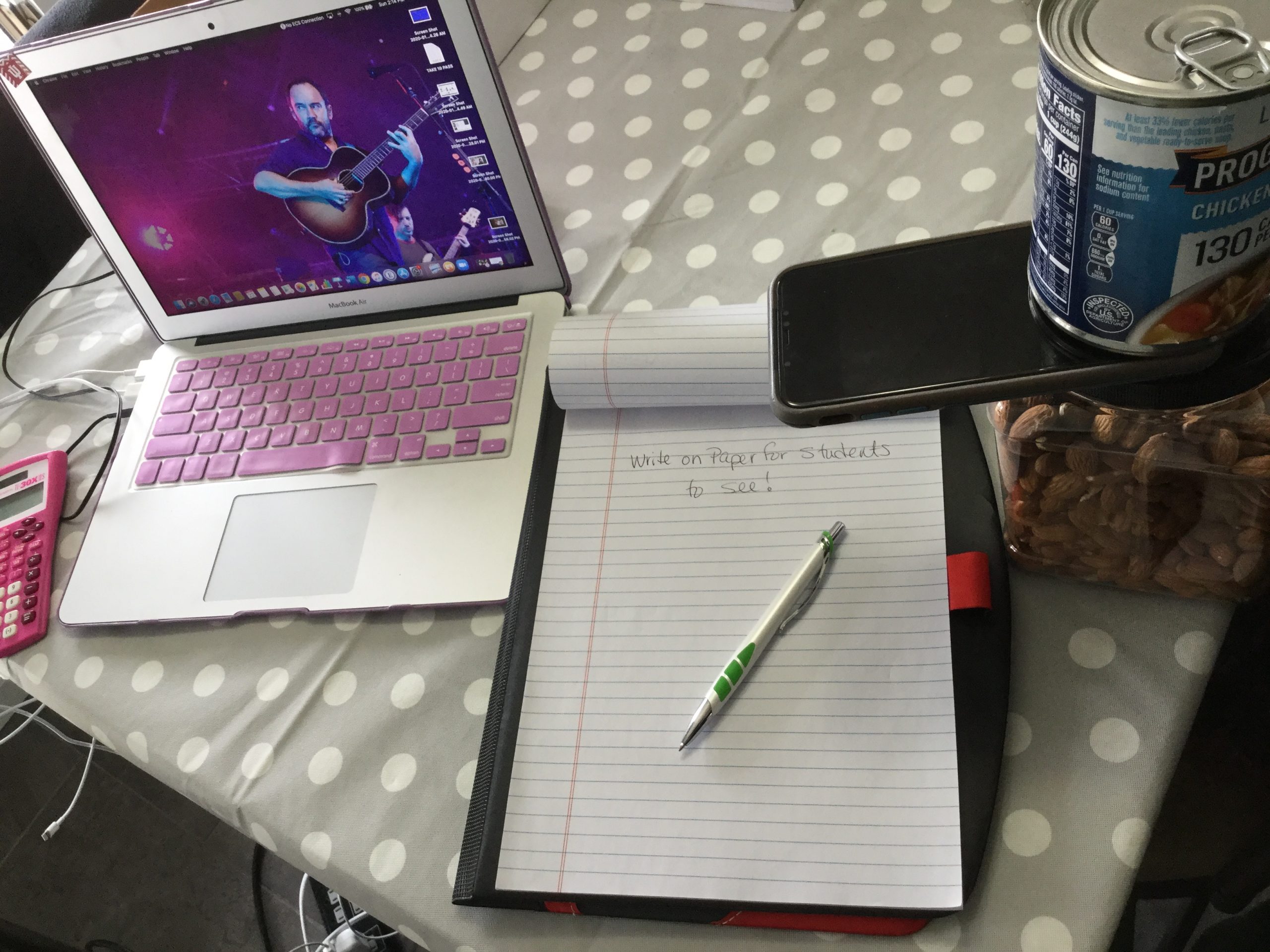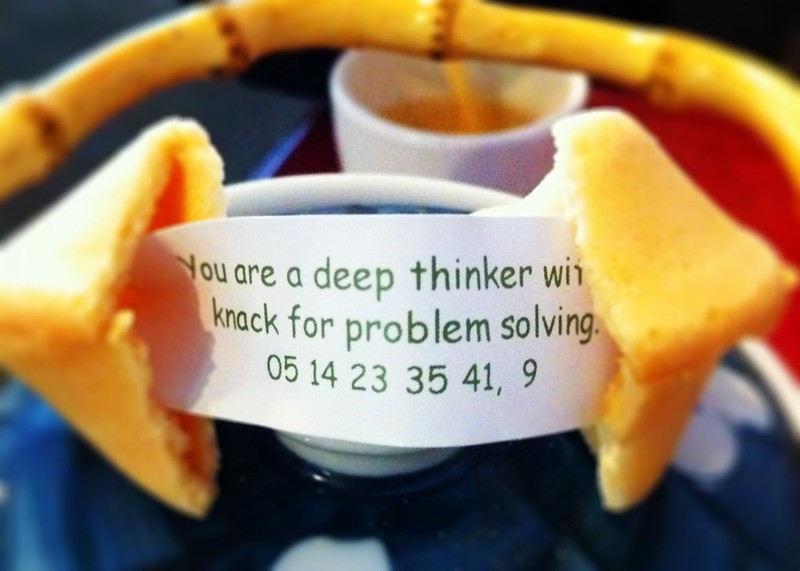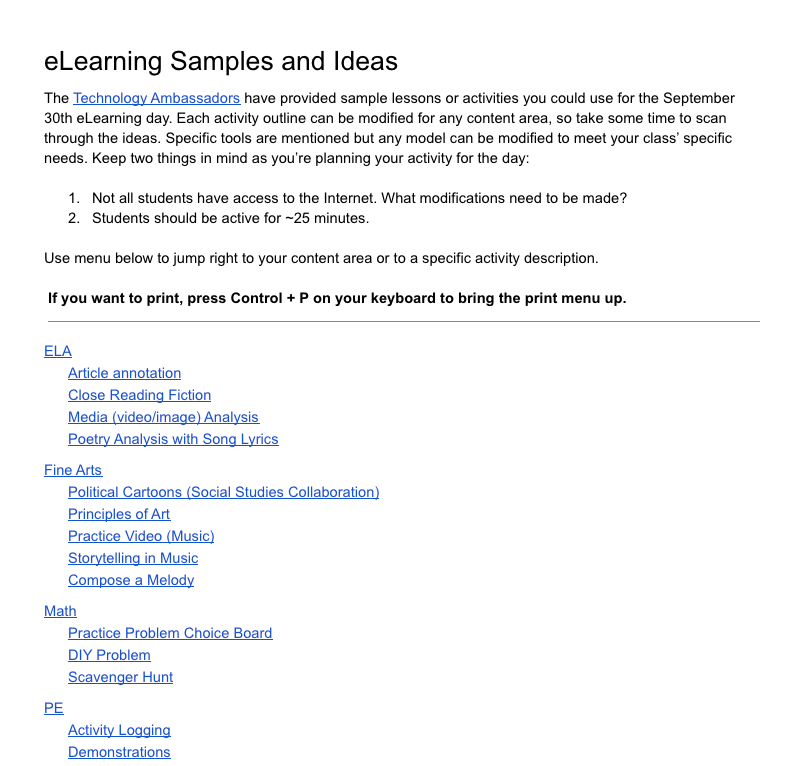eLearning
Using EdPuzzle in Your Classes
What is EdPuzzle? EdPuzzle is a website that allows you to find videos from YouTube, Khan Academy, National Geographic, TED Talks, and more and add questions to them. You can search for a topic you are teaching in class and find a video with either premade questions or include your own questions. As the video plays, it will pause and keep students from moving on until they answer each question. These questions can be multiple choice, essay, or even a note you want students to see. How would EdPuzzle Help Students? EdPuzzle is a great tool to assign on eLearning...
Building Relationships in Virtual Teaching
Virtual teaching is hard. It’s especially difficult when you’re starting from scratch with students. When we moved to virtual instruction last spring, we at least had six months of work with our students to start our experience together. This semester, you have a new roster and you may be wondering how to start to form those relationships. Kat and I came across a blog post on Teach, Train, Love with 33 suggestions on forming relationships with students before you’re actually able to meet face to face. The post is well worth reading, so head over there for the original. Kat...
Using a Second Camera in a Google Meet
If you haven’t been utilizing Google Meet for eLearning with your students, now is the time. It allows you to have real-time communication with students (or groups of students) and will help you build and sustain the teacher/student relationship while we’re out of the building. We already have resources prepped to get you started with Google Meet. If you’re looking for more, Google has provided a range of help articles to get you up and running. Starting Tips Make sure you give the meeting a nickname every time. Doing this ensures that once all students disconnect, students are unable to rejoin...
Problem Solving While Working from Home
Our new reality has started and we’re in eLearning for the long haul! Fear not, though. Instructional Tech and Tech Services are here to help everyone. In this post, we’re going to look at some ways to manage problem solving while we all practice social distancing. If an issue arises during eLearning (and they will), we suggest using the following problem solving steps. Using these steps before going to a member of the instructional technology team or technology department helps ensure that we have enough time to handle the new issues that come up each day. Remember, your building technology ambassador is...
Different Types of Videos Teachers Can Make for Their Students During Home Learning
While students are away we want to give them a sense of normalcy and routine where it make sense. Having a way for students and parents to hear and see their teacher is a great way to build lasting relationships and create more engaging and authentic learning experience. There are many different ways of using videos with your students while they are away. No matter what type of video you choose to make, remember to keep them short. Below are suggestions for ways to create and share different types of videos. Seesaw Recordings (elementary) Seesaw has a built in recorder...
eLearning Activity Ideas
Our first eLearning day is coming up on September 30th (remember, this is secondary only). To help you get ready, the Technology Ambassadors worked hard to get a huge document of samples put together. You can use an activity as-is or modify the idea for your class. Remember, these aren’t prescriptive. They’re meant to be samples of how to prepare an activity that is active and available offline. Each sample has links to helpdesk articles and other helpful resources to help get you prepared. If you have questions, reach out to one of your building Ambassadors or contact the Instructional...