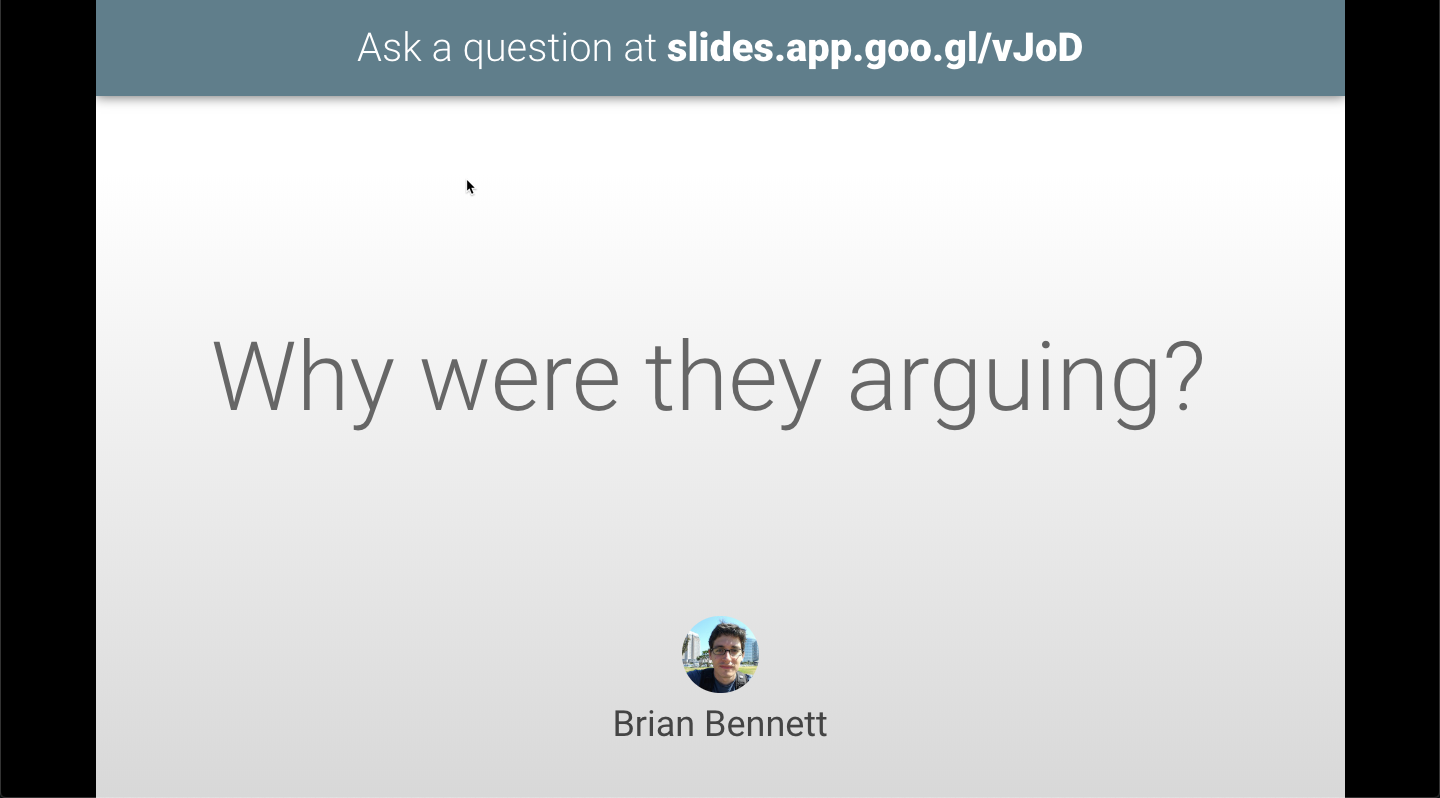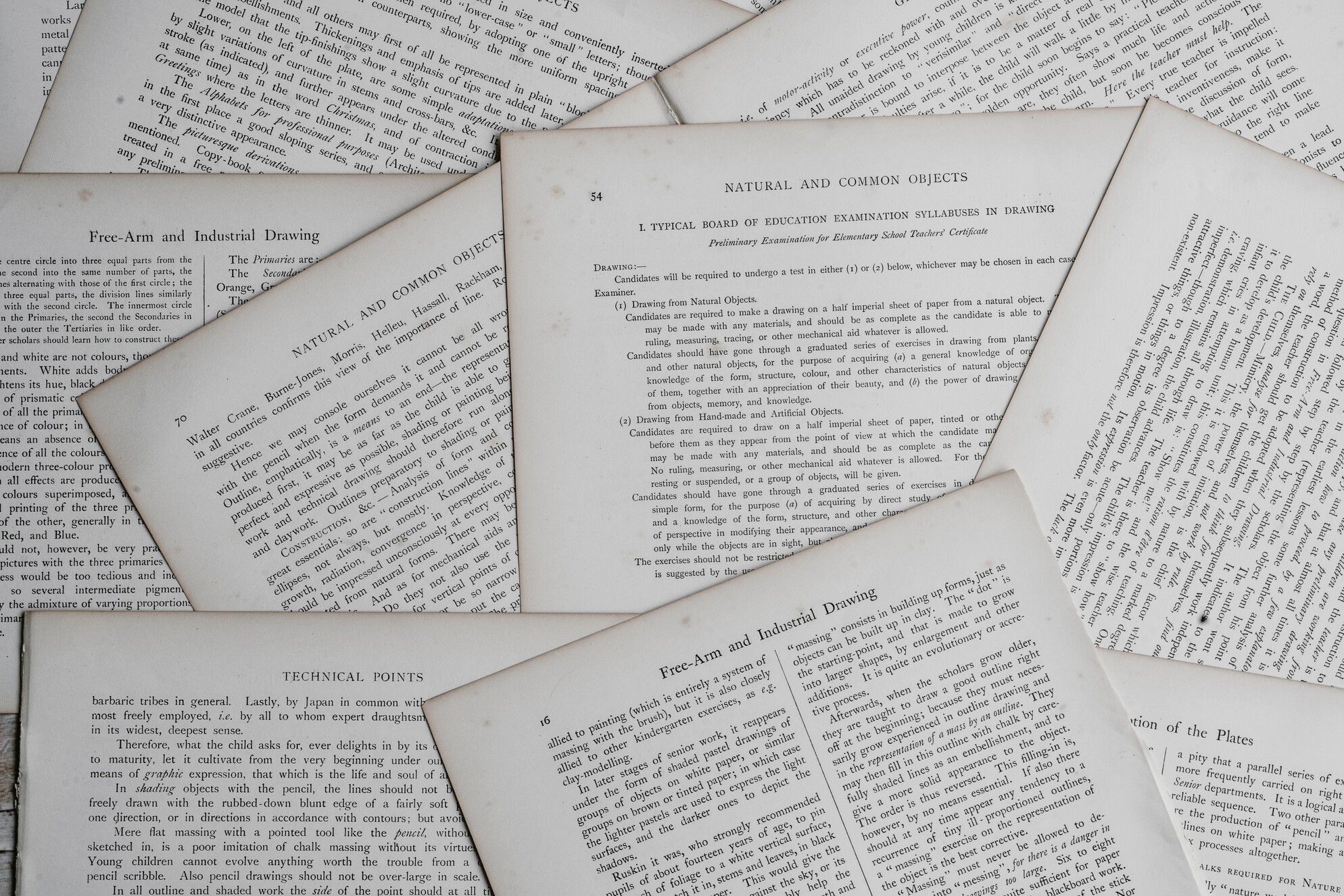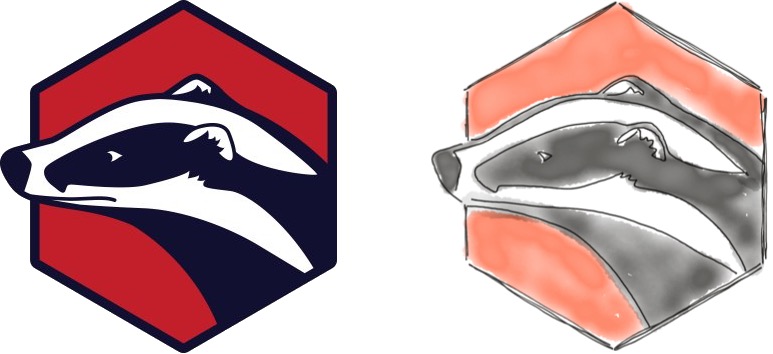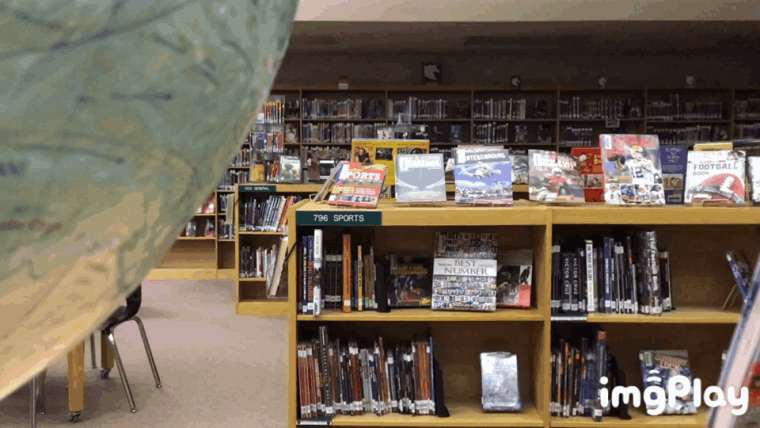springappalooza
Springappalooza Week 4: Q&A in Google Slides
If you use Slides at all for presenting, there is a great tool built in which allows students to post questions. It’s called Q&A and runs inside a presentation you’re using – no add-on or apps required. Starting a Session If you’re using Google Slides, you can start a presentation from your computer or the iPad. The presentation has to be running in order to launch the Q&A session. Using the Present menu at the top, click on Presenter View to launch the presentation and show you the tools. Laptop Session If you’re on your computer or laptop, you control...
Springappalooza Week 3: Library of Congress
Welcome to Springappalooza, the blog series with some simple tasks and challenges to bolster your app skills. If you complete all challenges by Friday, May 3, you’ll be awarded a special Springappalooza 2019 badge and sticker to help you strut your stuff. Week 1 – Make a GIFWeek 2 – Artistry Finding primary documents or photos online can feel like a treasure hunt, particularly as the documents get older. The Library of Congress hosts a massive digital collection of items new and old that are publicly available on their website through a handy search form. The main website works well...
Springappalooza Week 2: Artistry
Welcome to Springappalooza, the blog series with some simple tasks and challenges to bolster your app skills. If you complete all challenges by Friday, May 3rd, you’ll be awarded a special Springappalooza 2019 badge and sticker to help you strut your stuff. Week 1 – Make a GIF So many pictures… What happens when you can’t find a free-to-use image for a project? This is where a little creativity comes in. Today, we’d like you to use Sketches School to make your own copy of a copyrighted photo. Start with a definitely copyrighted photo. The general rule of thumb is...
Springappalooza Week 1: Make a GIF
Welcome to Springappalooza, the blog series with some simple tasks and challenges to bolster your app skills. If you complete all challenges by Friday, May 3rd, you’ll be awarded a special Springappalooza 2019 badge and sticker to help you strut your stuff. Your Week 1 challenge is to make a GIF. It’s Spring Break so get creative! Head outside and do an awesome cartwheel. Show proper grilling technique. Or make an artsy GIF of a kite flying. The world is your oyster. Get Started There’s an app called ImgPlay in Self Service which allows you to use your camera or...
April Focus: Spring-app-alooza
It’s April (soon) and we’re celebrating with a four-part series we’re calling Spring-app-alooza. These are not read-for-an-hour-then-struggle ideas. These are family friendly, low investment ideas to think through over the month. How will this work? Each week in April (yes, including spring break), a blog post will publish with something to take a look at or try out. All you need to do is read the post and take a look at the resource. Each one has been picked to help students think outside the box about their learning and equip them to communicate those ideas. If you participate on...