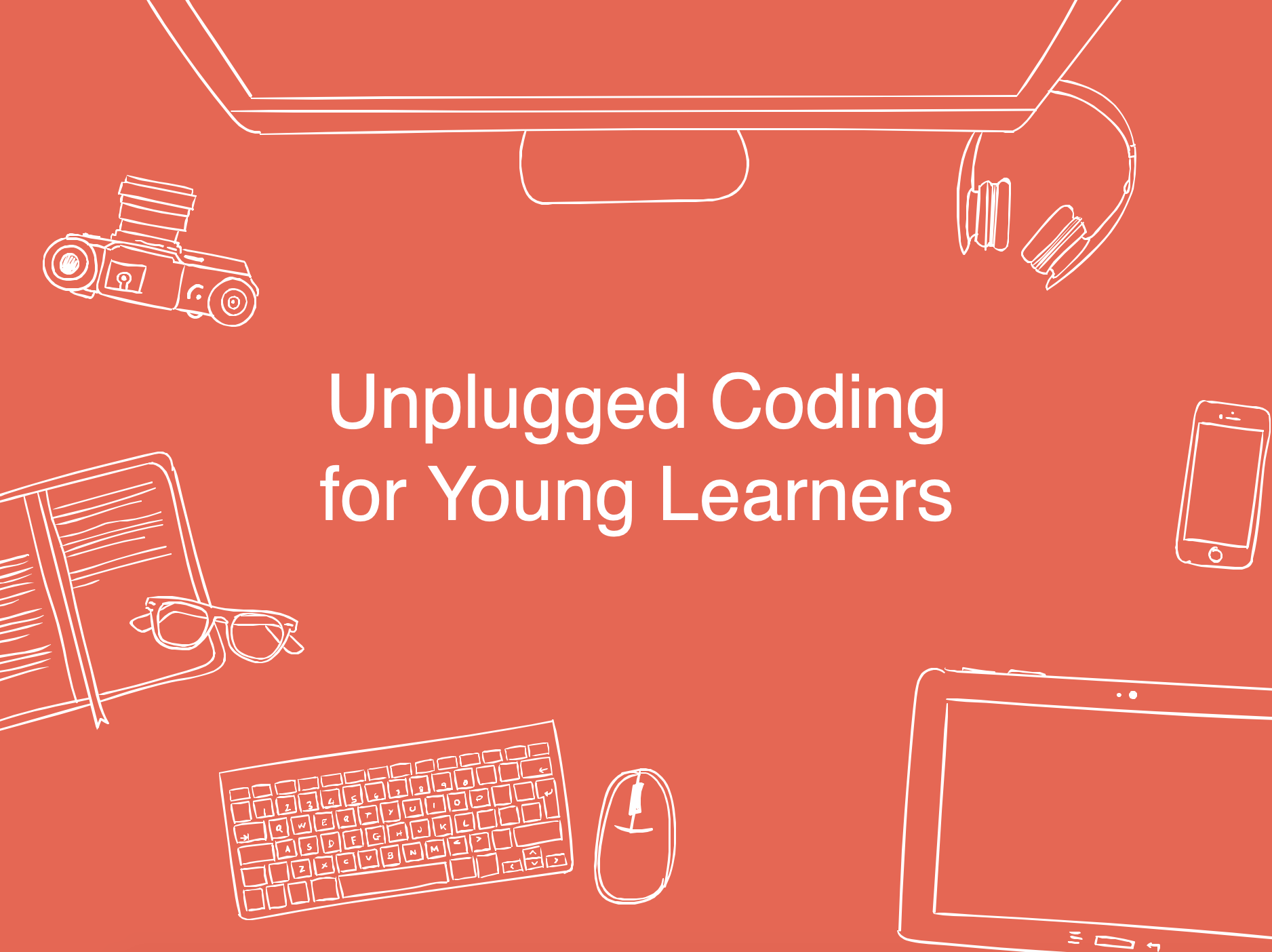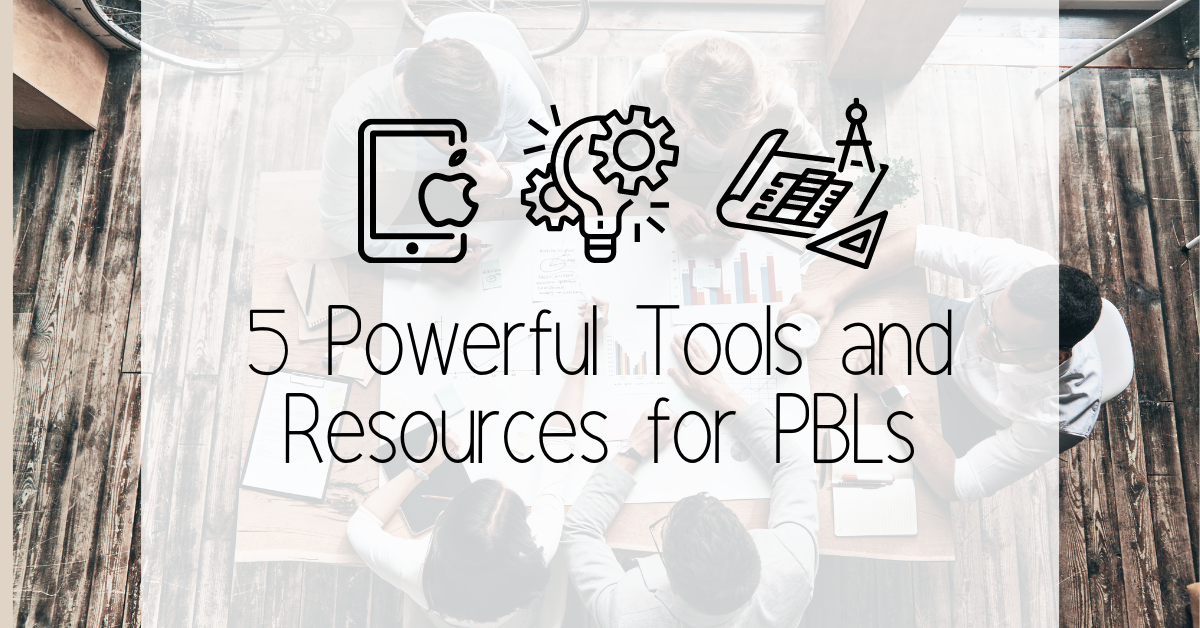The We Were Teased Edition
Yesterday’s windstorm was a nuisance, but it was 60 degrees and felt like spring was finally here. We’re back to cold air for the foreseeable forecast, so warm you up, we have reminders today on setting your iPad passcode, using video in learning journals, and adding icons to your Seesaw activities.
iPad Passcodes
Teachers, it is critical that you keep your computer and iPad secured with passwords. Your accounts have access to items that can not be made public by not having a code on your device. Your computer password is set automatically with your ECS account. You need to enable your iPad passcode manually. Follow these steps:
- Open Settings
- Tap on Touch ID & Passcode on the left.
- Half way down on the right, tap Turn Passcode On.
- In the pop up, you can select Passcode Options to choose either a four- or six-digit code or a text password.
Using Video in Learning Journals
To reliably assess students, it’s often helpful to have multiple evidences of skill. Brian wrote a blog post this week on incorporating demonstration videos in written learning journals with Pages. As always, if you give it a try, share some ideas in the comments on the post.
Add Icons to Seesaw Instructions

Seesaw has some special codes you can use to add images to your instructions showing students what to tap on to complete the task. Seesaw has a great article posted on their website with instructions.