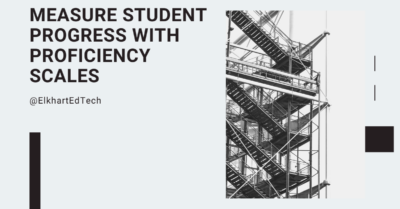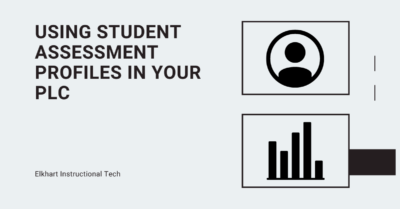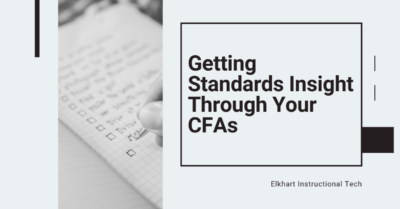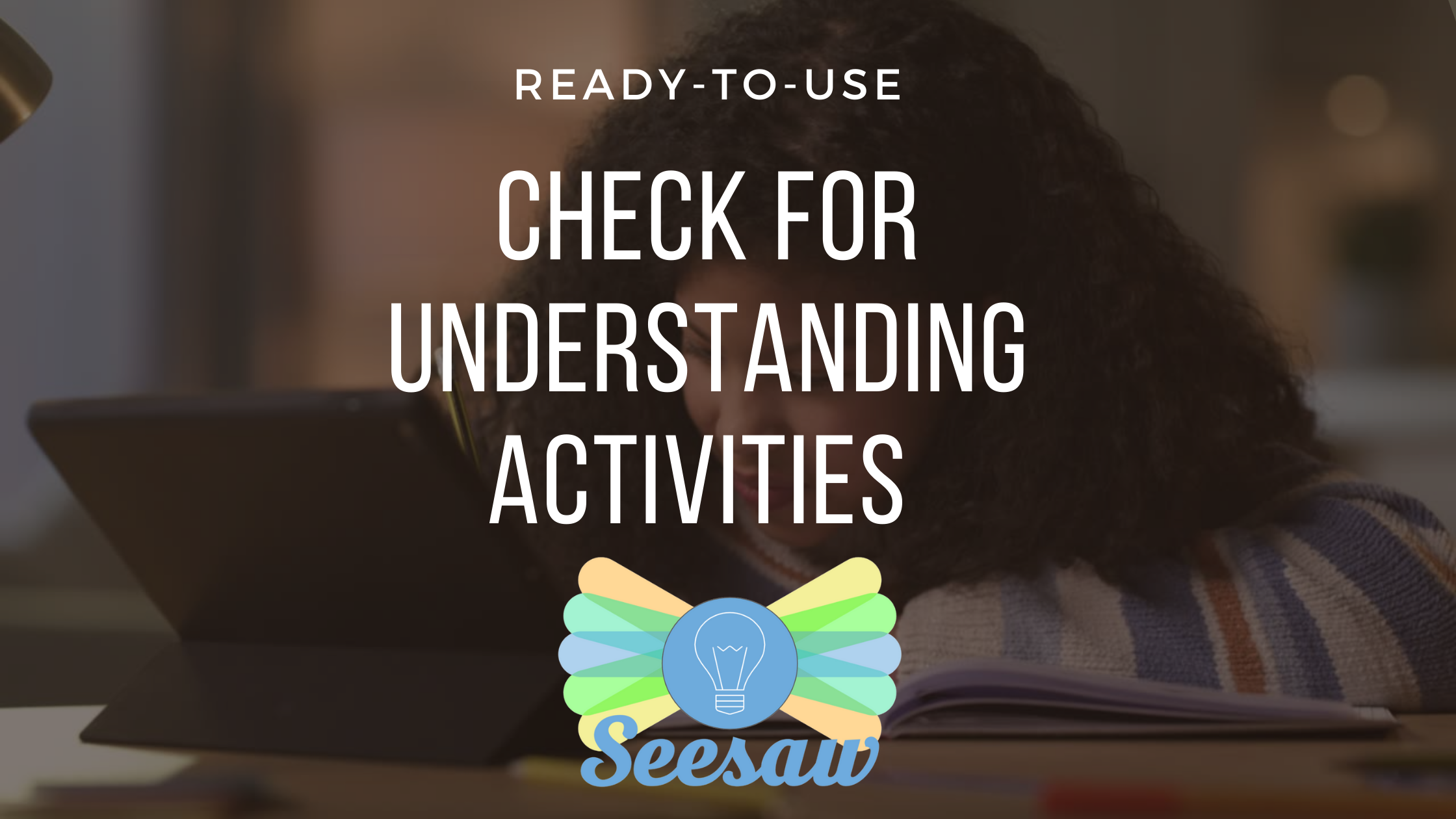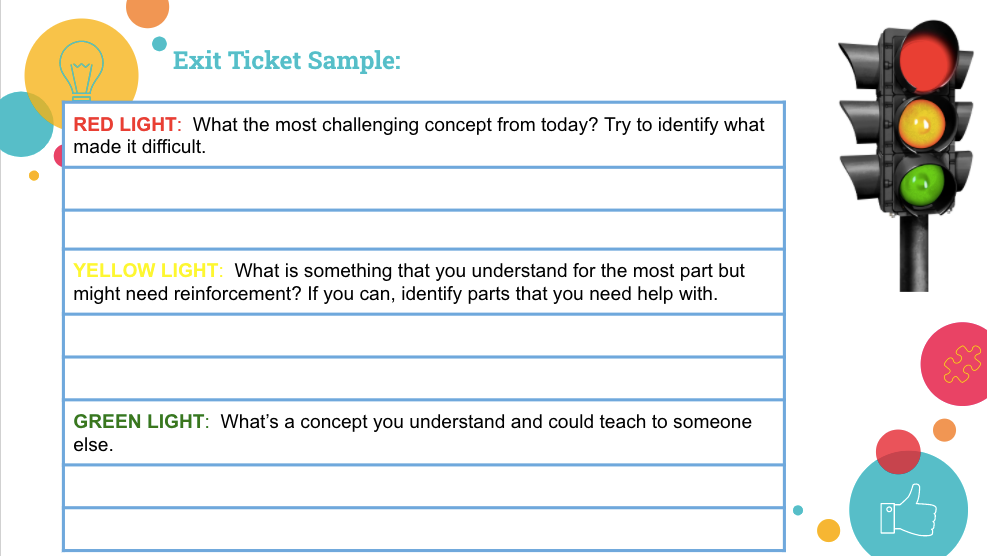assessment
Measure Student Progress with Proficiency Scales
A challenging part of the PLC process is determining student growth in relation to your essential standards. Once your PLC has determined the essential standards for the course and defined the learning targets within each standard, it’s time to talk about assessment. Assessing student skills Instead of looking at a single score – performance on a test, for example – we need to consider which skills students are demonstrating and how well did they perform on each skill. These determinations should be made as a group so that all students taking the course are measured fairly consistently. This shift is...
Using Student Assessment Profiles in Your PLC
In this post, we want to take a look at how a student’s “assessment profile” can inform your discussions and decision making as a group. What is an assessment profile? In short, the assessment profile is the layers of assessment data available for your students and the information carried in each layer. Our assessments give insight into student learning at different levels. It is necessary to use each tool appropriately when making decisions about extensions or remediations for your student groups. The assessment data collected is a part of the data your team can use to make instructional decisions. Remember...
Gaining Standards Insight Through Your CFAs
Assessment strategies are critical components in any classroom. Assessments are tools for learning that are commonly used to drive instruction. However, despite their commonality, creating assessments which both measure evidence of learning (summative) as well as evidence for learning (formative) is one of the more challenging tasks as a teacher. In this post, we’ll look at Common Formative Assessments (CFAs) as a tool for gathering standards-aligned data you can use in your PLC meetings. Why use CFAs at all? In the PLC process, CFAs are the tool used by teams to measure learning on essential standards across classrooms. These regular...
Easy, in the Moment Formative Assessment with Seesaw
Formative assessment is the piece of the teaching puzzle that allows us to quickly gauge how well our students are understanding the material we’ve taught. From there, we make the important decisions about where our lesson will go next. Do we need to reteach, or are our students ready to progress? Do some students need additional practice? And which students need to be pushed to achieve the next level? The best formative assessments will not only answer these questions but will also engage students in their own learning. Seesaw has a set of ready-to-go Check for Understanding Activities that make...
Engaging Assessment Strategies That Don’t Need Screens
We all understand that we need to use our devices to conduct a lot of the instruction and assessments during this crisis learning situation. We also need to be considerate of the amount of time that we are asking students to work on screens. We cannot sacrifice good teaching strategies like movement, collaboration, critical thinking, and engineering while we’re away from buildings. The following activities are here to bring some creativity to your assessments. 3 Card Matching Game After assigning a list of vocabulary words for students to learn, have them create one card for each vocabulary word, one description card for...
Using the New Kahoot Single Player Mode
By now everyone has more than likely either used Kahoot in their classrooms or been a part of one in a PD. Did you know there is a new feature that allows your student to play individually at home? It’s called Challenge Mode and I’ll give tips and examples of how to use it in this post. Getting Started If you already have a Kahoot account, you and sign in and take advantage of their Premium upgrade. If you don’t have an account, head over ot Kahoot and sign in with Google and then upgrade to Premium. We’re not going...
Canvas Bonus Tip: Save Frequent Comments
This is an extension on our last post about Canvas features you’re (probably) not using yet. It’s so good that it needed it’s own post this time around. Did you know that you can save comments you use frequently on student work? It’s easy to do and puts one of the tools you learned about last time into practice: Rubrics. Rubric Setup If you don’t remember how to add a rubric to your Assignments, go take a look at the steps. By making one small tweak, you can broaden the scope of your rubrics and save comments you’re using frequently...
Supercharged Seesaw Feedback
Seesaw is a great tool for younger students to show what they know. More importantly, it closes the feedback loop between teachers and students. In this post, we’re going to show you how to leave audio and visual feedback for our youngest students without erasing their original work. We have a full video demo of this process at the bottom of the post if you want to skip right to the video. The Problem If students record their work using the Draw tool, recording feedback erases the original student audio. The loss of the original thinking by the student makes...
Using Learning Outcomes in Canvas
You could consider this part 2 of using Outcomes in Canvas. Missed part 1? Go back and look at how to find them. Learning Outcomes can help students understand why they’re doing an assignment or quiz. It connects to the bigger picture and helps you articulate the learning behind the coursework. Attaching Outcomes to assignments also opens up a different form of the grade book called “Learning Mastery.” In this post, I’ll go through how to attach Outcomes and navigate the Learning Mastery view of the grade book. Attaching Outcomes to Assignments Attaching an Outcome to an Assignment requires that...