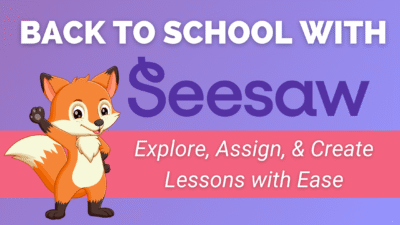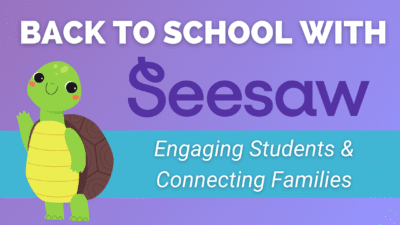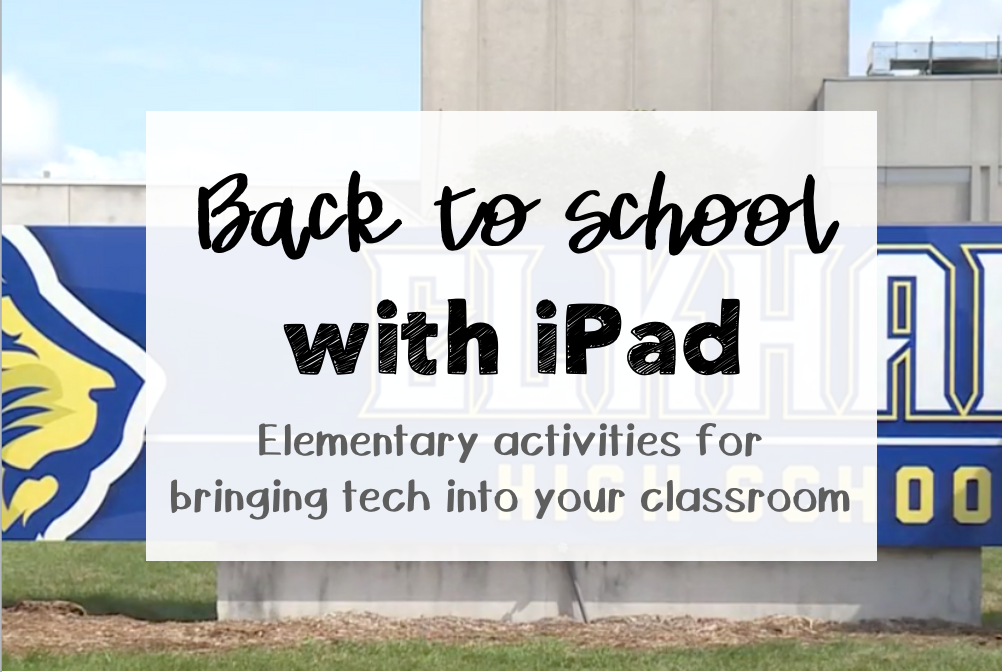back to school
Navigating Seesaw: Libraries Overview & Navigation
Seesaw is a powerful tool that helps teachers find, assign, and create lessons that truly support student learning. Let’s take a closer look at how to navigate Seesaw’s libraries and make the most of its features in your classroom. Exploring Seesaw’s Libraries Seesaw offers four main libraries to help you discover lessons and activities: These libraries make it simple to find the content you need for your students. To explore, just tap the ‘Explore Libraries’ button, choose a subject tile, and start browsing lessons. Understanding Lesson Components Once you’ve explored the libraries, you can dive deeper into the lessons themselves....
Capturing Learning & Building Community What does learning with Seesaw look like in the classroom, and how can it help create a positive, engaging classroom culture? Seesaw is a powerful tool for teachers and students for many reasons, but nothing is more powerful than this beautiful button. What makes this feature so special? Well, this seemingly simple button holds the Seesaw magic: it actively captures learning! Teachers and students use this button to: This little green button truly creates magic. What else makes it special? When a teacher uses the green +Add button, any learning- classroom moments, artifacts, samples, exemplars,...
Back to School Tech Updates
Welcome to the 2023-2024 school year! Below are some important updates, a quick AI overview, and update on programs that we do, or do not, have access to, and some more tidbits of information you might find helpful as we start up the school year. We will link some of our blog articles in the monthly Tech This Out newsletter, but if you want an immediate notification, subscribe to our blog! Tech Coaches Your Instructional Technology Coaches will be working in your buildings more frequently this year so if you see one of us, be sure to grab us and...
Back to School Activities with iPad
Are you looking for some back to school activities that introduce the iPad and/or Seesaw to your students? Look no further. Below you can find a small collection of activities that you can use to help bring technology into the classroom the first few weeks of school. K-2 Activities Reading Room – Seesaw Read Alouds:Interested in some back to school read alouds? Here you can find a Seesaw activity with links to 9 different read alouds for your scholars. Check it out, here. Back to School with Seesaw: Need a good activity to introduce your students to the Seesaw Tools? Look...