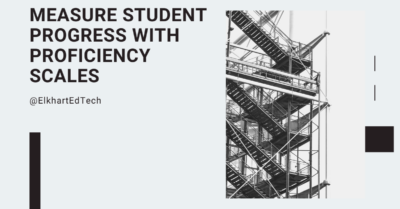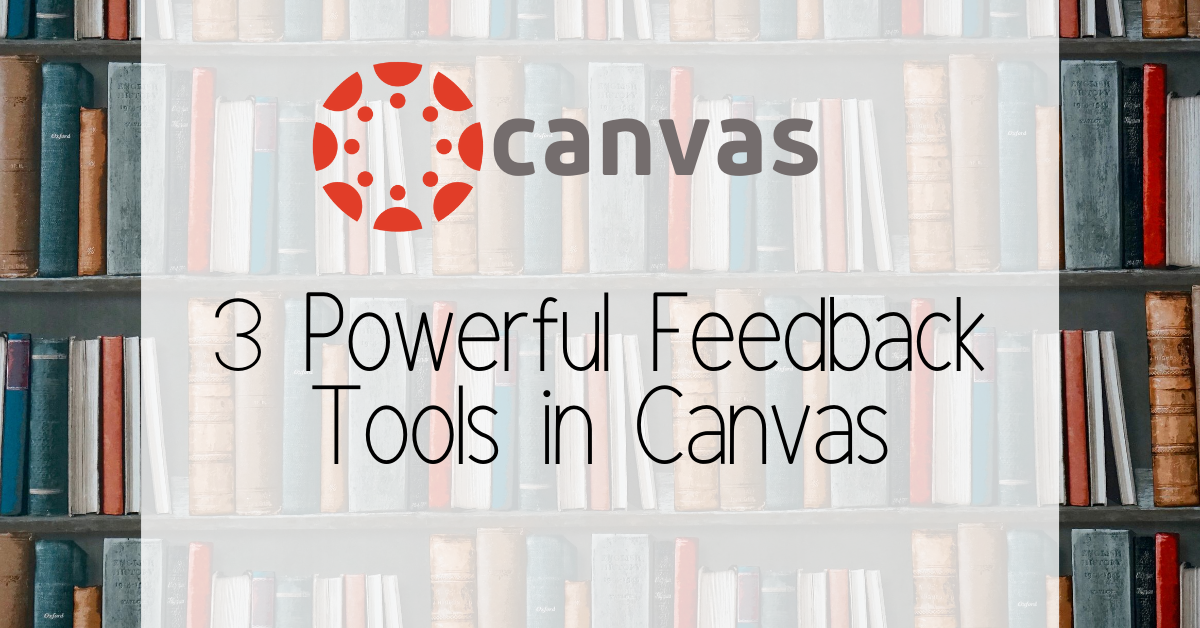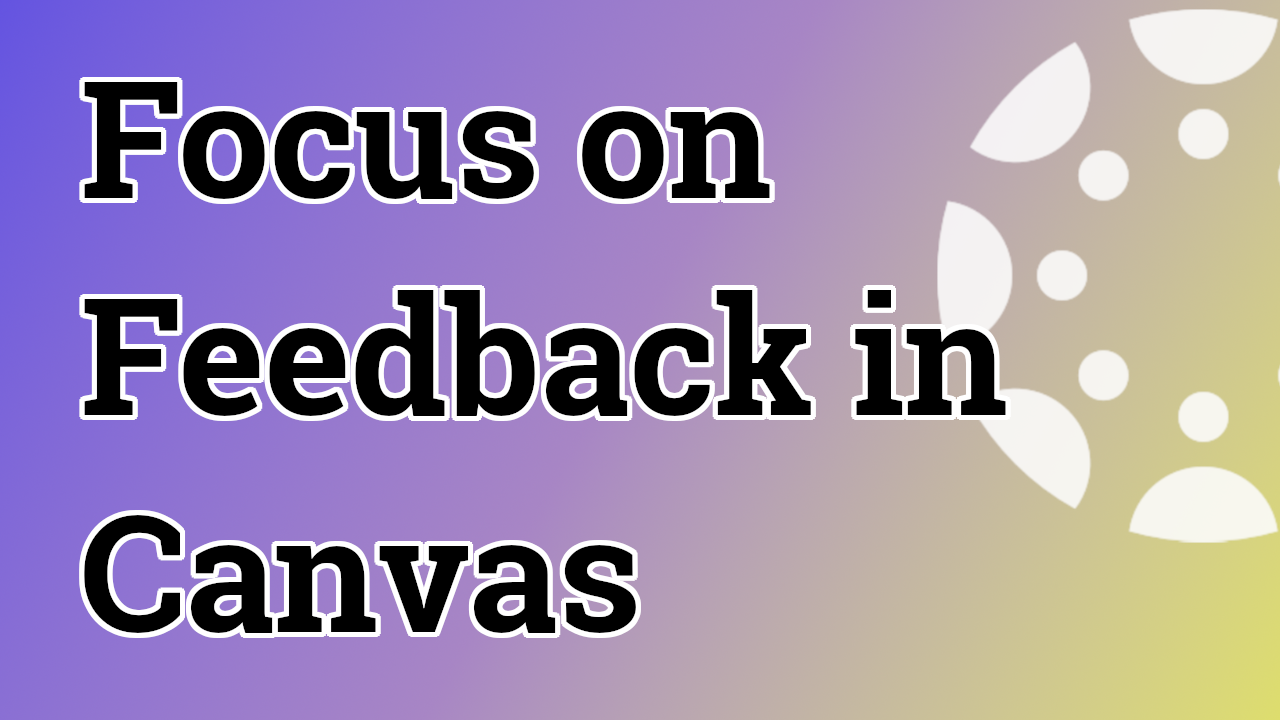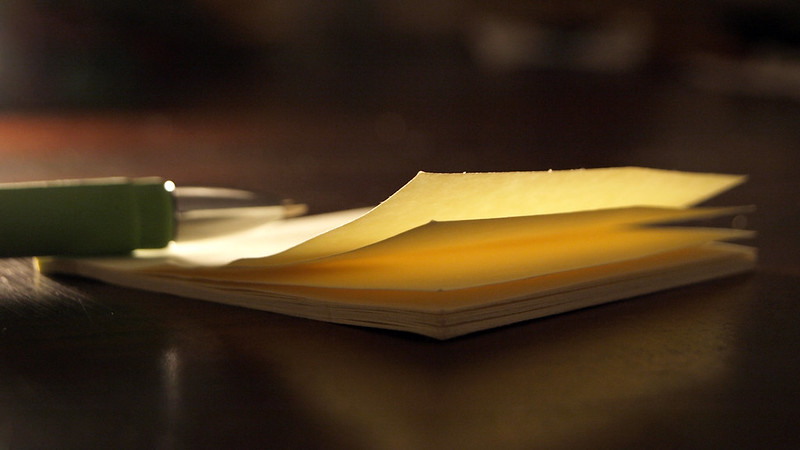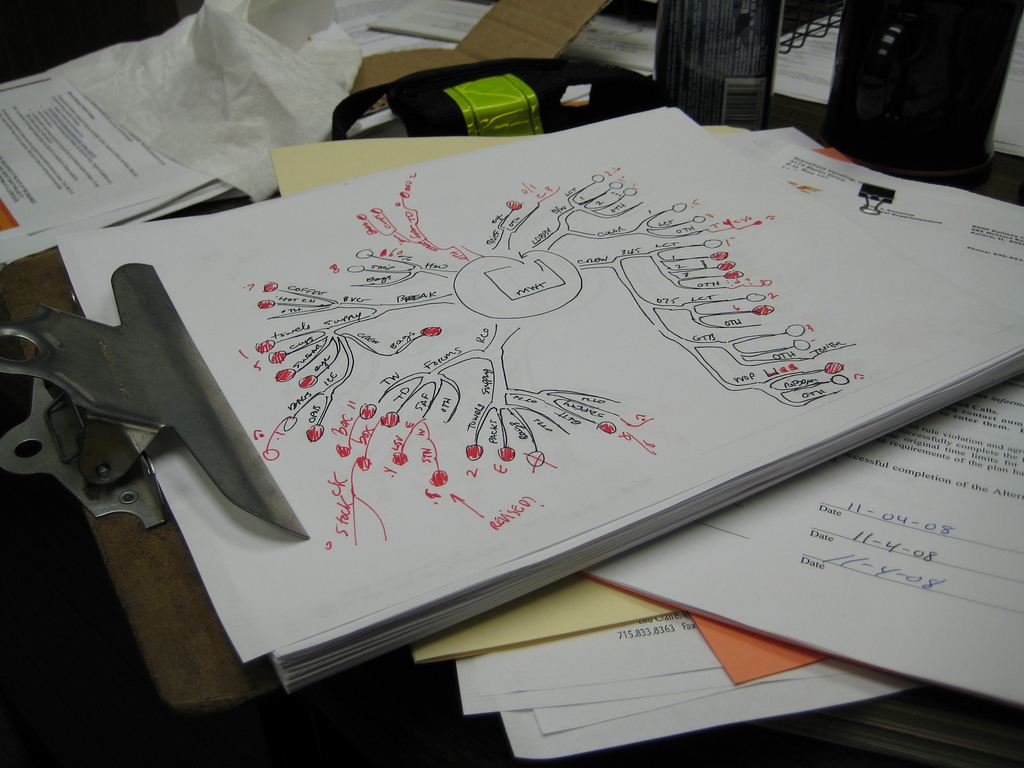feedback
Measure Student Progress with Proficiency Scales
A challenging part of the PLC process is determining student growth in relation to your essential standards. Once your PLC has determined the essential standards for the course and defined the learning targets within each standard, it’s time to talk about assessment. Assessing student skills Instead of looking at a single score – performance on a test, for example – we need to consider which skills students are demonstrating and how well did they perform on each skill. These determinations should be made as a group so that all students taking the course are measured fairly consistently. This shift is...
Three Powerful Feedback Tools in Canvas
Canvas is full of tools you can use to provide rich, timely feedback to students. In this post, we want to break down the three most impactful methods of giving feedback to students through their work. Goal After reading, your goal is to provide feedback that is actionable, specific, and accessible using tools in Canvas. Rubrics Yes, the “R” word again. Rubrics are flexible and powerful in giving students feedback on their work. They break down individual elements of the assignment and give you a chance to score and give feedback on each element individually. Instead of a single score...
Using Rubrics on Quizzes in Canvas
This post focuses on how to manually add a rubric to a Quiz in Canvas. The difficulty in writing a post like this is giving clear directions of how to do this in Classic Quizzes versus New Quizzes. We’ve tried to do that here, but if you run into issues or need more help, leave a comment and we’ll be happy to clarify and update. Ever wondered about all the different tools with the quizzes option in Canvas? See the different videos below to help you review what those tools and options are as well as other tips and tricks...
Focus on Feedback in Canvas
Canvas makes it easy to allow students to submit multiple times to the same assignment. This helps you move away from completion and compliance for student work toward a feedback and revision cycle, focusing on improvement and tracking growth. There are several ways to do this in Canvas and we’ll highlight some of the easier methods here along with why you might want to do this in your class. Quizzes & Tests An obvious first stop, do you allow quiz or test retakes? If the answer is “no,” let’s consider why for a few minutes. Deadlines and accountability are important....
Providing Quality Feedback on Seesaw
Where am I? Where to next? How do I get there? Time and time again, quality feedback has proven to be a powerful tool to use in the classroom. With a 0.73 effect size on John Hattie’s list of influences related to student achievement, almost double the hinge point of 0.4, the impact of providing quality feedback to students cannot be ignored. Quality Feedback The type of feedback that is given to students is important. Students need to be able to reflect on where they are, where they need to go, and how they get there. Grant Wiggins, researcher and author...
Streamlining Feedback for Students
Research has shown that in order for feedback to be most effective it needs to be given immediately rather than days, weeks or months later. Fully-online feedback can often be repetitive and time consuming when you’re trying give clear, constructive comments. In this post, I want to share three options to streamline how you provide detailed feedback. Canvas Rubrics Canvas Speedgrader Comments: Voice to Text, Audio Recording or Video Recording Create a master lists of comments in a spreadsheet of Google Keep Canvas Rubrics Canvas rubrics are tools where you can set up criteria in a score sheet that automatically populates...
Canvas Bonus Tip: Save Frequent Comments
This is an extension on our last post about Canvas features you’re (probably) not using yet. It’s so good that it needed it’s own post this time around. Did you know that you can save comments you use frequently on student work? It’s easy to do and puts one of the tools you learned about last time into practice: Rubrics. Rubric Setup If you don’t remember how to add a rubric to your Assignments, go take a look at the steps. By making one small tweak, you can broaden the scope of your rubrics and save comments you’re using frequently...
Supercharged Seesaw Feedback
Seesaw is a great tool for younger students to show what they know. More importantly, it closes the feedback loop between teachers and students. In this post, we’re going to show you how to leave audio and visual feedback for our youngest students without erasing their original work. We have a full video demo of this process at the bottom of the post if you want to skip right to the video. The Problem If students record their work using the Draw tool, recording feedback erases the original student audio. The loss of the original thinking by the student makes...
Feedback and Interacting Elements
Our students are inundated with information in school, especially as iPads make their way into student hands. Intentional lesson design can help students focus on learning and open up opportunities for feedback between the teacher and student in the moment. Feedback in the Moment Quick feedback on learning (formative assessment) is the flow of information between students and teachers. This information should help the student assess their own learning and inform the teacher’s future instruction. This is important for two reasons: If a student can assess their own position, they can more effectively plan for next stems (metacognition). The teacher ensures...