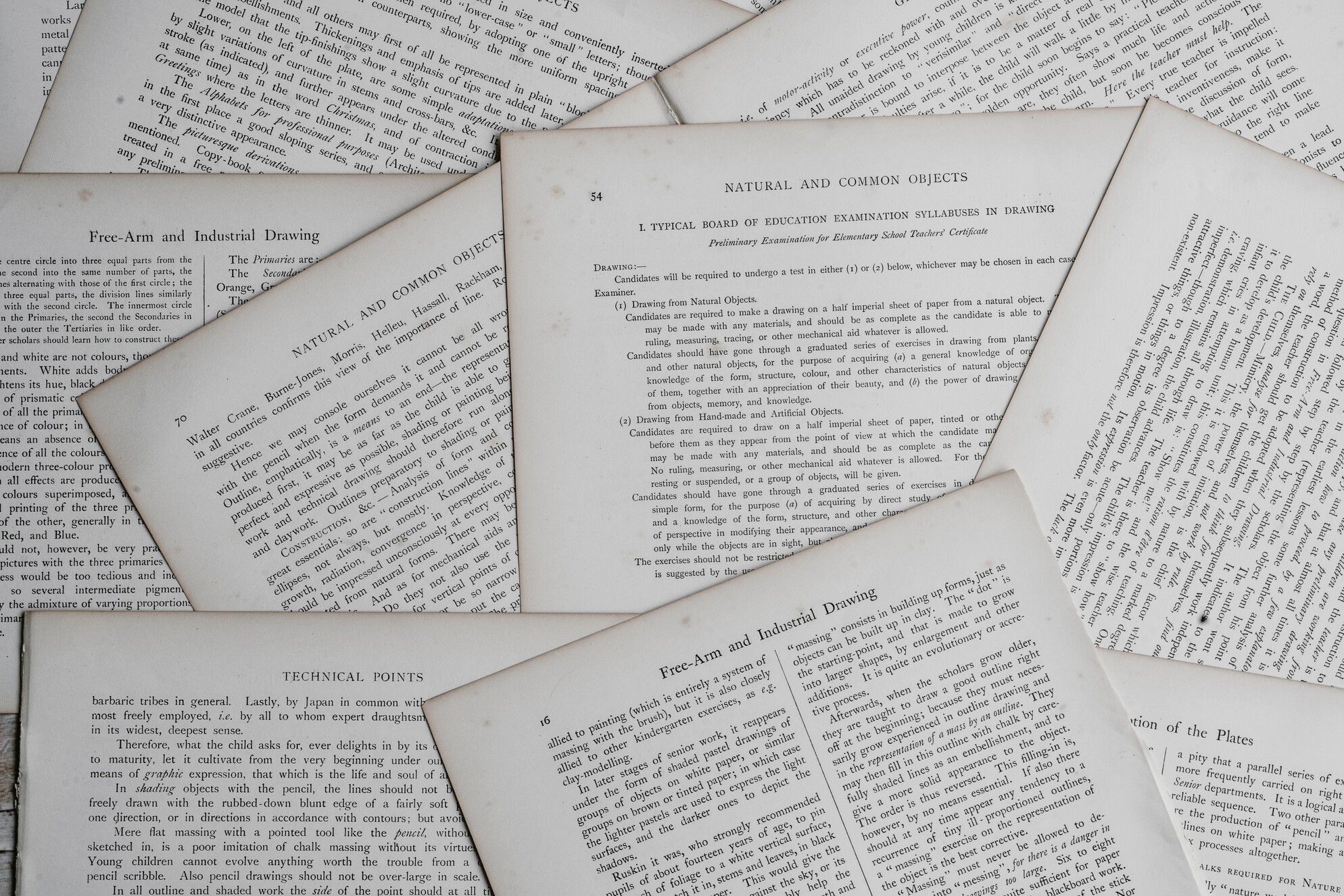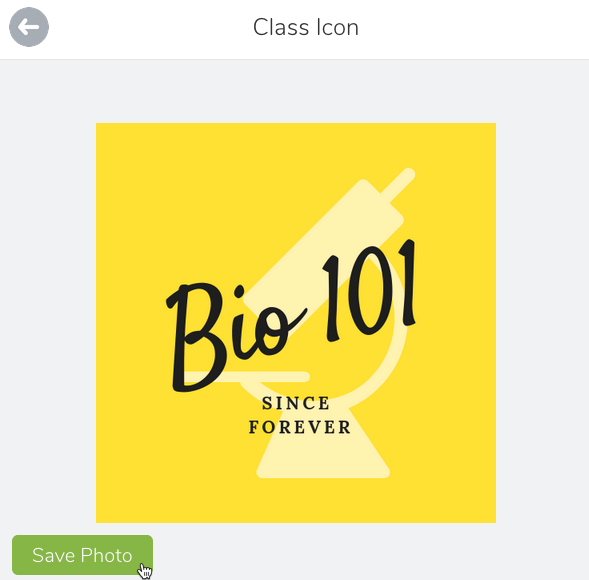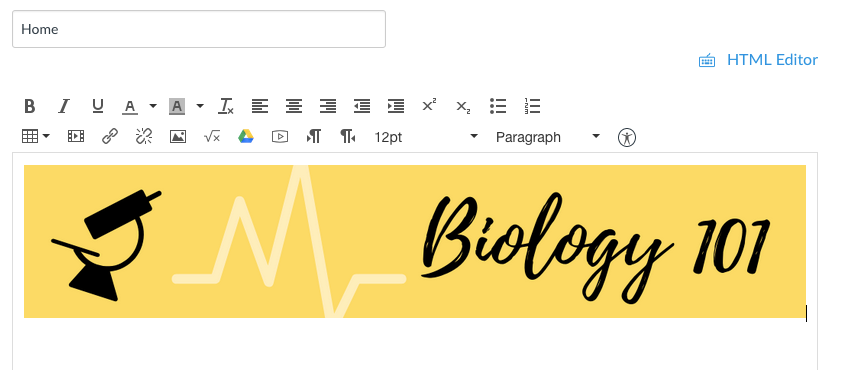images
Springappalooza Week 3: Library of Congress
Welcome to Springappalooza, the blog series with some simple tasks and challenges to bolster your app skills. If you complete all challenges by Friday, May 3, you’ll be awarded a special Springappalooza 2019 badge and sticker to help you strut your stuff. Week 1 – Make a GIFWeek 2 – Artistry Finding primary documents or photos online can feel like a treasure hunt, particularly as the documents get older. The Library of Congress hosts a massive digital collection of items new and old that are publicly available on their website through a handy search form. The main website works well...
Create a Class Logo for Seesaw
A simple improvement you can make to your Seesaw courses is to add a custom logo to the class. The logo appears in the top right and in the class list on the left if your students are in more than once class. If you color code your logos with your partner teachers, students can quickly scan for the right class based on the logo. Design with Canva Not to be confused with Canvas, Canva is a free design tool you can use to make some custom graphics. You do need an account, but it allows for Google sign in,...
Create a Class Header for Canvas
A simple improvement you can make to your Canvas courses is to add a header image to your home page. It makes the course more inviting and helps it stand out from other courses they’re taking. You don’t have to be an expert in Photoshop or graphic design to make a simple image for your class Design with Canva Not to be confused with Canvas, Canva is a free design tool you can use to make some custom graphics. You do need an account, but it allows for Google sign in, which makes it easy to get going. Canva includes...