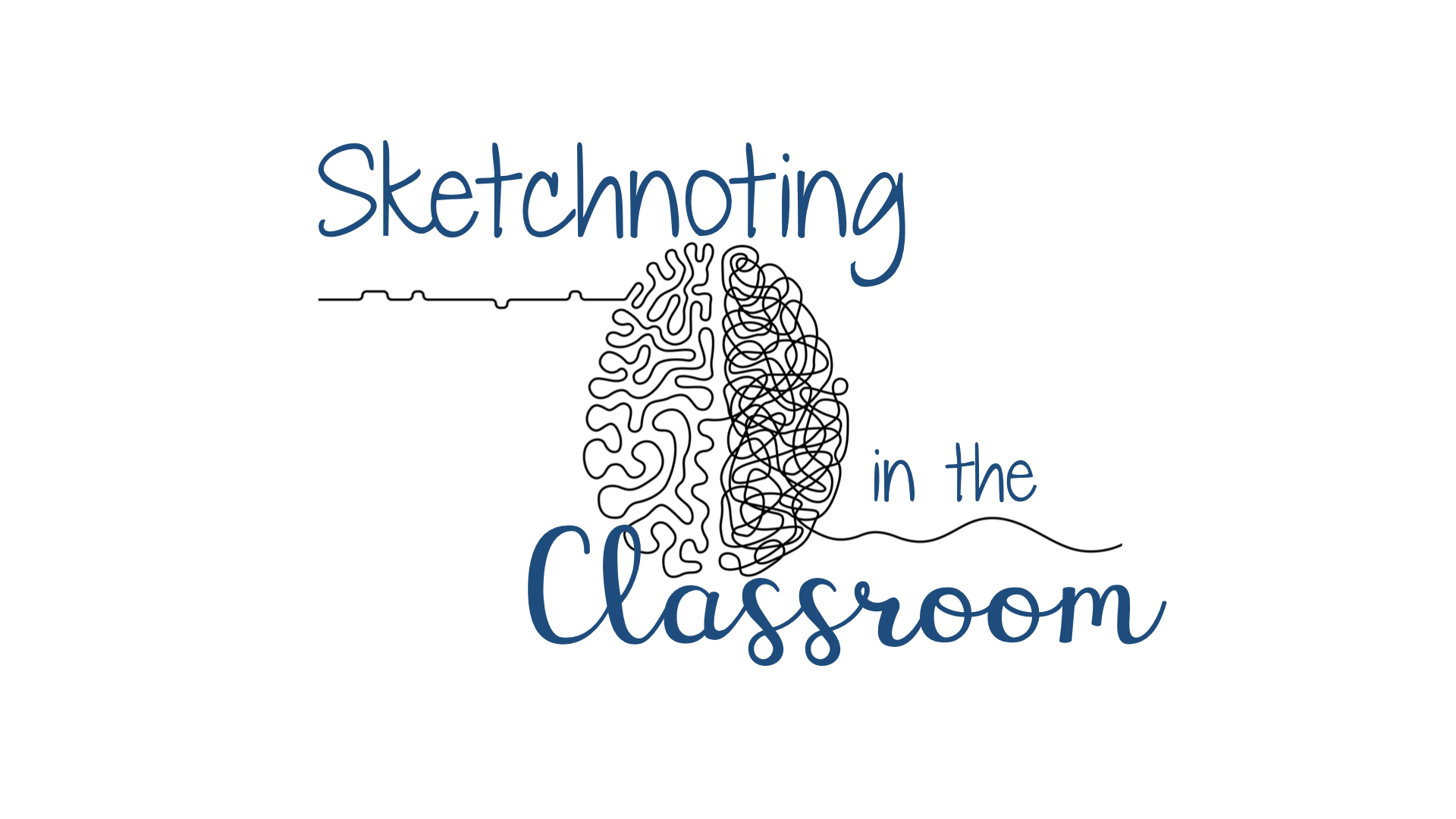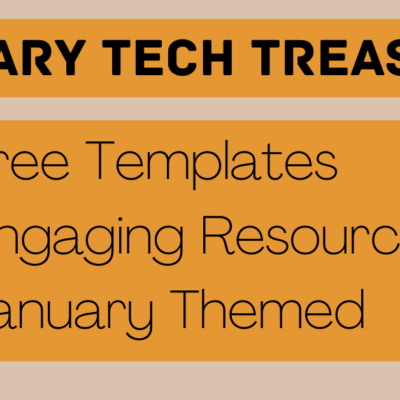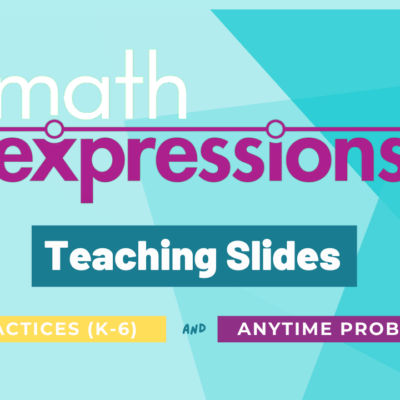Holding kids accountable for their reading at home (or even in class) is always a challenge. Kids are getting better and better at “fake reading” and are often unfocused. Even having parents sign a piece of paper saying their child read for 20 minutes is unreliable. Having children record themselves talking about their reading can be a new way of holding kids accountable for their reading.
Book Talks Using the Camera
It’s important to make sure the book or passage your student intends to read is at their independent reading level. This especially true given that we’re all working at home. Set a clear expectation of what/how long they are expected to read.
When they finish their reading, students can record themselves using the camera on their iPad to talk about their book. Make sure to give clear directions on how long to talk…a one minute video is usually a good length. If the child can’t fill that amount of time, they should go back and reread so they can give more detail in their talk. In that time, the student could talk about:
- The main characters and their traits
- Setting
- Conflict
- Major plot points
- Making predictions about what will happen next.
Sharing is Caring
Sharing these videos can be a very powerful tool. First, the kids will put forth better effort into their video if they know others will see it. Secondly, sharing videos can help create interest in the book and drive others to read the book too. The videos can easily be shared on Seesaw by the teacher after you’ve reviewed the posts.
Talking Books with Chatterpix
Another avenue to use for book talks is Chatterpix. Students can use the app to upload a picture that they took of the cover or a picture within the text. They then can use 30 second chunks to discuss whatever their assigned topic was. Once they have recorded their answer, the picture of the book that they took will actually “speak” the words with a mouth students create in the app. Students think this is the most amazing thing since sliced bread and it increases their engagement level tremendously. They can then save the video to their Photos and share it with the teacher and their parents on Seesaw.
Give students creative challenges when using Chatterpix. Can they find a toy or take a photo that represents a character in the book? Or, do a book talk from the main character’s perspective, thinking through what they learned or experience. Using an app like Chatterpix can help students show their creativity and bring in interesting responses.
How are you encouraging independent reading at home? Do you have tips you’d like to share about apps or tasks that work well? Leave a comment below!
The featured photo is readers, shared on flickr by JeremyOK under a Creative Commons (BY-NC) license.