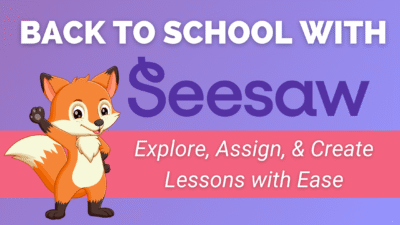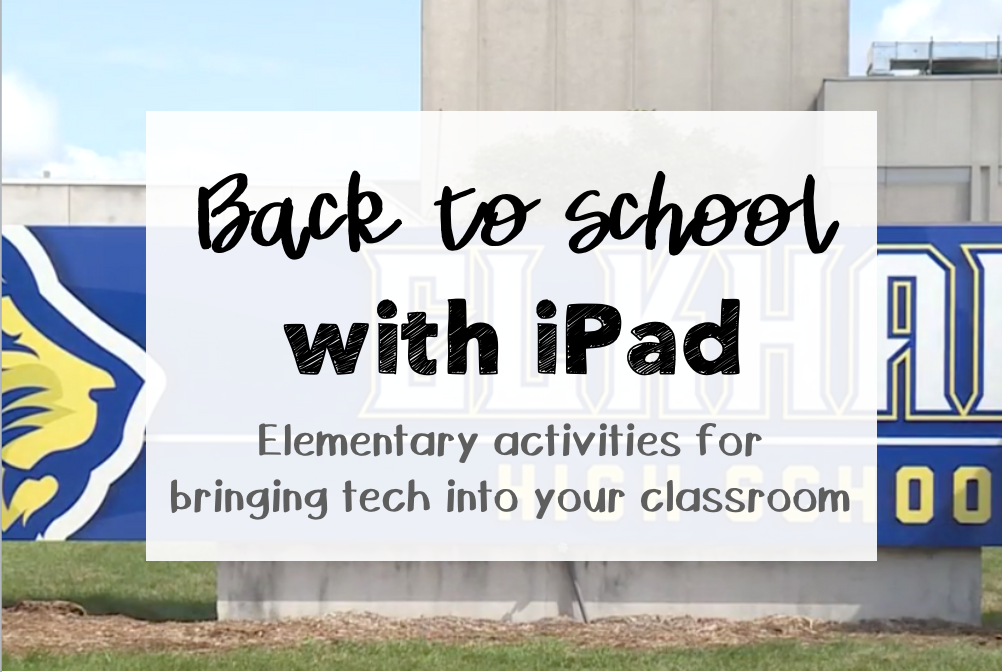activities
Navigating Seesaw: Libraries Overview & Navigation
Seesaw is a powerful tool that helps teachers find, assign, and create lessons that truly support student learning. Let’s take a closer look at how to navigate Seesaw’s libraries and make the most of its features in your classroom. Exploring Seesaw’s Libraries Seesaw offers four main libraries to help you discover lessons and activities: These libraries make it simple to find the content you need for your students. To explore, just tap the ‘Explore Libraries’ button, choose a subject tile, and start browsing lessons. Understanding Lesson Components Once you’ve explored the libraries, you can dive deeper into the lessons themselves....
Scratch Art Activities on Seesaw
As a kid, I felt so satisfied when holding the small wooden scraper tool to scratch away the layer of black ink, revealing all the hidden rainbow colors on a scratch art pad. You can create the same nostalgic Scratch Art feel digitally in Seesaw! Using Scratch Art can amp up engagement with students while holding on to the content you want them to focus on. Simply use the rainbow Seesaw background, add a layer of black with the marker, then use white to write your content. Students then use the eraser tool to trace your content or anywhere...
Back to School Activities with iPad
Are you looking for some back to school activities that introduce the iPad and/or Seesaw to your students? Look no further. Below you can find a small collection of activities that you can use to help bring technology into the classroom the first few weeks of school. K-2 Activities Reading Room – Seesaw Read Alouds:Interested in some back to school read alouds? Here you can find a Seesaw activity with links to 9 different read alouds for your scholars. Check it out, here. Back to School with Seesaw: Need a good activity to introduce your students to the Seesaw Tools? Look...