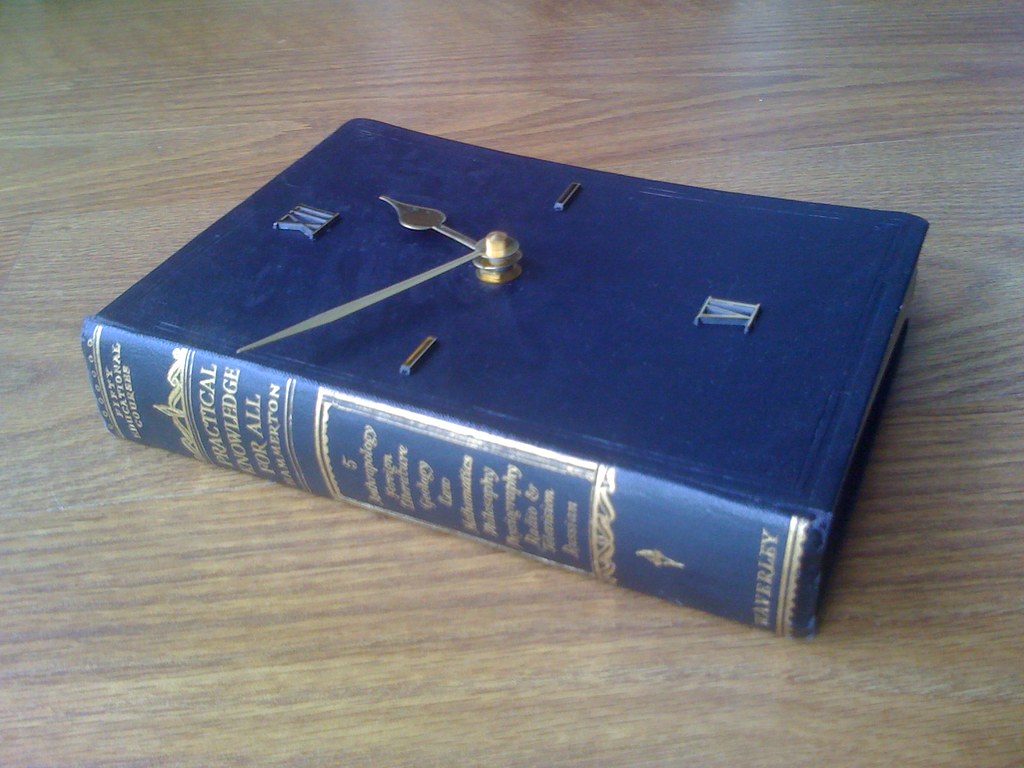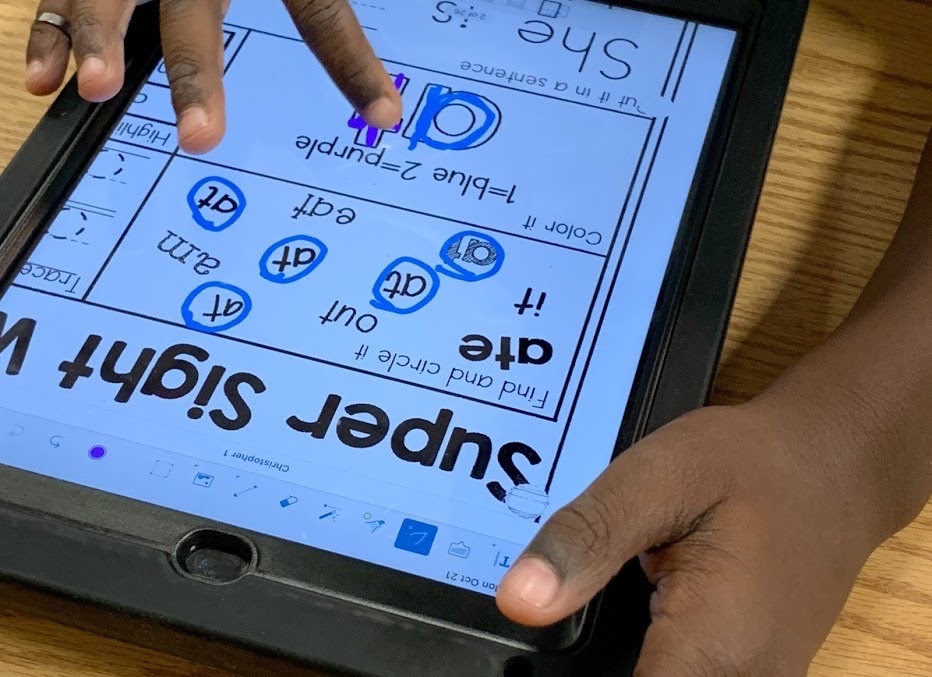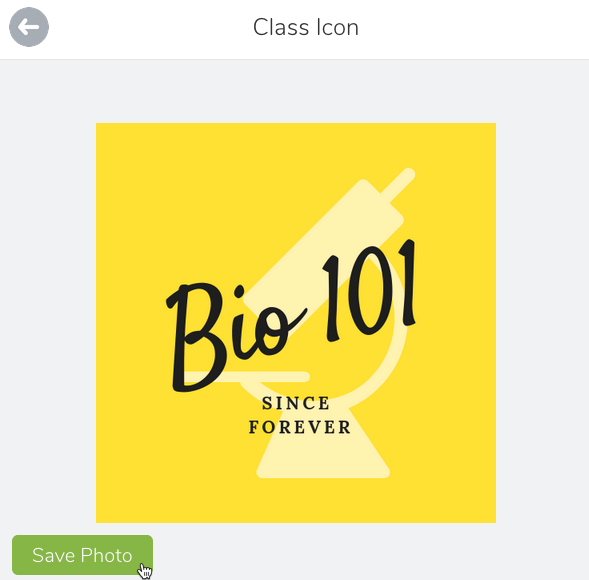elementary
Checking Reading Fluency in Seesaw
Using Seesaw for Performance Checks Seesaw Activities are a great way to assess student growth. The activity template is simple: there is a screenshot of a short reading. The activity template is a Drawing and students respond with the Record (microphone icon) option. They use the pointer to follow the reading while speaking out loud. This recording is then submitted so I can listen to the student reading. It is nearly the same as sitting next to the student during the read aloud! The student response goes in a folder that only I can see so the students don’t have...
Sight Word Independent Practice with the iPad
Meaningful small group instruction time is a precious commodity in our classrooms. We turned sight word practice into an independent activity to reclaim some back. Using Seesaw, you can create activities that allow students to record their sight word practice. This means you are free to move around the room and help targeted students while still being able to go back and listen to every student practice. Here are some time-saving solutions for you! Provide Examples We created a digital/auditory sight word book in Book Creator or Keynote that allows students to hear the words they are learning. Each page...
Create a Class Logo for Seesaw
A simple improvement you can make to your Seesaw courses is to add a custom logo to the class. The logo appears in the top right and in the class list on the left if your students are in more than once class. If you color code your logos with your partner teachers, students can quickly scan for the right class based on the logo. Design with Canva Not to be confused with Canvas, Canva is a free design tool you can use to make some custom graphics. You do need an account, but it allows for Google sign in,...