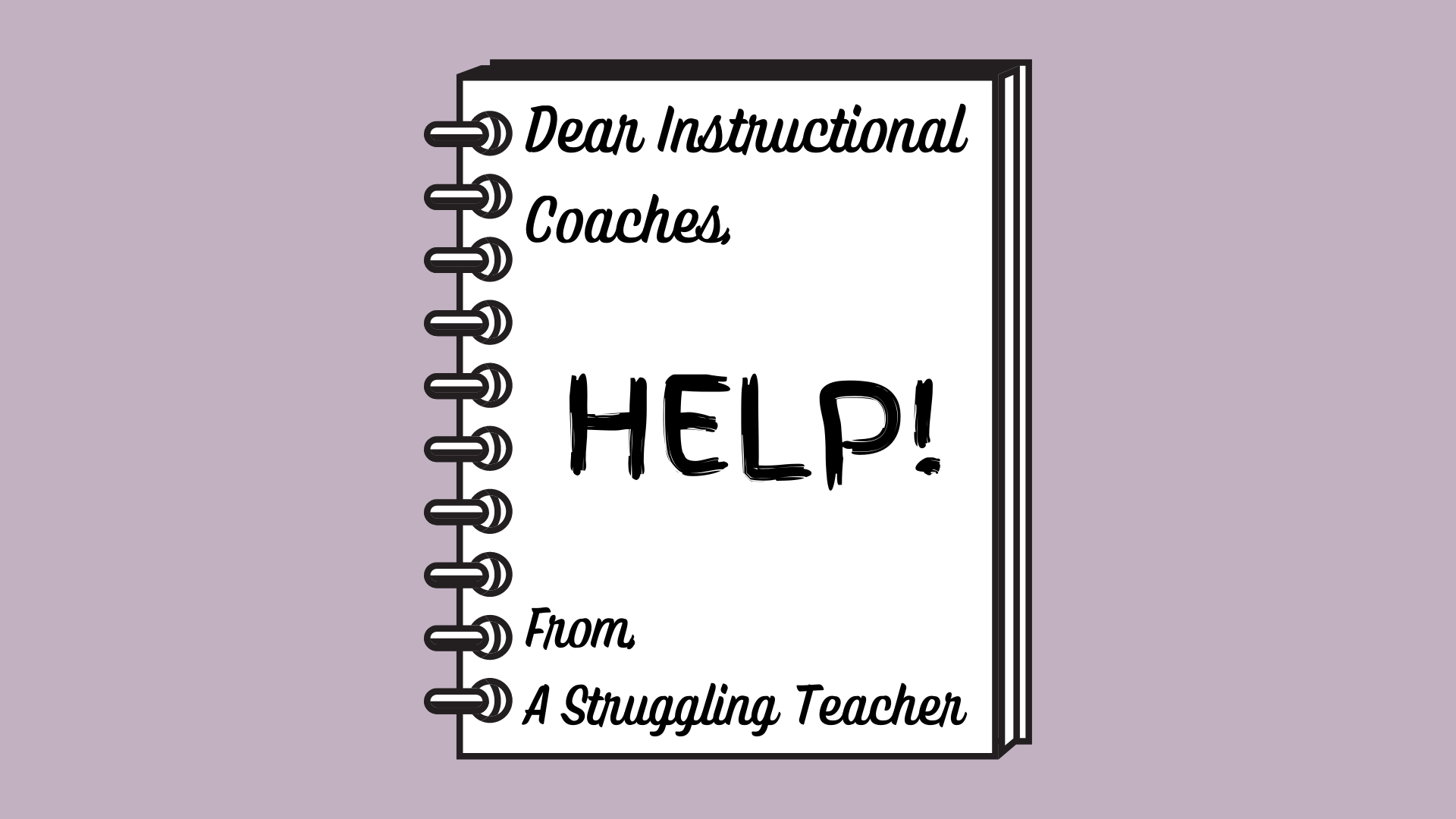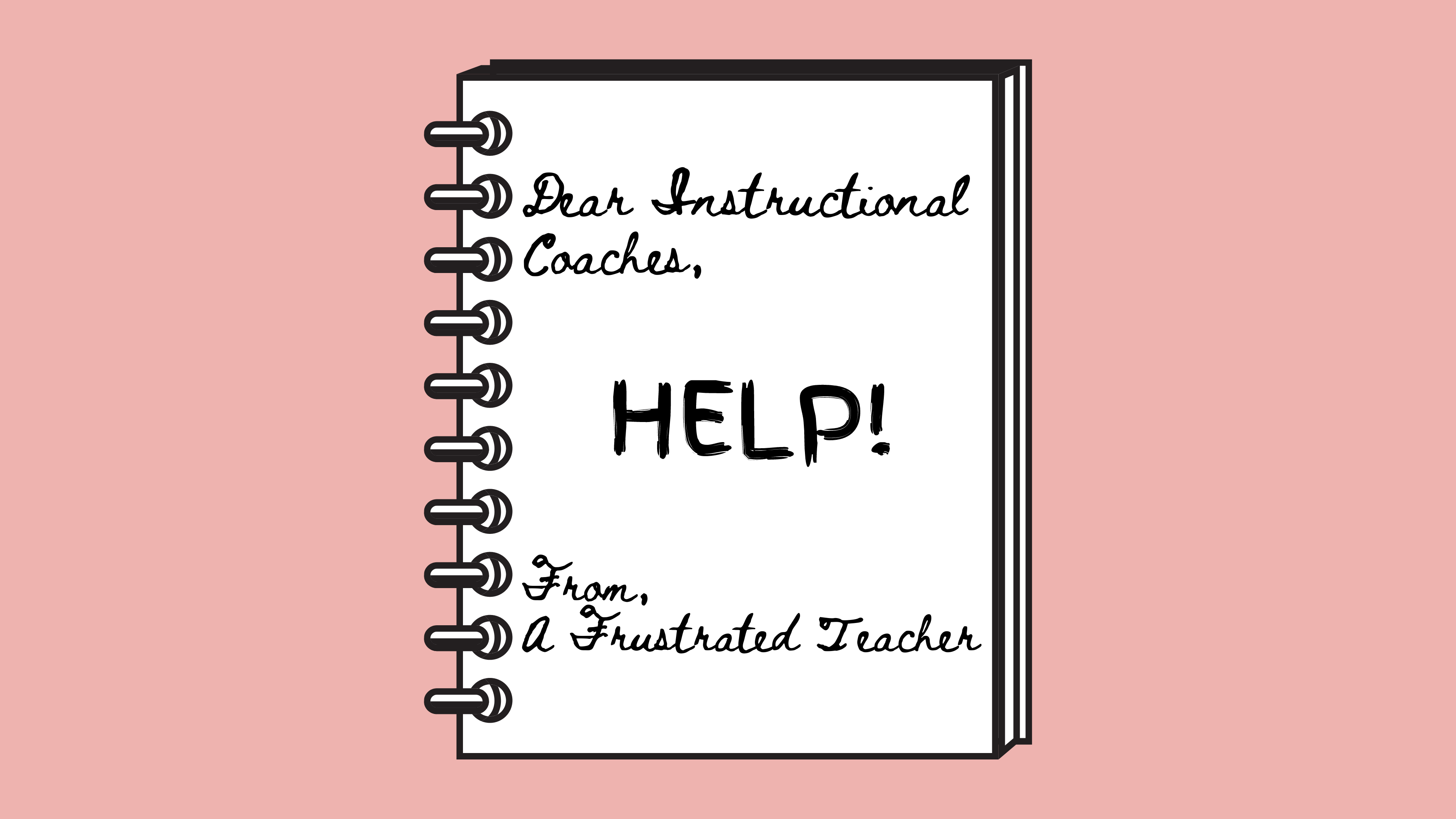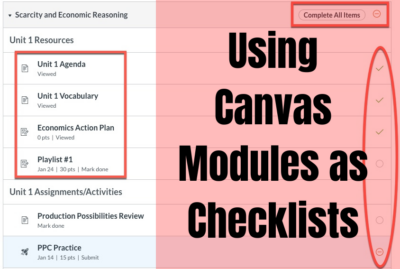management
Dear Instructional Coaches: Absent Student Struggles
Dear struggling teacher, below you will find our 4 big suggestions when approaching this issue with best technology and SIOP practices, Smekens strategies, and utilizing our ELA curriculum resources. Tip #1: Use accessibility features on the iPad, including those within Seesaw and Canvas. First and foremost, ensure your content is accessible to your students. Have you taught your students the basic accessibility features within the iPad? Be sure to take time to teach these features and then remind students to use them! This will allow your students to be more independent while working through work that the rest of the class has...
Dear Instructional Coaches: Classroom Management Struggles
Dear frustrated teacher, below you will find our 3 big suggestions when approaching this issue with de-escalation, Trauma-Informed Care, and SIOP in mind. Tip #1: Don’t take student behavior personally. Before you can help students control their outbursts and time on task, you need to ensure your own emotions are regulated. This starts with rational detachment. In a nutshell, rational detachment is the ability to control our own behavior/emotions and not take student hostility personally. Sounding easier than it is, you may need to practice regulating your own emotions and reactions to student behavior. Take a step back and take...
Using Canvas Modules as Checklists for Students
Now, more than ever, it’s important that we encourage executive functioning in our students. Thankfully, Canvas has a number of features that can help facilitate these skills. For many people, a “to do list” is an effective way to stay on task and the reward of crossing items off our to do list is intrinsic. Canvas automatically generates a to do list for students based on what items are due each day. However, you can customize this for your students and allow them to check items off their list in just a few easy steps. Organize in Modules If you aren’t...
Managing Mastery Paths
Mastery Paths is a tool in Canvas which automatically assigns tasks to students based on previous work. This allows for quick differentiation and helps meet and close student gaps by ensuring work is scaled and scaffolded based on results. If you’ve never used Mastery Paths, here’s a good primer. For example, imaging two students take a quiz. Student A scores 10/10 and student B scores 3/10. There is obviously a gap to close with student B. Mastery Paths allows you, the teacher, to define what remediation is assigned immediately after the quiz so both students are challenged appropriately. Our Particular...