Mastery Paths is a tool in Canvas which automatically assigns tasks to students based on previous work. This allows for quick differentiation and helps meet and close student gaps by ensuring work is scaled and scaffolded based on results. If you’ve never used Mastery Paths, here’s a good primer.
For example, imaging two students take a quiz. Student A scores 10/10 and student B scores 3/10. There is obviously a gap to close with student B. Mastery Paths allows you, the teacher, to define what remediation is assigned immediately after the quiz so both students are challenged appropriately.
Our Particular Problem
The problem comes up when you try to sync those assignment scores. PowerSchool will only accept assignments given to a section of students. But Mastery Paths assigns to individual students. Long story short, you cannot sync Mastery Path assignments to PowerSchool. Unless…
A Simple Solution
Rachel Titus, a science teacher at Central, came up with a clever idea. Instead of creating individual Canvas assignments, she uses Canvas pages as a way to assign work to students based on their quiz scores. For grading, she adds one general assignment to her gradebook, assigned to the entire class, and she enters student scores regardless of what specific assignment they did.
Pages have an option at the bottom of the editor which allows them to be included in a Mastery Path. You need to check the box so it can be given as the result of a diagnostic.

Check the ‘Allow in mastery paths’ box to use this method.
The Setup
You can then have a generic assignment with multiple submission options to give students flexibility in how to complete the work. To show the whole system in action, take a look at the video below.

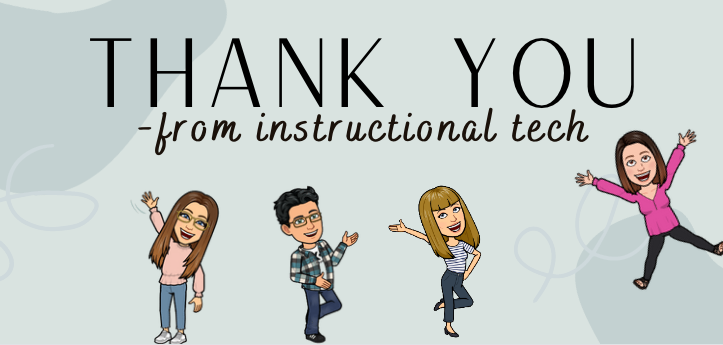


1 Response
[…] because assignments are given to individual students. Rachel Titus shared a great method of using Canvas Pages in Mastery Paths that was written up on the blog this […]