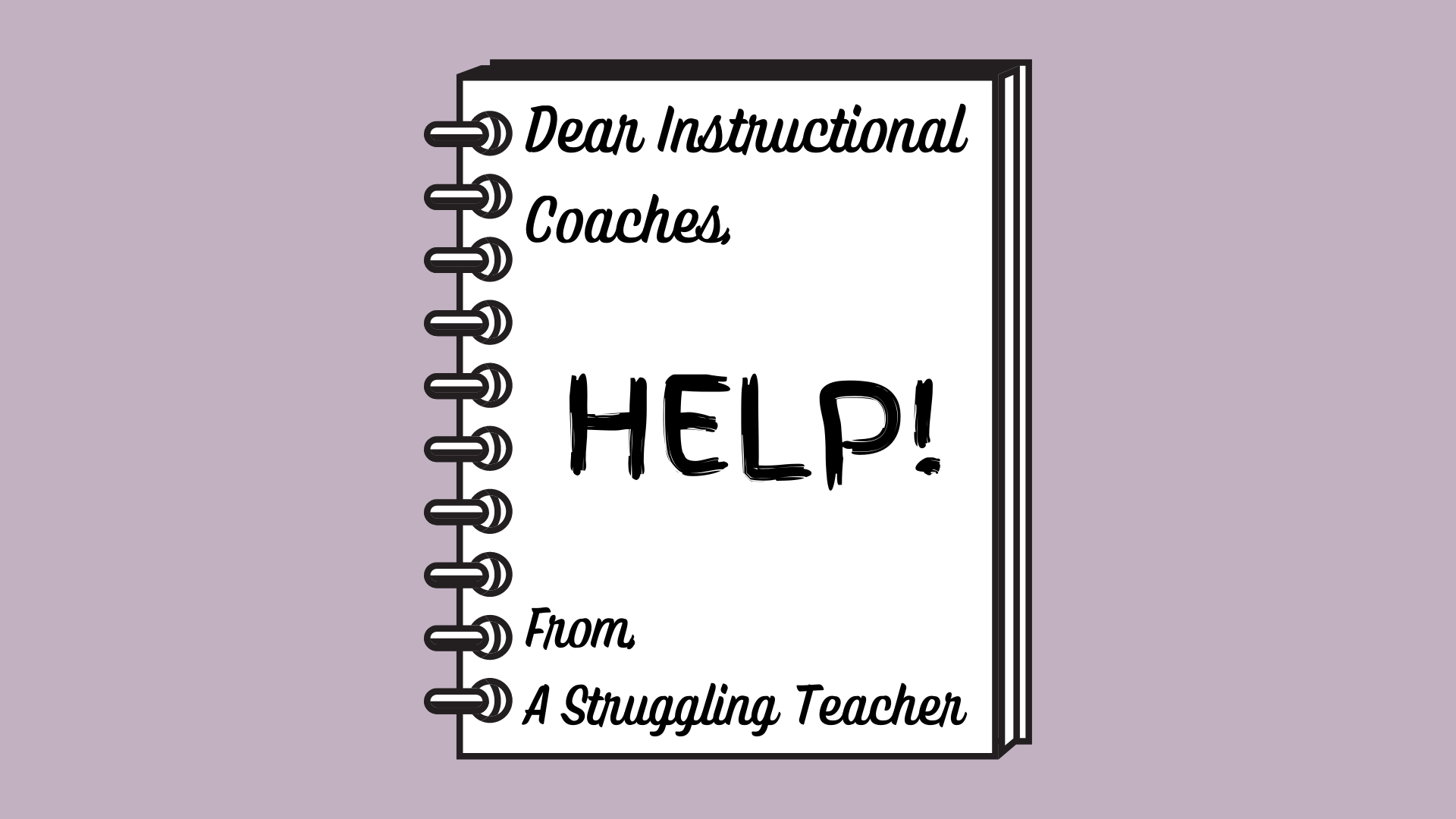Dear struggling teacher, below you will find our 4 big suggestions when approaching this issue with best technology and SIOP practices, Smekens strategies, and utilizing our ELA curriculum resources.
Tip #1: Use accessibility features on the iPad, including those within Seesaw and Canvas.
First and foremost, ensure your content is accessible to your students. Have you taught your students the basic accessibility features within the iPad? Be sure to take time to teach these features and then remind students to use them! This will allow your students to be more independent while working through work that the rest of the class has already completed.
Learn how to turn on these features, here .
Also ensure you are using the built-in features on Seesaw to help your students work through your scaffolded lessons. Consider including a help video on each page and a refresher video at the beginning of each lesson for students to be reminded of their previous learning.
Need a refresher on how to attach voice to all items on seesaw? Check out this blog post
Here you can find ideas on how to use Seesaw video to chuck your learning!
–Holly Mecher with best technology and UDL practices
Tip #2: Keep an academic language word wall.
A great way to build background knowledge with students that have gaps in their understanding is to have an academic language word wall. Work with students to assemble your word wall, only adding items once it has been introduced. Direct instruction of vocabulary supports all of our students but is especially helpful for our EL students. Consider arranging this academically or by the concept. Include an image with words where appropriate.
While working, if students run across a word they are unfamiliar with, they can check the word wall to see if this is a word they may have missed when absent. Your imaging aligned with the word can help students piece together their understanding.
Learn more about academic language word walls here.
–Rhiannon with SIOP Practices
Tip #3: Ensure anchor charts are visible and visual
Anchor charts are a visual reminder of how to do something new and complex. While it is important that students are present for the initial teaching of the anchor chart content, having this footprint of learning on the wall helps foster student independence and leads to mastery.
Post all of your anchor charts into Seesaw and record a 3-minute lesson refresher for students to access. Pin this at the top of their journal so it is easy to reference.
Learn more about anchor charts from Christana Smekens, here!
–Tara with Smekens strategies
Tip #4: Use Savvas materials for scaffolding.
Did you know that our elementary ELA curriculum (MyView /MyPerspectives) online component (Savvas Realize) has built-in scaffolding strategies, routines, and activities for every unit and lesson you teach? All you have to do is log in to Savvas Realize through Clever, view your grade-level program (ex. MyView Literacy Grade 4), and locate the Language Awareness Handbook in the Table of Contents section. The Language Awareness Handbook offers scaffolded lesson support, such as language objectives, graphic organizers, vocab & conventions routines, sentence frames, and more all in one, downloadable resource!
Here you can find more help videos for navigating MyView/MyPerspectices resources. .
–Tara with the best use of our ELA curriculum resources