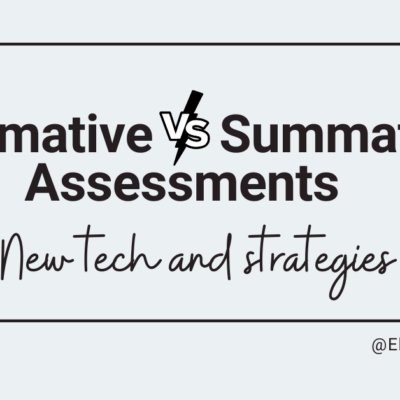Gmail is great for creating lists of email addresses for mass mailings. But, if you have dozens of students, it’s tedious to either, A) type every email into the list one by one, or B) go through the directory of thousands of students to add them to your group.
I wrote up a Google Sheets template which will add emails right from the Sheet using a custom script. You put the name of the group into the input box and it does the rest. Take a look at the video below for how it works.
You can jump into your Contacts from your Gmail window to check and make sure the group was created correctly.
If it wasn’t correct, you can delete the contact group and try again.
If this would be helpful, go ahead and grab a copy of the spreadsheet by clicking this link. You can use it as many times as you want, just clear out the previous list and run it again. You can even name the same group and add people to an existing list. But, be careful: I don’t check for duplicates (yet), so make sure you only list each person once.
The featured image is a flickr photo by renaissancechambara shared under a Creative Commons (BY) license.