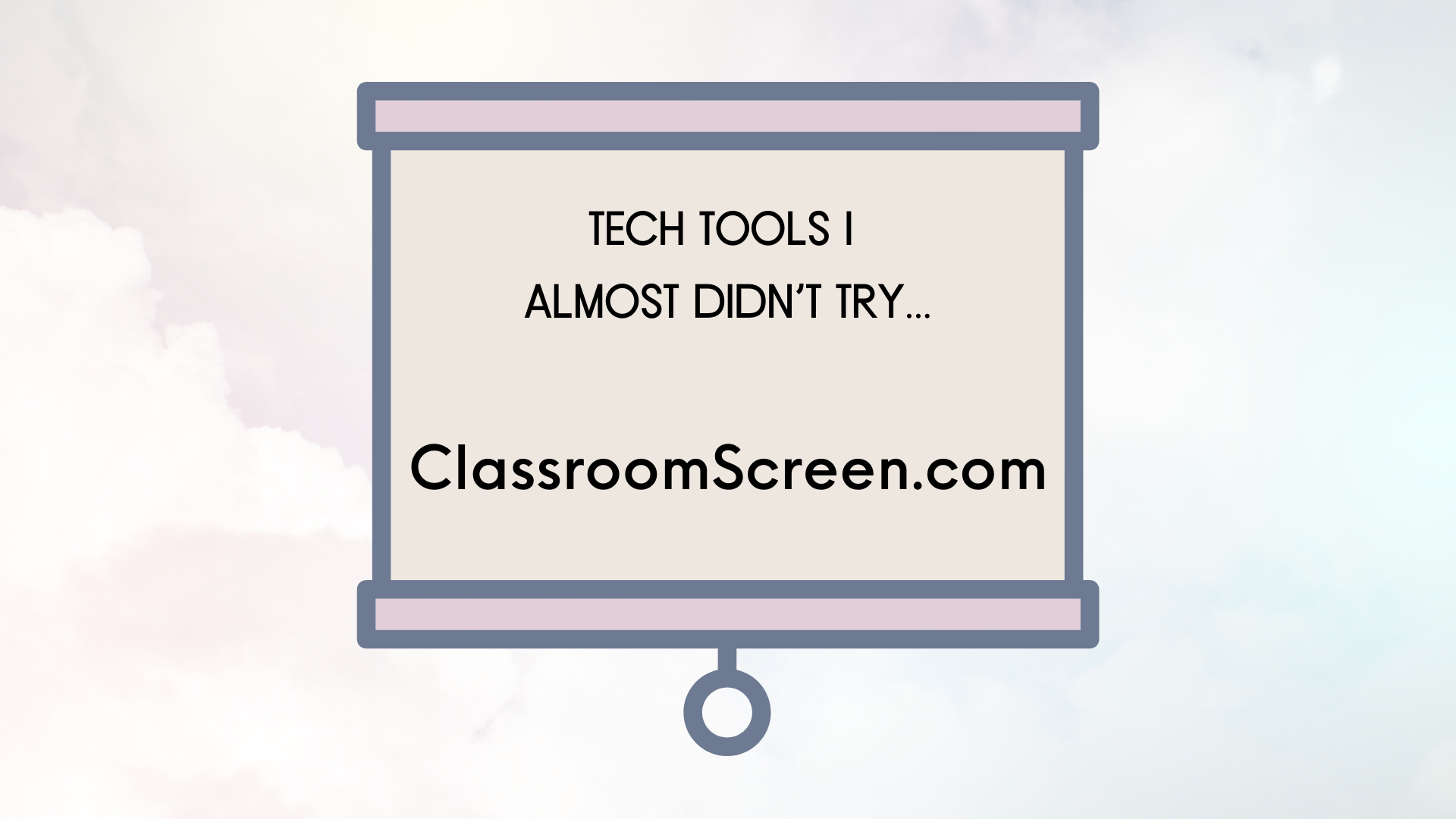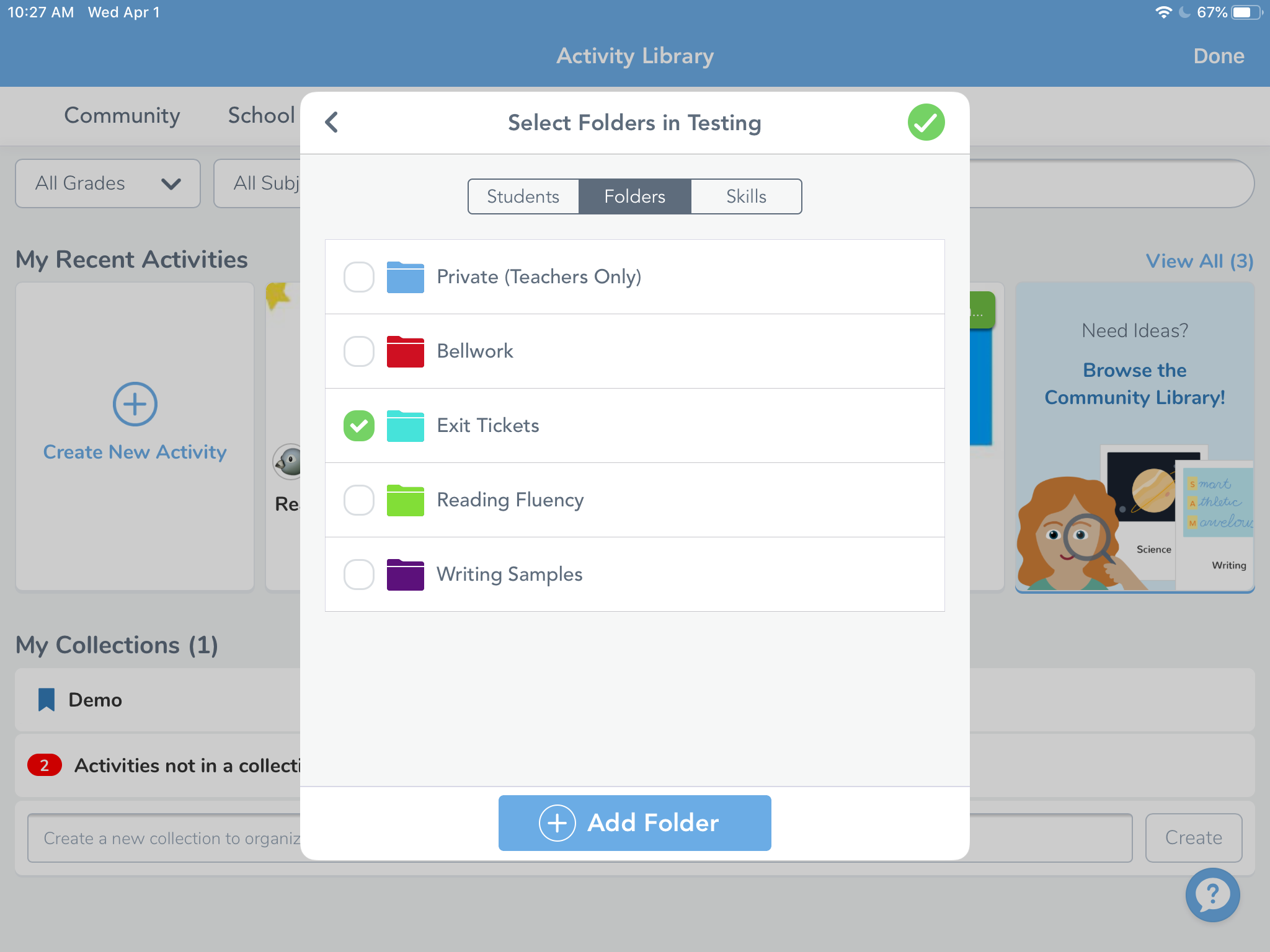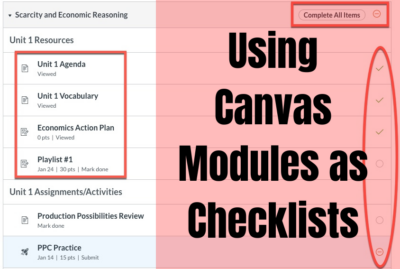organization
Stay Consistent with ClassroomScreen.com
Classroom Screen has been around for a long time, and I thought it could be helpful in the classroom, but I never realized what a game changer it truly was. I’ve now been using Classroom Screen for a week – that’s right, only a week – and I can already tell you that it makes a difference for my students. I am a type B teacher. Organization is not my strong suit and consistency doesn’t come naturally. Despite this, I know that is what students need in the classroom, so I try my hardest to find ways to be organized and...
Customize Your Canvas Course Menu
The Canvas course menu is a powerful tool at your disposal for helping students navigate. You have the ability to customize which options are visible to students, which is helpful for getting them to the right place in very few clicks or taps. Before You Begin… Think through how you want them to access items in the course day to day. For some, this may be through Modules that you’re building. For others, you may be setting up Pages with links to weekly materials for students. Whatever method you choose, try to stick to one, consistent means for distributing assignments...
Organize Seesaw Activities and Student Responses into Folders
There are a couple of different ways you can organize your classes in Seesaw. One is by utilizing the unique classes already created through your PowerSchool accounts like Math and Reading. The other way is to use folders inside of one class or you can use of combination of the two. Once inside a class, Seesaw allows you to create folders for student work and activities. This is helpful for grouping student tutorials, anchor charts, or larger topic based materials. Teacher and student work can also be sorted into leveled activities for students based on reading or math level, English...
Using Canvas Modules as Checklists for Students
Now, more than ever, it’s important that we encourage executive functioning in our students. Thankfully, Canvas has a number of features that can help facilitate these skills. For many people, a “to do list” is an effective way to stay on task and the reward of crossing items off our to do list is intrinsic. Canvas automatically generates a to do list for students based on what items are due each day. However, you can customize this for your students and allow them to check items off their list in just a few easy steps. Organize in Modules If you aren’t...
The Beauty of QR Codes
What is a QR Code? A QR code, in its most basic form, is a “picture link” to a website, document, assignment, etc. QR codes are scanned using a device with a camera, and link directly to a specific destination. Why QR Codes? One word: Efficiency. Sharing the code with the class, either printed on paper or in a digital format (presented on the SMARTboard), is one of the fastest way to get your classes on the “same page.” Why not just use Apple Classroom, you ask? Apple Classroom is still valuable as a organization and management tool, especially for...
Bookmark Organization Tips
If you’re anything like me, when you’re researching for class, you open tab after tab of websites and slowly work your way down the row. As I find things I like, I keep the tab open. If it’s not something I can use, I’ll close it so I don’t have to remember what was there. After I have all of my tabs lined up, the question of what to do next comes up. Sometimes, I’ll narrow it down to one useful page. Other times, I’ll want to remember what I had opened. Here’s where bookmarks in Chrome can be really...
Bookmark Organization Tips
If you’re anything like me, when you’re researching for class, you open tab after tab of websites and slowly work your way down the row. As I find things I like, I keep the tab open. If it’s not something I can use, I’ll close it so I don’t have to remember what was there. After I have all of my tabs lined up, the question of what to do next comes up. Sometimes, I’ll narrow it down to one useful page. Other times, I’ll want to remember what I had opened. Here’s where bookmarks in Chrome can be really...