Now that every building in our district is 1:1 iPad (that’s 21 buildings people!), let’s all get on the same page about how we can best support our ENL level 1 & 2 students with the devices in their hands. In this post we will show you a variety of features and apps that you can use to customize a student’s iPad to best meet their needs and to scaffold your instruction. In this post we will use Spanish as our example language. You can use these same features no matter what your students home language is.
 Google Translate App
Google Translate App
You and your students can find this app in Self Service. It’s a great quick way to communicate and translate on the fly. One of our favorite uses is the camera feature which allows teachers and students to look at text and have it instantly translate the text on the screen.
Another great use for Google Translate is to translate a topic you are working on before searching for an appropriate YouTube tutorial. Searching for a “Cell Cycle tutorial in Spanish” won’t get you an instructional video on YouTube. On the other hand if you use Google Translate “cell cycle” first and then search YouTube with the translation “ciclo celular,” Wa-lah! A variety of instructional videos you can preview and then select the one that would best meet your students’ needs.
Supporting ENL Students
| ENL Level | iPad Setting Modification | Why It’s Important |
1 | –Change the iPad Language –Turn On Spoken Content Settings –Add a home language keyboard –Choose a More Appropriate Speaking Voice | Make home language available whenever possible. Not all students can read in their home language so it is important to give them access to listen in that language as well. Use Spoken content settings for this. |
2 | –Change iPad language back to English. –Turn off home language keyboard -Reevaluate Spoken Content setting for English use instead of their home language. –Use Google Chrome and translation settings to translate specific web content on demand. | Make home language available when needed. Encourage having students listen to text in english with Spoken Content setting whenever possible. This will increase their listening comprehension. |
Other Ideas
There several other accommodation and accessibility features you can use to help build language skills (ENL or otherwise) with students. Here are some other tools you can explore:
- Use ideas from this digital book as examples to integrate into your classroom using Pages or Book Creator.
- Talk with ENL teachers in your building about how Level 3-5 students could help make tutorials for Level 1 & 2 students in your building using Seesaw or Screen Recording.
- Message with parents using Seesaw or Dojo
What ideas do you have? Do you have creative methods to support language learning with your students? Share your tips (including links!) in the comments.
This post was updated on 2/18/20 to reflect a broader support of home languages instead of just Spanish.


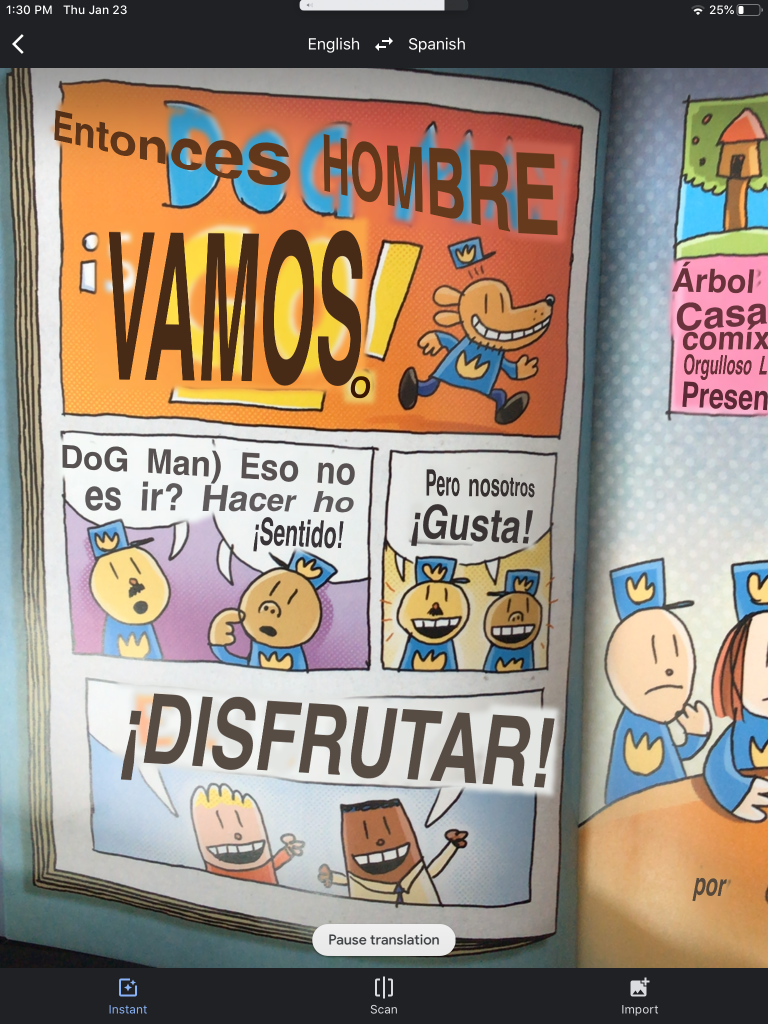
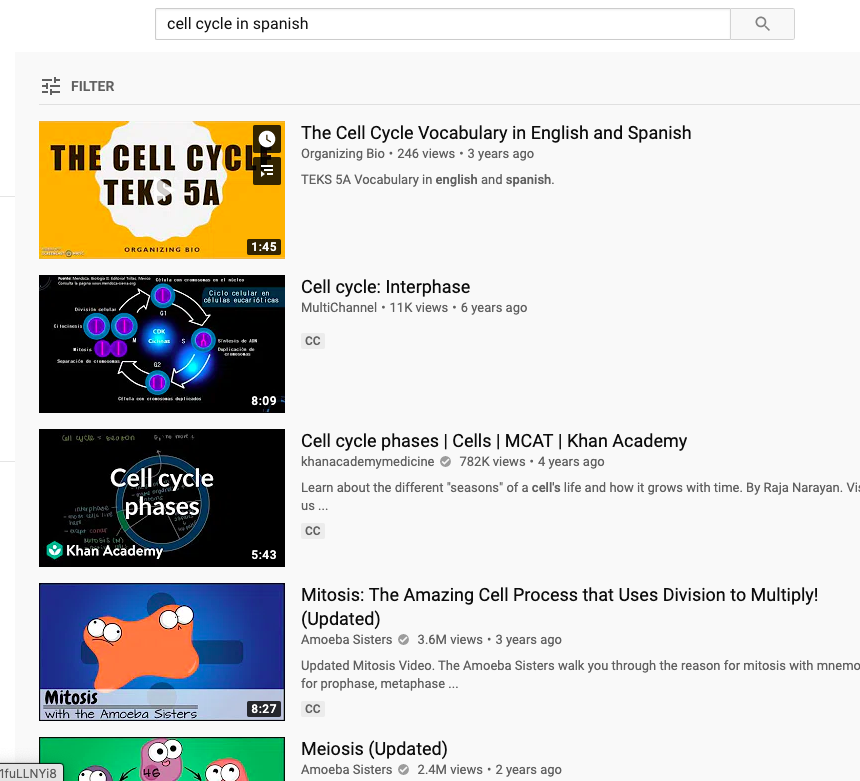
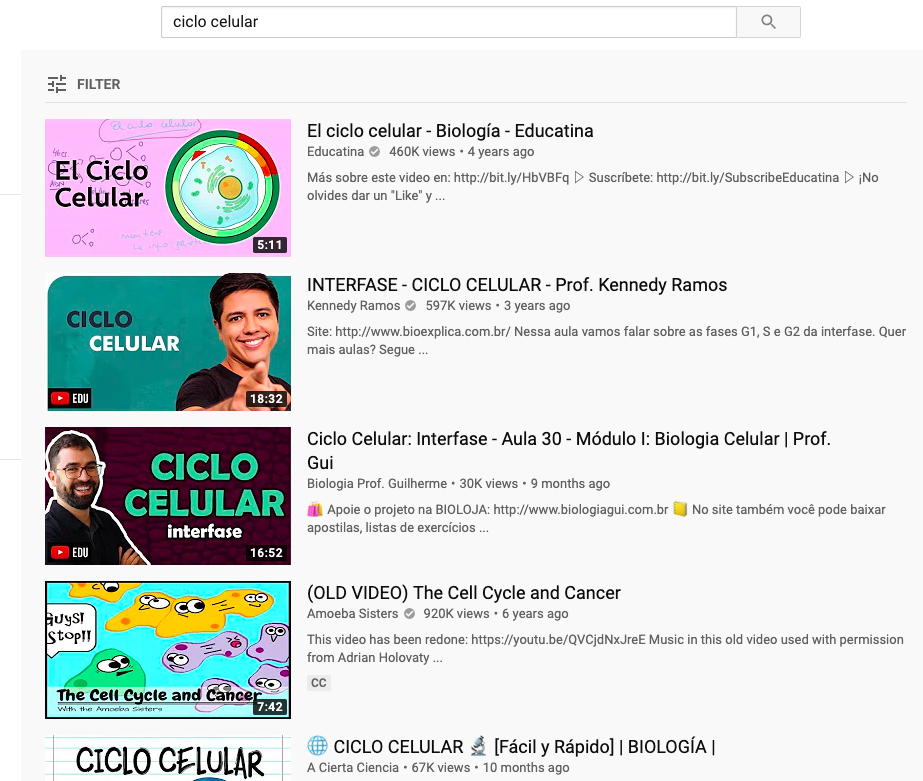


Hi Kat,
As an ENL teacher, I’m so glad to see this article in the district’s weekly email! I’m planning on linking it to Memorial staff ASAP (because I know not everyone has the time to read the weekly brief).
If I could be so bold as to make one suggestion: change “Spanish” to “student’s home language,” since we have some ENLs whose home language isn’t Spanish.
Best regards,