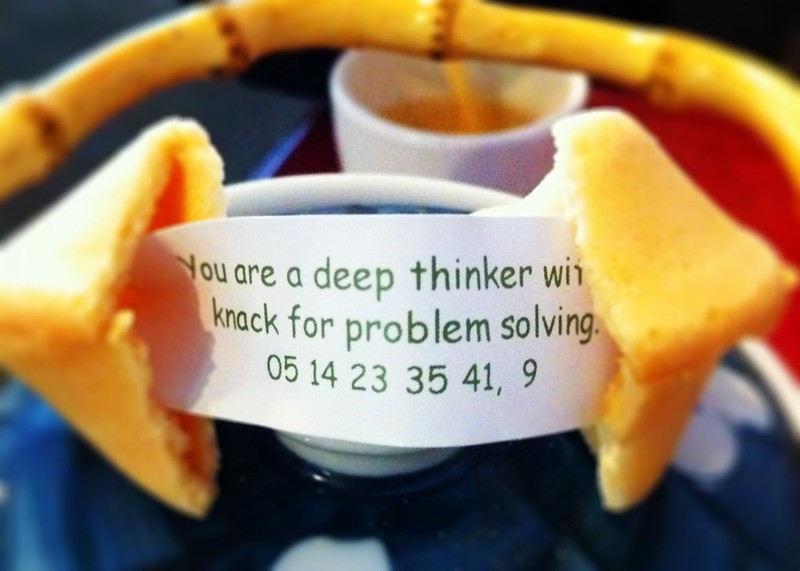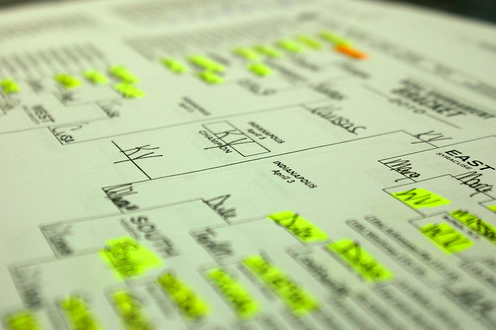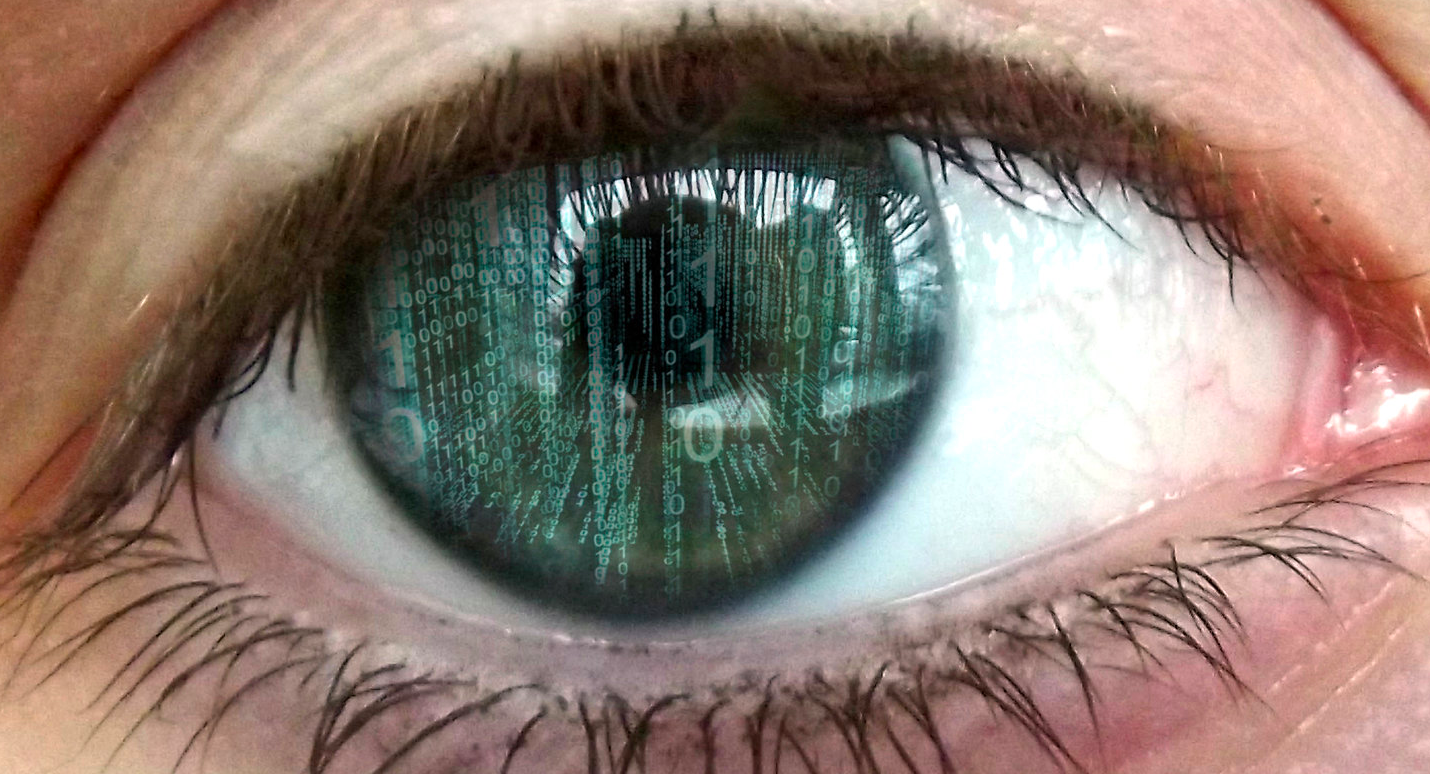Kat Bromen
Problem Solving While Working from Home
Our new reality has started and we’re in eLearning for the long haul! Fear not, though. Instructional Tech and Tech Services are here to help everyone. In this post, we’re going to look at some ways to manage problem solving while we all practice social distancing. If an issue arises during eLearning (and they will), we suggest using the following problem solving steps. Using these steps before going to a member of the instructional technology team or technology department helps ensure that we have enough time to handle the new issues that come up each day. Remember, your building technology ambassador is...
Free Upgrades for Digital Tools You Already Use
There are a lot of social media posts circulating out there promoting free tools to use during in e-learning. It’s important to note that any free service has to make its money somehow. This typically is by selling to parents after hours, offering premium services that entice teachers into paying for them, or getting people so hooked that they sell premium features to districts. With the massive shift to online learning right now companies are helping out teachers and families and making some of their paid features free. These free items are a temporary feature so keep that in mind...
Different Types of Videos Teachers Can Make for Their Students During Home Learning
While students are away we want to give them a sense of normalcy and routine where it make sense. Having a way for students and parents to hear and see their teacher is a great way to build lasting relationships and create more engaging and authentic learning experience. There are many different ways of using videos with your students while they are away. No matter what type of video you choose to make, remember to keep them short. Below are suggestions for ways to create and share different types of videos. Seesaw Recordings (elementary) Seesaw has a built in recorder...
March Madness PD: Fill Out Your Bracket Now!
Okay, so it’s not quite a bracket but you have to admit the title is catchy. This spring our PD website is overflowing with options for Elkhart teachers! The Ambassadors have been working on several options to carry on the energy from the secondary institute on February 6th and to prepare for our next eLearning Day on April 1st, which will be the first eLearning day for the elementaries. (Seriously, it’s on April 1st, this is not an early joke.) We’re going to try a few new methods for offering PD that makes it easier on you to attend and...
Set ENL Students Up For Success with iPad Settings and Apps
In this post we will show you a variety of features and apps that you can use to customize a student’s iPad to best meet their needs and to scaffold your instruction.
2 Week Winter Break, 3 NEW Things You Can Do With Seesaw in Your Classroom Next Semester
Two weeks of magical rest is about to begin. With that is mind, we want to share 3 magical ideas that will hopefully make your spring semester simpler and smoother.
Getting Answers to Your Questions Faster: Elkhart Technology Help Desk Website is More than Meets the Eye
Most of us know that when something goes wrong with the technology in our classrooms we can put in a technology help desk ticket for assistance or call x5676. Did you know that you can actually search or look up the answers to some of your questions before ever having to put a ticket in? By clicking on one of the subject areas on the bottom half of the page or by typing what you are looking into the search bar on the middle of you screen you can find answers to frequently asked questions. Need help figuring out how...