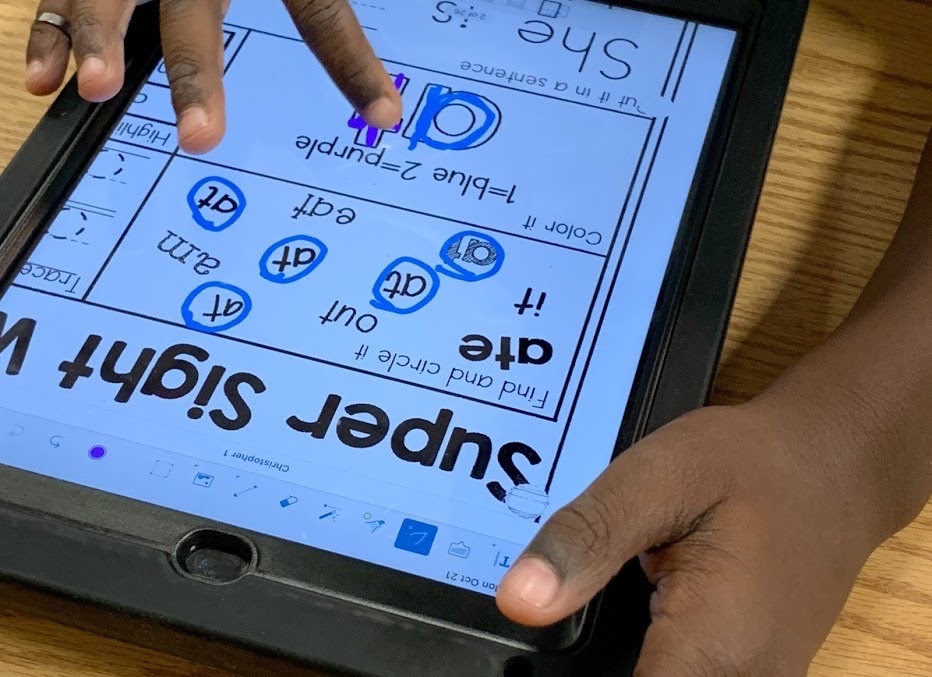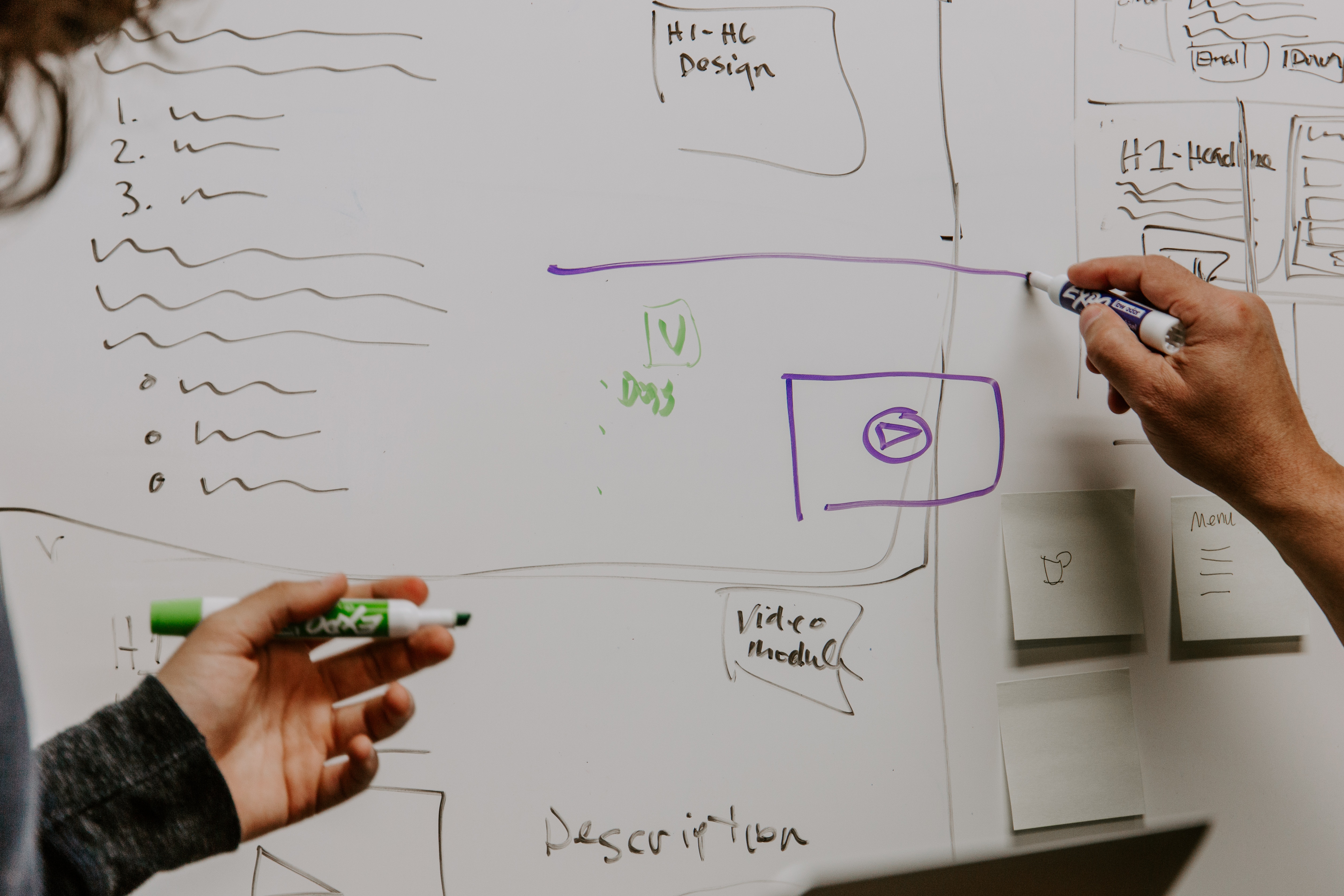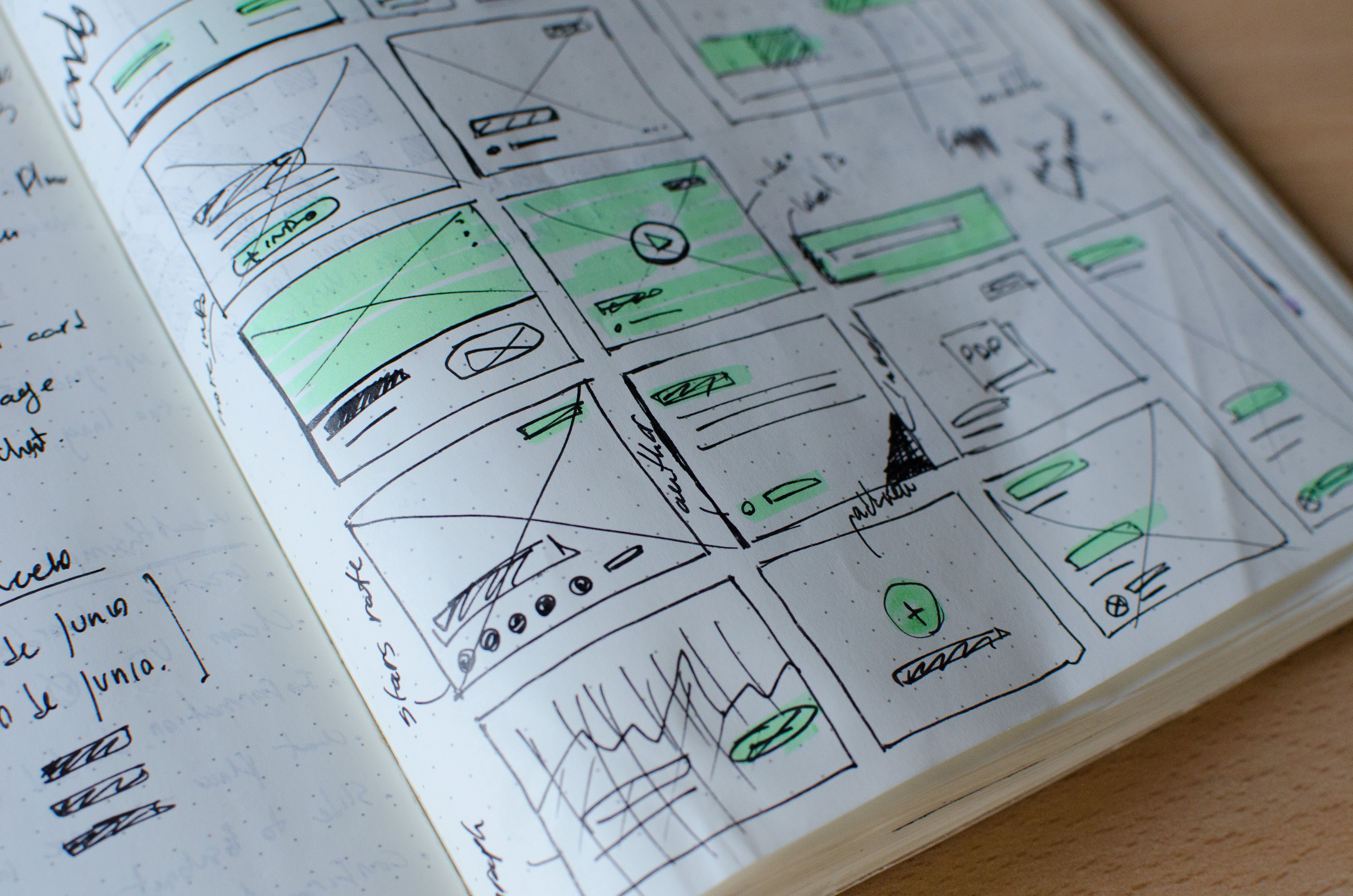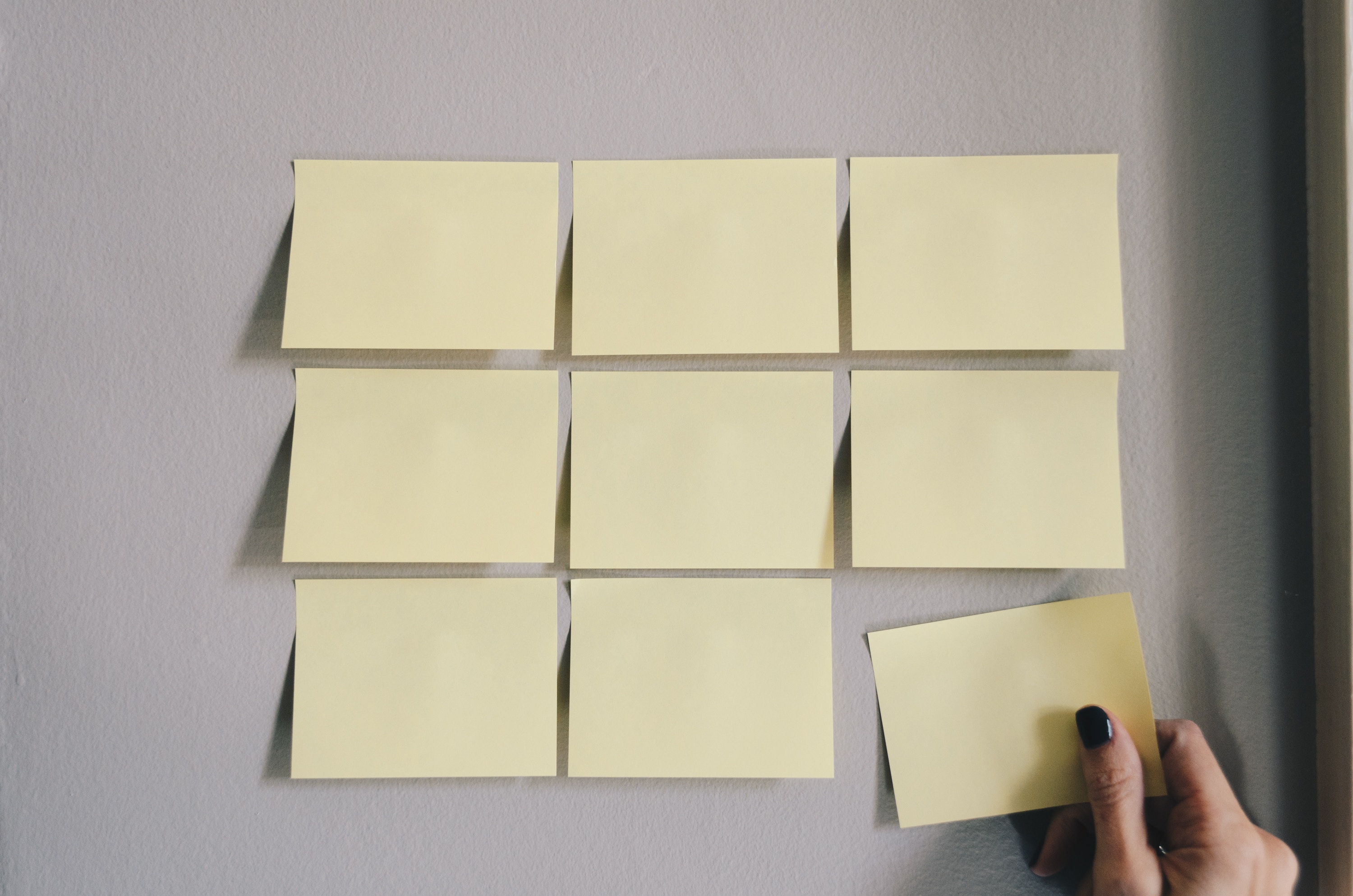ideas
Building Relationships in Virtual Teaching
Virtual teaching is hard. It’s especially difficult when you’re starting from scratch with students. When we moved to virtual instruction last spring, we at least had six months of work with our students to start our experience together. This semester, you have a new roster and you may be wondering how to start to form those relationships. Kat and I came across a blog post on Teach, Train, Love with 33 suggestions on forming relationships with students before you’re actually able to meet face to face. The post is well worth reading, so head over there for the original. Kat...
Sight Word Independent Practice with the iPad
Meaningful small group instruction time is a precious commodity in our classrooms. We turned sight word practice into an independent activity to reclaim some back. Using Seesaw, you can create activities that allow students to record their sight word practice. This means you are free to move around the room and help targeted students while still being able to go back and listen to every student practice. Here are some time-saving solutions for you! Provide Examples We created a digital/auditory sight word book in Book Creator or Keynote that allows students to hear the words they are learning. Each page...
Whiteboard Videos
Making a video doesn’t necessarily require the camera app. We want to dive into the world of “whiteboard videos,” where students (or teachers) make short demonstrations of concepts or techniques using a simple screen recorder on the iPad. Whiteboard as a Teacher From a teacher’s perspective, these videos are a great way to create a library or archive of how-to videos. Instead of recording a lecture, break it down into ideas – single topics students refer to frequently that a video could answer. Technical processes (solving an equation, diagramming a sentence), examples (analyzing a short piece of text, breaking down...
Pages: Smart Annotation
Pages has a new feature (as of fall 2018) that allows for hand-written annotation within the app. It’s called Smart Annotation and allows users to draw on top of text within the document as part of the editing process. Smart annotations can be used in addition to normal commenting already available in Pages. Comment on Text Like in Google Docs, collaborators (more on that next week!) can add comments on text in a document by selecting a section and then tapping for options. Tap on Comment to add a written comment for the author. Smart Annotation The main difference between...
Using Templates in Pages
Pages comes preloaded with several templates your students can use for inspiration or creating more visual documents. The existing templates work well as starters for more customization. You can also create your own templates to share with students if you have a specific format you want them to use. Finding Templates When you open Pages on your iPad, you can tap on the plus icon in the top right to see the available templates. Using a Template When you choose a template from the library, it will open a new document. All of the text, images, and layouts can be...
Book Review: Flashcards in Keynote
If you’re looking for new (or additional) ways to help students learn and use content vocabulary, we’re recommending Jeanne Halderson’s Teaching Vocabulary: Using Keynote to Create Flash-y Cards available for free in the Books app. Learning Language Regardless of grade level, the language of new content can be complex and can become a barrier to learning. Teaching students terminology is important as they rework their schemas for understanding. Exposure to, practice with, and demonstration of understanding new words can also help you determine their depth of understanding in assessment. There are a number of valid and equally effective techniques for...
Stop Sending Short Emails, Use Hangouts Instead
The featured image is a flickr photo by Joe The Goat Farmer shared under a Creative Commons (BY) license. Email. That word alone may make you break out into a cold sweat for one of two reasons: A) you’re always aware of it, or B) you’re behind on it. Some studies are showing that email is one of the highest producers of anxiety in the workplace, and it has been since the early 2000’s. So, how do we curb our email? This year, Elkhart teachers and students have access to Google Hangouts. It’s a video and text chat service linked...