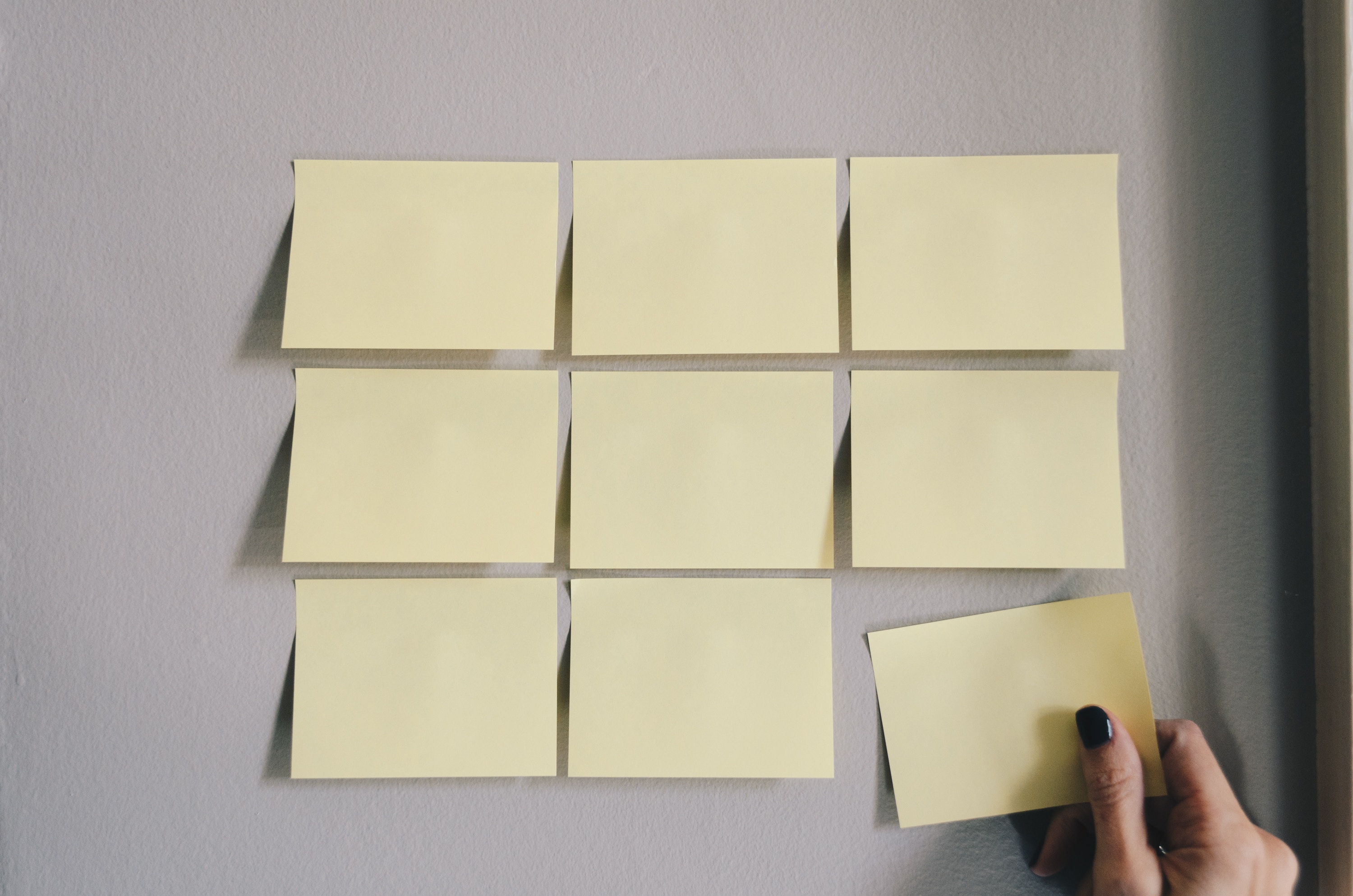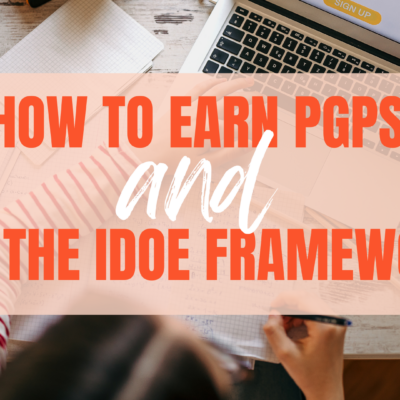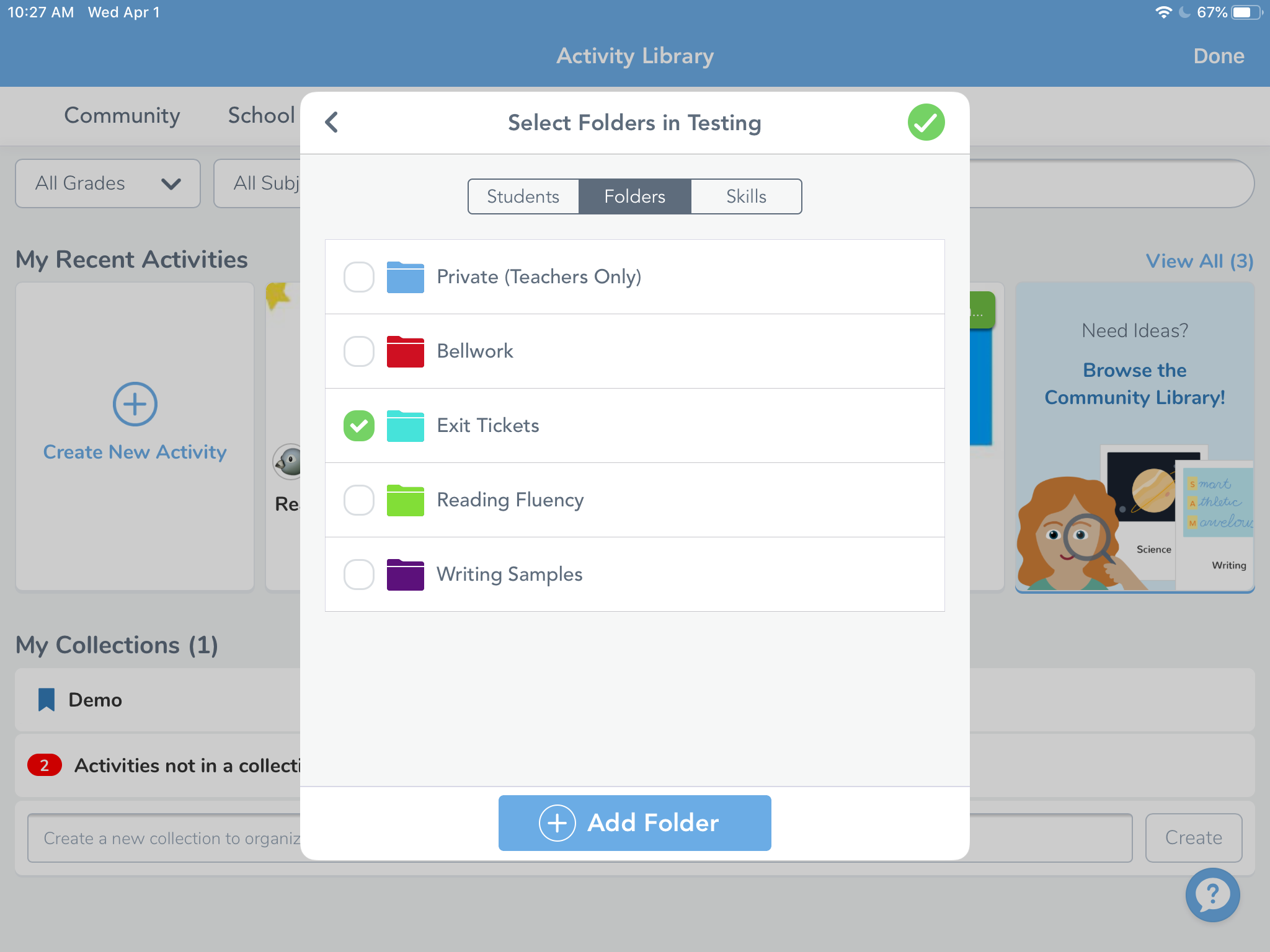If you’re looking for new (or additional) ways to help students learn and use content vocabulary, we’re recommending Jeanne Halderson’s Teaching Vocabulary: Using Keynote to Create Flash-y Cards available for free in the Books app.
Learning Language
Regardless of grade level, the language of new content can be complex and can become a barrier to learning. Teaching students terminology is important as they rework their schemas for understanding. Exposure to, practice with, and demonstration of understanding new words can also help you determine their depth of understanding in assessment.
There are a number of valid and equally effective techniques for learning vocabulary, but we wanted to share this particular method because it combines several modes of communication and asks students to engage deeply with the vocabulary.
Vocabulary with Keynote

Each Keynote slide has a specific structure to get students to engage with vocabulary in print, imagery, and audio. Jeanne breaks down the rationale for why students complete each component and includes a number of student-created examples from her own class. The same slideshow can be used all year long so students build up a collection of vocabulary flashcards which can be used for recall practice.
Read the Book
Jeanne’s book is available for free in the Books app. You can open Books and search “Halderson” to find this book along with some other literacy-based books by Jeanne.
If you’re on your iPad, you can use this link to download it directly.
If you try this with your students, send some examples to instructional-tech@elkhart.k12.in.us and we’ll feature them in an upcoming newsletter and blog post.
The featured photo is by Kelly Sikkema on Unsplash