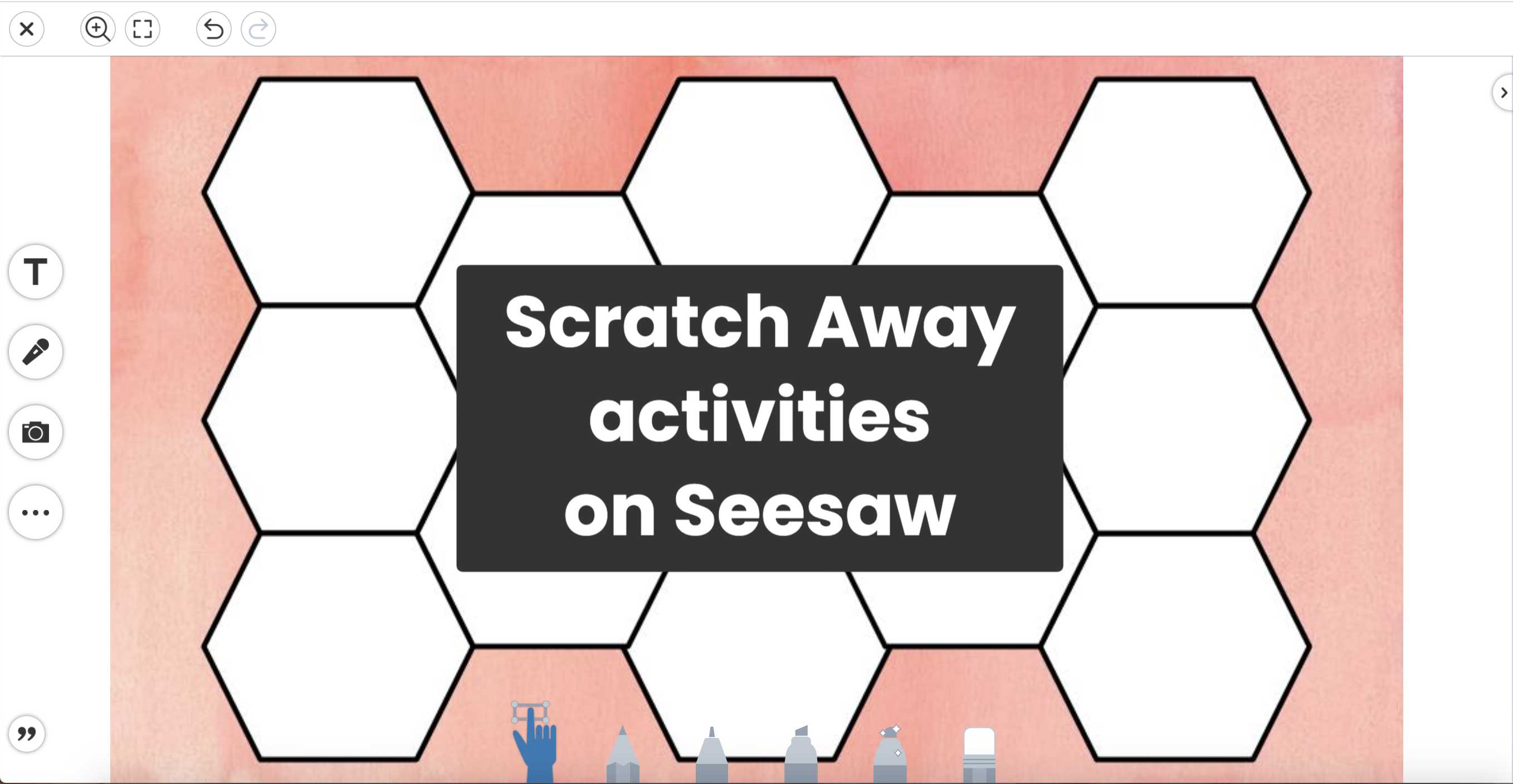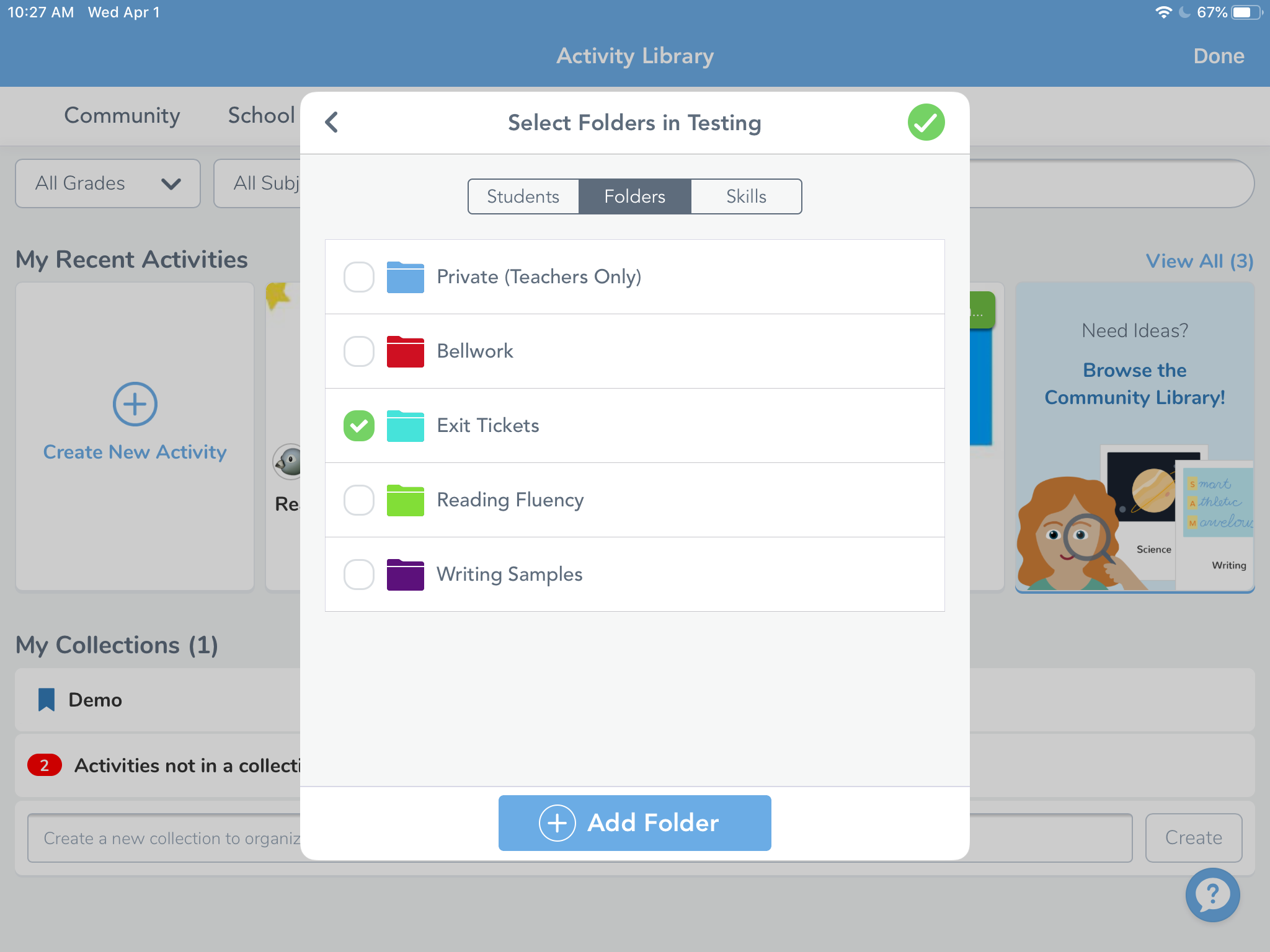student activities
Creativity in the Classroom – Embracing Photo
Friends, we’re in the final countdown to summer. Which means at this point, we’re all just trying to make it. Needs some fun ideas for keeping students engaged in your class? Consider adding some creative opportunities to your classroom activities! Using Apple’s Everyone Can Create curriculum, find ways to add in photo, video, drawing, even music to your class. Below we will highlight some of the fun photo activities that YOU could use and adapt to fit the needs of your students in order to include some creativity into your classroom! Everyone Can Create: Photo Accessed through your iPad on iBooks,...
Spotlight Activities on Seesaw!
As the end of the year draws near, are you looking for a way to keep your students engaged and excited about doing their Seesaw activities? Or in some cases, even just get students to complete? Well look no further! The spotlight seek and search activity adds an extra element of fun for the students. It is easy to create and can be used for any subject! Here’s how to create one broken down step by step. Creating your OWN spotlight Activities! Go to “My library” within your activity library and then click on “create new activity”. On the next...
Scratch Away Activities on Seesaw
Growing up, I always enjoyed scratching off my parents scratch lotto tickets. When looking for a way to recreate this for students, I found Scratch and Solve activities! You can use the “scratch” ability to make Seesaw work more engaging for your students. After inserting an image, you simply color over spaces to hide words from students! Students will use the eraser to “scratch” away to find a problem/work to complete. Create your own in 3 easy steps! Using Google Slides, create a template for students. This normally involves creating shapes to use as a holder for words or whatever...
Organize Seesaw Activities and Student Responses into Folders
There are a couple of different ways you can organize your classes in Seesaw. One is by utilizing the unique classes already created through your PowerSchool accounts like Math and Reading. The other way is to use folders inside of one class or you can use of combination of the two. Once inside a class, Seesaw allows you to create folders for student work and activities. This is helpful for grouping student tutorials, anchor charts, or larger topic based materials. Teacher and student work can also be sorted into leveled activities for students based on reading or math level, English...