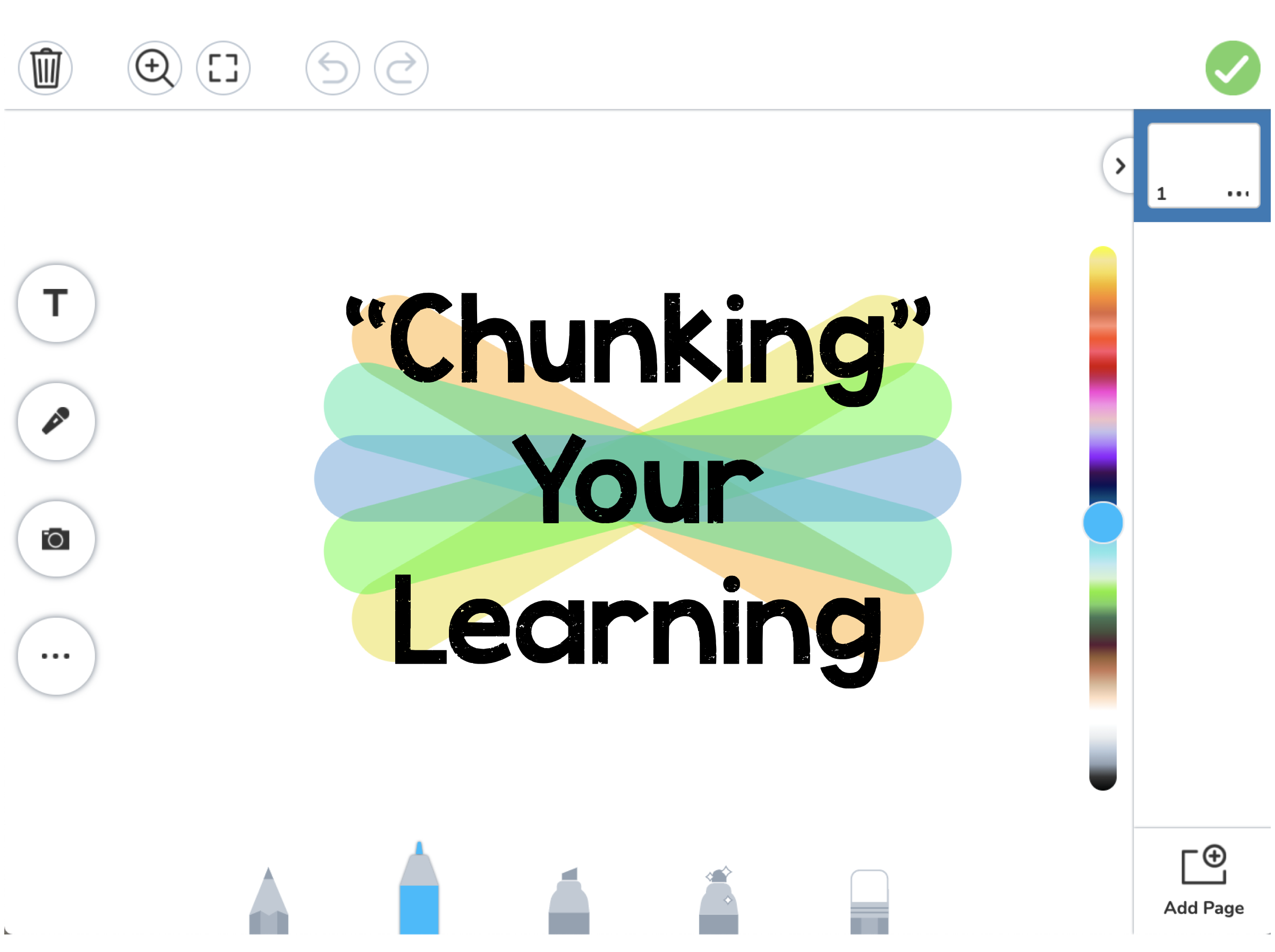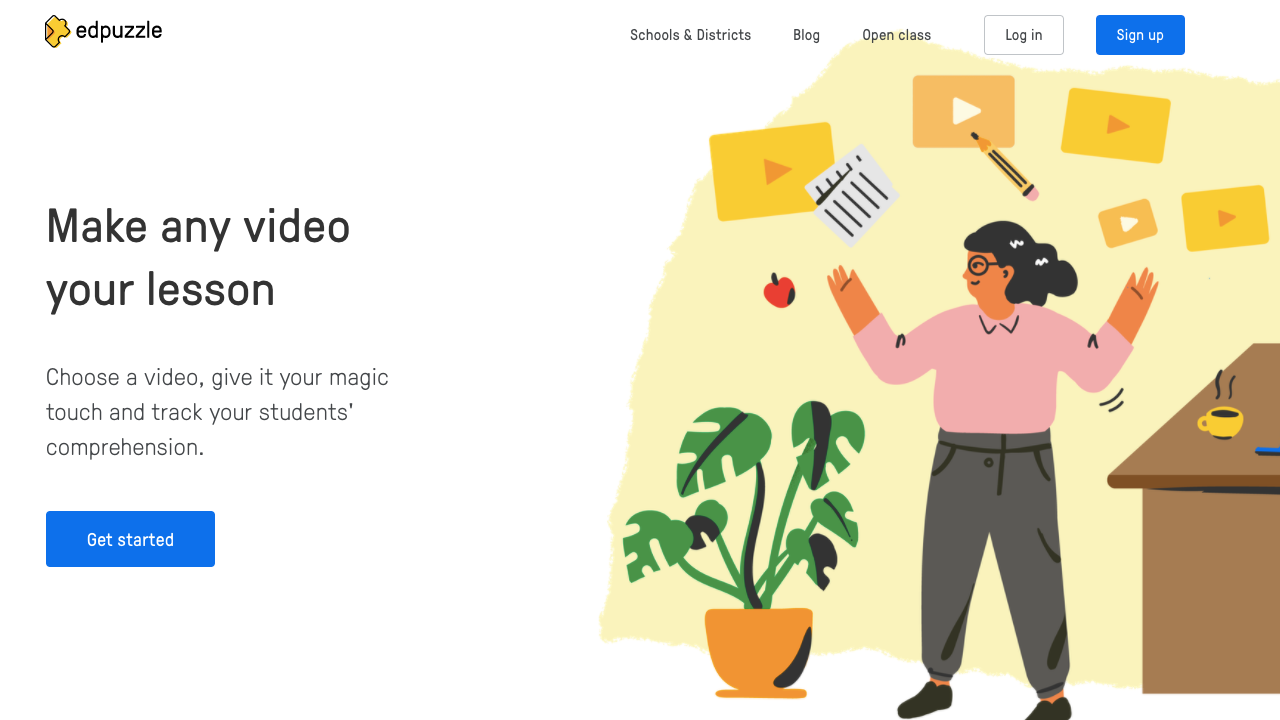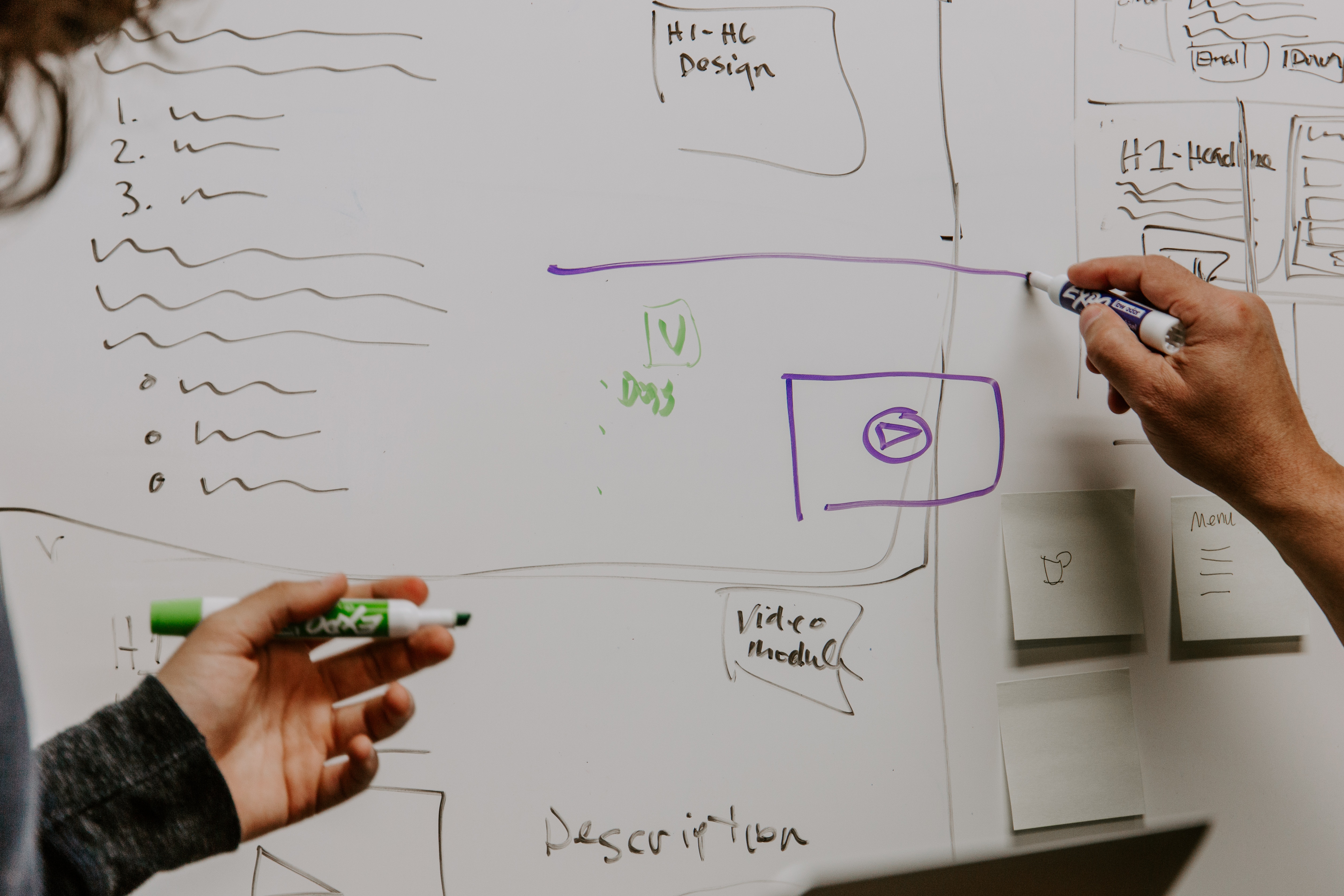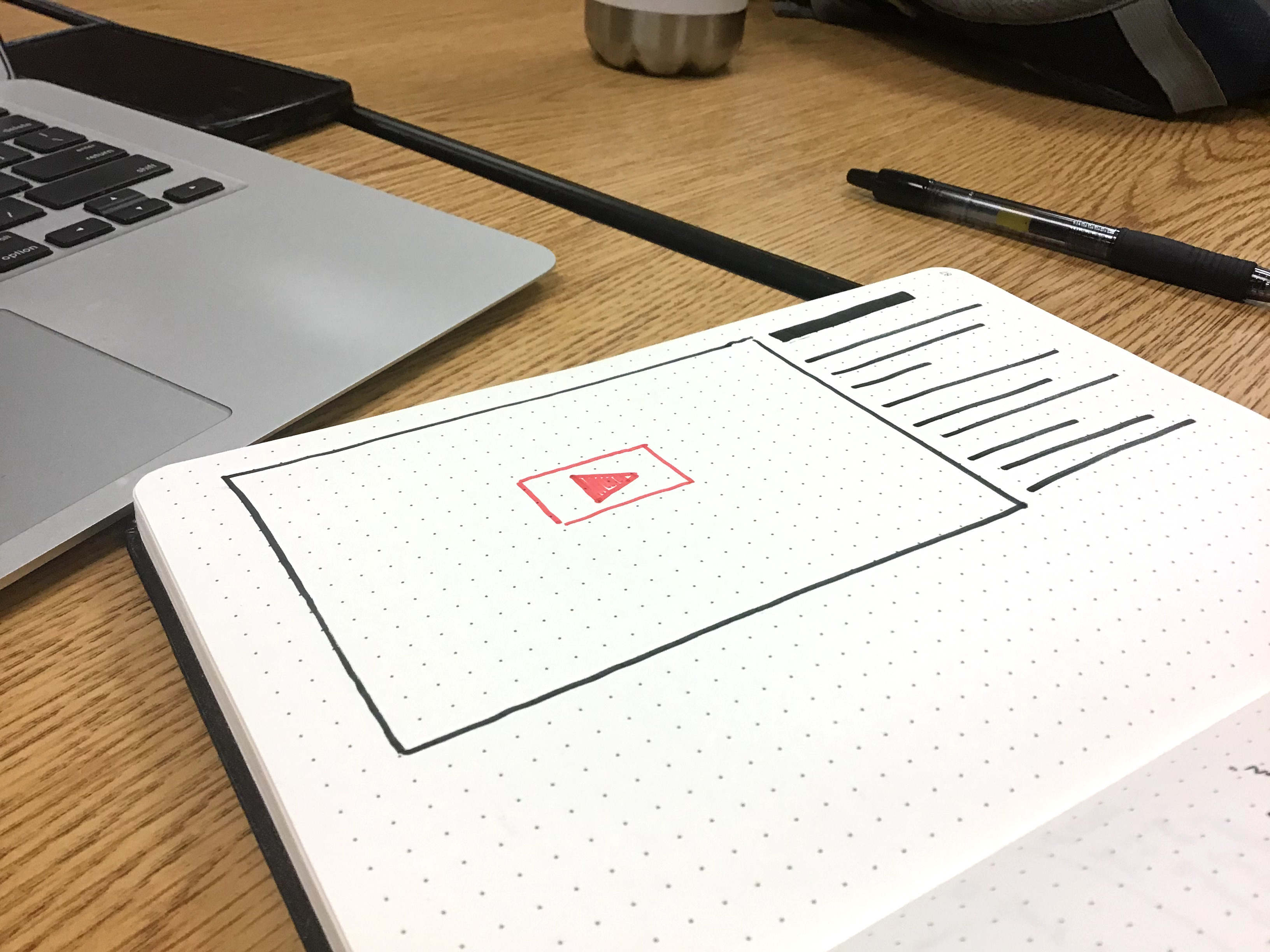video
Quick Videos with Apple Clips
Videos don’t need to be full-blown edited masterpieces. We have a great app on all iPads called Clips which allows you to string together video segments to make short movies. The added bonus is that there are pre-made animations and annotations students can use to spruce up the video even more. 🍎 Elkhart Teachers: Find the App on your Self-service app If you’ve never tried the app or seen a video, here’s an example: Why not use iMovie? The main benefit of Clips is that the videos are easy. You don’t fuss with a timeline-based editor to make changes. You...
Using Video as a Chunking Tool on Seesaw
The Seesaw video tool is a great way to model and break down or “chunk” your instruction for virtual assignments. Chunking instruction is when you are intentionally pacing instruction to deliver one idea, or step, at a time. This helps simplify instruction for the students, allowing for a more direct route of step by step instructions for one assignment. Teachers are able to model the assignment as well as demonstrate the expectations. Teachers could chunk their instruction to: Model and complete a sample directly on the assignment for students to watch Break down specific steps in the assignment to demonstrate possible...
Using EdPuzzle in Your Classes
What is EdPuzzle? EdPuzzle is a website that allows you to find videos from YouTube, Khan Academy, National Geographic, TED Talks, and more and add questions to them. You can search for a topic you are teaching in class and find a video with either premade questions or include your own questions. As the video plays, it will pause and keep students from moving on until they answer each question. These questions can be multiple choice, essay, or even a note you want students to see. How would EdPuzzle Help Students? EdPuzzle is a great tool to assign on eLearning...
Using Video in Online Classes
We’re online for the long haul. Even with hybrid teaching, our students are working in a virtual classroom, through Seesaw or Canvas, three days a week. As teachers, a pandemic isn’t a great time to try to learn new things, but we must be reflecting on and considering what we’re asking our students to do in this new environment. Our old habits and methods aren’t adequate in helping students be successful. All things considered, our online classes need to offer more flexibility for students than when we’re in person. Removing time barriers to information is one easy way to take...
How to Compress Videos with iMovie
Creating instructional videos for students is one effective method for working with students during distance learning. Streaming videos is bandwidth heavy and students with low speed Internet (or mobile Internet only) can be at a disadvantage because videos don’t work as well. You can help by compressing any videos you make to the smallest size possible before you publish it. This guide will show you how to use iMovie on your iPad to compress videos that are too large to upload in Seesaw and Canvas. If you don’t have iMovie on your iPad, you can install it from Self Service....
Different Types of Videos Teachers Can Make for Their Students During Home Learning
While students are away we want to give them a sense of normalcy and routine where it make sense. Having a way for students and parents to hear and see their teacher is a great way to build lasting relationships and create more engaging and authentic learning experience. There are many different ways of using videos with your students while they are away. No matter what type of video you choose to make, remember to keep them short. Below are suggestions for ways to create and share different types of videos. Seesaw Recordings (elementary) Seesaw has a built in recorder...
Whiteboard Videos
Making a video doesn’t necessarily require the camera app. We want to dive into the world of “whiteboard videos,” where students (or teachers) make short demonstrations of concepts or techniques using a simple screen recorder on the iPad. Whiteboard as a Teacher From a teacher’s perspective, these videos are a great way to create a library or archive of how-to videos. Instead of recording a lecture, break it down into ideas – single topics students refer to frequently that a video could answer. Technical processes (solving an equation, diagramming a sentence), examples (analyzing a short piece of text, breaking down...
Add Videos to Learning Journals
This month, we’re posting ideas and tips on using video in the classroom. This week’s post is kind of an extension of one we wrote about using templates in Pages for student work. If you haven’t read that post yet, go check that one out first. Pages is great for embedding media, but there are others you can use with your students. Book Creator is available on student iPads and allows you access even more templates, including comic book layouts and extra styling some students might like. Templates aside, this post is about videos, so let’s take a look. Video...
March Focus: All About Video
Have you ever started a story about something that happened, something exciting, that didn’t quite translate? Or, have you ever used the phrase, “Well, I guess you just had to be there?” If so, this month is for you. We’re going to focus our series on Video for teachers and students. We’ll be sharing some ideas on using the camera with your students as a jumping off point. You can remix those camera clips into short productions using Clips or iMovie. We’ll explore using Explain Everything (or the Seesaw whiteboard) as a tool to teach or assess as part of...