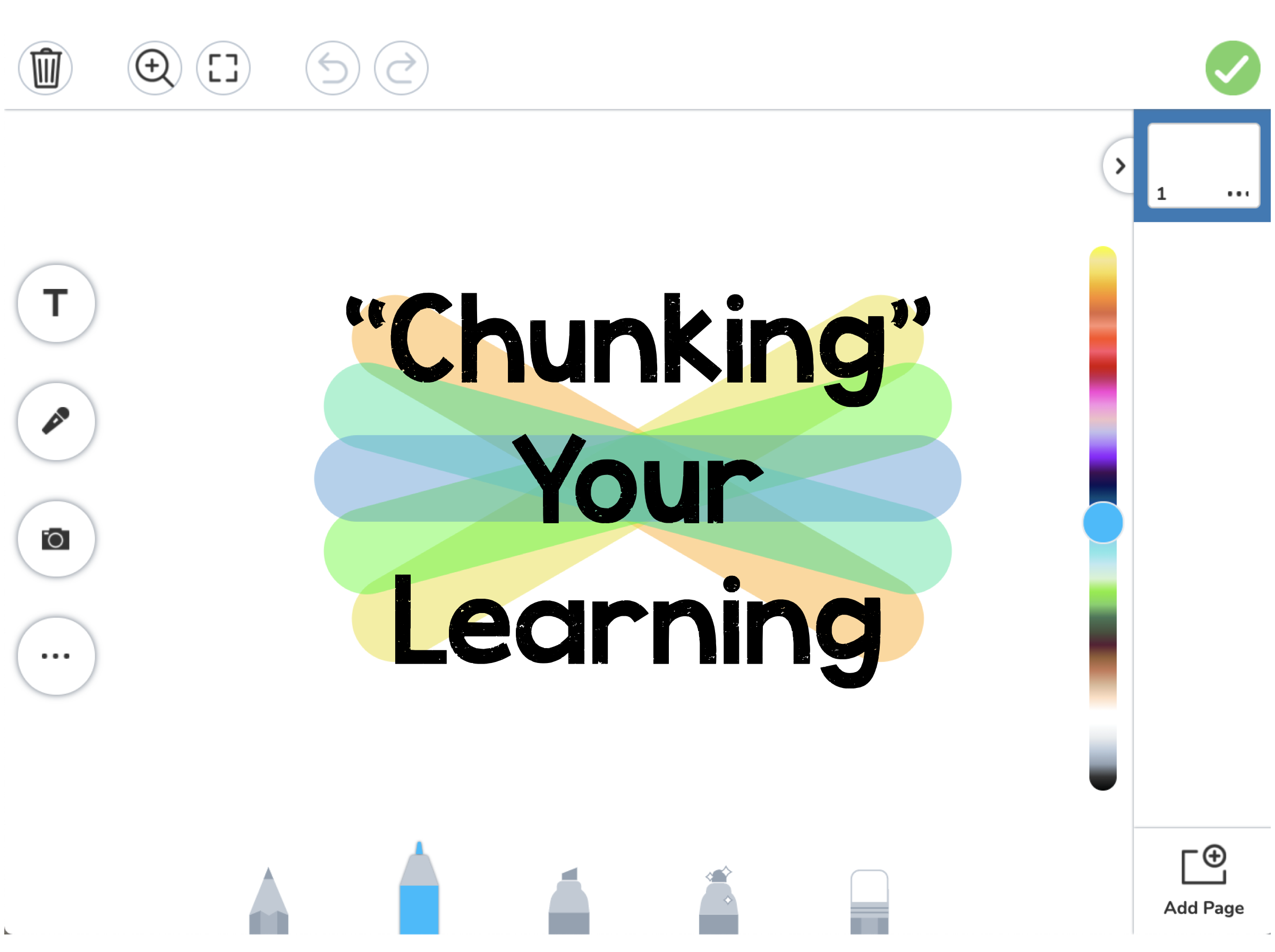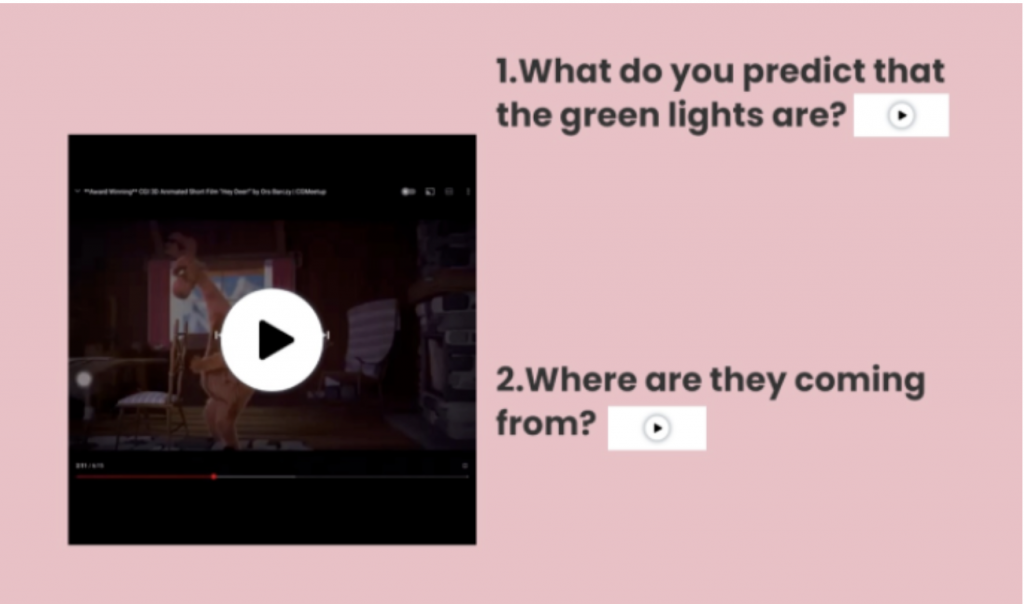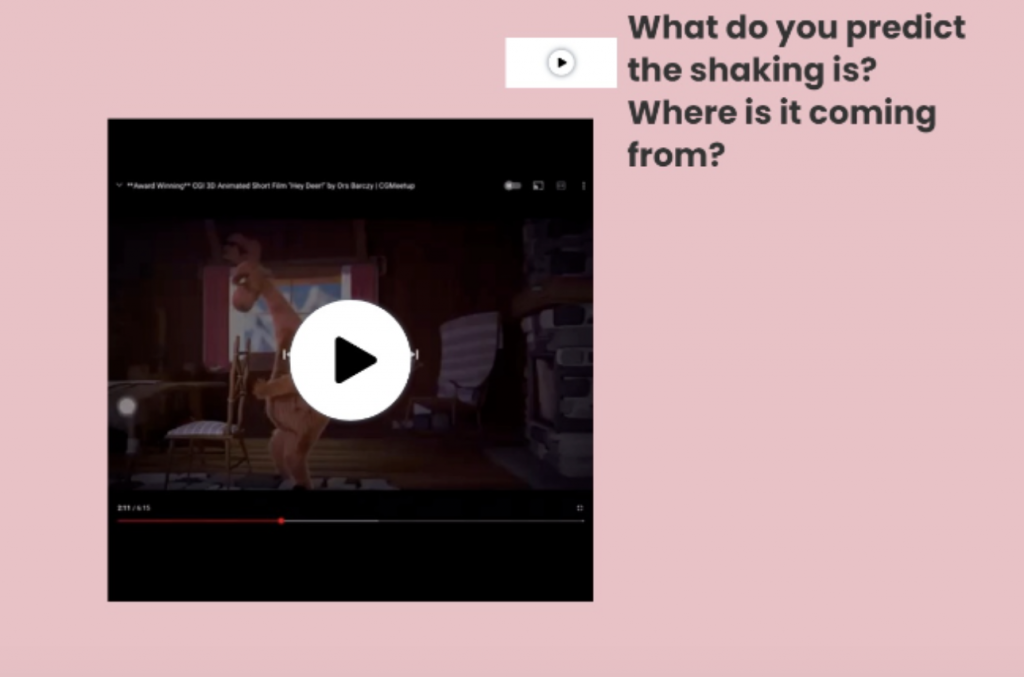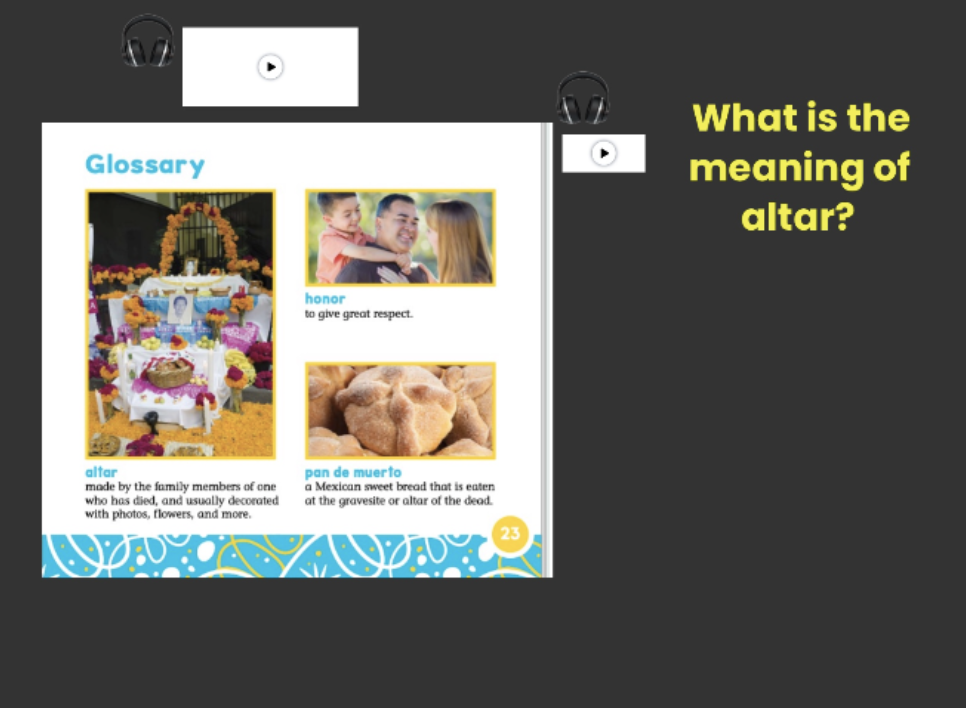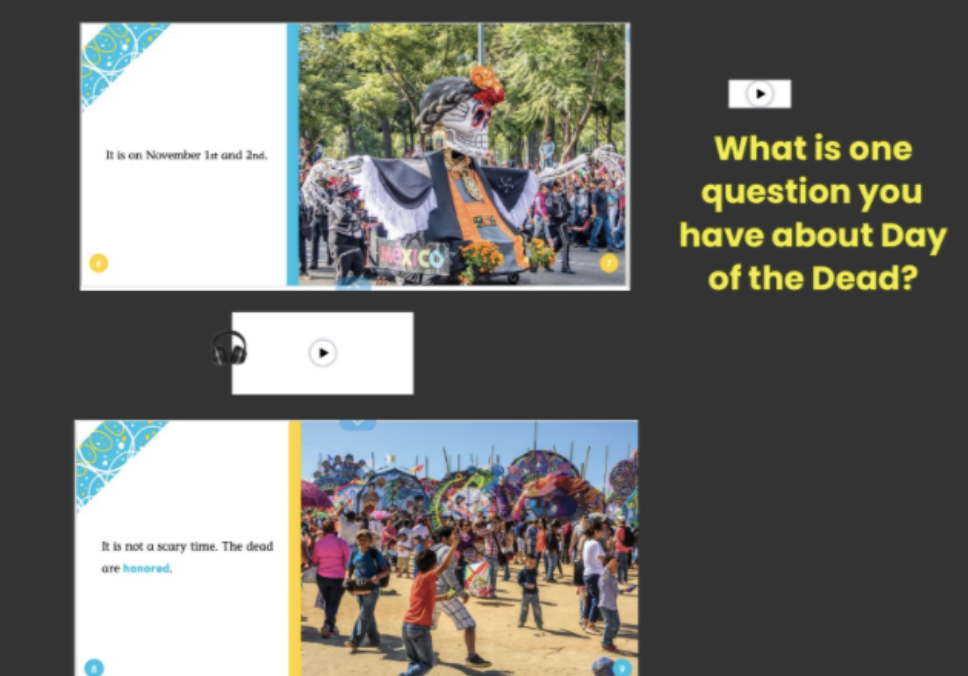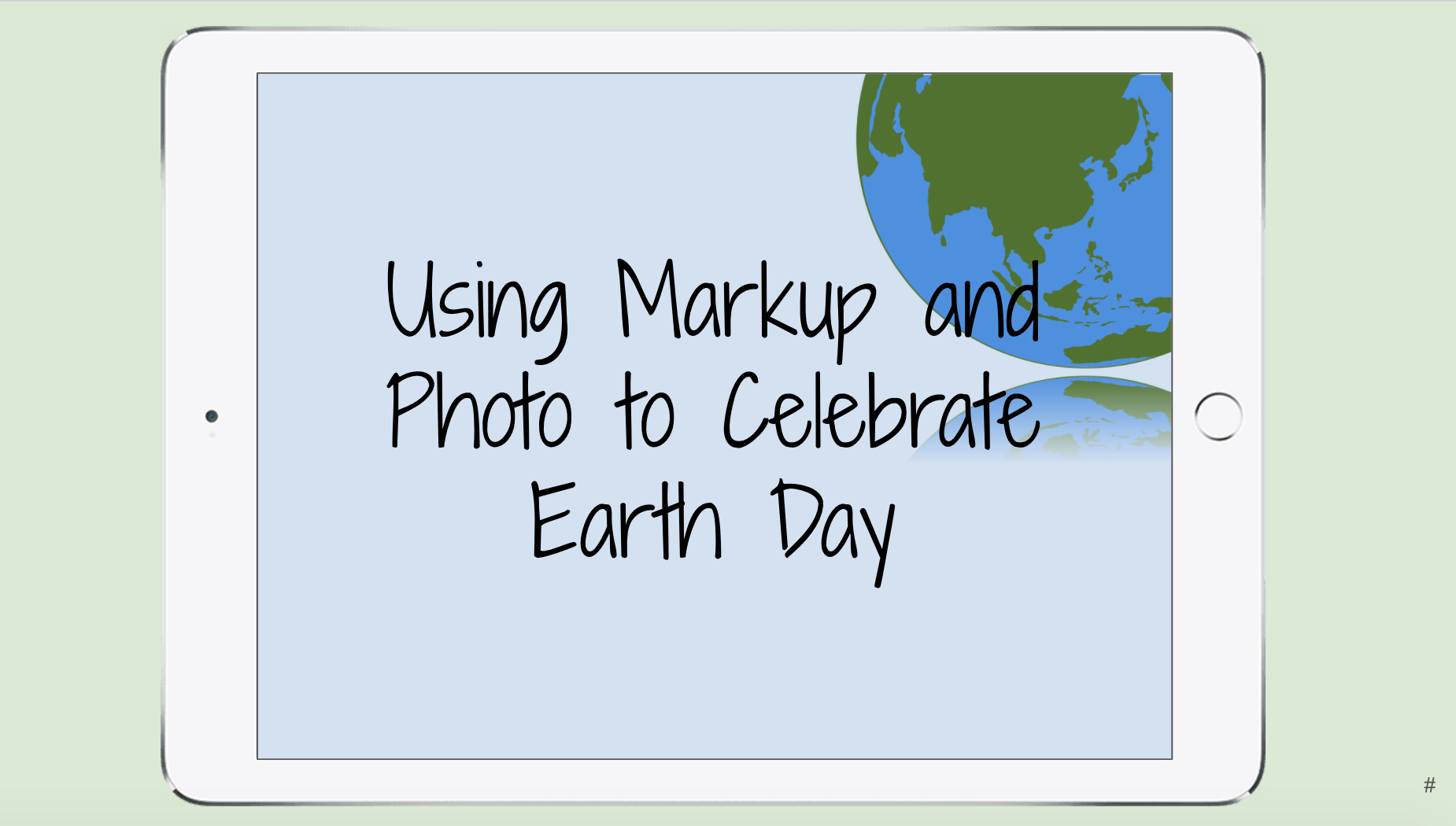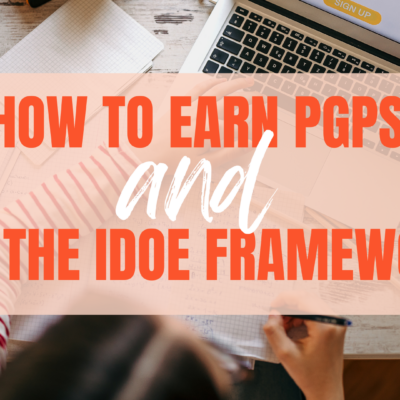The Seesaw video tool is a great way to model and break down or “chunk” your instruction for virtual assignments. Chunking instruction is when you are intentionally pacing instruction to deliver one idea, or step, at a time. This helps simplify instruction for the students, allowing for a more direct route of step by step instructions for one assignment. Teachers are able to model the assignment as well as demonstrate the expectations.
Teachers could chunk their instruction to:
- Model and complete a sample directly on the assignment for students to watch
- Break down specific steps in the assignment to demonstrate possible solutions
- Demonstrate possible problems that occur at a specific spot within the assignment
- Model another example of a different type of problem within the same assignment
- Add quick reminders and where to reference helpful resources within the assignment
How it works
The teacher creates an assignment in Seesaw then uses the microphone to screen record themselves modeling or referencing resources within the assignment. Then, they shrink the video down to where it is a small video. This allows the video to be both visible and accessible within the exact same assignment. Teachers can create multiple videos within one assignment to help make the assignment less overwhelming, and help keep the flow of the activity, like they would within the regular classroom.
Want to see this in action? Watch this youtube video and pay close attention to tip #1 to see how easy it is to include video instructions.
Teacher Highlight: Ms. Flora, 2nd grade
When we moved to virtual instruction in the spring of 2020 and I started putting my Engage NY math lessons on Seesaw, I created the concept development piece of the lesson in Clips. I used screen recording, video, pictures, emojis….it was beautiful. I was really proud of my lessons. They were short, included visuals, examples, a little tech razzledazzle here and there, and of course I had to throw in some humor. I’m certain I should’ve won some kind of teacher Emmy. The problem? It wasn’t working.
We all know that in a classroom students will hear directions three times and still ask you what to do as soon as they get to their seats. And once they get to their seats and know what to do, they still need help along the way. Some need you to help them start a problem. Some need help remembering the steps. We also know that as soon as you put that same concept in a different format of any kind, students struggle to transfer the concept.
It’s no different online. They need us for guided support right there, right now. Chunking the lesson allows me to simplify (it’s not as pretty and fancy and definitely won’t win me a teacher Emmy) and it provides scaffolded support for all learners. My students are much more successful on their math problem sets since I have started chunking the lessons.
Below, my students are working on addition with and without regrouping. In the first photo, the video models addition without regrouping and the place value chart and vertical form are on the slide for the student (like a math sentence stem). In the second photo, you can see that the video is still on the page for support but the chart and vertical problem are now the students’ responsibility.
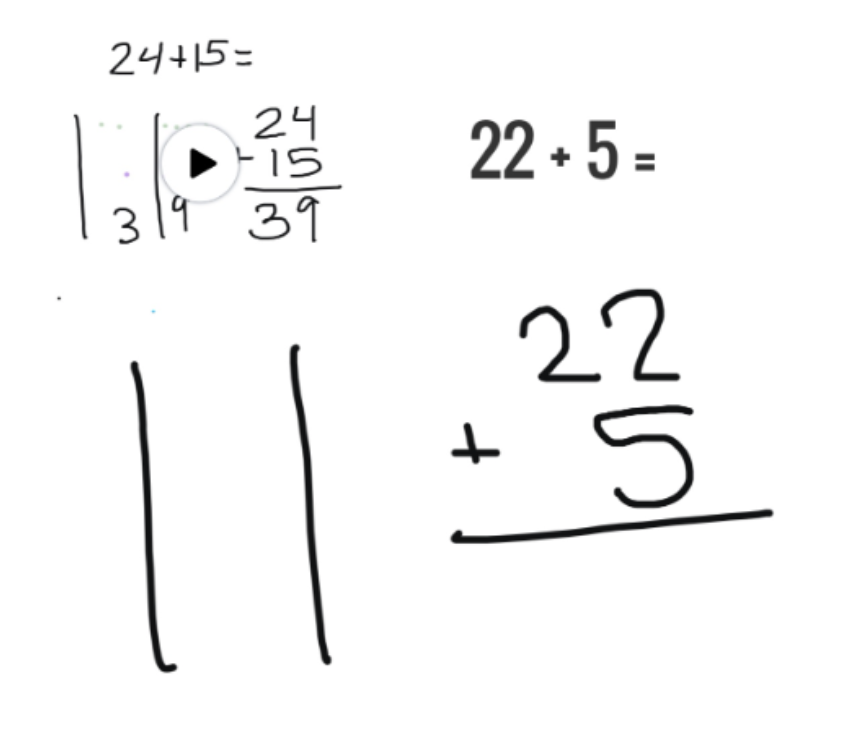
Problem set with video support, and scaffolded structure. 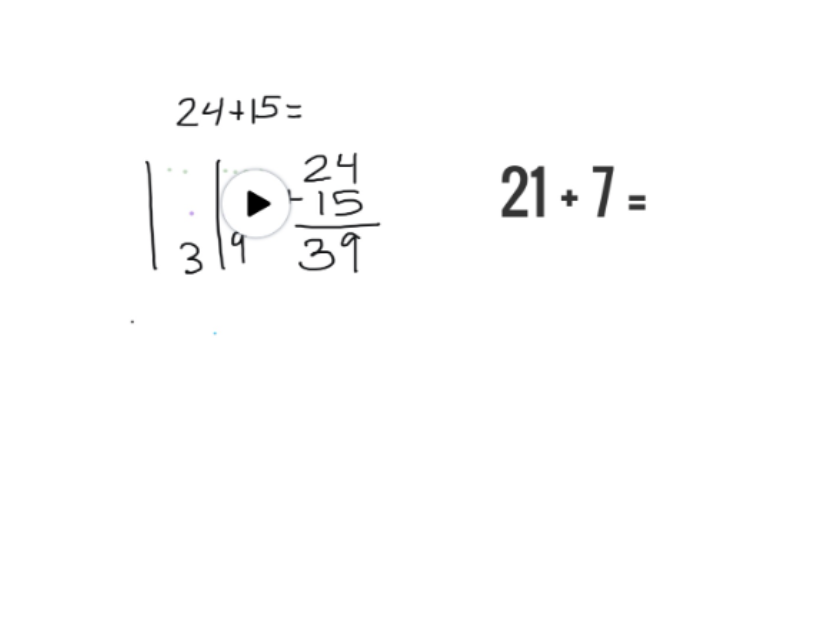
Problem set with video support, but without scaffolded structure.
As soon as the type of problem changes, the video changes to model and provide support. In the first photo below, the video models addition with regrouping and has the chart and vertical form ready again for the students. On the next slide, the video remains but the chart and vertical form has been removed. Each time the type of problem or complexity changes, a new video is added to the slide to model.
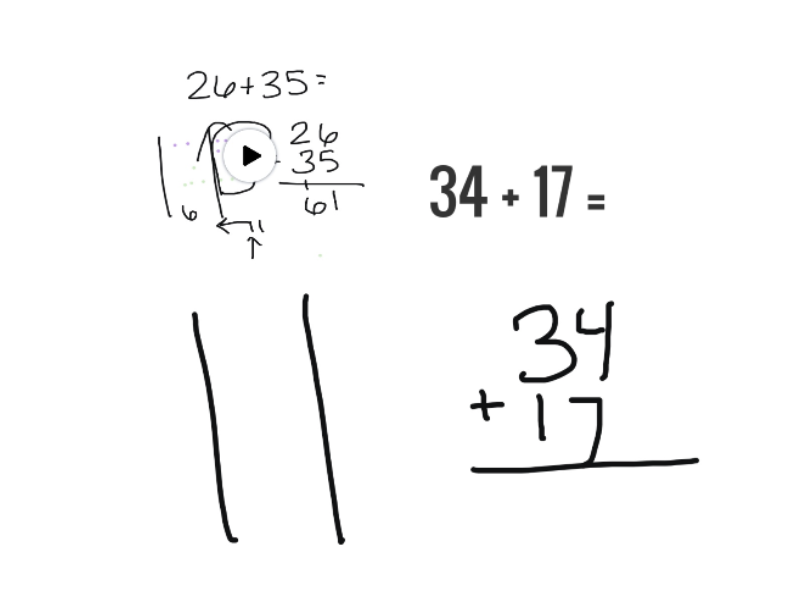
Problem set with video support, and scaffolded structure. 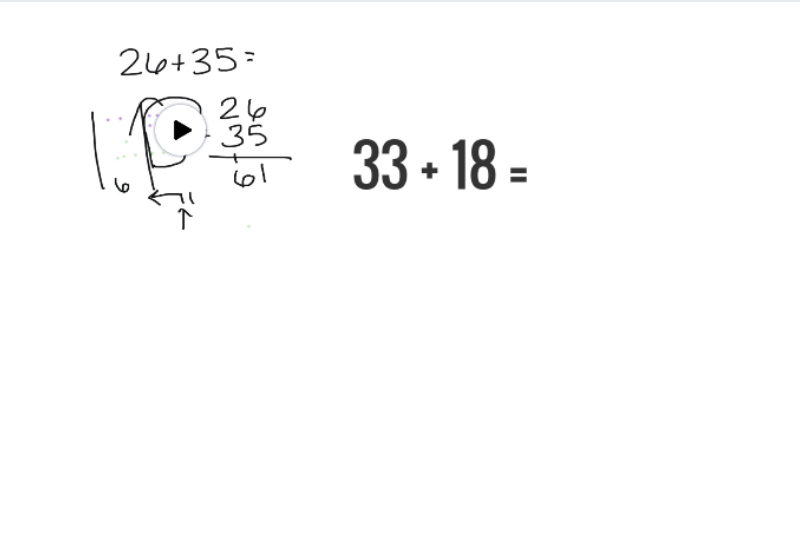
Problem set with video support, but without scaffolded structure.
Teacher Highlight: Ms. Goff, 2nd grade
What about reading? The same concept can apply. In the photos below, students are “reading” a video. We intentionally break the video into parts, instead of having students watching the whole video and then responding afterwards. They are watching one segment at a time then responding to that segment immediately after watching. The next page contains the next part of the video with the questions they need to respond to and so on until they have watched the complete video.
The same idea applies to text. Rather than post an entire passage or article on one page, we chunk the article into smaller sections, add a read aloud speaker to guarantee the content to all students, and place the question (again with a read aloud speaker) on the same page.
Teacher Highlight: Ms. O’Brien, 5th Grade
I regularly chunk my work for my 5th grade virtual class to break down the writing process for our opinion pieces. Breaking down the writing process virtually is very tough when you don’t have enough time in the day for another Google Meet. Chunking the instructions and breaking each step down allowed me to provide an example of each step, as well as demonstrate the expectations along the way.
Often, I give short video directions to demonstrate exactly what I would like students to do on graphic organizers. Notice in the bottom corner of their assignment, I’ve included a video of what is expected on this slide.
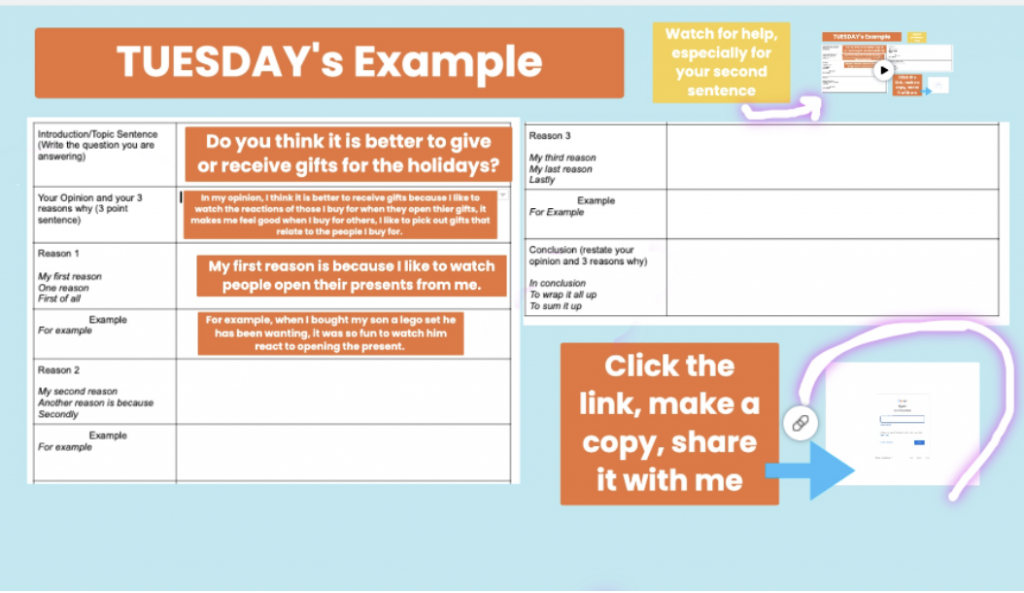
Sometimes I have to give an example of where to find the information and where to put it in the graphic organizer. Students also often need a reminder how to share it their with me.
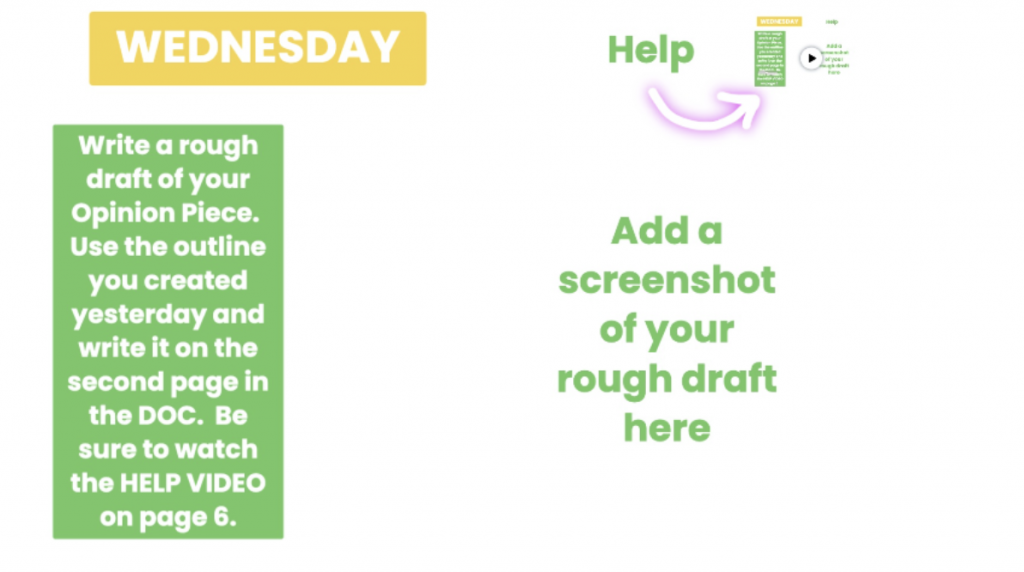
Other times, I create a video just to remind students what we have previously learned to “help” if they are stuck. Students can always resize the video to watch it, then shrink it back down.
Help: where and when students need it
This strategy greatly helps our ENL population. Often, students that are English language learners struggle with processing instruction that is unchunked because they are processing new information and language simultaneously. An example of this would be when a teacher lectures for an entire class period. Without breaks in the structure of learning, many ENL students may struggle to keep up and fully engage with the lesson. However, when a lesson is intentionally paced to deliver one step at a time, all of our students are better able to engage with the learning. Chunking helps with making teacher input comprehensible.
Chunking directions allows you to ensure that all students have visual directions or instructions with audio, readily available, right where students will be completing their work. This makes the video and help easier for students to find and reference while completing their work, and makes learning accessible to all.