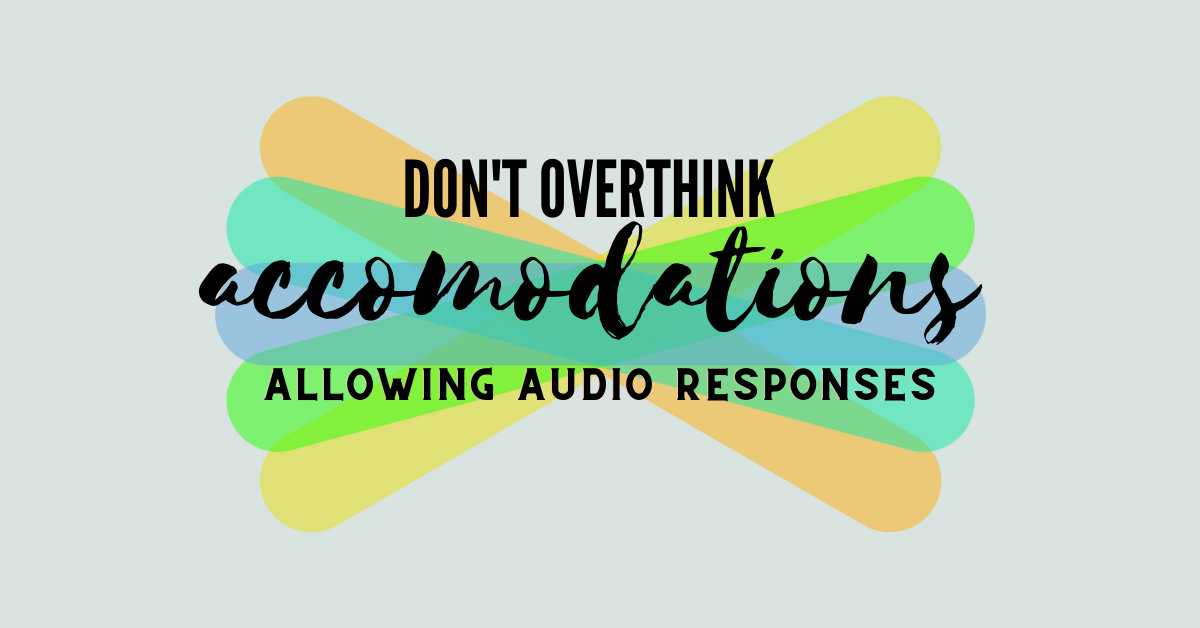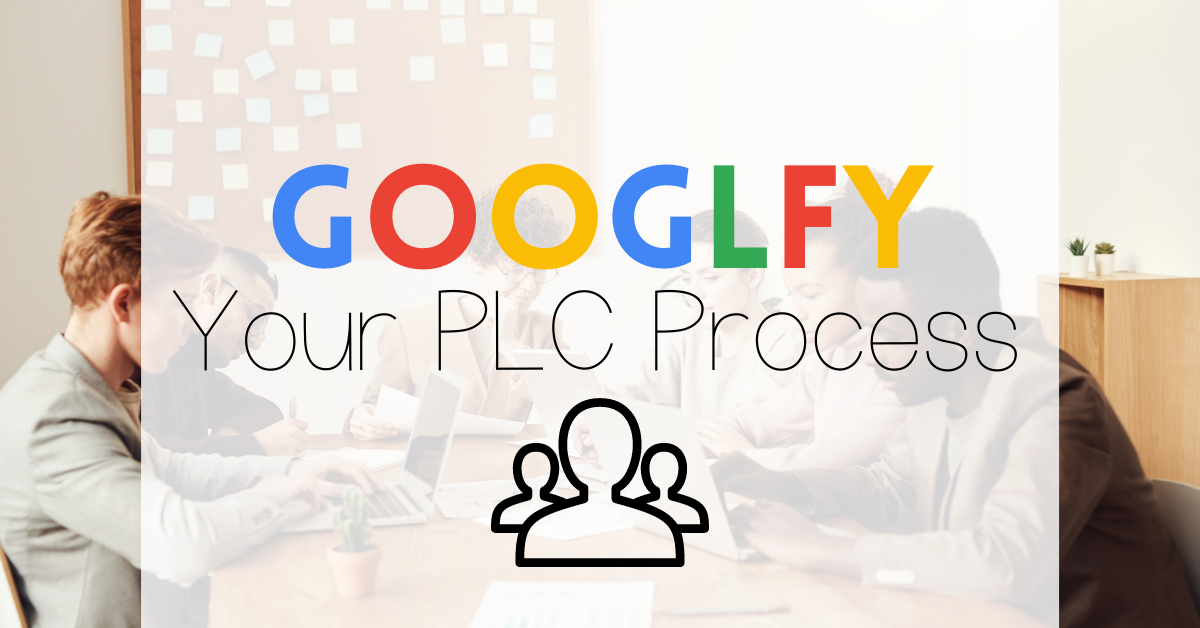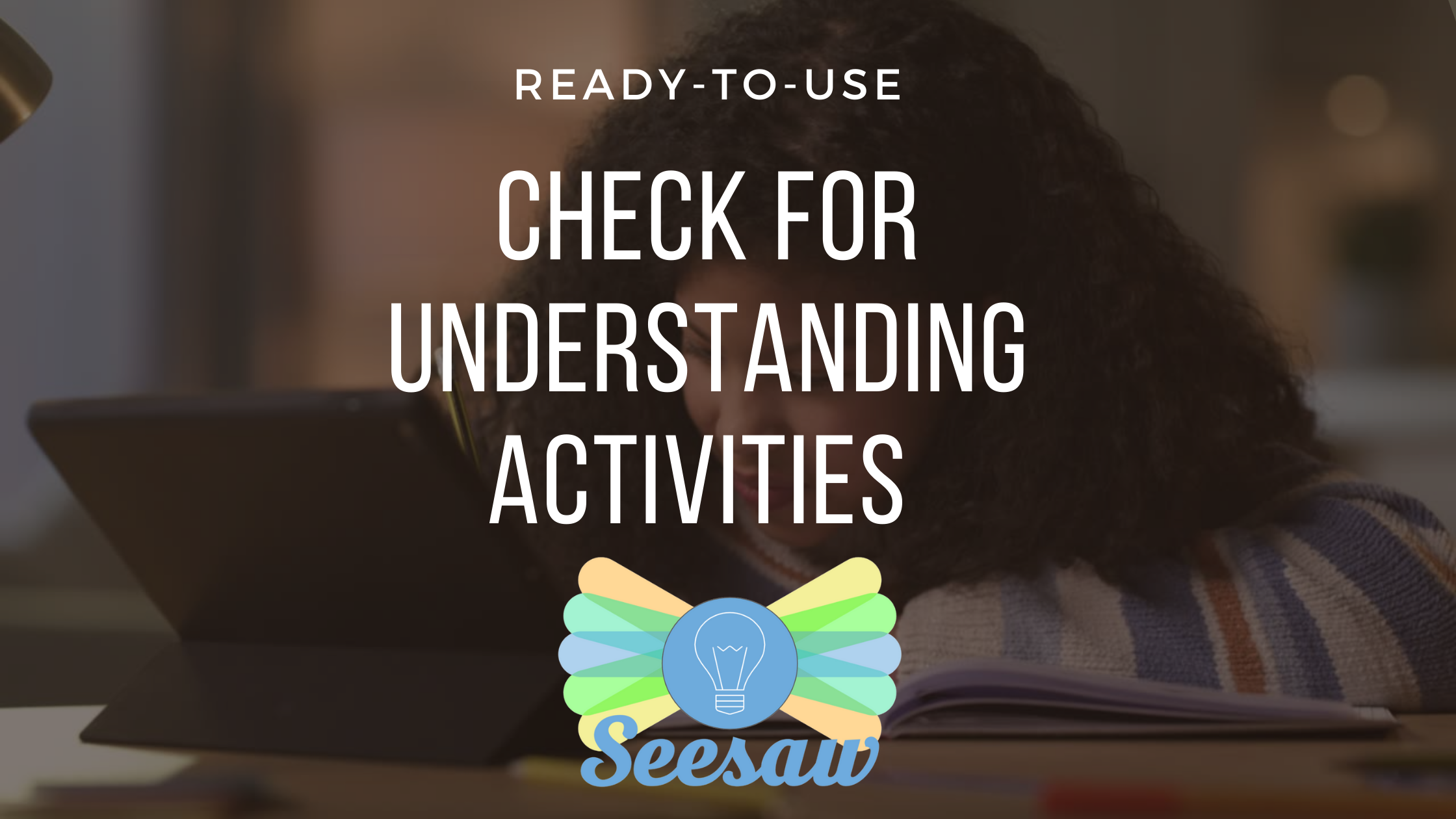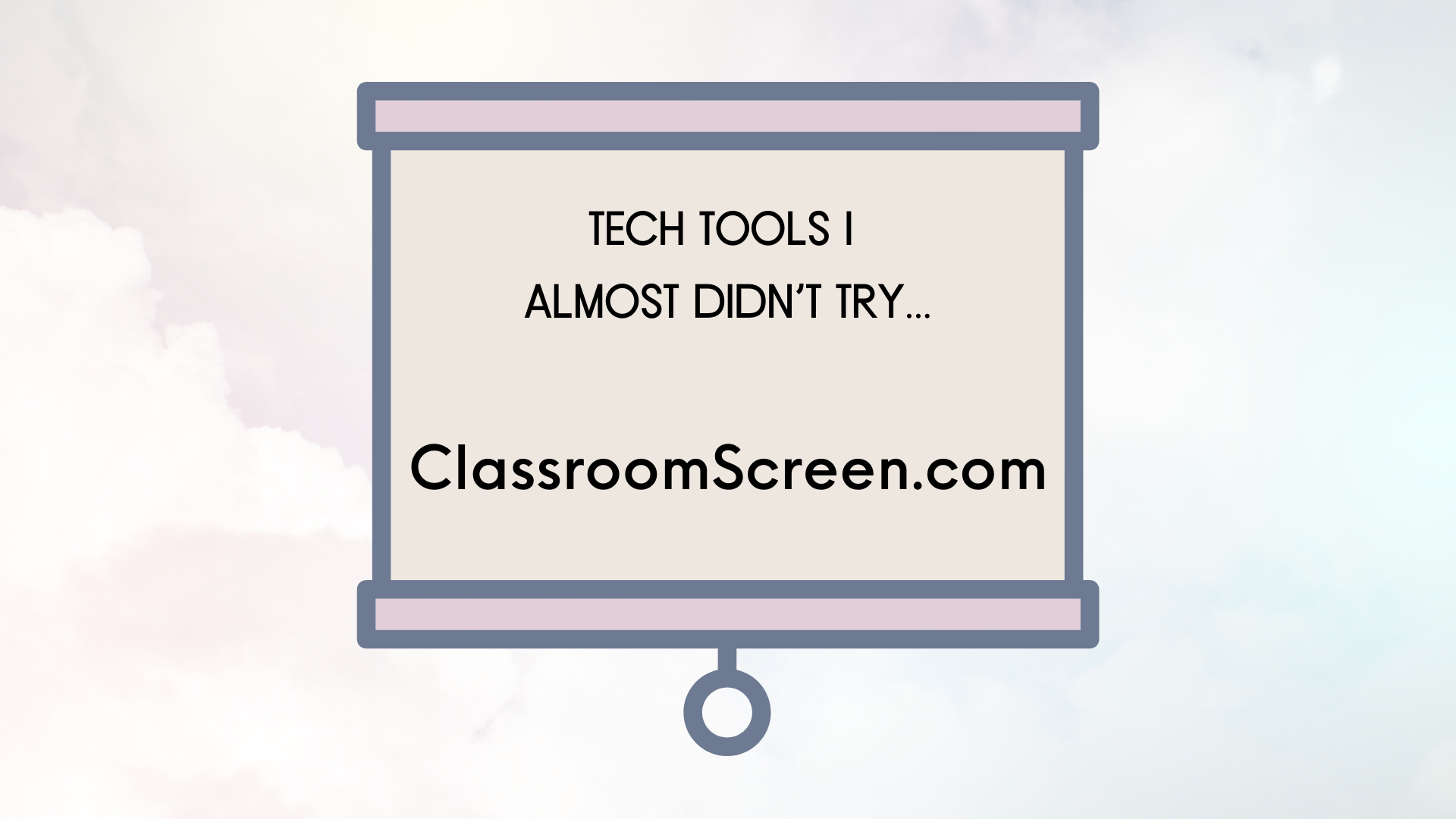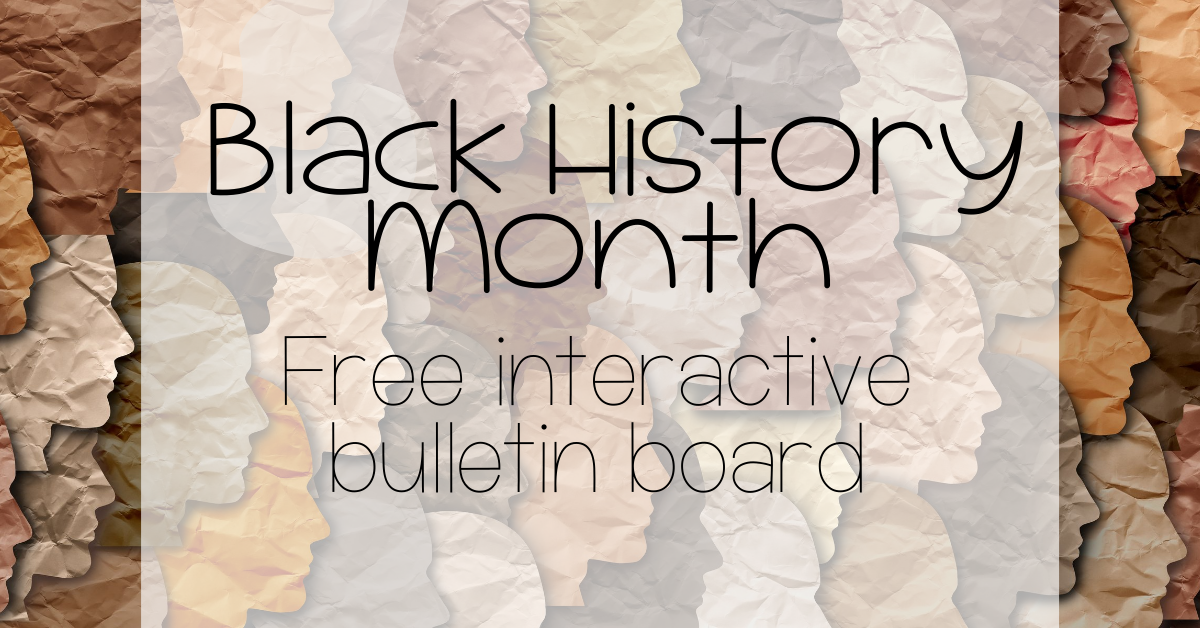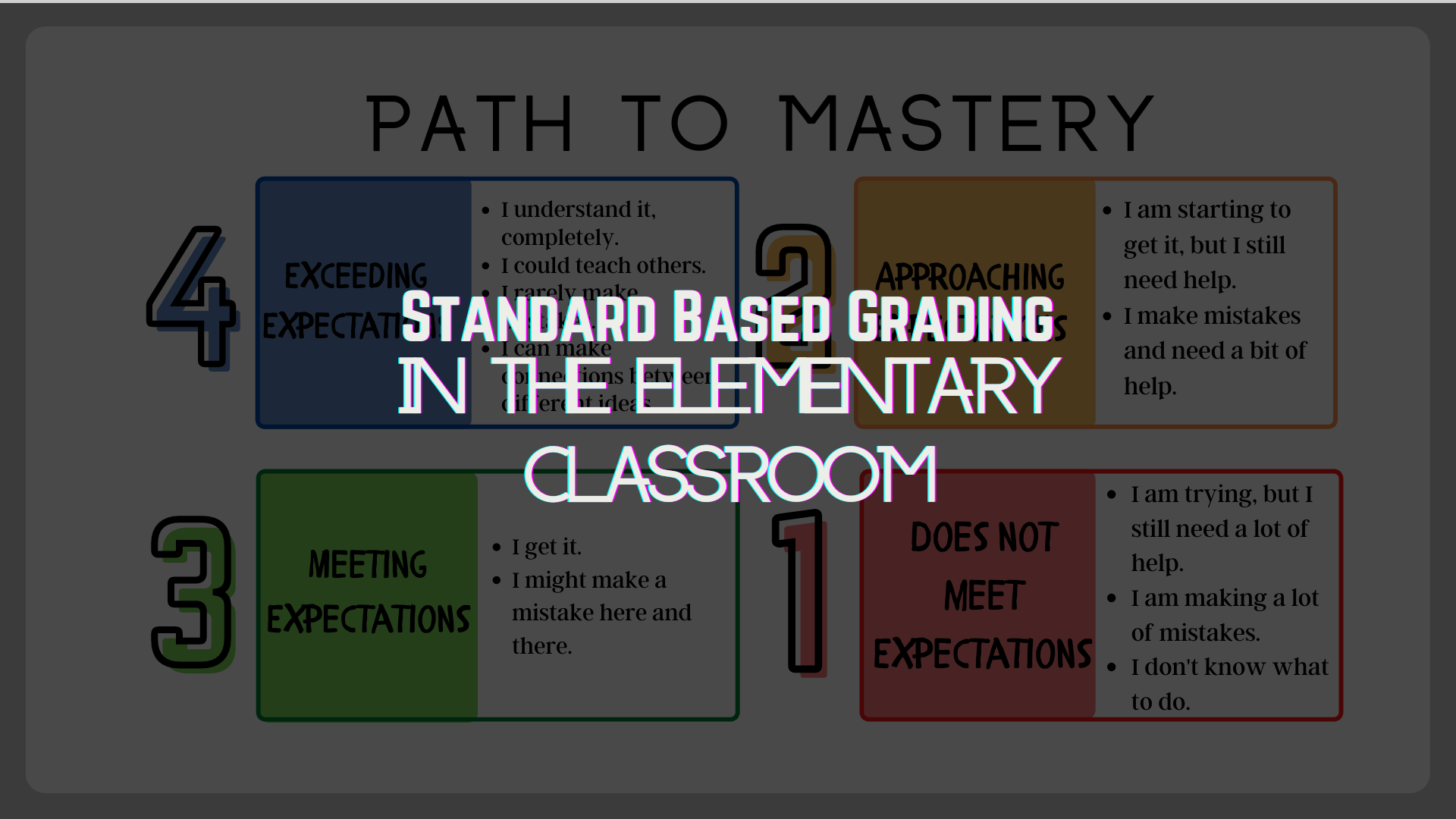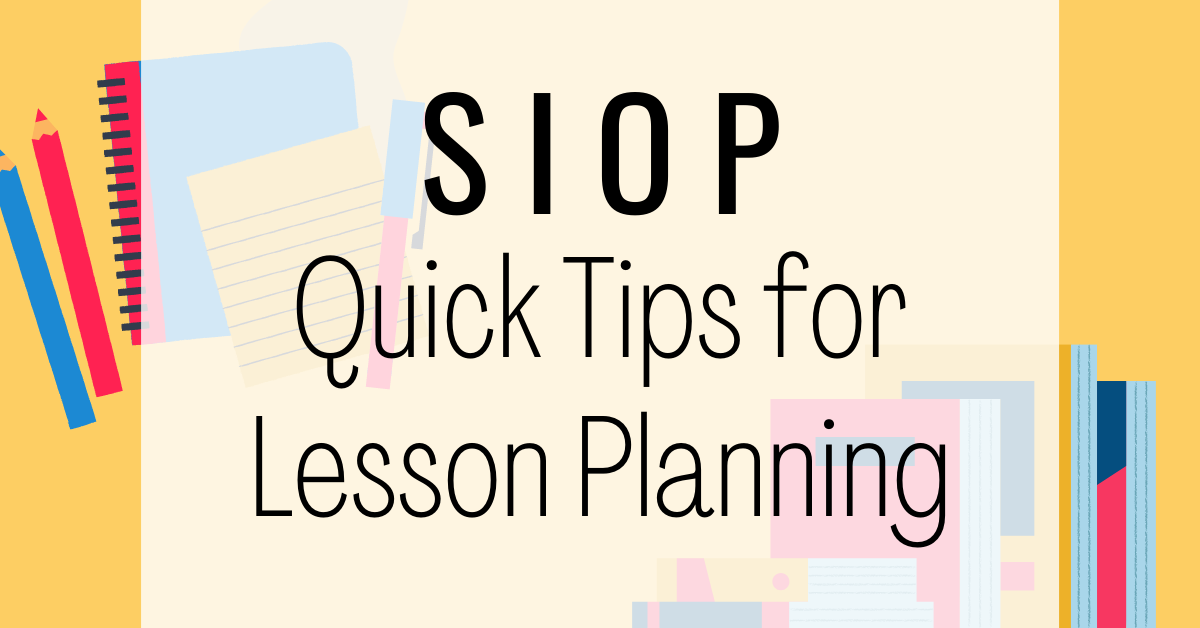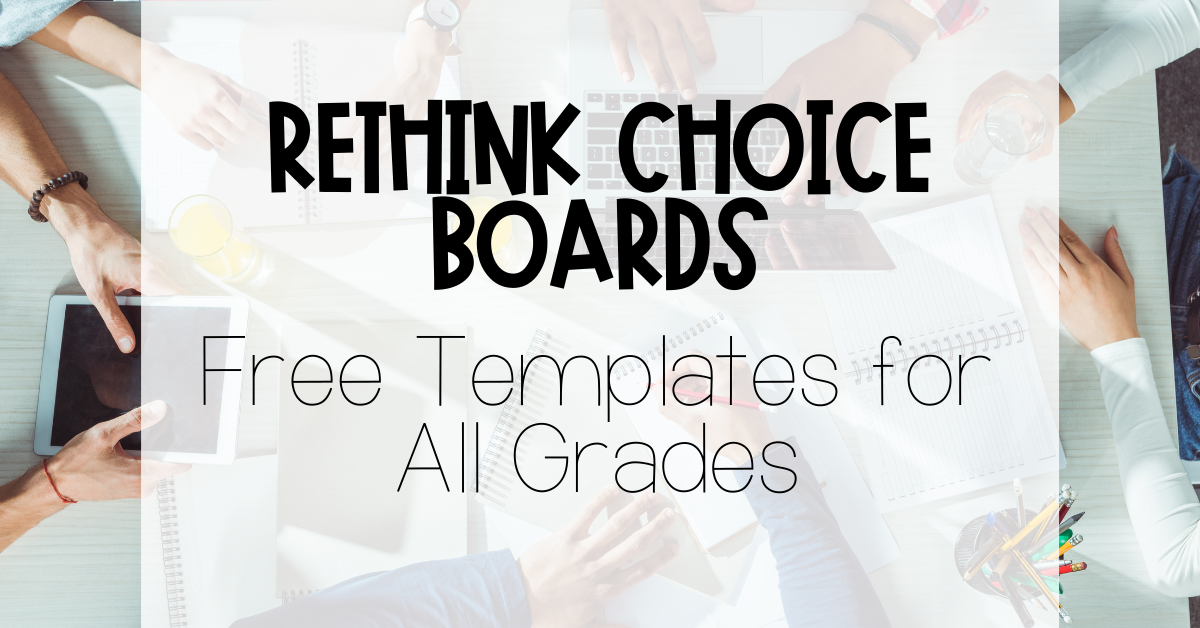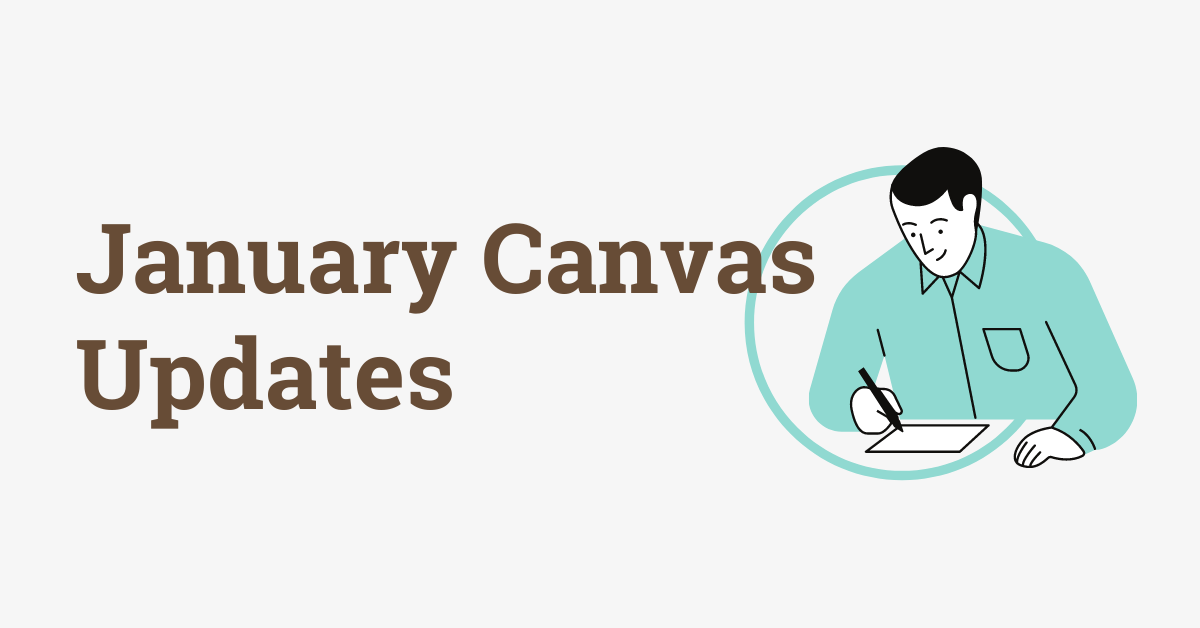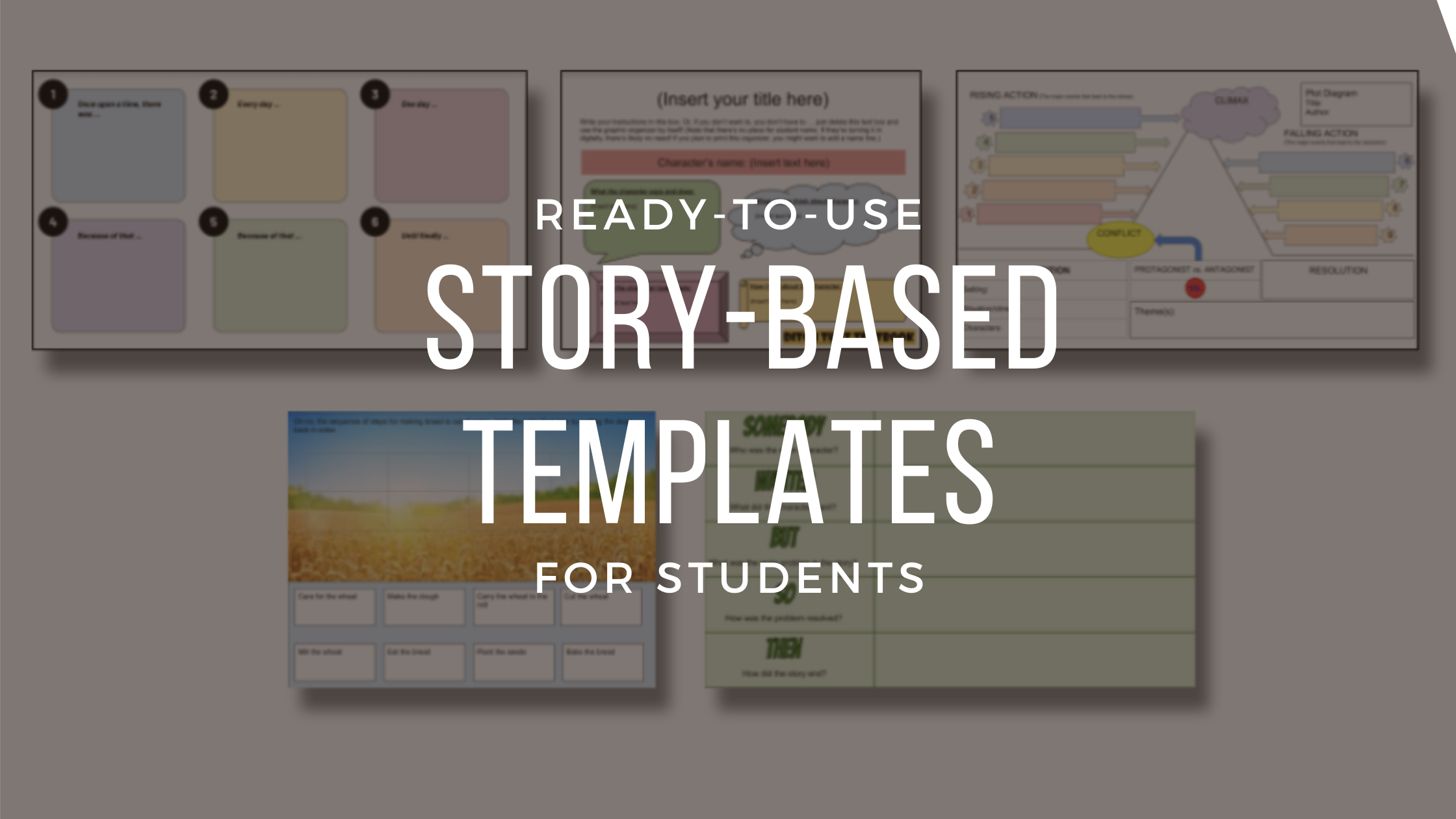Do One Thing: The Summer DOT Conference
We are excited to invite you to participate in Elkhart’s first Summer DOT Conference taking place on June 1 & 2, 2022. With a focus on Tier 1 Instruction, the Summer DOT Conference will feature Elkhart’s best resource, our own teachers, teaching other teachers. We believe you are the heart and soul of our district, and have amazing ideas and strategies to share. Our hope is that every teacher walks away with one thing they plan to take with them into the 2022-2023 school year. Interested in sharing your best one thing you do with students to make sure they’re...
Engaging the Selfie-Generation: No-Pressure Interaction and Discussion with Flipgrid
If you have yet to open flipgrid, here is your friendly reminder and gentle nudge to give it a try this school year. While there is no substitute for students speaking directly to a teacher or peer, flipgrid can be an amazing way to encourage students’ communication and dialogue. This is especially true for our English Language Learners who may benefit from extra time and practice before speaking. Wait, what is Flipgrid? Flipgrid is a video discussion platform that allows all student voices to be heard. Students respond to prompts posted by their teacher by recording a video response....
Don’t Overthink Accommodations: Allowing Audio Responses on Seesaw
The majority of my students in my 4th grade classroom are able to use writing to explain their thinking and answer any given problem. They may need sentence starters or a bit of extra support, but they will be able to find success and mastery just by writing. However, there is always a student or two that need a little more than extra support, and would benefit from being able to respond to problems in different ways. Explaining answers aloud is a common IEP accommodation and strategy for our EL students, but can often be mentally draining to put into...
Googlfy You PLC Process
PLC productivity and organization is crucial to help save time, energy, and simply make things easier. Below are 5 google apps that can help improve your PLC process. Google Keep Keeping files and thoughts organized and digital is essential for PLC. Google keep doesn’t just store notes. You can add reminders, collaborators, and store links all in one place. For PLC, google keep is helpful with Keeping track of notes about your PLC goals Copying and pasting links to your documents Linking emails to google keeps to stay organized (Read more below) Adding labels to your google keep so you...
Easy, in the Moment Formative Assessment with Seesaw
Formative assessment is the piece of the teaching puzzle that allows us to quickly gauge how well our students are understanding the material we’ve taught. From there, we make the important decisions about where our lesson will go next. Do we need to reteach, or are our students ready to progress? Do some students need additional practice? And which students need to be pushed to achieve the next level? The best formative assessments will not only answer these questions but will also engage students in their own learning. Seesaw has a set of ready-to-go Check for Understanding Activities that make...
Stay Consistent with ClassroomScreen.com
Classroom Screen has been around for a long time, and I thought it could be helpful in the classroom, but I never realized what a game changer it truly was. I’ve now been using Classroom Screen for a week – that’s right, only a week – and I can already tell you that it makes a difference for my students. I am a type B teacher. Organization is not my strong suit and consistency doesn’t come naturally. Despite this, I know that is what students need in the classroom, so I try my hardest to find ways to be organized and...
Free Black History Month Interactive Bulletin Board
February is Black History Month! Below are easy to print posters that make an interactive bulletin board quick and easy! Each poster has a QR code that is linked to a google slide that has a video and information about the person. The posters also come with their own coloring sheet so your students can help decorate the bulletin board. Along with the bulletin board, there are some other activities you can do with your kids to celebrate this month, as well. You can find articles on influential African Americans on Newsela and do a writing prompt, have them make...
SBG in the Elementary Classroom
Before we begin, it is important that we all have a shared understanding of the purpose of grades. For standard based grading, we need to agree that the purpose of grades is to represent what students know and are able to do. If this is something you can agree with, you are ready to get started with standard based grading. So what do we need to do to get started? We’ve been working on essential standards in PLCs for almost two years. It’s time to put those essential standards to work by linking them directly to what students are doing...
Planning for Success with SIOP Components
In my classroom, I want all students to learn. Don’t we all? But I also want my nights and weekends to myself and not to be spent lesson planning. So how does one find the time to plan for all SIOP components within every lesson you teach and still work within contract hours? Well, the truth is… you don’t. At least not yet. If you are just getting started on the journey to ensuring your lessons are accessible to all, let me be the first to welcome you to our quest. Below I broke down the SIOP components into two...
Rethink Choice Boards! Free Templates for All Grades
Choice boards are amazing but they can be a lot of prep work, confuse students with too much content, or be too repetitive. Let’s spice up some student choice boards and rethink how we use them in the classroom. Progressive Choice Boards Choice is great for students but sometimes too much choice is overwhelming. You would have students ask you “just tell me which one to do” and you instantly regret putting together a huge choice board when they want to be told what to do anyways. Slowly adding choices makes it easier to choose from a lot of different...
Four Ways to be a Chrome Power User
I’m a huge fan of cutting down on clicks in my work. If I can keep my hands on the keyboard, I can work more quickly and efficiently. Granted, this may all be just in my head, but here are some quick tips on using Chrome to boost your efficiency in day to day tasks. Set your startup pages In Chrome, you can specify what you want to happen when you open it for the first time. For example, I always want my calendar and Canvas to open up. They’re the first places I go and having them open by...
January Canvas Updates
Canvas has regular updates and from time to time, we’ll write about those here on the blog so you’re aware of some of the more important changes. This month, there are three small, but helpful, updates we wanted to make you aware of. Gradebook labels As you know, Canvas adds labels to the gradebook automatically. Starting this month, the “Missing” label will automatically be removed when you add a score. This is nice because before, you had to manually change the label. Saved mouse clicks for the win! Splitting First and Last Names There is a new setting available in...
Story-Based Templates
“For decades I’ve argued that, as the stories once told around a campfire are now being told with the glow of a computer monitor, we must ensure that the new forms of storytelling are as compelling as the old.” David D. Thornburg, PhD Are you looking for ways to get your students thinking and creating their own compelling stories? Below are many ready-to-use templates that can help students think about stories they’ve read or heard and apply it in an independent and/or collaborative way. These templates can be used to reflect back on stories as well as to plan ahead...