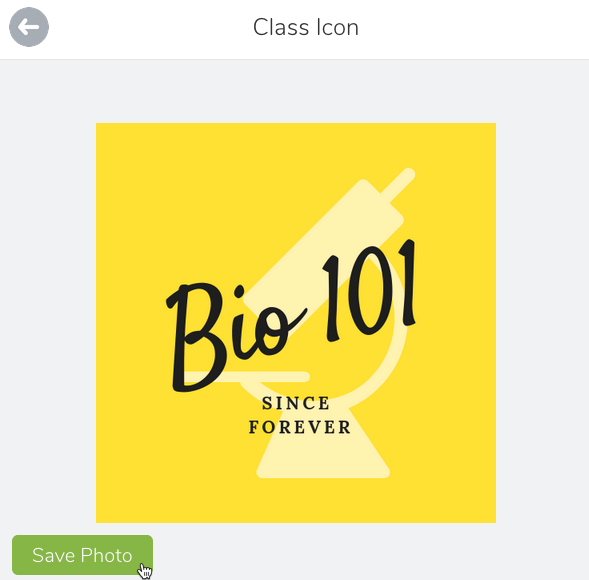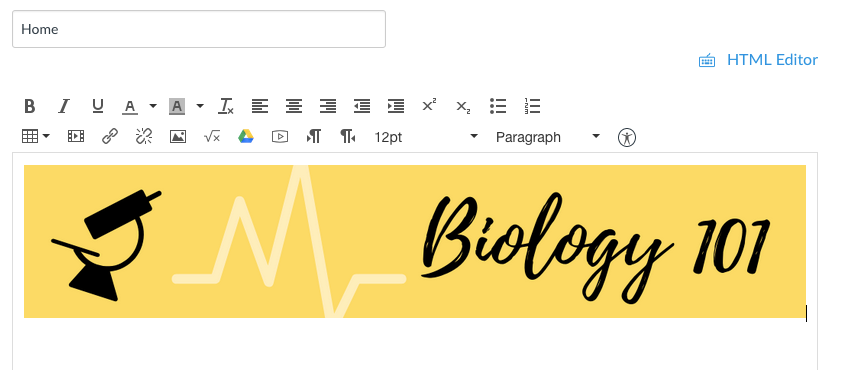featured2
Create a Class Logo for Seesaw
A simple improvement you can make to your Seesaw courses is to add a custom logo to the class. The logo appears in the top right and in the class list on the left if your students are in more than once class. If you color code your logos with your partner teachers, students can quickly scan for the right class based on the logo. Design with Canva Not to be confused with Canvas, Canva is a free design tool you can use to make some custom graphics. You do need an account, but it allows for Google sign in,...
Create a Class Header for Canvas
A simple improvement you can make to your Canvas courses is to add a header image to your home page. It makes the course more inviting and helps it stand out from other courses they’re taking. You don’t have to be an expert in Photoshop or graphic design to make a simple image for your class Design with Canva Not to be confused with Canvas, Canva is a free design tool you can use to make some custom graphics. You do need an account, but it allows for Google sign in, which makes it easy to get going. Canva includes...
ECS Technology Ambassadors by Building
We’re excited to announce the names of teachers who are going to serve as Technology Ambassadors in each building around the district. This group was created because there is just no way Wes, Kat, and I could cover the entire district. This group of teachers has expertise in instruction as well as pulling in and using several of the technology resources available in the district. Their Task Each of these teachers is going to work as an instructional support specialist in the building. Things like getting your class running online in Seesaw or Canvas, using the iPads creatively with students,...
iOS 12 Changes to Watch For
iOS 12 is coming soon and there are a couple changes you should know about. Interaction The Control Center is moving. You used to be able to double-click the home button or swipe up from the bottom of the screen. Neither of those interactions work anymore. In iOS 12, the Control Center is a swipe from the top-right corner. Since the Control Center isn’t a swipe up from the bottom anymore, what happens with that gesture? In iOS 12, a swipe up from the bottom edge of the screen will take you back to the Home screen. This is useful if you can’t reach...
We’re Back…Again
I think this is our second “we’re back” post. I did not go back to check, though. We’re adding some material to this blog to help categorize and archive announcements and resources we share with the district. We’re also going to work on building out instructional ideas that you can check back on from time to time. Starting small, we’ll cross-post the weekly update emails here so you can always find announcements or links you may have lost in the email shuffle. Updates are categorized together and tagged by date, so they’re easy to find on the site. If you...
Ways to Connect with Instructional Tech
The Instructional Technology team has a number of resources available when you’re looking for help. Many of the links below are also in our email signatures, so watch for those, too. We also have a post on organizing your bookmarks in Chrome, so be sure to look at those tips to get organized. Video help YouTube: Our YouTube channel is full of Elkhart-specific informational videos. We go over things like Google and Canvas tips, iOS getting started guides, and instructional ideas. Subscribe with the red button to be notified when new videos are posted. ECS Live: If you need in-the-moment...