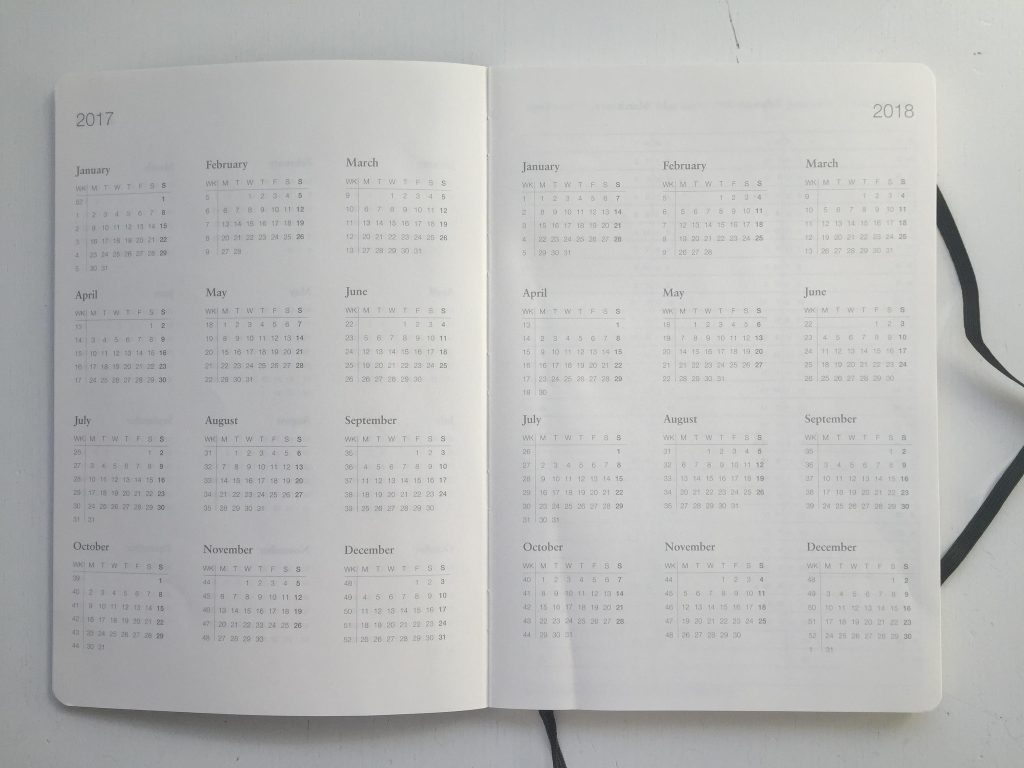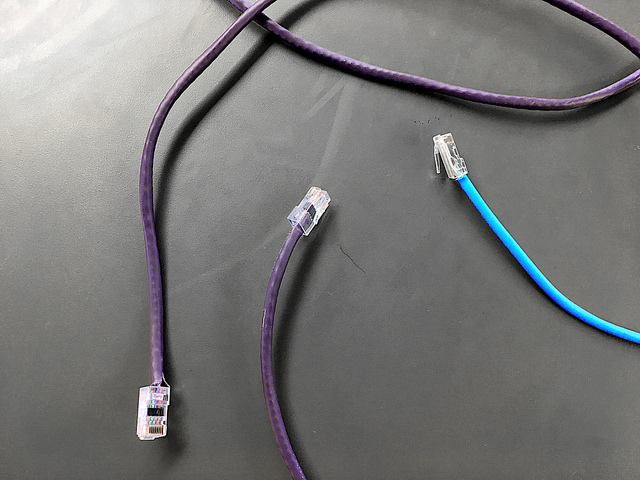If you’re using Canvas in your class, you’ve probably noticed that adding assignment due dates for upcoming work displays the entire assignment when you publish it. Some students like to claim they’ve worked ahead, which may be true, but keeping a general pace through the course helps with dialogue in class and with your own assessment of their learning.
One method of preventing speeding through material for the sake of doing it is to just not publish the assignment until you’re ready to. But, this can lead to problems if you get tied up with life or if you’re not in school. The good news is that there’s another method you can use to plan ahead and keep some details private until you’re ready for students to actually begin the task.
In the Assignment editor, take a look at the bottom where you set the due date. There are two other boxes: Available from and Until. These options allow you to publish the assignment and its due date while keeping it locked down until the availability date and time hits.

Set availability in the Canvas assignment editor.
As more devices become available, also be thinking about how you can help your students pace themselves through a course so they’re focused on learning and not just on completion. In the meantime, you can use this method to help enforce some of those habits.
The featured image is a flickr photo by Scrively shared under a Creative Commons (BY-NC-SA) license.