Welcome to Springappalooza, the blog series with some simple tasks and challenges to bolster your app skills. If you complete all challenges by Friday, May 3rd, you’ll be awarded a special Springappalooza 2019 badge and sticker to help you strut your stuff.
Your Week 1 challenge is to make a GIF. It’s Spring Break so get creative! Head outside and do an awesome cartwheel. Show proper grilling technique. Or make an artsy GIF of a kite flying. The world is your oyster.
Get Started
There’s an app called ImgPlay in Self Service which allows you to use your camera or media on your iPad to make a little looping video. Here’s a quick overview (made with Clips) of how to use the app.
Download ImgPlay from Self Service and make a GIF from an existing video (or make a new video!). It doesn’t have to be related to school, just something to try it out. When you’re finished, leave a comment with an idea for using this in class. What will it make easier? How could students use GIFs in their work?
Need Help?
If you’re stuck, send an email to instructional-tech@elkhart.k12.in.us and we’ll get back in touch.
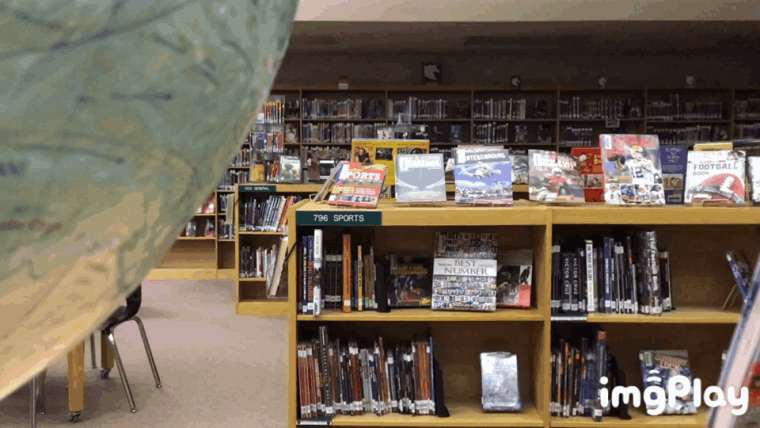
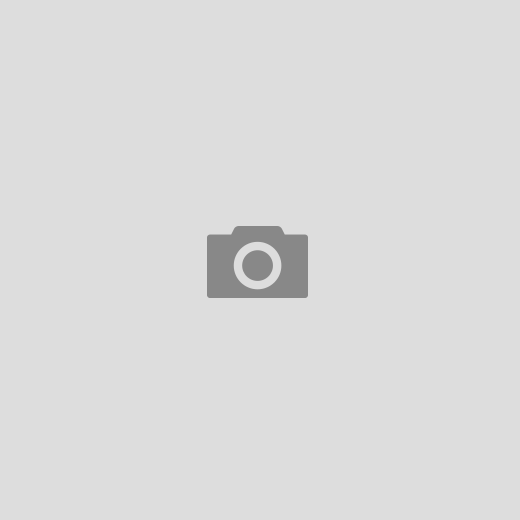


In algebra 1, students can graph and shade inequalities in explain everything, then add the equation as a text in the GIF right? I think they would enjoy that.
Ooo, I like that idea! They get the benefit of thinking it through as a video in Explain Everything (verbal explanations, drawing, etc) and then the quick reminder as a GIF in the project. Great idea!
In my Intro to Art class I have students working on digital drawings. Because this is the first time we are working digitally with multiple layers, I broke the directions into steps. With many of the steps, I included a GIF to show students what the step looked like start to finish.
I usually do this with a series of videos, but I can definitely see that GIFs will work better for a few projects. I really appreciate that students don’t have the troubleshooting errors that can sometimes happen when embedding videos.