The Canvas SpeedGrader works well in general, but it can take a lot of clicks to get a score into the books. We’ve added some customizations to the SpeedGrader that will make scoring assignments on your computer faster.
Essay Scoring
If you give a quiz in Canvas, you need to manually score File Upload and Essay questions. Plus, you had to score each individual question. We’ve added a tool that automatically scores blank questions with a zero (no credit) by default. Essays with something typed in will remain unscored and require you to manually update the points either by clicking Full Points or by scoring each question individually.
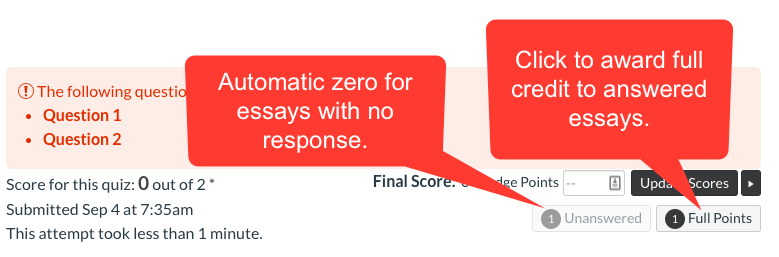
Next Student on Update
The SpeedGrader required two clicks to change between students while scoring. There is a new button next to the Update Scores button that will automatically save the score and advance to the next student.
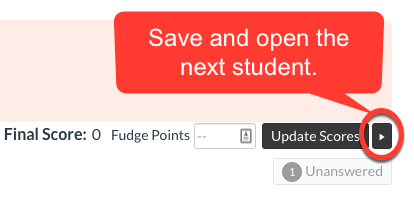
Next Student on Comment
Comments work the same way as updating a score – you need to click Submit and then click again to open the next student. There is a new button next to the Comment Submit action which will save the comment and then open the next student.
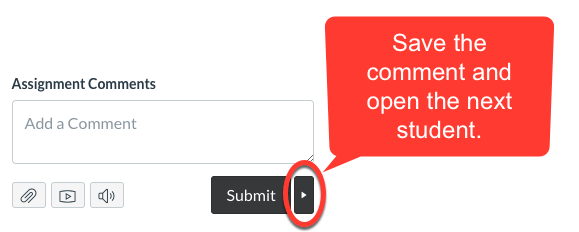
Auto-Expand Rubric
If you’re using rubrics, that’s an additional click to open the rubric to score it in the sidebar. The new update will auto-expand any rubric included on an assignment so you can jump right into rubric scoring.
Are there other improvements you’d like to see? What kinds of grading updates would be helpful? Let us know in the comments.
The featured image is by Cris Ovalle on Unsplash



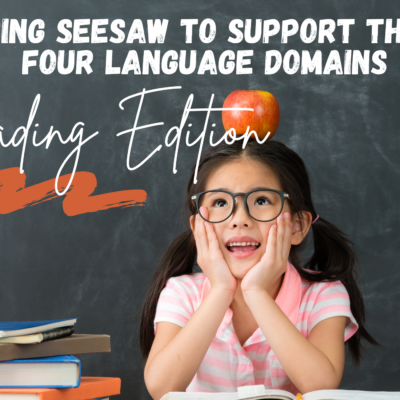
Is there a document or video that shows us how to add a rubric to an assignment? I didn’t know that was possible.
Here’s the Canvas document on adding a rubric: https://community.canvaslms.com/docs/DOC-12861-4152724129
We also have this (part 2 of a series) on attaching standards as a rubric on assignments: https://blog.elkhart.k12.in.us/2016/10/using-learning-outcomes-in-canvas/