Google Meet offers a way to call phone numbers from a meeting in progress for people who cannot join by video. This is also a way to make phone calls to families or parents without giving out our personal number.
Once you have your Meet started, you can call a phone directly using the Add People option in the People menu.
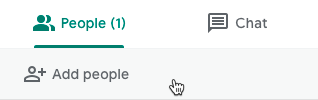
Change the settings to Call and then type in the phone number you want to call.
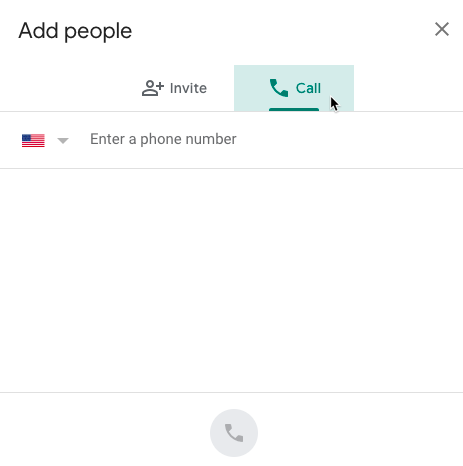
The recipient will be placed right into the Meet room via their phone. When they hang up after the conversation, repeat for the next family in your list.
Remember…
If you use a meeting nickname with your students, you might not want to make phone calls from that room. This is because a student could jump in on accident and land in the middle of a conversation. You can always start a one-off meeting by going to https://meet.google.com and not setting a room nickname. You can also start a Meet from the iPad app and follow the same steps.
The featured image is New Phone, a flickr photo by Willy D shared under a Creative Commons (BY) license.

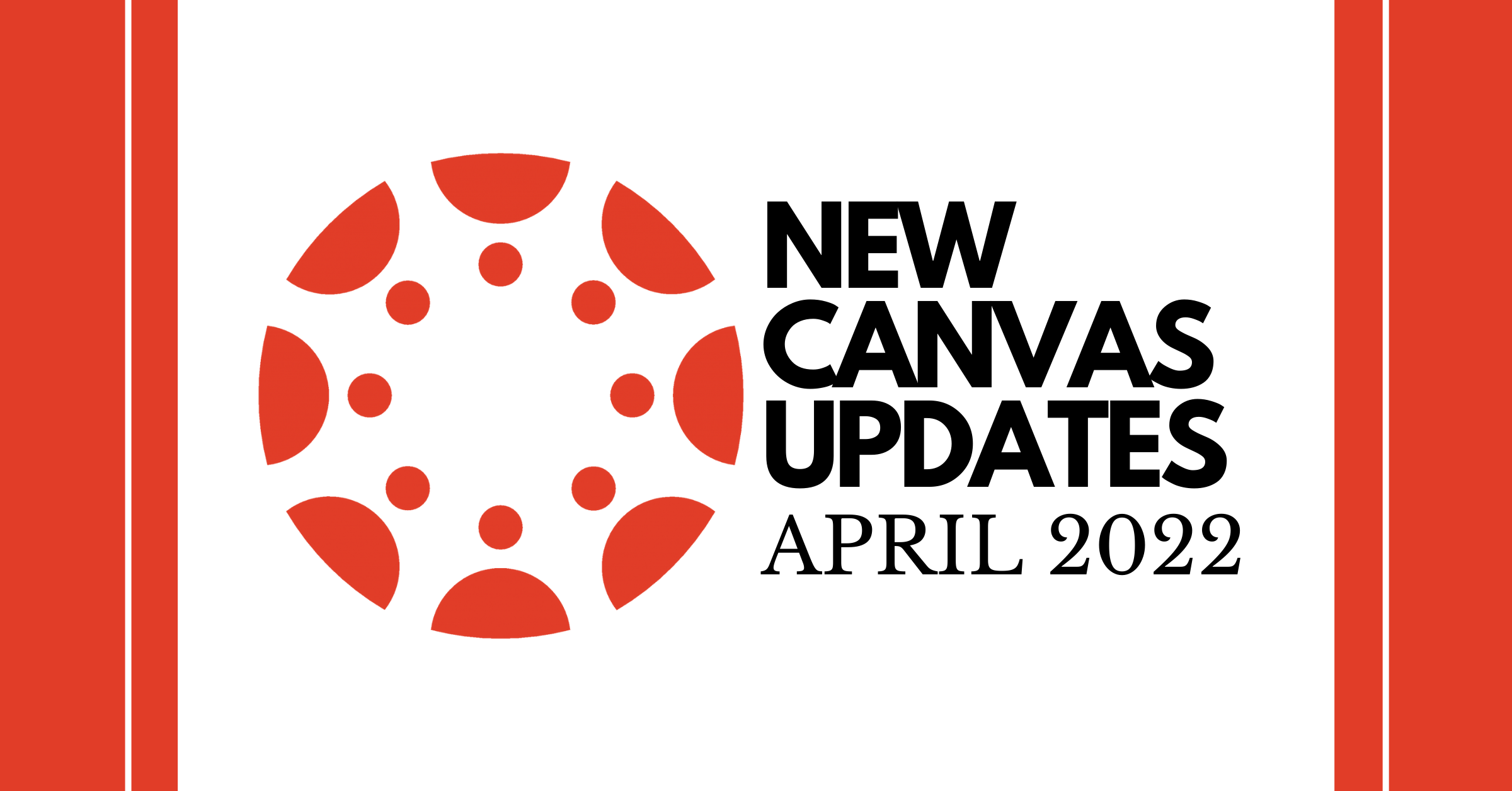


Nice! Brian thanks for the helpful information. You always do such a awesome job with tech tips and resources.