October 16 Update: Canvas has now made immersive reader available in more areas, not just pages. Read more below.
Our students enter our classrooms with different life experiences. This is especially true with our English Language learners. Students come from different experiences and the strategy of Building Background that we all learned or are learning from SIOP helps students connect with the material in more meaningful ways. Building background simply means we prepare our students for what they are about to learn. There are three main considerations for when you are actively working on building background with students:
- A student’s own background is important. As teachers, it is important that we recognize that students from culturally diverse backgrounds may struggle with comprehending a text because their experience does not match those of the culture for which the text is written.
- Past learning is important when building background. Students build a repertoire of educational experiences from which to draw their current learning framework.
- Key vocabulary needs to be taught, emphasized, and reinforced. Learning content language (CALP) is a different process than conversational language (BICS). Remember to use content language in context and encourage students to do the same.
Vocabulary Review
In order for our students to be able to access academic text or communicate using academic language, they need a solid understanding of the vocabulary used throughout the unit. This example is a comprehensive review that gives students multiple ways to interact with the academic language in context, an informational video, and matching images with key vocabulary.
Tech Tip: I made sure to use tables to help organize the information on the page so it’s easier to read.
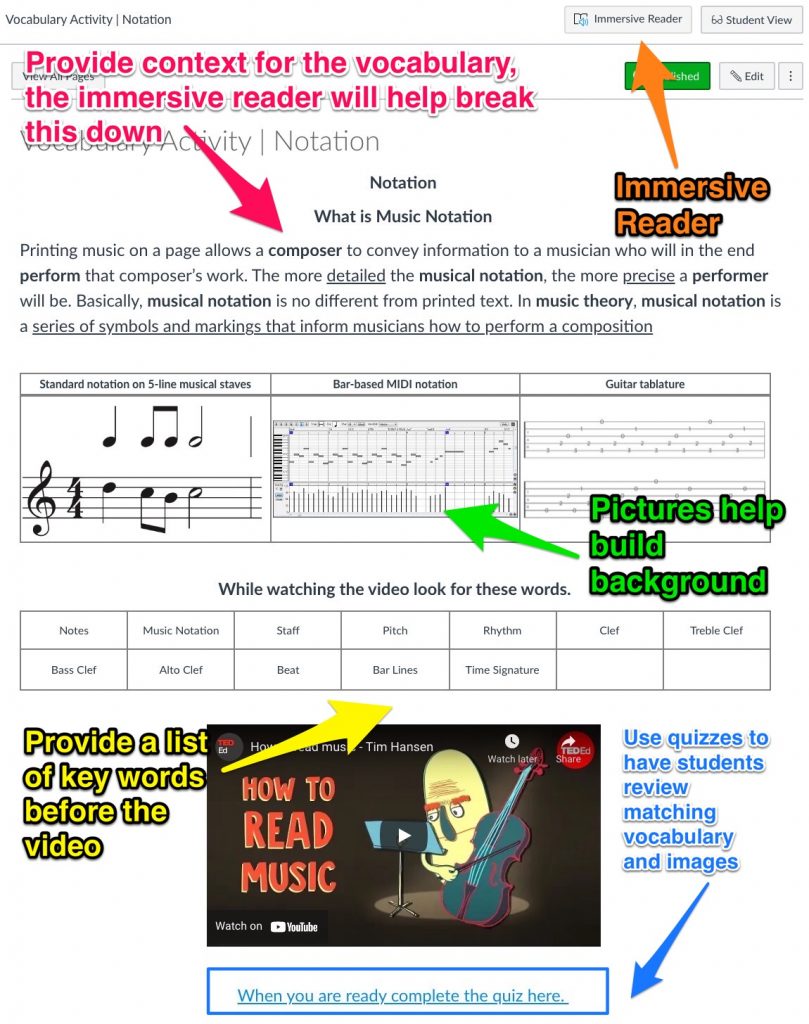
Tech Tip: I used the free app Sketch on my iPad to quickly add arrows and text on this picture! check it out!!
Why Immersive Reader?
This is a free and easy tool to use that will add accessibility features within your classroom. We learned in SIOP that providing material that could universally meet the needs of all of our students is essential. You can see above students are getting a better understanding of notation. The paragraph that goes over this term has highlighted key words and underlines the definition of musical notation. Instead of rewriting the paragraph because it’s too challenging for our English Language learners, putting this on canvas allows them to use the immersive reading tool. Basically, immersive reader will provide authentic learning opportunities and doesn’t add any extra work on your hand!
What can the immersive reader do?
- Read to them
- Translate words
- Provide pictures for certain words
- Highlight parts of speech
- Break down in syllables
- Change text size
- Provide line focus
New in October: Canvas released some small updates and now the reader is supported in Assignments, the Course Home Page, and the Syllabus.
Before you tell your students to utilize this amazing accessibility tool. It is important to note that Immersive Reader is only accessible on the canvas website, Not on the mobile (iPad) apps. So if you are doing an activity have them go to canvas through the safari or chrome app on their iPads.
Why New Quizzes?
New quizzes have a cool feature where you can upload a picture and have students click the part of the picture that matches. Not only is this a nice feature when reviewing vocabulary, you can also quickly duplicate questions so the same image is used and then just change the words and the hot spot location. Below is a quick guide to making new quizzes in canvas.
Now you can easily review key vocabulary so ALL of your students can become comfortable with challenging vocabulary. You could also have students contribute to a page so your students can be making vocabulary reviews that you can use later!
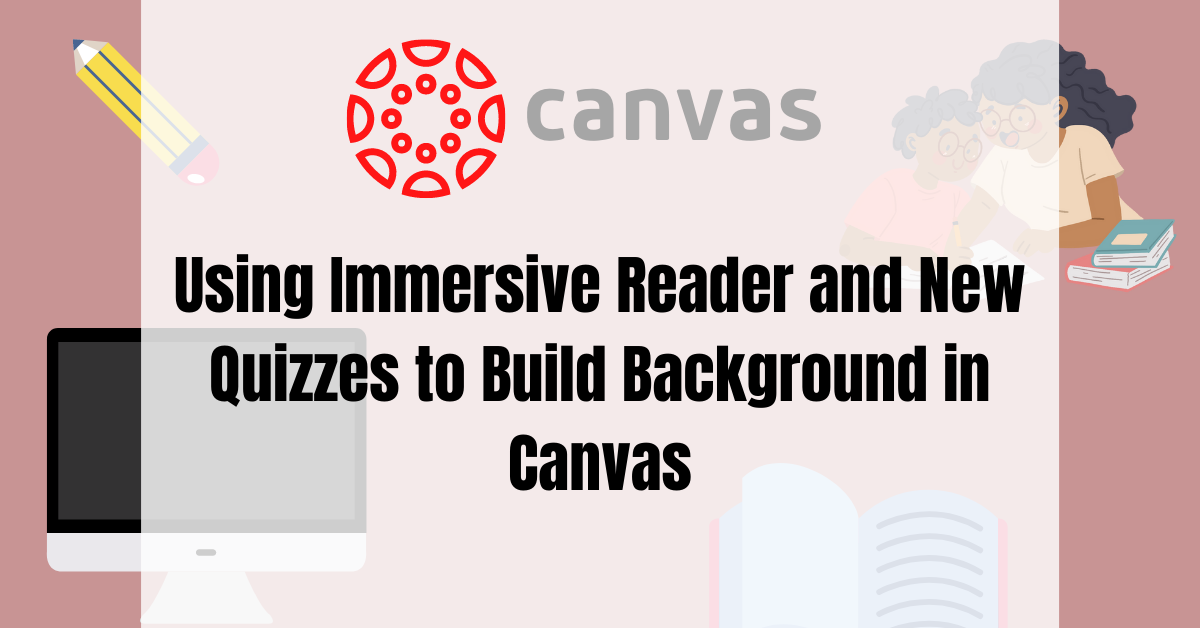
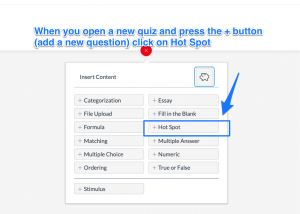
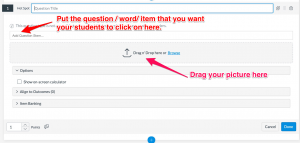

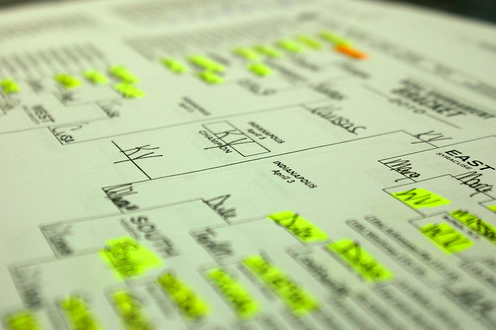
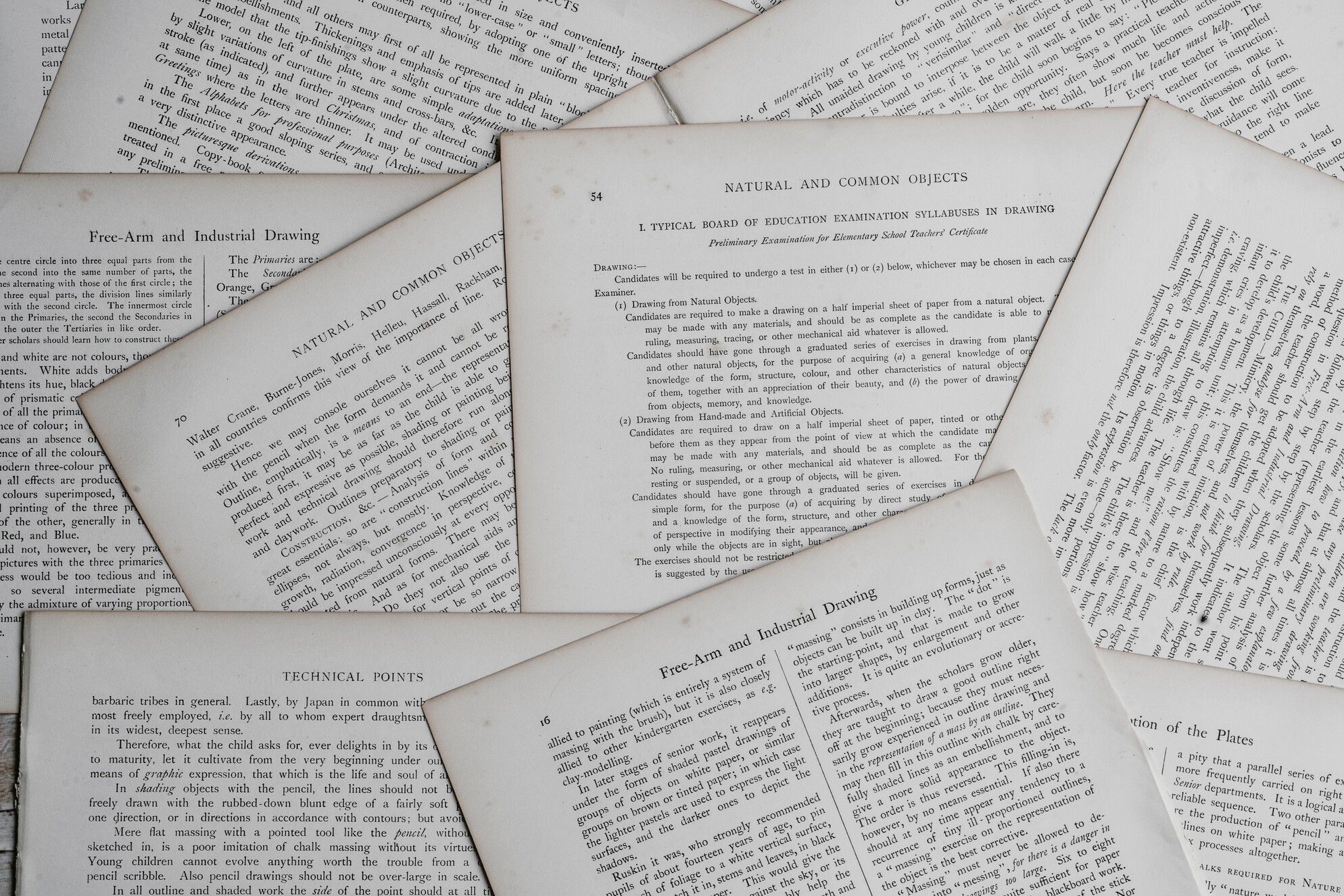
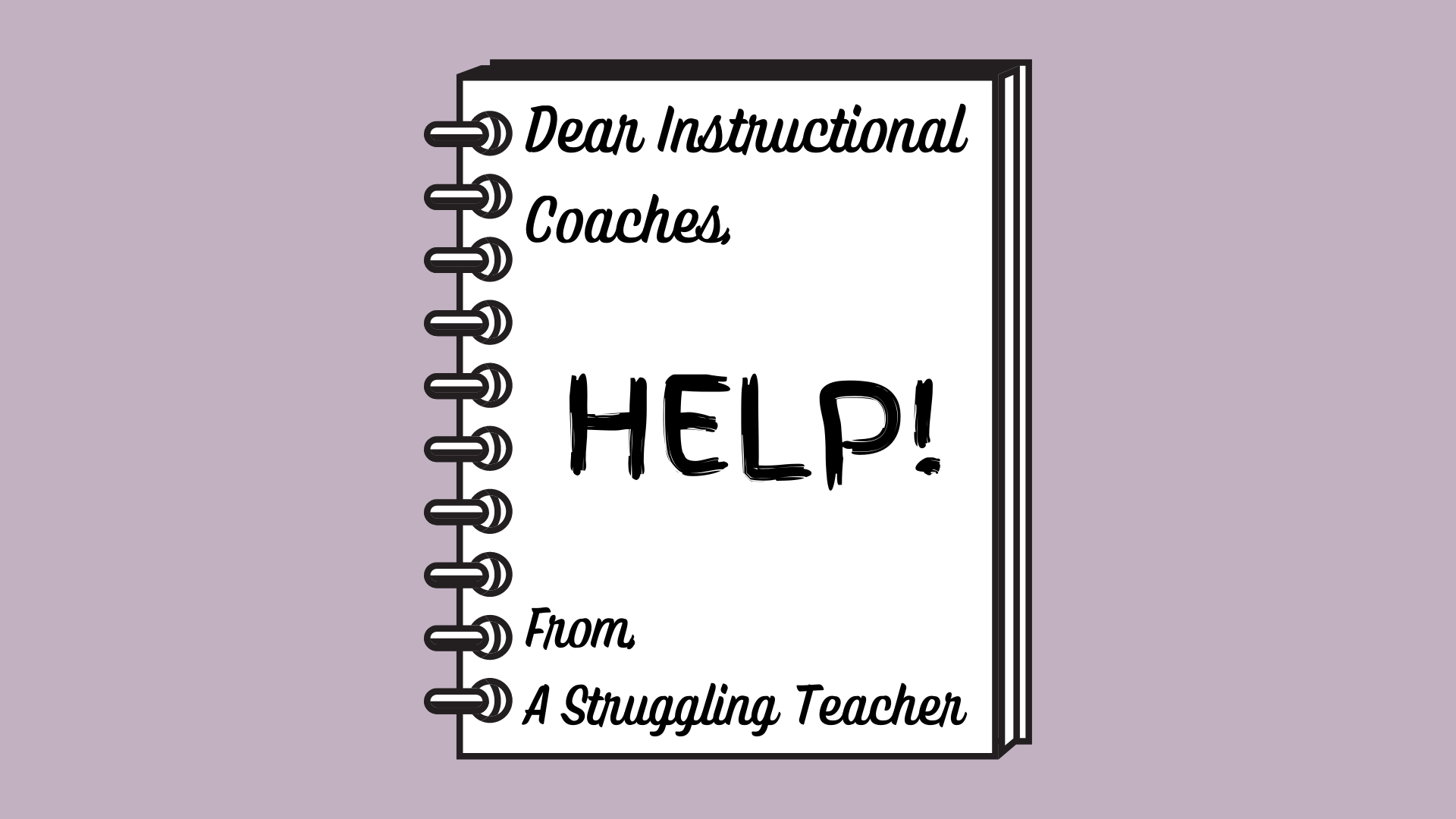
1 Response
[…] out this blog article to find out more about Immersive […]