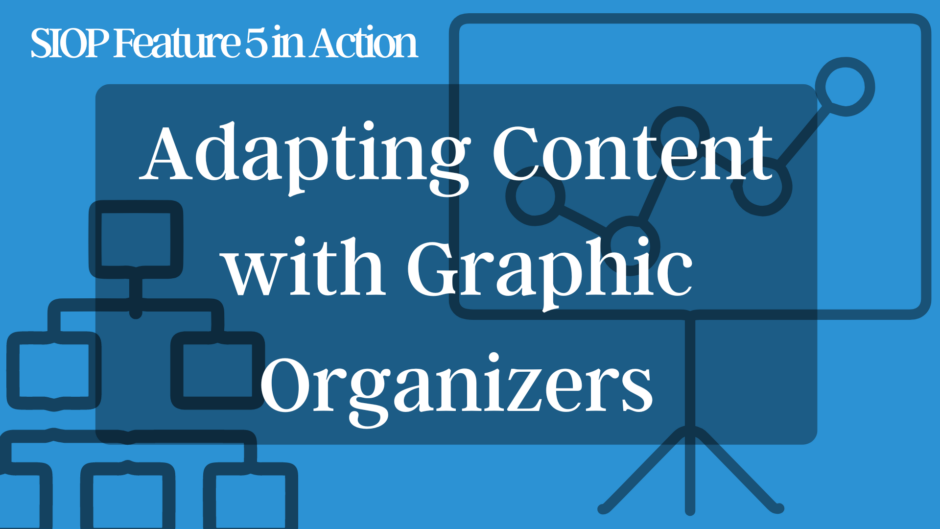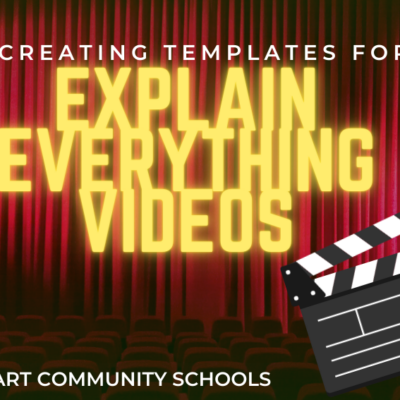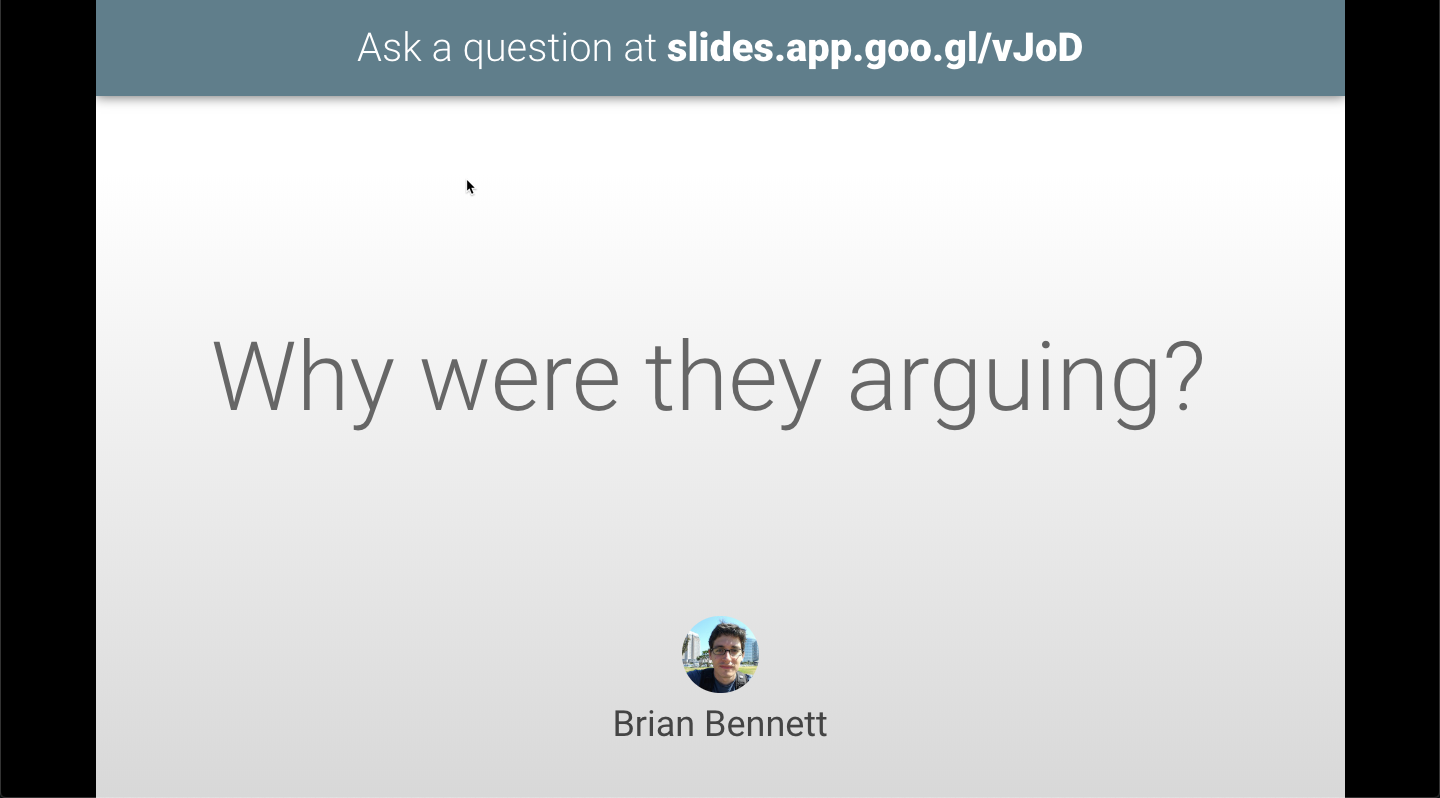Graphic organizers are an amazing way to adapt content to meet the needs of all of your learners. In this blog post, we will highlight using graphic organizers to help support the lesson preparation feature of adapting content to all levels of student proficiency.
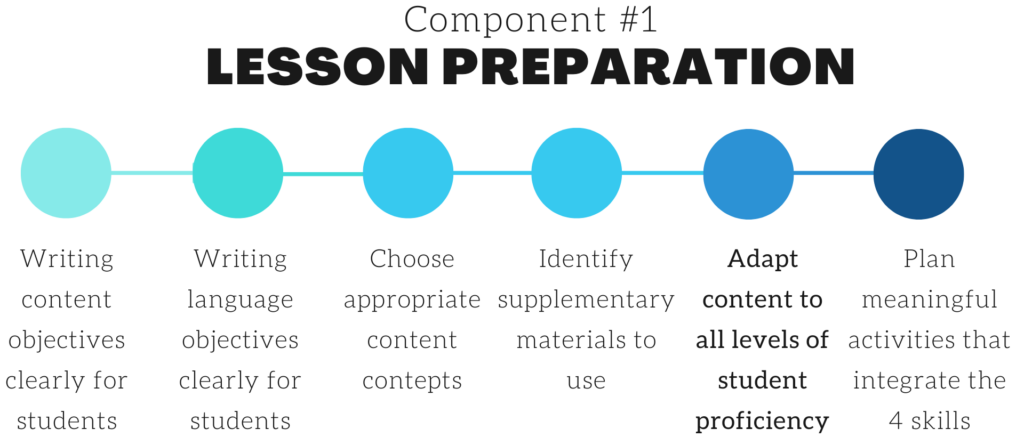
Graphic organizers are a great tool that provides students with visual clues to help support text and language that is challenging to understand. They can be used before, during, or after reading.
- Prior to reading, graphic organizers can help students build background or organize their pre-reading thoughts. Some examples of organizers you may use prior to reading include Anticipation Guides and First Lines.
- During reading, they can help focus student attention and make connections between thoughts and ideas. One example of a graphic organizer you may use during reading includes a Concept Map. Concept maps help children organize new information, make meaningful connections between the main idea and other information, is easy to construct, and can be used within any content area.
- After reading, graphic organizers can use used to help track personal responses and reflections. Some examples of using graphic organizers include Venn Diagrams, Timelines, Discussion Webs, Story Maps, and Thinking Maps.
Graphic organizers can also be used specifically for specific subjects and content areas.
- Math: organizing concepts, room to implement visuals
- Science: new vocabulary, textbook content, organizing hands-on learning activities
- Writing: organizing order, utilizing native languages, aids in building comprehension
- Reading: comprehension, background knowledge, retell
Seesaw Users
If you are looking for activities that have graphic organizers, search the Community library under All Grades for “graphic organizers“. A variety of organizers will populate. Use any activity to create a new lesson for your class. Remember to add audio to any image, text box, or shape. Update the directions and add audio to your instructions. Learn more about how to do this, here.
Canvas Users
If you are hoping to use graphic organizers in Canvas, download the graphic organizer you want to use with your class as a PDF. You can find options to download here and/or here. Bring them into Canvas by creating an assignment using the type: Student Annotation. Students will open this assignment through the Canvas app on their iPad and will be able to annotate directly on their iPad.
Additional Resources
Teacher Vision: Graphic Organizers
Education Oasis: Graphic Organizers
HMH Free Graphic Organizer Templates
Reading Rockets Strategies
Citations
Echevarria, J., Short, D. J., & Vogt, M. E. (2000). Making content comprehensible for English language learners: The Siop model. Prentice-Hall.