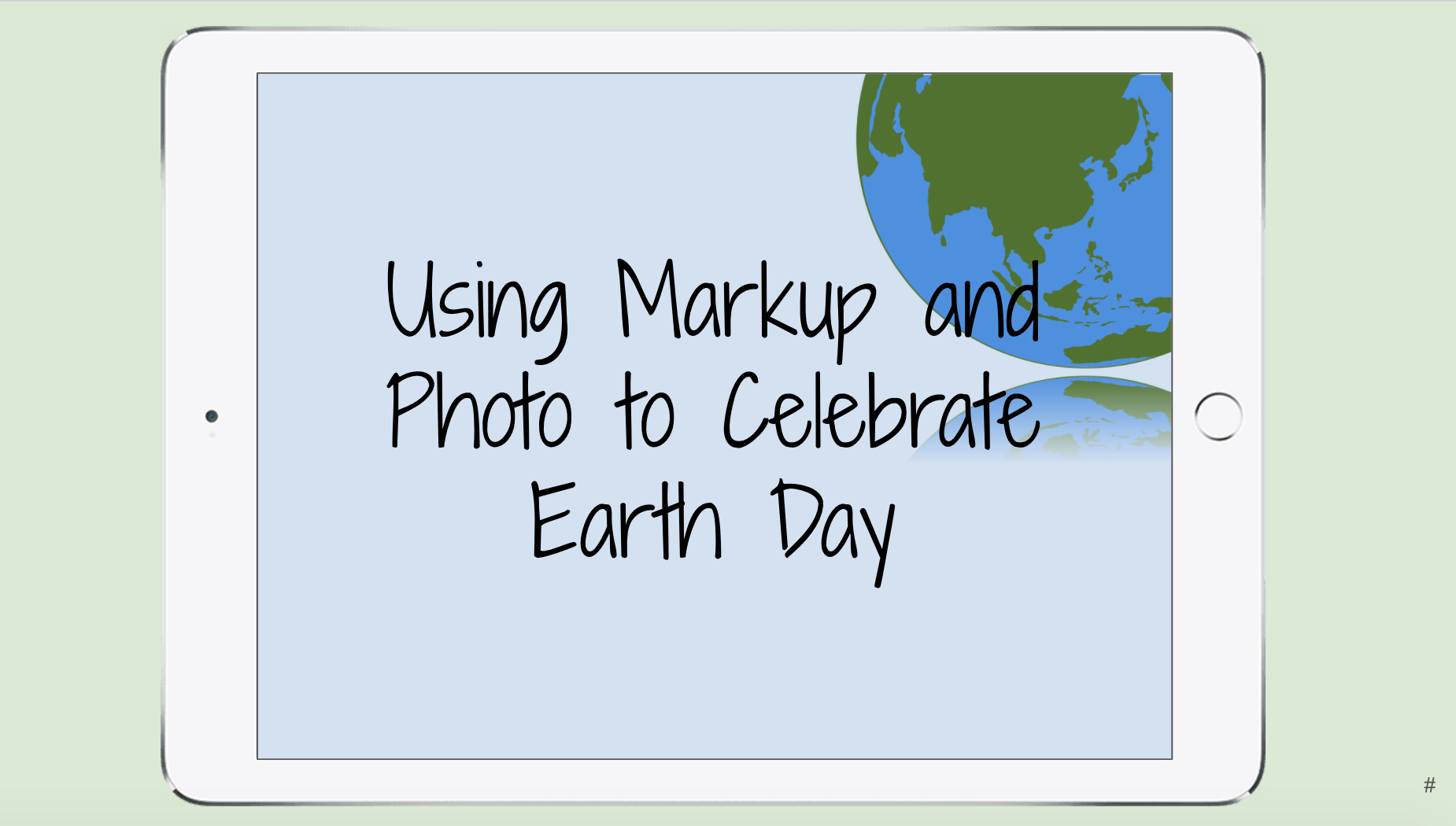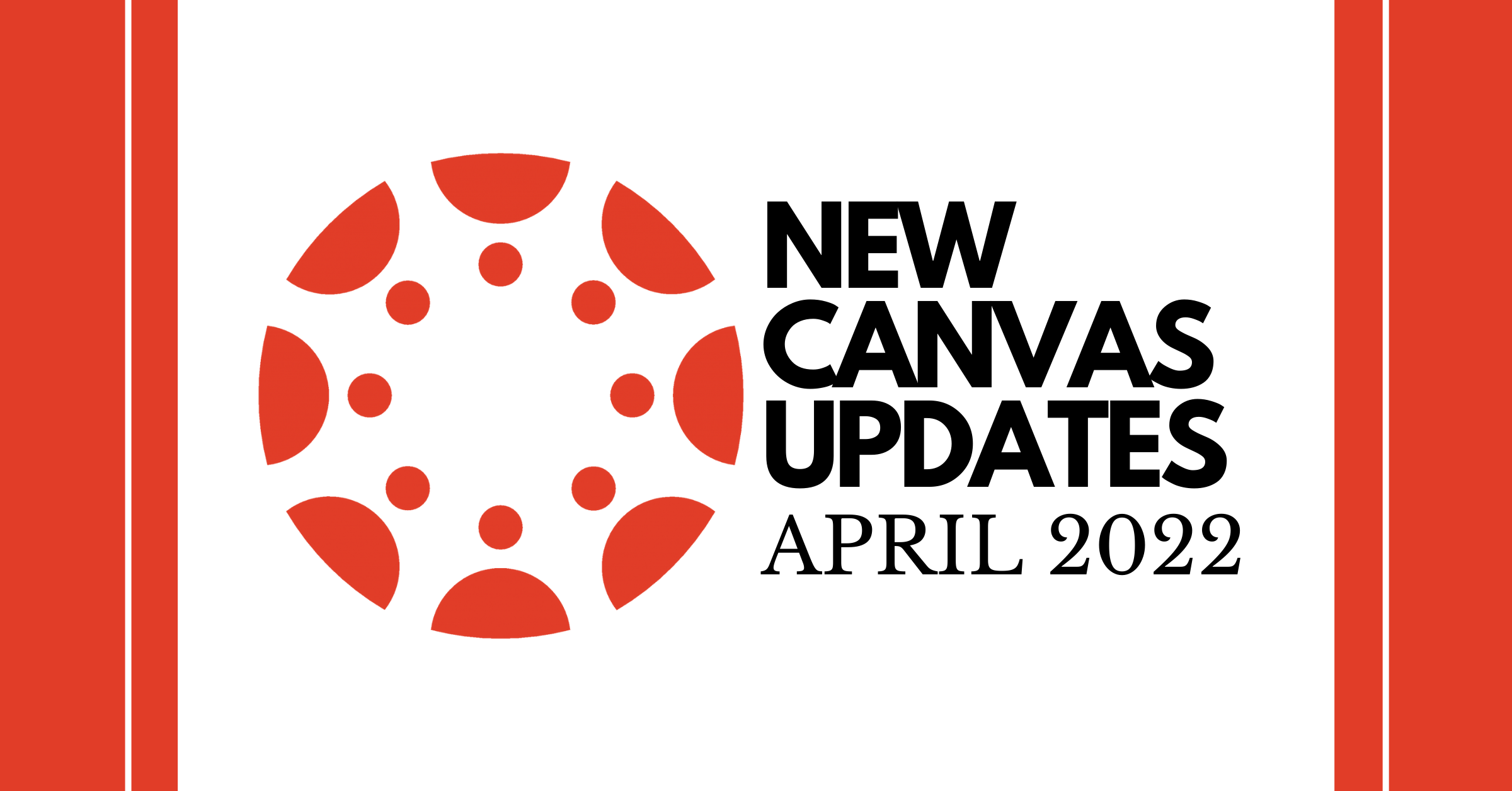April 22 is one of my favorite days of the year. Each year, Earth Day reminds me to personally refocus my connection with our Earth and the impact I am making on it. It also gives me an opportunity to share this with my students and to continue to nurture their innate love for nature. This year, I encourage you to spend time with your students engaging with Earth Day while using a simple, underused feature on your iPad: Markup in the Photos app.
When you use Markup in Photos, you are able to annotate and draw on any picture in your photo gallery. This allows students to engage in creative learning on the spot. Interested in learning more about how to use Markup in Photos? Here is a 45 second overview:
Consider meshing Markup in Photos with Earth Day by trying out some of the ideas below! Also, be on the lookout for ready to go activities to use in your class.
Creating Infographics
Use Markup to create infographics of something involving nature. Here is a student example from a student in Coppell, Texas using Markup to explain the Photosynthesis process.
Below you can find a student lesson from the Everyone Can Create Drawing book on creating infographics. Access the complete text here. There is also an Everyone Can Create Teacher Edition that you can find here, with this lesson featured on page 43.
Apple Education. “Everyone Can Create Drawing.” Apple Inc. – Education, 2018. Apple Books.
https://books.apple.com/us/book/everyone-can-create-drawing/id1357353820
Sketchnoting Our Understanding
We have dedicated an entire post on sketchnoting, but consider sketchnoting for this Earth Day. Have students use Markup to show what they know or make their thinking visible this Earth Day. Involve photo markup by having student sketchnote information overtop a related image.
Young Learners: Draw Your Surroundings
Even our youngest learners can engage in Earth Day activities with Photo and Markup. With this activity, young students can take a picture of the landscape around them, then draw what may have lived there before humans took over the land.

Here is a Seesaw activity, ready to go!
Draw the world the way you want to see it
My personal favorite way to celebrate Earth Day while using Markup in Photos is by creating pictures that respond to the prompt to draw the world the way you want to see it. Feel free to scroll through examples below, but to give you the gist of this assignment, students will use Markup to alter a picture they’ve taken of their surroundings. They imagine what changes need to happen in that picture to make their world a better, more sustainable place, and document those changes by using the text and drawing tools within the Markup feature in Photos.
Seesaw Activity
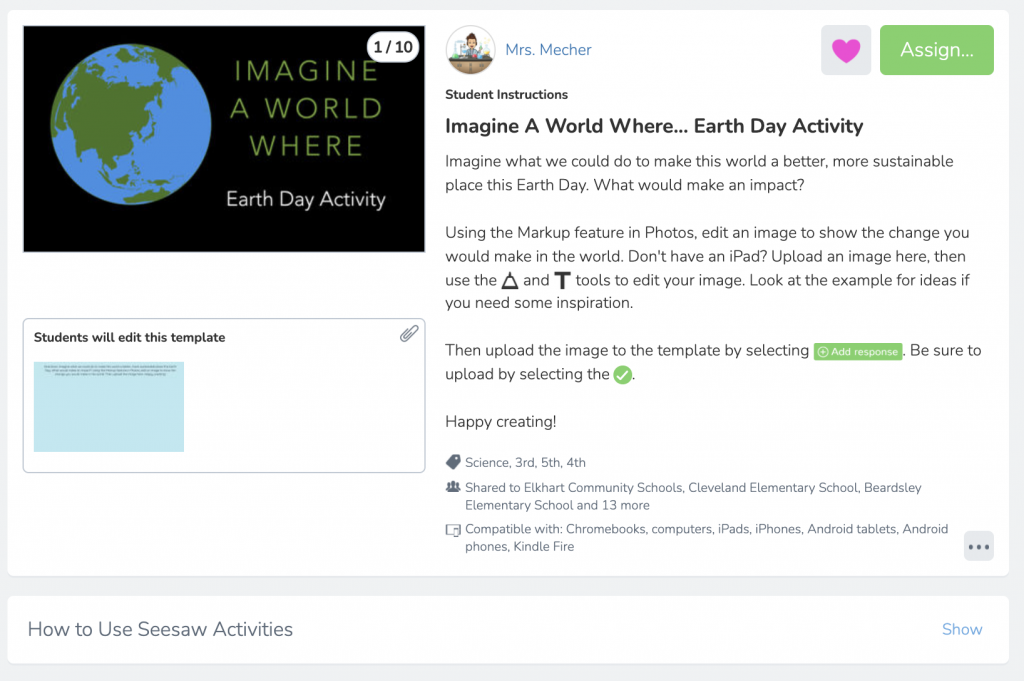
Linked here (primary) and here (intermediate) is a seesaw activity one could use for this lesson. If working within Seesaw, consider having students share this activity to their class blog so that students can appreciate each others hard work! Learn more about the seesaw blog, here. Be sure to talk and teach the ideas behind sustainability before assigning this lesson.
Google Slides Activity
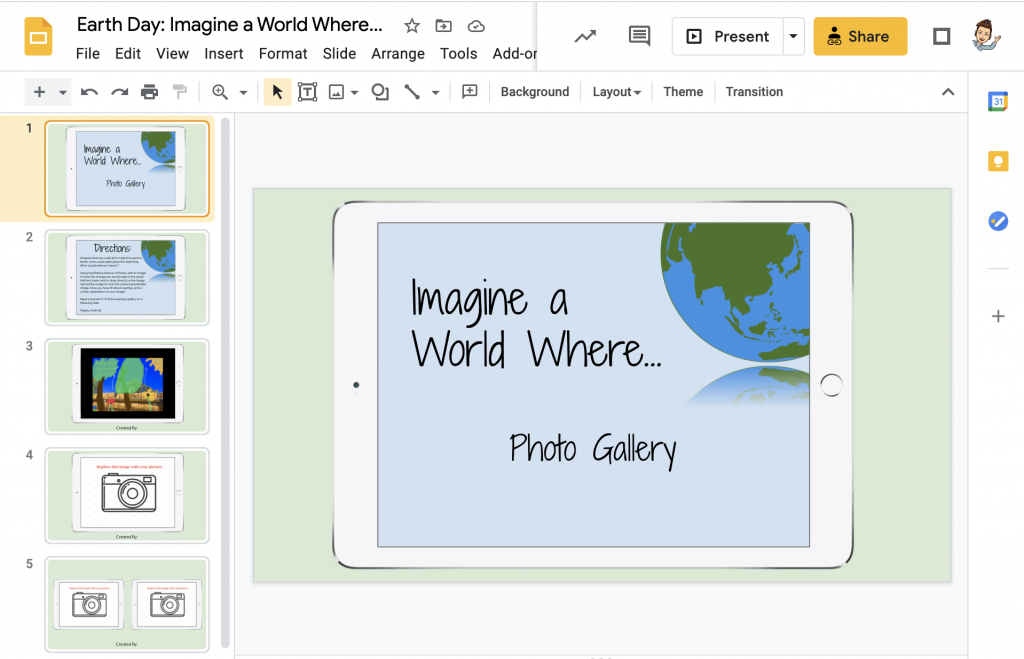
Here you can find this activity ready to go on google slides. If using in google slides, consider making this a collaborative document where all students share their thinking and artwork in one master document. Because the template was created in master slides, students can continue to add duplicate slides to the slide deck to create room for all student work.
Do you have more ideas on how mesh together Earth Day 2021 with Markup in Photo? Let us know in the comments below!