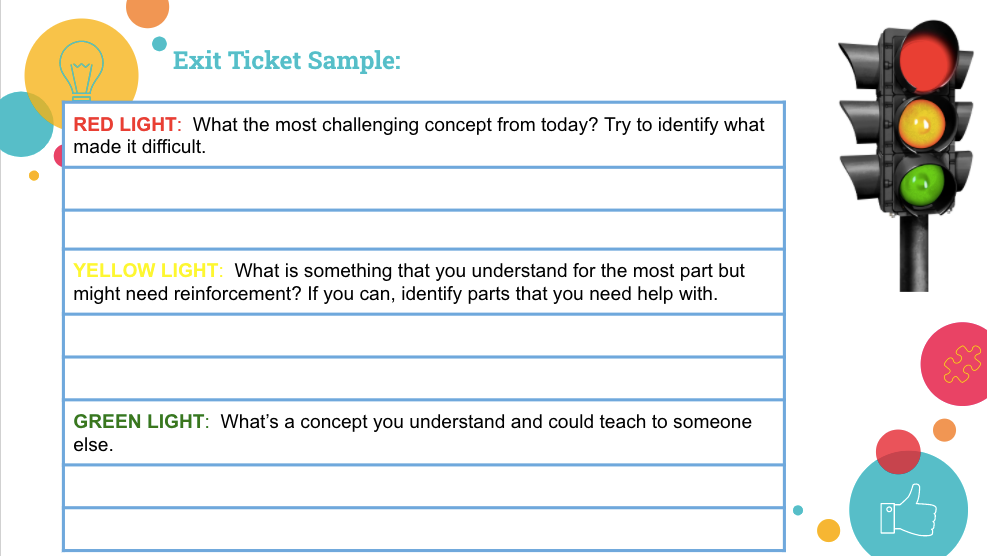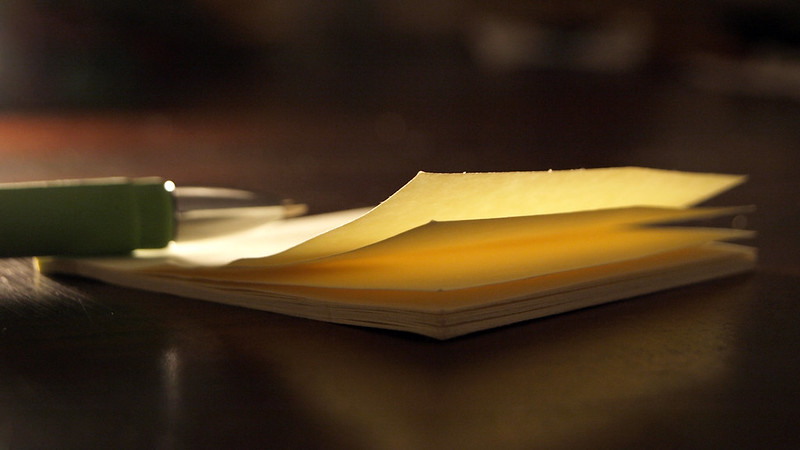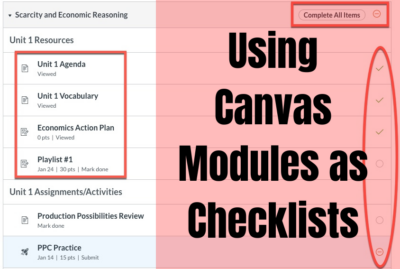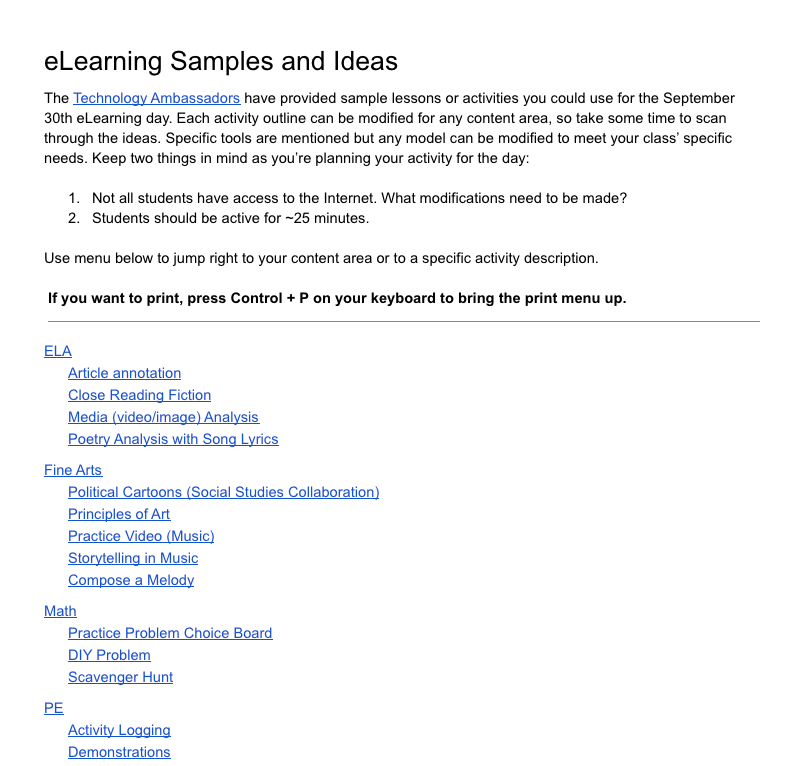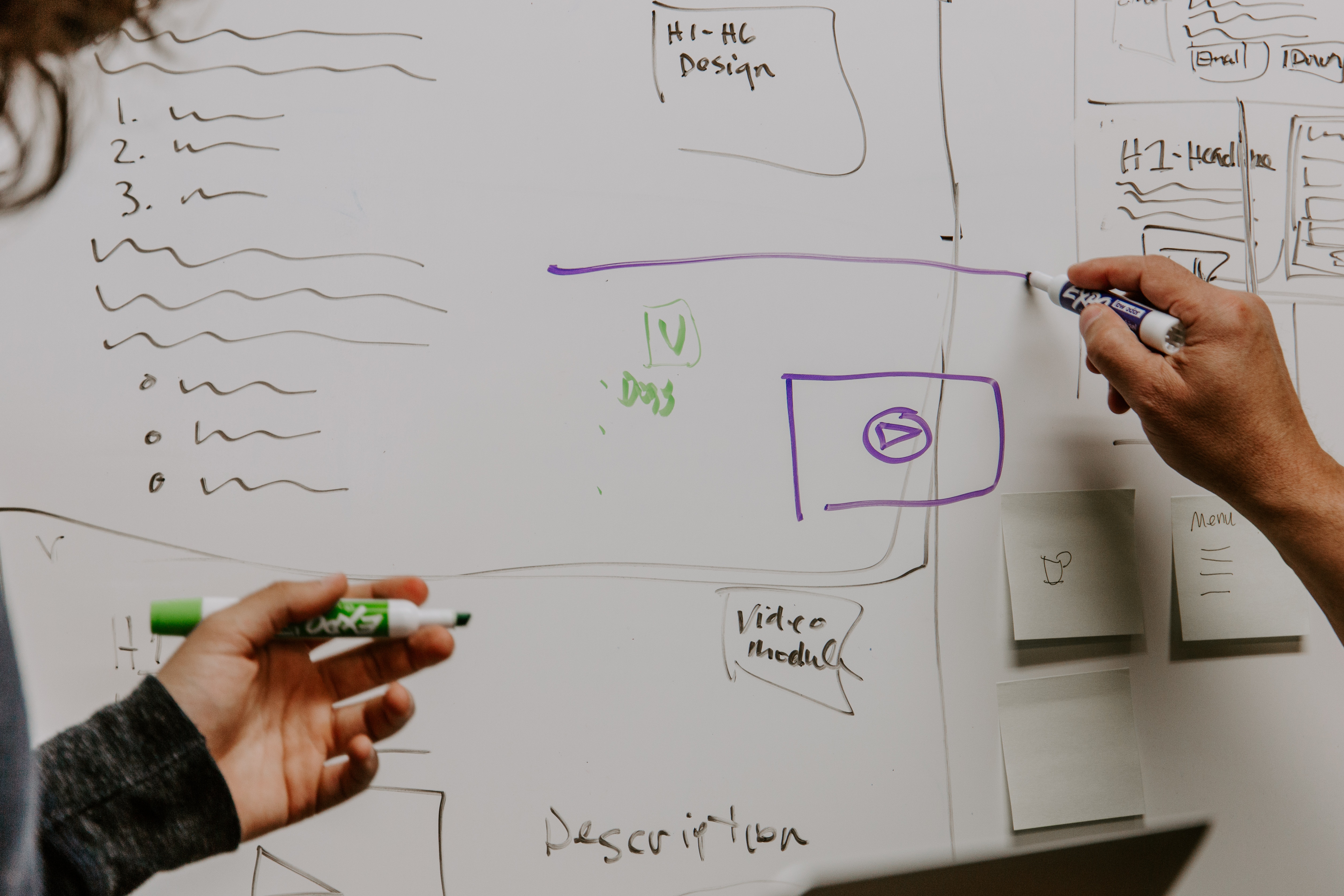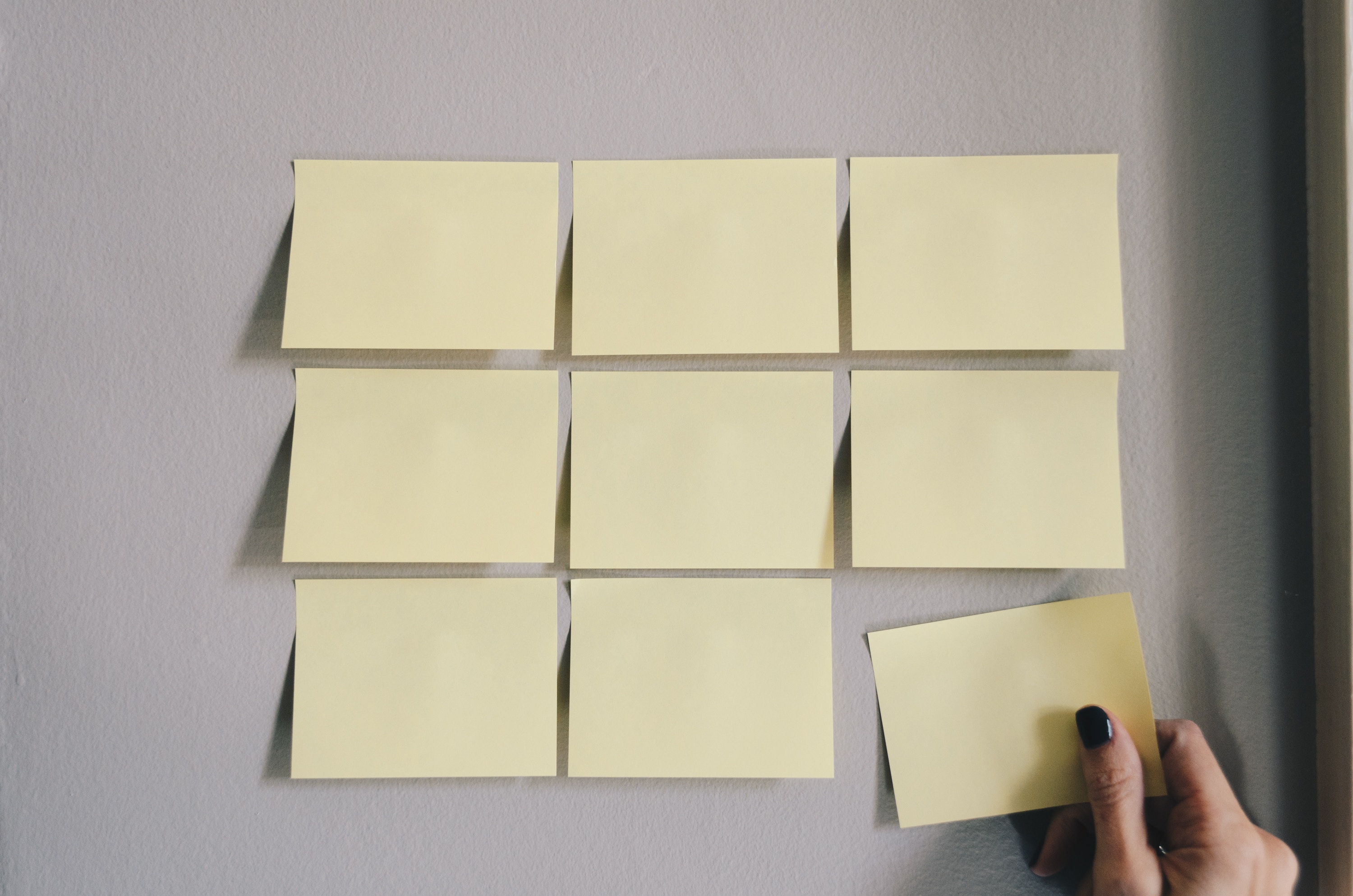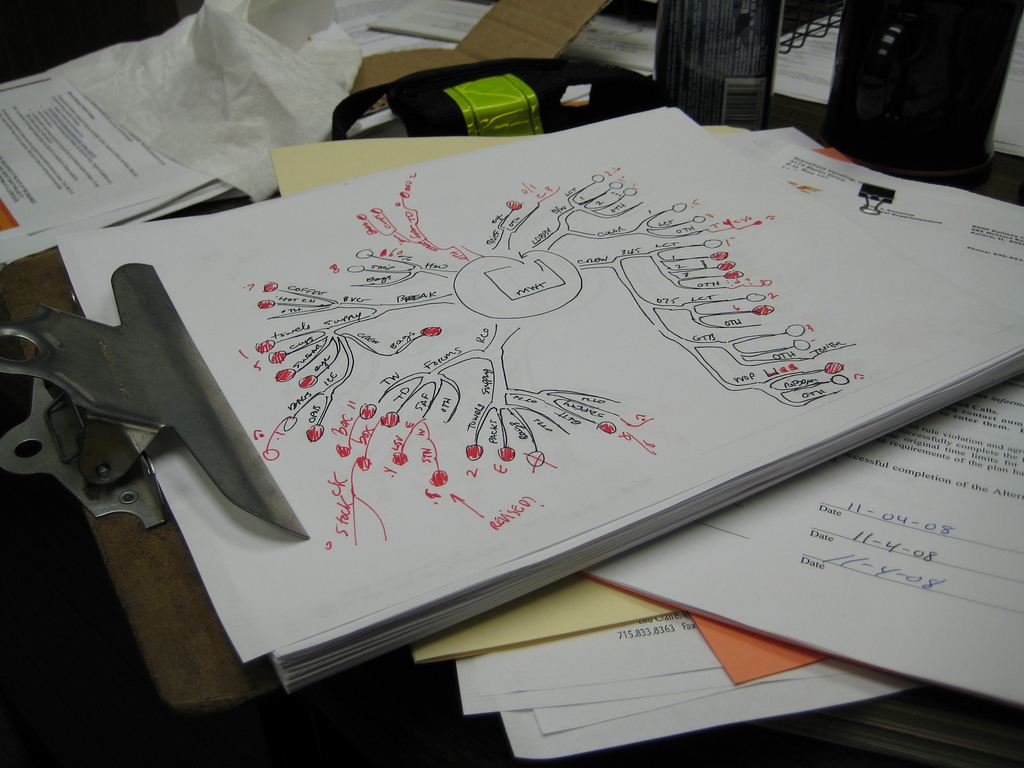Instruction
Engaging Assessment Strategies That Don’t Need Screens
We all understand that we need to use our devices to conduct a lot of the instruction and assessments during this crisis learning situation. We also need to be considerate of the amount of time that we are asking students to work on screens. We cannot sacrifice good teaching strategies like movement, collaboration, critical thinking, and engineering while we’re away from buildings. The following activities are here to bring some creativity to your assessments. 3 Card Matching Game After assigning a list of vocabulary words for students to learn, have them create one card for each vocabulary word, one description card for...
Streamlining Feedback for Students
Research has shown that in order for feedback to be most effective it needs to be given immediately rather than days, weeks or months later. Fully-online feedback can often be repetitive and time consuming when you’re trying give clear, constructive comments. In this post, I want to share three options to streamline how you provide detailed feedback. Canvas Rubrics Canvas Speedgrader Comments: Voice to Text, Audio Recording or Video Recording Create a master lists of comments in a spreadsheet of Google Keep Canvas Rubrics Canvas rubrics are tools where you can set up criteria in a score sheet that automatically populates...
Supporting Independent Reading with Book Talks
Holding kids accountable for their reading at home (or even in class) is always a challenge. Kids are getting better and better at “fake reading” and are often unfocused. Even having parents sign a piece of paper saying their child read for 20 minutes is unreliable. Having children record themselves talking about their reading can be a new way of holding kids accountable for their reading. Book Talks Using the Camera It’s important to make sure the book or passage your student intends to read is at their independent reading level. This especially true given that we’re all working at...
Using Canvas Modules as Checklists for Students
Now, more than ever, it’s important that we encourage executive functioning in our students. Thankfully, Canvas has a number of features that can help facilitate these skills. For many people, a “to do list” is an effective way to stay on task and the reward of crossing items off our to do list is intrinsic. Canvas automatically generates a to do list for students based on what items are due each day. However, you can customize this for your students and allow them to check items off their list in just a few easy steps. Organize in Modules If you aren’t...
Different Types of Videos Teachers Can Make for Their Students During Home Learning
While students are away we want to give them a sense of normalcy and routine where it make sense. Having a way for students and parents to hear and see their teacher is a great way to build lasting relationships and create more engaging and authentic learning experience. There are many different ways of using videos with your students while they are away. No matter what type of video you choose to make, remember to keep them short. Below are suggestions for ways to create and share different types of videos. Seesaw Recordings (elementary) Seesaw has a built in recorder...
Set ENL Students Up For Success with iPad Settings and Apps
In this post we will show you a variety of features and apps that you can use to customize a student’s iPad to best meet their needs and to scaffold your instruction.
2 Week Winter Break, 3 NEW Things You Can Do With Seesaw in Your Classroom Next Semester
Two weeks of magical rest is about to begin. With that is mind, we want to share 3 magical ideas that will hopefully make your spring semester simpler and smoother.
eLearning Activity Ideas
Our first eLearning day is coming up on September 30th (remember, this is secondary only). To help you get ready, the Technology Ambassadors worked hard to get a huge document of samples put together. You can use an activity as-is or modify the idea for your class. Remember, these aren’t prescriptive. They’re meant to be samples of how to prepare an activity that is active and available offline. Each sample has links to helpdesk articles and other helpful resources to help get you prepared. If you have questions, reach out to one of your building Ambassadors or contact the Instructional...
Whiteboard Videos
Making a video doesn’t necessarily require the camera app. We want to dive into the world of “whiteboard videos,” where students (or teachers) make short demonstrations of concepts or techniques using a simple screen recorder on the iPad. Whiteboard as a Teacher From a teacher’s perspective, these videos are a great way to create a library or archive of how-to videos. Instead of recording a lecture, break it down into ideas – single topics students refer to frequently that a video could answer. Technical processes (solving an equation, diagramming a sentence), examples (analyzing a short piece of text, breaking down...
Book Review: Flashcards in Keynote
If you’re looking for new (or additional) ways to help students learn and use content vocabulary, we’re recommending Jeanne Halderson’s Teaching Vocabulary: Using Keynote to Create Flash-y Cards available for free in the Books app. Learning Language Regardless of grade level, the language of new content can be complex and can become a barrier to learning. Teaching students terminology is important as they rework their schemas for understanding. Exposure to, practice with, and demonstration of understanding new words can also help you determine their depth of understanding in assessment. There are a number of valid and equally effective techniques for...
Use Keynote for Digital Collages
The original idea for this post came from Jen Smith, the Technology Ambassador at North Side Middle School. You can contact Jen for more details or work with your building Technology Ambassador if you want to try it out with some added support. Do you remember covering notebooks with magazine or photo cut outs? I definitely do. I also remember scouring magazines and newspapers for collage assignments. I also remember saving shredded magazines for potential collage-making endeavors when I started teaching, just in case. Using Keynote as the base, there are several other tools you can have students create collages,...
Discussion Prompts: Get Students Talking
Speaking helps us reinforce our thoughts. If we can communicate what we’re thinking, we open up possibilities to challenge our schema and solidify ideas.
Feedback and Interacting Elements
Our students are inundated with information in school, especially as iPads make their way into student hands. Intentional lesson design can help students focus on learning and open up opportunities for feedback between the teacher and student in the moment. Feedback in the Moment Quick feedback on learning (formative assessment) is the flow of information between students and teachers. This information should help the student assess their own learning and inform the teacher’s future instruction. This is important for two reasons: If a student can assess their own position, they can more effectively plan for next stems (metacognition). The teacher ensures...