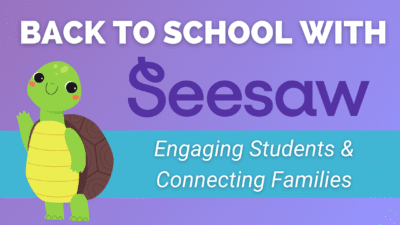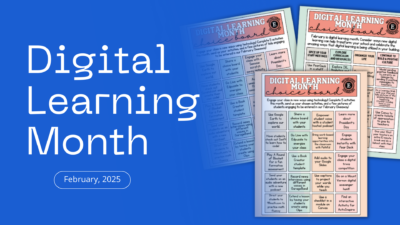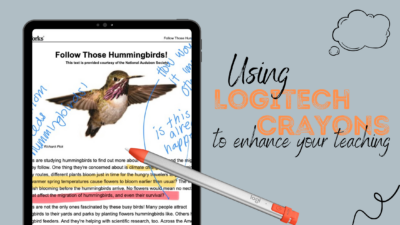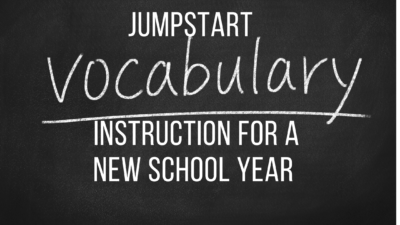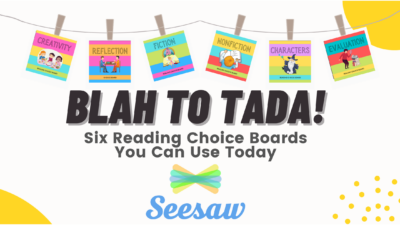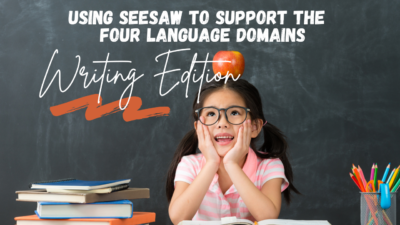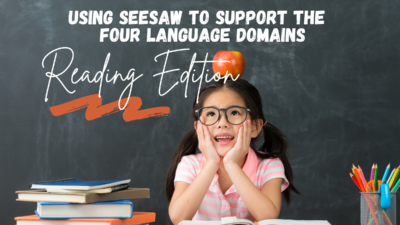Tips
Capturing Learning & Building Community What does learning with Seesaw look like in the classroom, and how can it help create a positive, engaging classroom culture? Seesaw is a powerful tool for teachers and students for many reasons, but nothing is more powerful than this beautiful button. What makes this feature so special? Well, this seemingly simple button holds the Seesaw magic: it actively captures learning! Teachers and students use this button to: This little green button truly creates magic. What else makes it special? When a teacher uses the green +Add button, any learning- classroom moments, artifacts, samples, exemplars,...
February is Digital Learning Month
Celebrate by exploring our choice boards for elementary teachers, secondary teachers, and principals. Each board has helpful links and activities to help you shine as a Digital Learning Superstar! ⭐️✨
🍎 Elkhart Teachers and Administrators: Complete any five activities and email your pictures to instructional-tech@elkhart.k12.in.us to enter our giveaway!
5 Easy Steps to Clean Up Your Gmail
Many people leave emails in their inbox, sometimes totaling 15,000 or more! This creates clutter and makes it hard to find important messages. Using labels to organize emails and archiving those that aren’t needed immediately can transform your inbox into an organized, efficient workspace, making you a true Gmail pro!
Increasing Productivity on the iPad with Multi-Tasking
Keeping students engaged with technology can be tough, but the iPad’s Split Screen feature helps. It allows students to use two apps simultaneously, making multitasking easy. From researching and note-taking to project collaboration, Split Screen keeps students organized and productive. Use this feature to help your students succeed in and out of the classroom!
Three Simple iPad Tools that Can Change the Game for Early Learners
Finding the right balance between using technology in an early learner classroom has always been a challenge. Finding tools and strategies that give you the most bang for your buck is critical. Below, you’ll see three of my quickest, high-impact technology usage in the early learner classroom!
Using Logitech Crayons to Enhance Your Teaching
Have you heard a bit about Logitech crayons, but are not sure what they are, how they work, or how you might use them in the classroom? Below is a quick guide on how to use your Logitech crayon, and also how to bring it into your classroom for maximum impact. What is a Logitech Crayon? Logitech Crayon is a digital pencil designed to help students express their creativity and complete assignments in new ways. It has an easy-to-grip shape that keeps the pencil from rolling off the desk, a long-lasting battery that provides up to 8 hours of charge...
Jumpstart Vocabulary Instruction for a New School Year
Language proficiency lies at the heart of effective communication and academic success, and educators are constantly seeking innovative ways to enhance students’ language skills. Understanding the significance of engaging with new words across all four language domains – reading, writing, speaking, and listening – has been a cornerstone of language instruction, as highlighted in SIOP training. In this article, we explore how Seesaw templates leverage Seesaw’s new frames to empower students to respond using all language domains, fostering comprehensive language development. Additionally, we delve into two exciting techniques to gamify vocabulary acquisition and deepen word understanding through word webs. Join...
The Best Productivity Tool for Your Team
We’re big fans of being as productive as possible in our work. If you’re able to work efficiently, you can put more energy into the why of what you’re doing, not the how. In any organization, figuring when and how to meet with other people can often become an overwhelming task, especially if you’re trying to pull a large group together. In this post, we’ll explain why the calendar is the best productivity tool for any team or organization. We’re a Google district, so our examples will be from Google Calendar, but just about every platform has the same tools...
A Taste of DOT: Blog Posts from ECS Content Specialists
Our Content Specialists have created blog posts. Below is a short “tasting” of each blog article and you can click to read more! Enjoy the tasting. Elementary K-6 Closing the Gap: Reading Strategies for ALL Students | Anita Pratt The Science of Reading is gaining recognition and support from more and more educators across the country. Research is suggesting that our brains are not wired to learn to read the same way we learn to talk. We learn to talk by listening to others and following their lead, but reading has to be explicitly taught. Phonics has to be systematically...
Wait, you mean you’re not using these ✨amazing✨ iPad features yet?
The iPad has some awesome features you may didn’t know even existed! Annotating within safari reader, powerful accessibility features, Apple Classroom hidden features, the split screen superpower, and upgrading your home screen with widgets.
Reading Response Choice Boards in Seesaw
Are you looking for new ways to reach students, especially those fast finishers / high-performers? Do you need ways to differentiate tasks without requiring a ton of extra time? Maybe you need something for your students to work on that is meaningful and not just a time-filler? Why not use a choice board! Choice boards allow students to make choices in their learning, which amps up motivation and engagement. When students are given a menu of options, they feel more in charge of their learning and often put forth more effort. As a teacher, I also like how I can...
Using Seesaw to Support the Four Language Domains: Writing Edition
Seesaw is an amazing place to include student writing. When thinking about writing lessons, we need to keep in mind that writing involves not only putting thoughts and ideas into words in written form, but also knowing & using the appropriate vocabulary, spelling, and grammar to convey meaning, knowing and using the appropriate form for the type of writing, and the difference between formal and informal writing. It also includes the skills of revising, editing, and publishing.
Using Seesaw to Support the Four Language Domains: Reading Edition
The language domains, listening, speaking, reading, and writing, are the 4 ways that people can interact with language. Two of these skills, speaking and writing, are described as productive skills as we create language with each of these. The other two skills, listening and reading, are receptive skills because we use these skills to receive information from an outside source. In this post, we will focus on ways that you can practice the language domain of reading by using Seesaw.