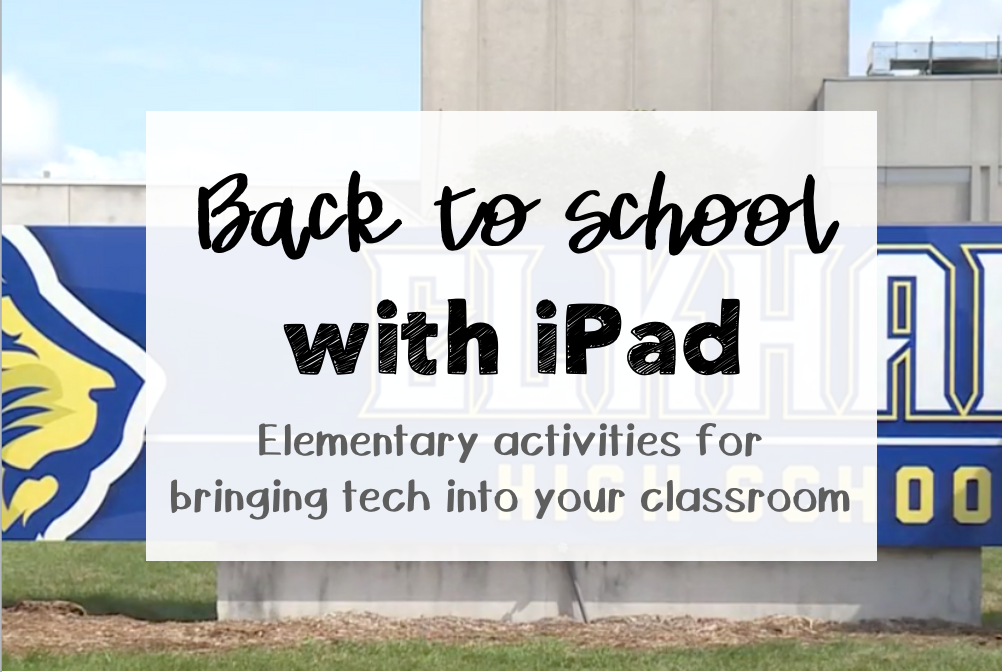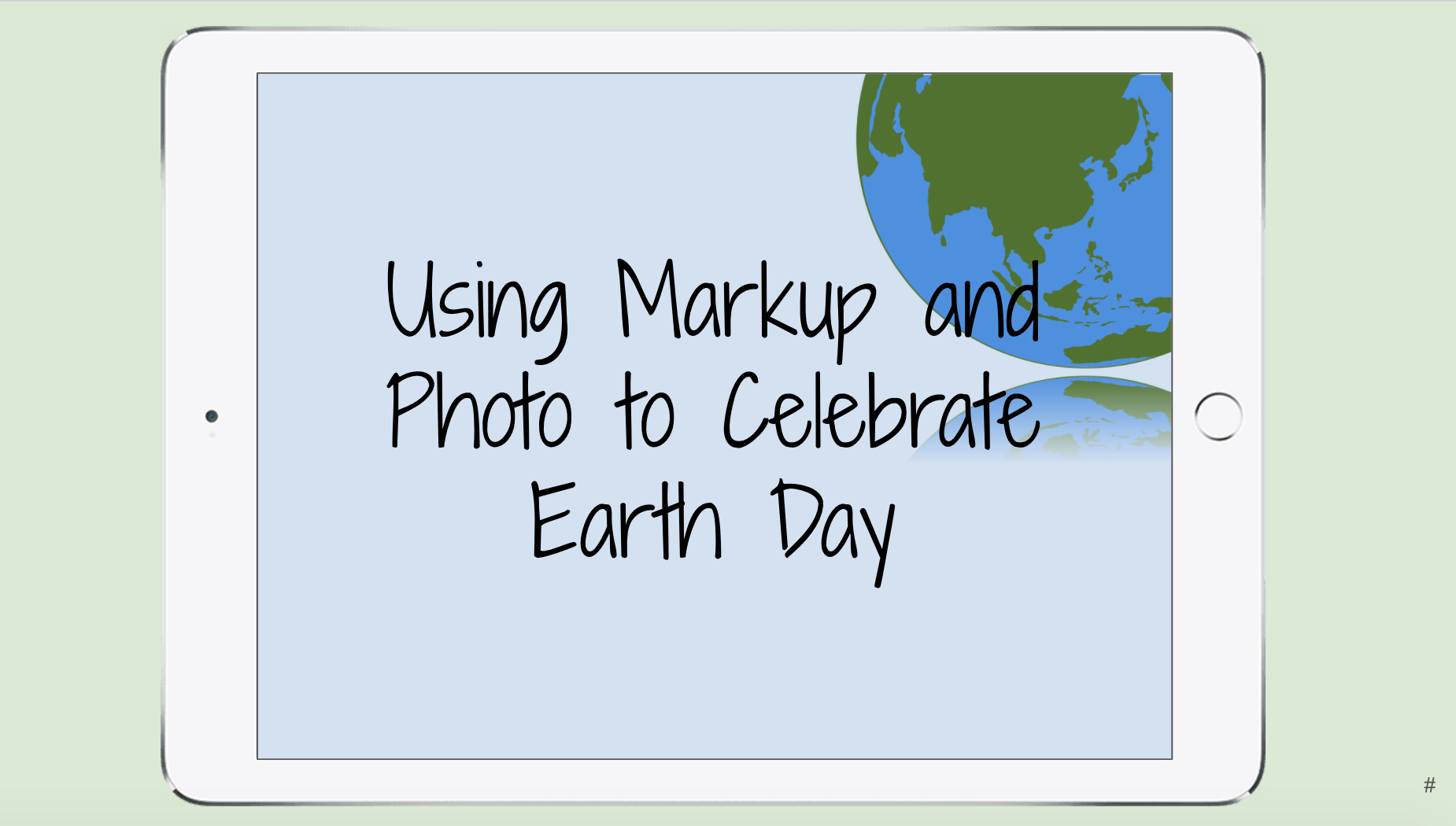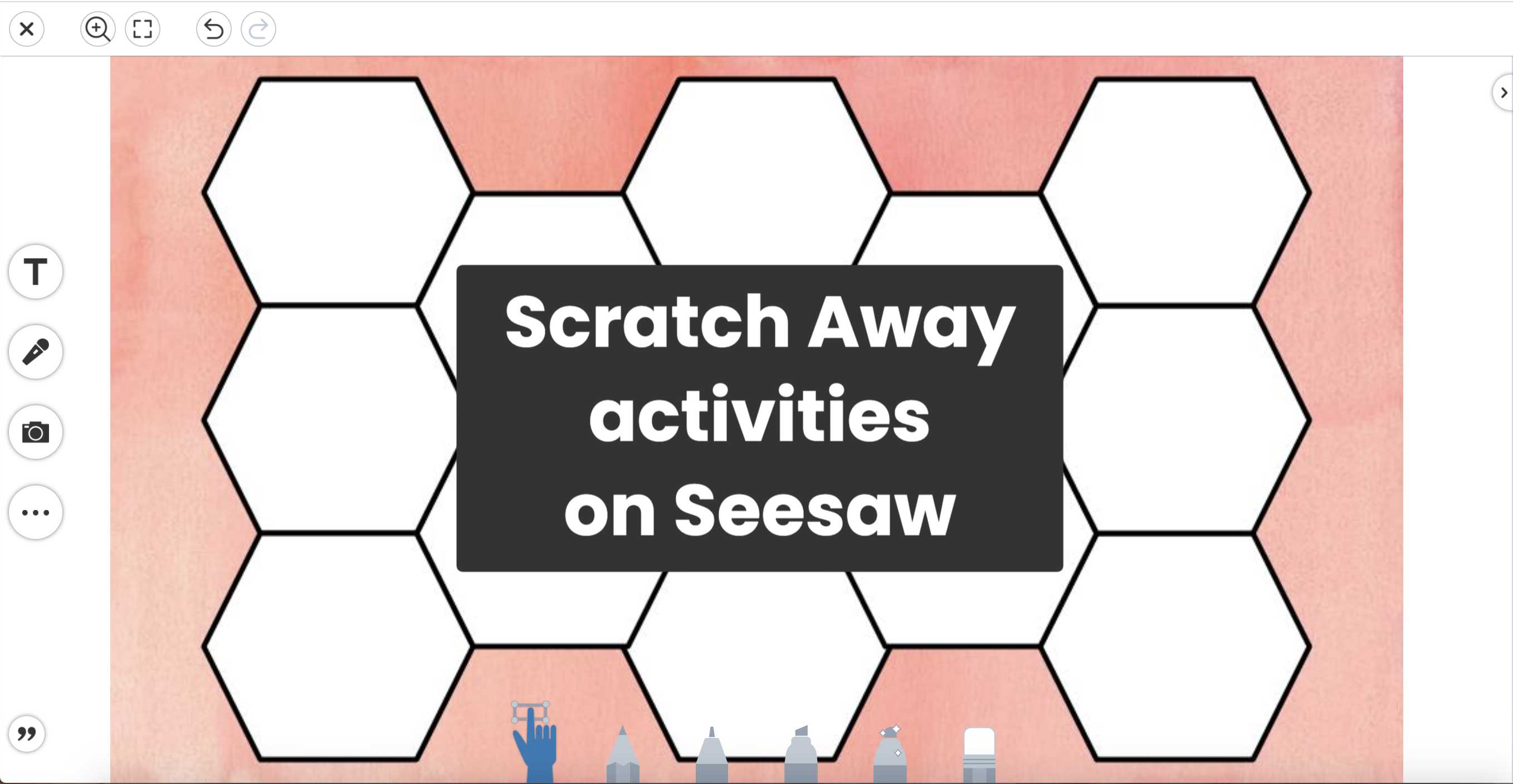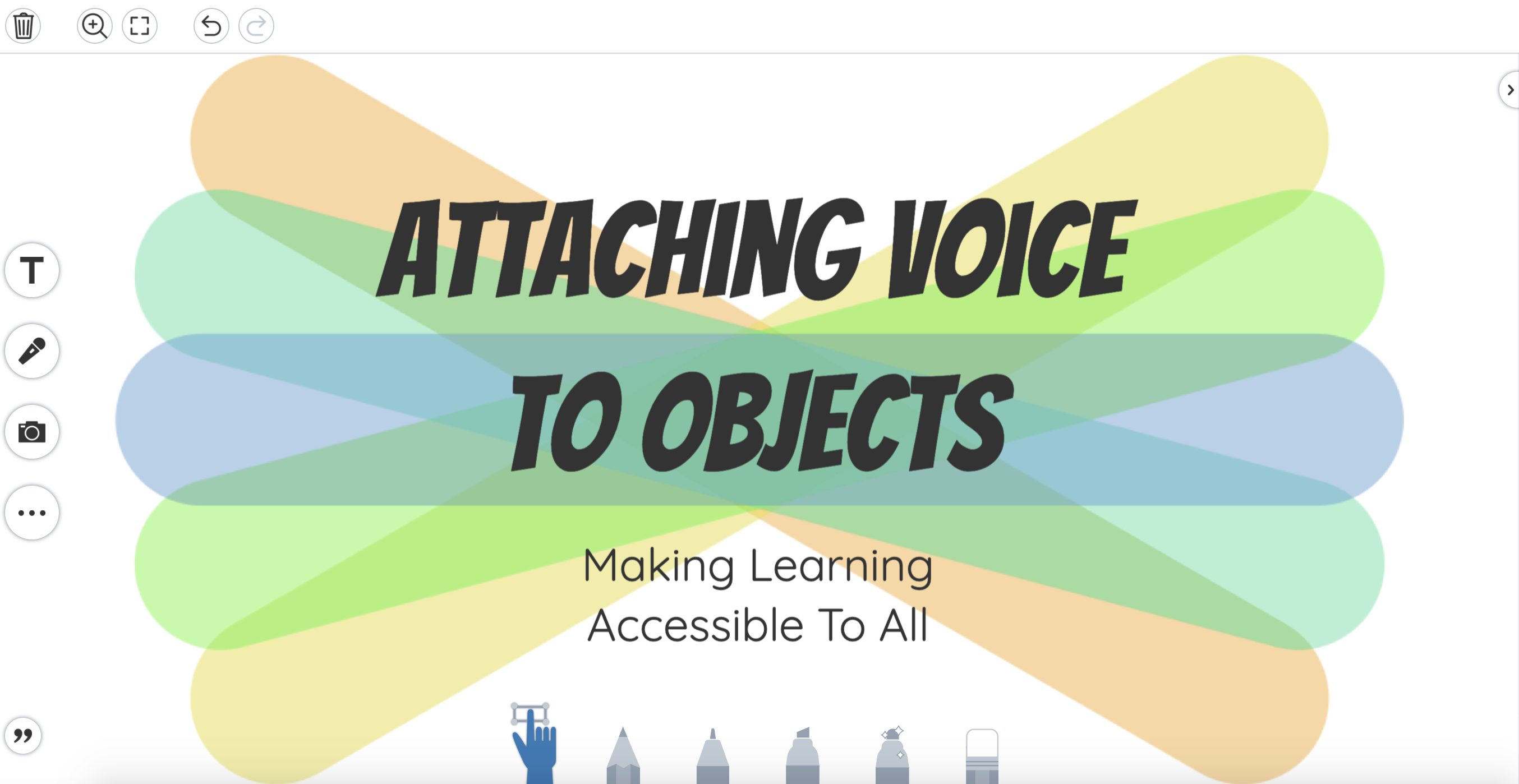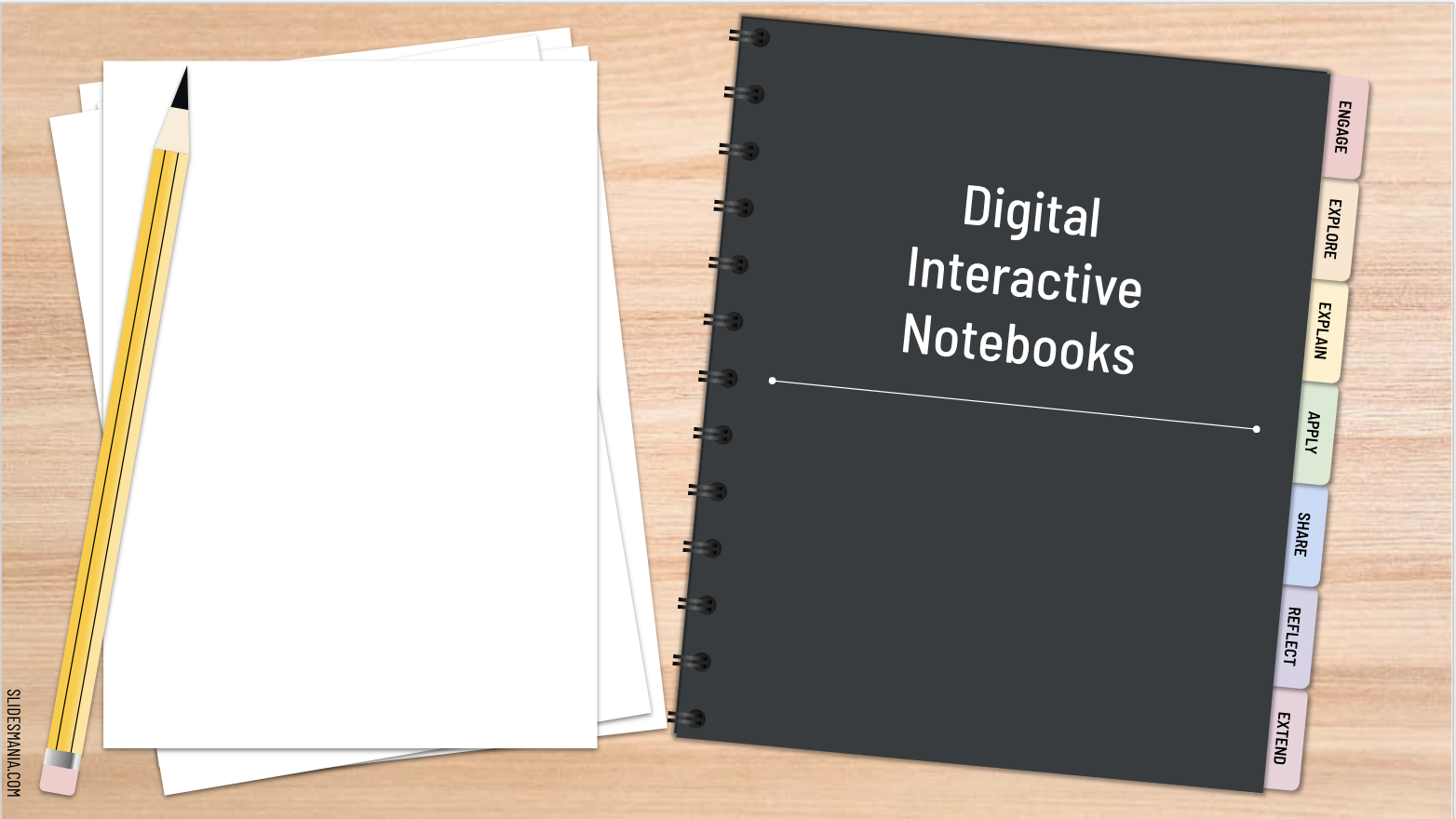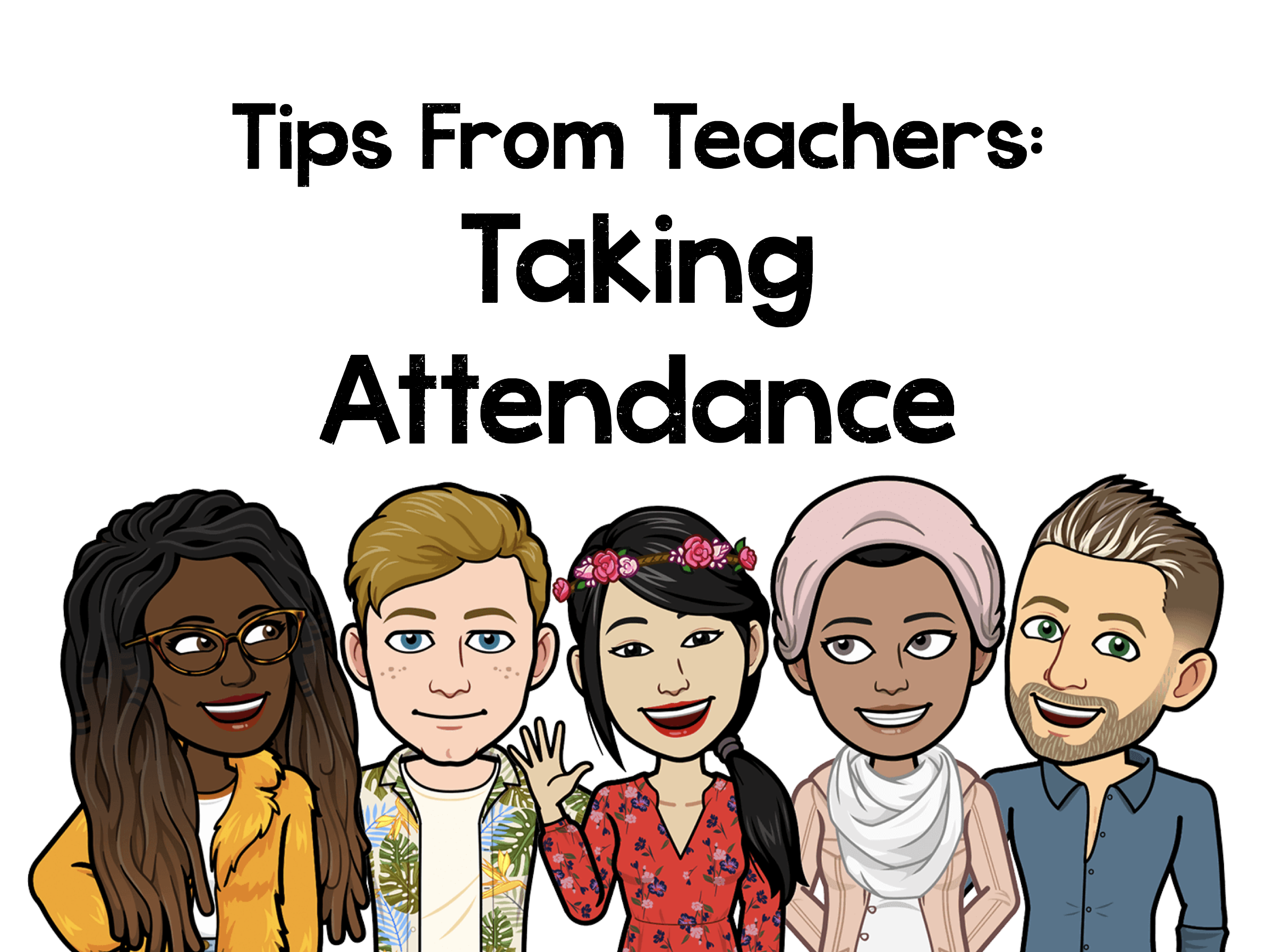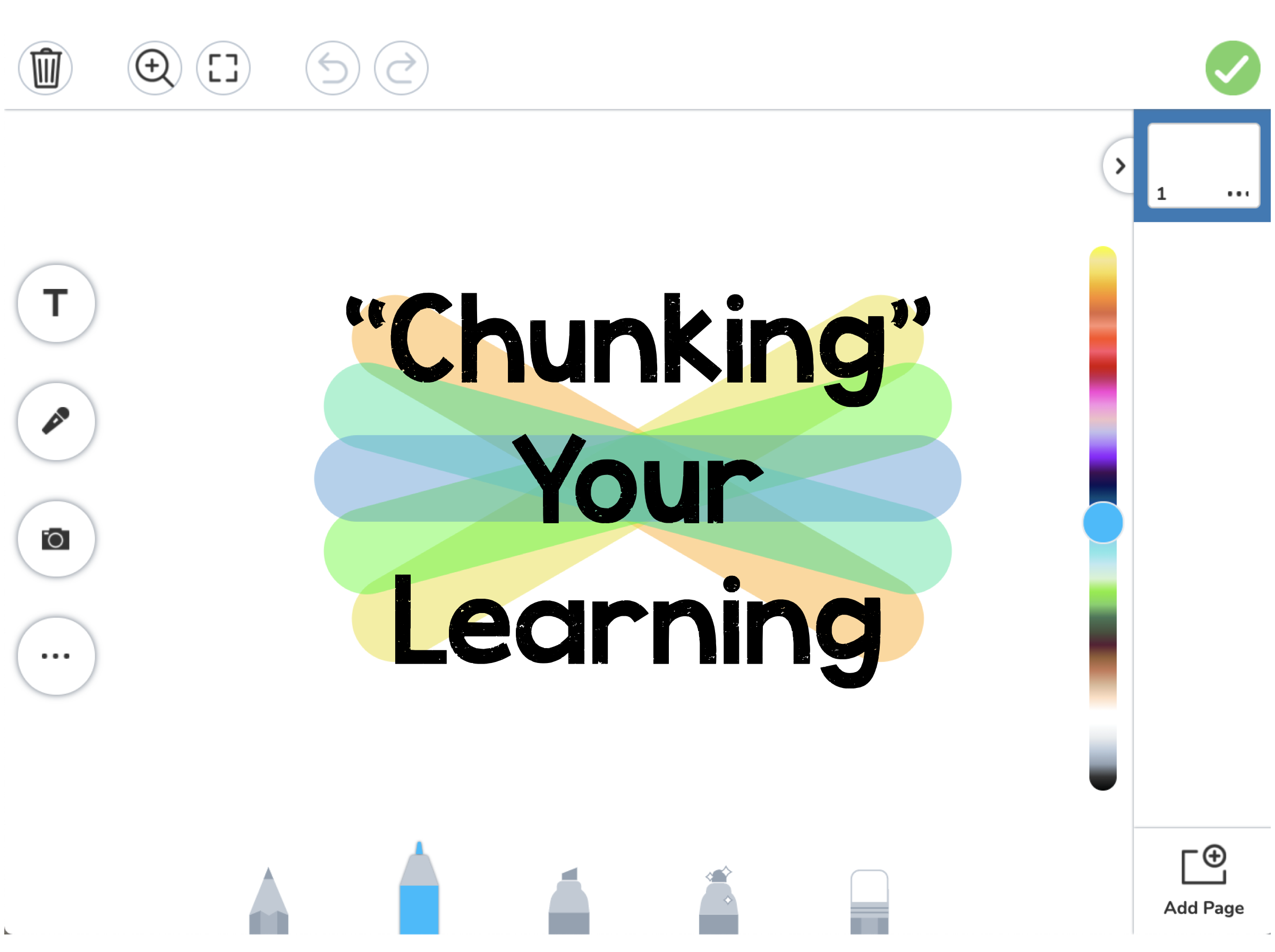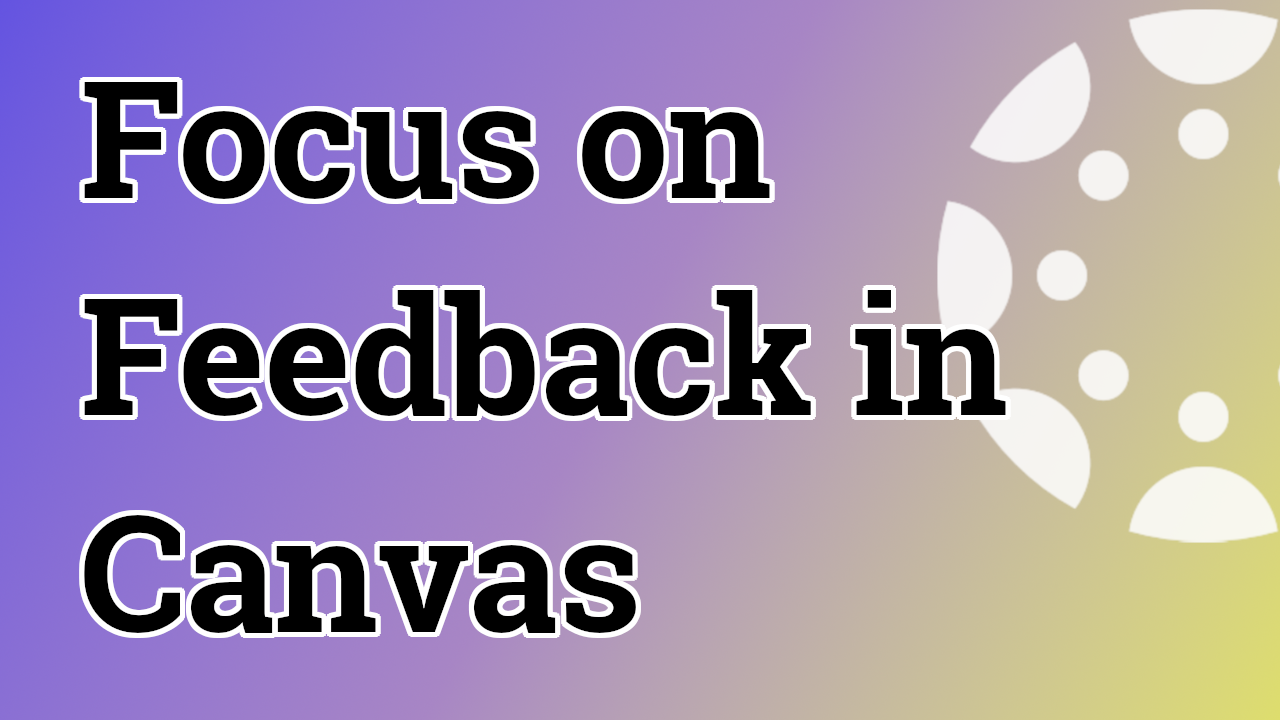Tips
Why Labels Are Your Best Friend in Gmail
Use labels to organize your emails so your inbox is fully clean! This is a useful tool in gmail that allows you to keep the important emails hidden instead of having 14,523 emails in your inbox. I may or may not have had that many emails, give or take. Step 1 What labels would help you organize all of your emails? I have the following labels right now but will add more when the time comes. To do Need to reply Questions Tech Information Conferences Go through your email and begin to ponder what labels you need so everything has...
Using Common Icons in Seesaw
Creating and using common behavioral and academic language across grade levels within our schools increases success and accessibility through repetition and consistency. SIOP has taught us that visual cues provide needed support for English Language Learners. In our team, we are implementing common language and visual support together to create common icons in our digital lessons can increase accessibility for all students. As a second grade teacher, I have learned that providing consistent icons on my Seesaw activities creates a more user friendly and accessible activity for all students. I spend less time helping students know what to do and where to go so...
Back to School Activities with iPad
Are you looking for some back to school activities that introduce the iPad and/or Seesaw to your students? Look no further. Below you can find a small collection of activities that you can use to help bring technology into the classroom the first few weeks of school. K-2 Activities Reading Room – Seesaw Read Alouds:Interested in some back to school read alouds? Here you can find a Seesaw activity with links to 9 different read alouds for your scholars. Check it out, here. Back to School with Seesaw: Need a good activity to introduce your students to the Seesaw Tools? Look...
Spotlight Activities on Seesaw!
As the end of the year draws near, are you looking for a way to keep your students engaged and excited about doing their Seesaw activities? Or in some cases, even just get students to complete? Well look no further! The spotlight seek and search activity adds an extra element of fun for the students. It is easy to create and can be used for any subject! Here’s how to create one broken down step by step. Creating your OWN spotlight Activities! Go to “My library” within your activity library and then click on “create new activity”. On the next...
Engage with Creativity: Earth Day 2021
April 22 is one of my favorite days of the year. Each year, Earth Day reminds me to personally refocus my connection with our Earth and the impact I am making on it. It also gives me an opportunity to share this with my students and to continue to nurture their innate love for nature. This year, I encourage you to spend time with your students engaging with Earth Day while using a simple, underused feature on your iPad: Markup in the Photos app. When you use Markup in Photos, you are able to annotate and draw on any picture in...
Using Rubrics on Quizzes in Canvas
This post focuses on how to manually add a rubric to a Quiz in Canvas. The difficulty in writing a post like this is giving clear directions of how to do this in Classic Quizzes versus New Quizzes. We’ve tried to do that here, but if you run into issues or need more help, leave a comment and we’ll be happy to clarify and update. Ever wondered about all the different tools with the quizzes option in Canvas? See the different videos below to help you review what those tools and options are as well as other tips and tricks...
Scratch Away Activities on Seesaw
Growing up, I always enjoyed scratching off my parents scratch lotto tickets. When looking for a way to recreate this for students, I found Scratch and Solve activities! You can use the “scratch” ability to make Seesaw work more engaging for your students. After inserting an image, you simply color over spaces to hide words from students! Students will use the eraser to “scratch” away to find a problem/work to complete. Create your own in 3 easy steps! Using Google Slides, create a template for students. This normally involves creating shapes to use as a holder for words or whatever...
Making Learning Accessible on Seesaw: Attaching Voice to ALL Objects
In its most recent update, Seesaw has provided users more functionality with its voice and audio features. These updates provide a more robust learning experience by offering more flexibility with voice instruction on the Seesaw creative canvas. By adding these features to its platform, Seesaw has made it easier for teachers to create activities and assignments that are more accessible to more students, thereby increasing student engagement and success. Object voice support can help students in the following ways: Provide voice support for specific text boxes and other objects on the creative canvas Present multi-tiered instructions for different parts of...
Create Seesaw Sorting Activities
Interested in learning how teachers create sorting activities on Seesaw? Watch the video or follow the written directions below to learn how! Create a Background in Slides Google Slides is a great place to create backgrounds for Seesaw activities. It allows for more customization and editing options than creating the background in Seesaw, itself. It also helps by creating less items for students to manipulate or potentially edit on their Seesaw activity page. When creating a background in google slides, you can change the background color, add text boxes, utilize tables, and much more! When finished, you’ll want to download...
Digital Interactive Notebooks
Digital interactive notebooks are a fun, new way to help keep students engaged and organized digitally. What are Digital Interactive Notebooks? Originally, interactive notebooks were spiral or composition notebooks that students used to enhance class notes. Notes were taken on the right side of the notebook, and on the left, students would color, glue, add their own take on the notes. Eventually, other papers, foldables, vocabulary lists, etc., would be glued into the notebook. Especially now, it is extremely helpful to re-create this tool into a digital format. Digital notebooks can be created in Google Slides. What are the Benefits?...
Tips from Teachers: Taking Attendance on Seesaw
Virtual learning has presented teachers with many different challenges, one of them being attendance taking. Creating a consistent method for taking attendance will help free up tons of teacher time. Below, check out 4 tips from teachers on how they manage taking attendance. Tip 1: Utilize the Calendar Feature From Rebecca Dodd, 3rd Grade Virtual Teacher at Beardsley When taking attendance I find the Calendar functions the most useful. There are two ways to use the Calendar Function, the first is by looking at the activities folder and the second is through the student journal. If I want to see...
Using Video as a Chunking Tool on Seesaw
The Seesaw video tool is a great way to model and break down or “chunk” your instruction for virtual assignments. Chunking instruction is when you are intentionally pacing instruction to deliver one idea, or step, at a time. This helps simplify instruction for the students, allowing for a more direct route of step by step instructions for one assignment. Teachers are able to model the assignment as well as demonstrate the expectations. Teachers could chunk their instruction to: Model and complete a sample directly on the assignment for students to watch Break down specific steps in the assignment to demonstrate possible...
Focus on Feedback in Canvas
Canvas makes it easy to allow students to submit multiple times to the same assignment. This helps you move away from completion and compliance for student work toward a feedback and revision cycle, focusing on improvement and tracking growth. There are several ways to do this in Canvas and we’ll highlight some of the easier methods here along with why you might want to do this in your class. Quizzes & Tests An obvious first stop, do you allow quiz or test retakes? If the answer is “no,” let’s consider why for a few minutes. Deadlines and accountability are important....