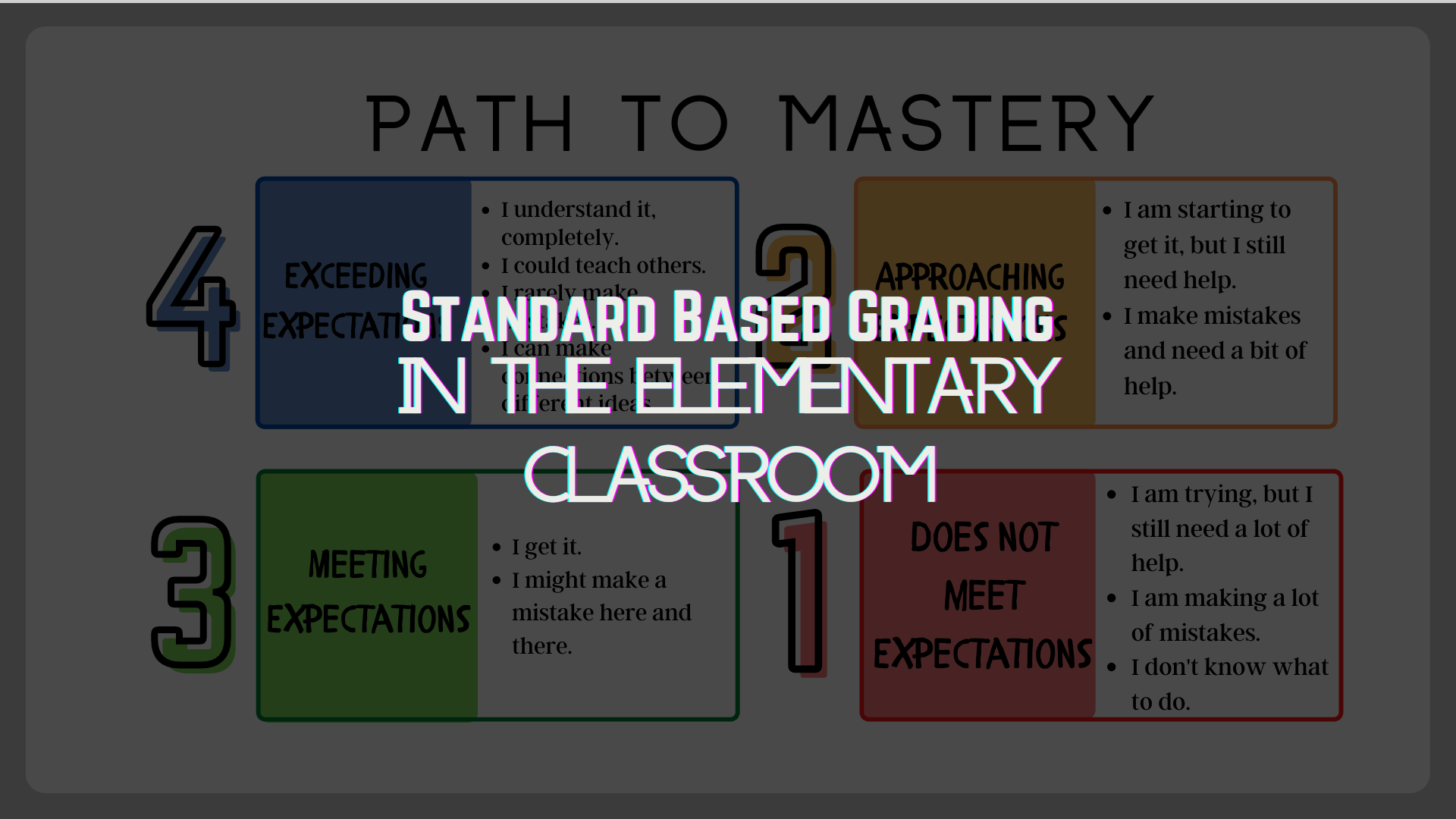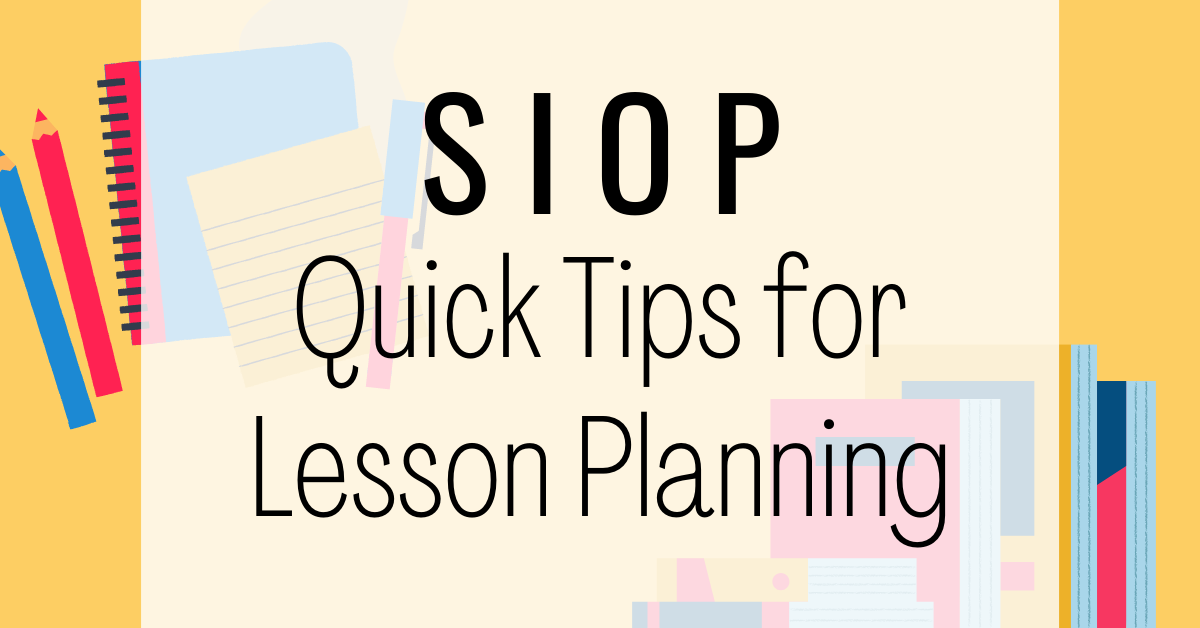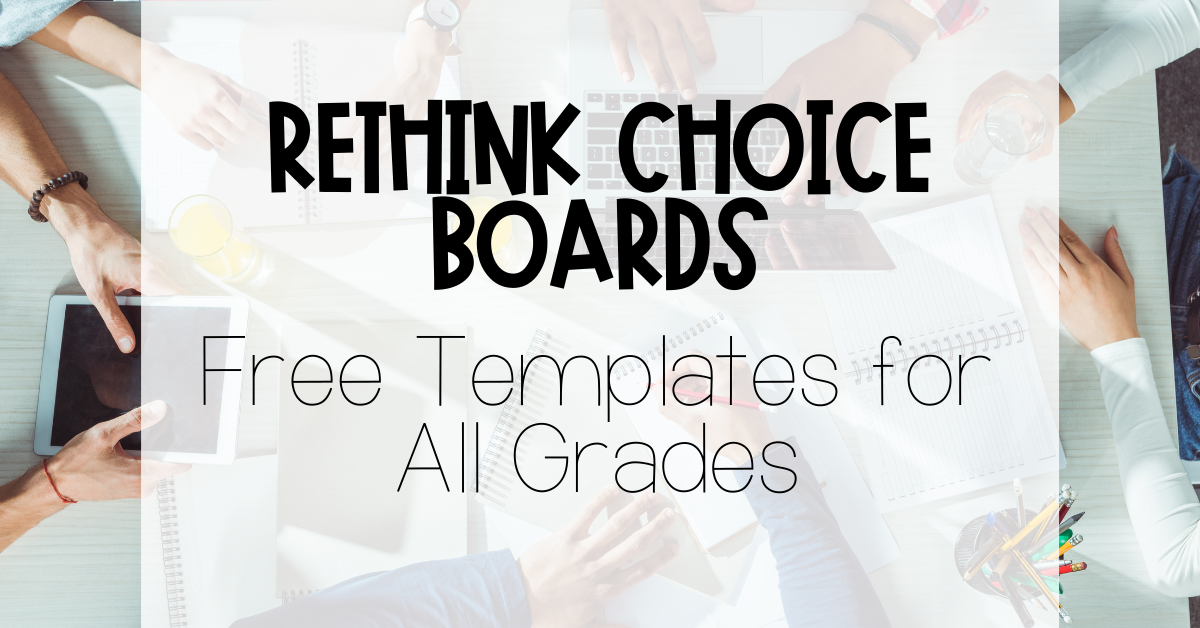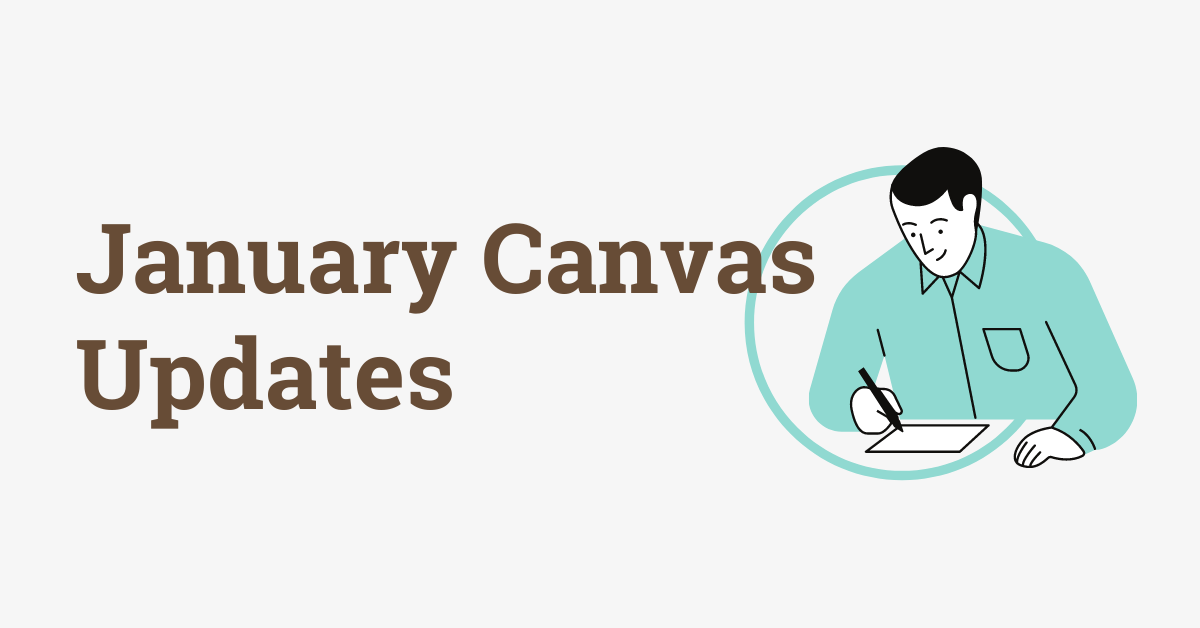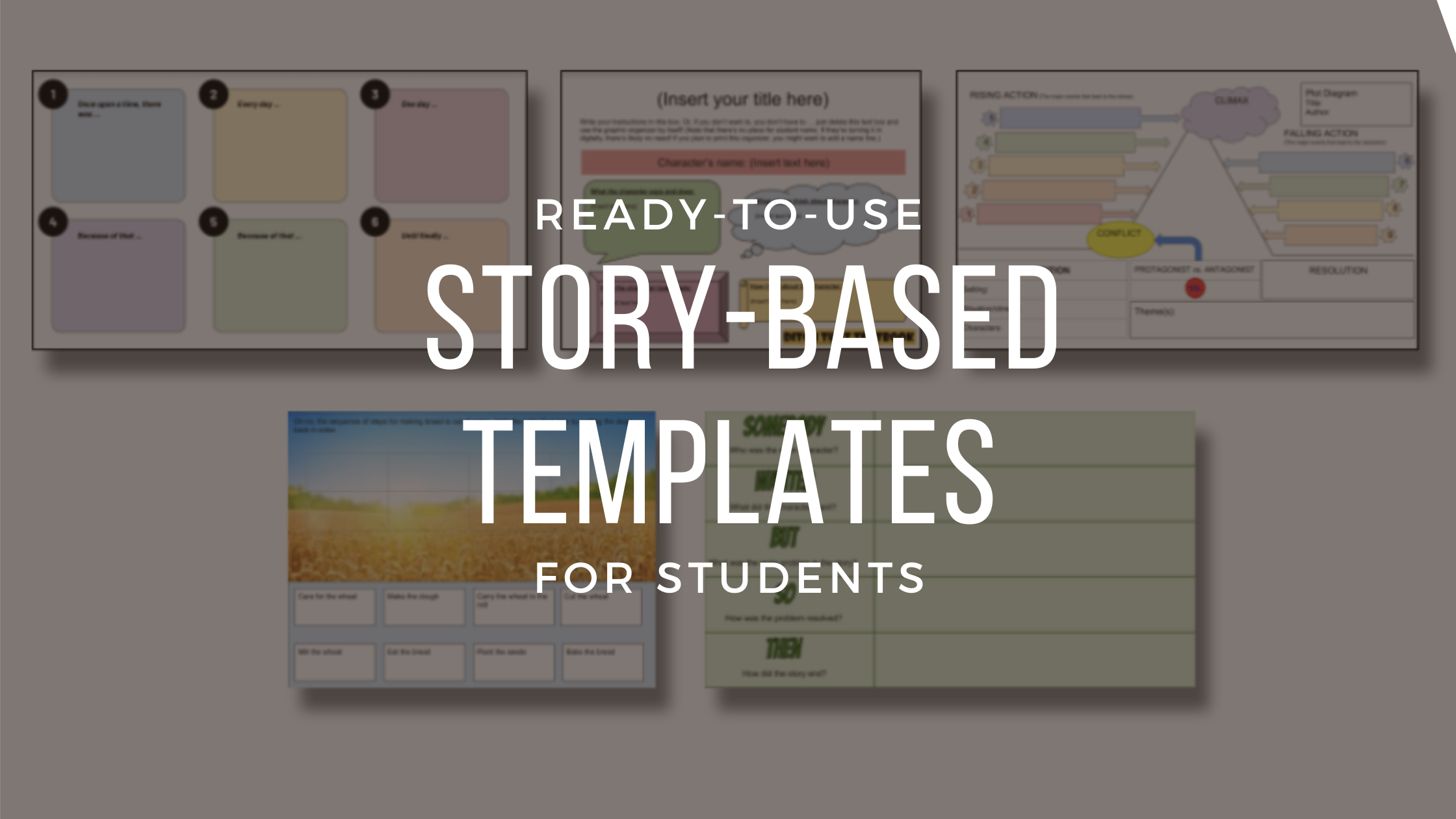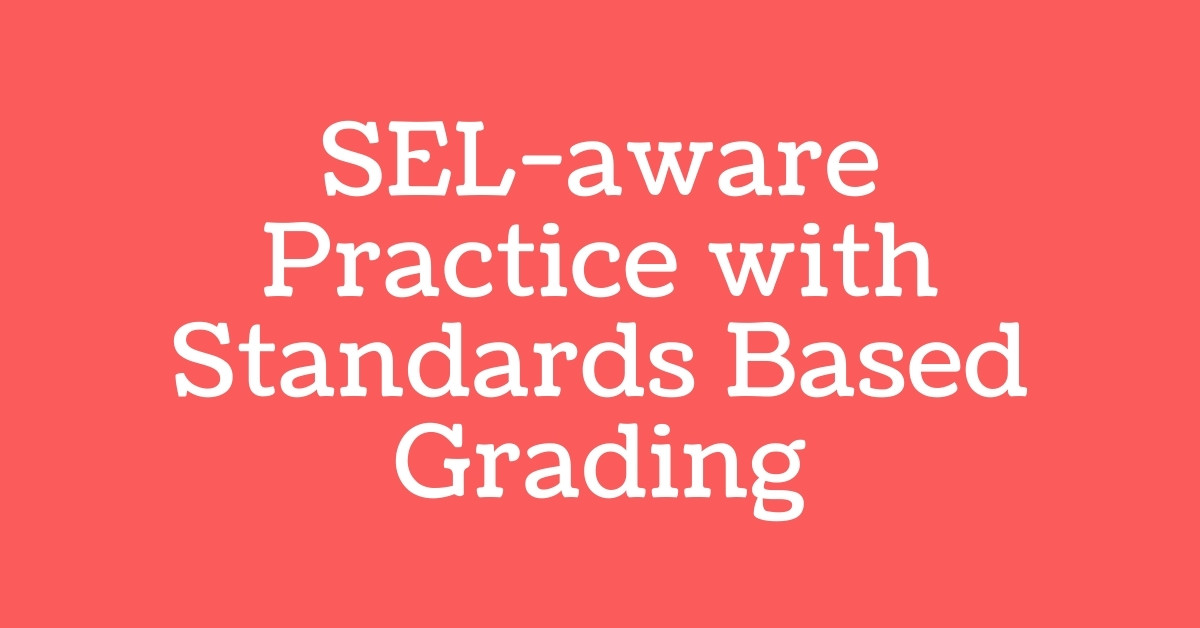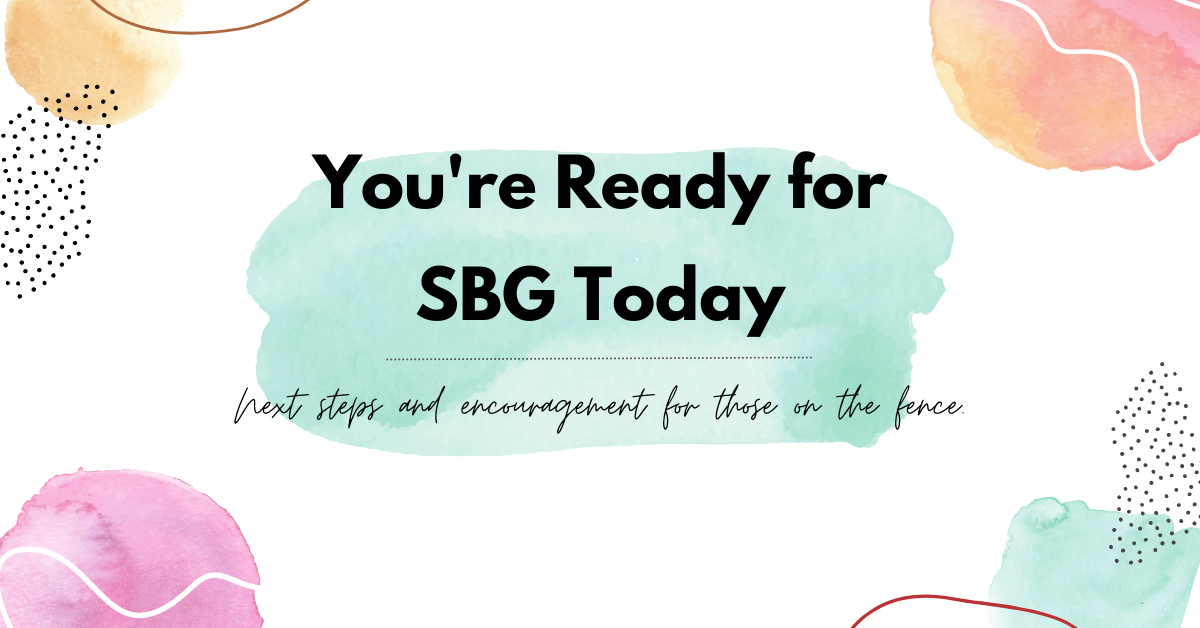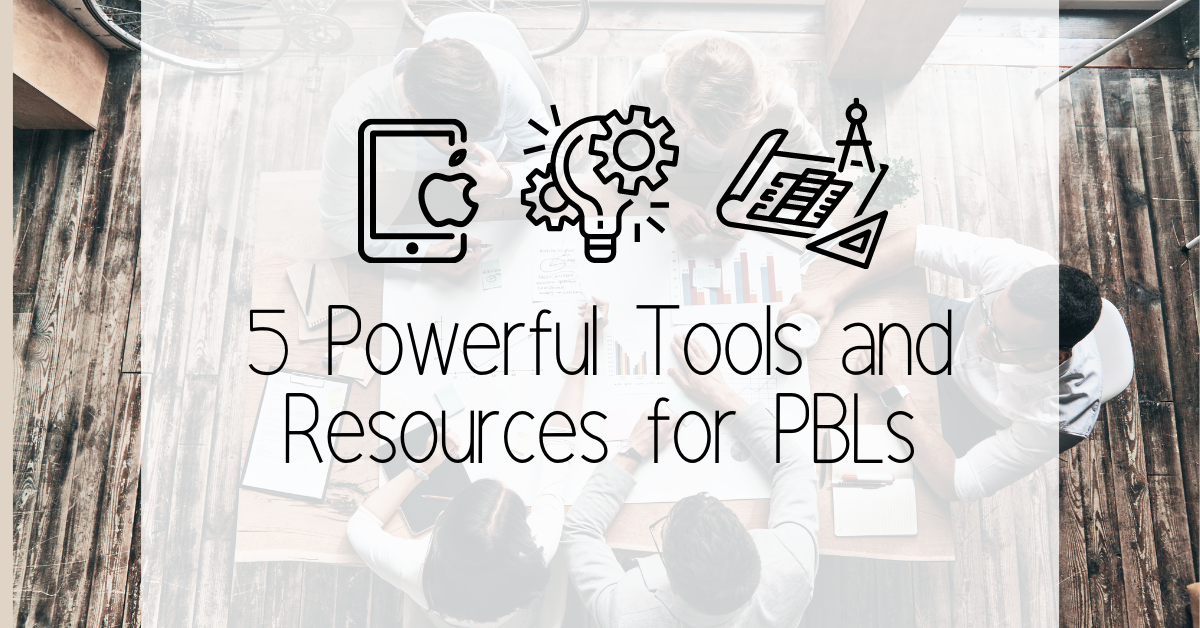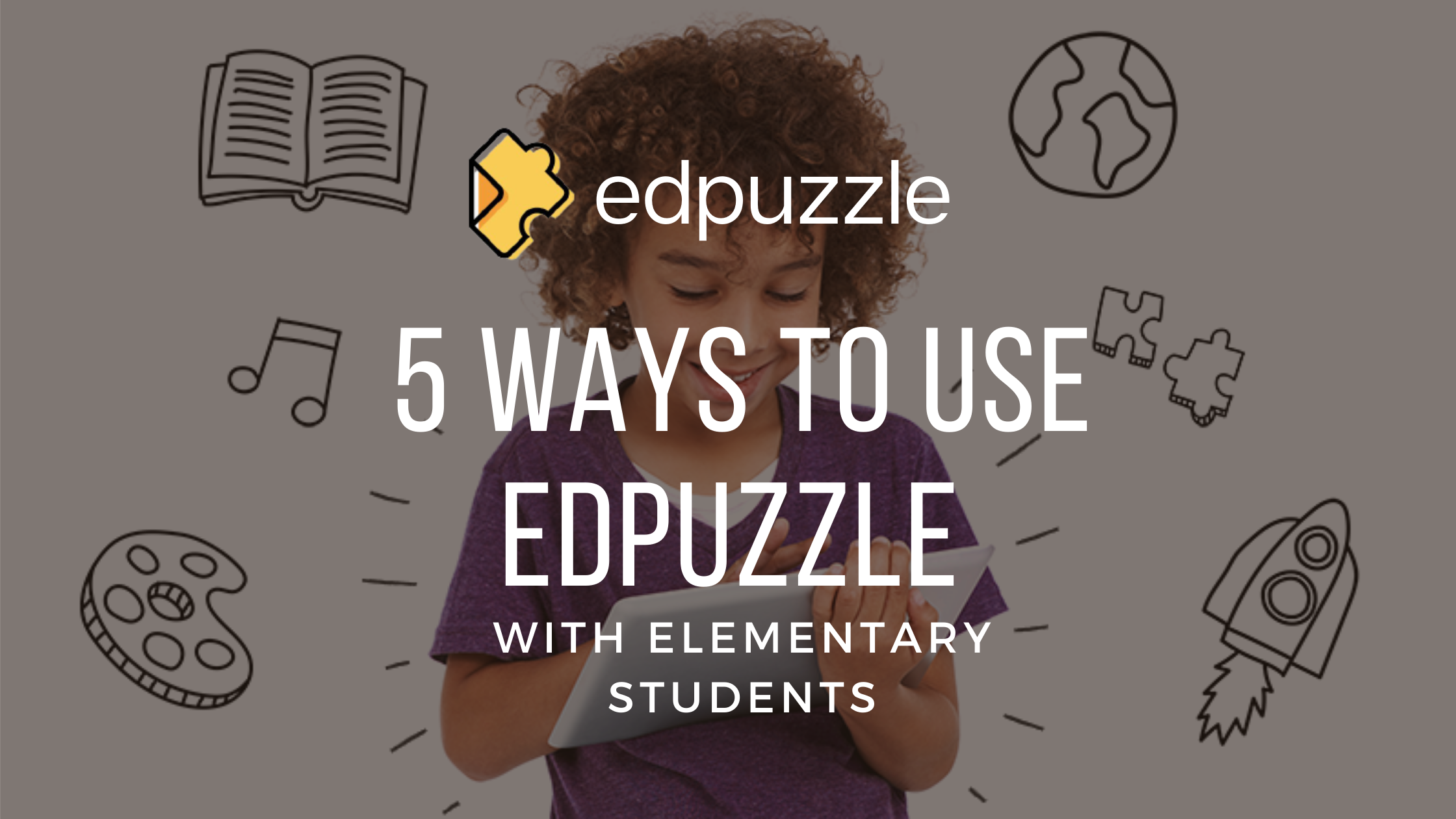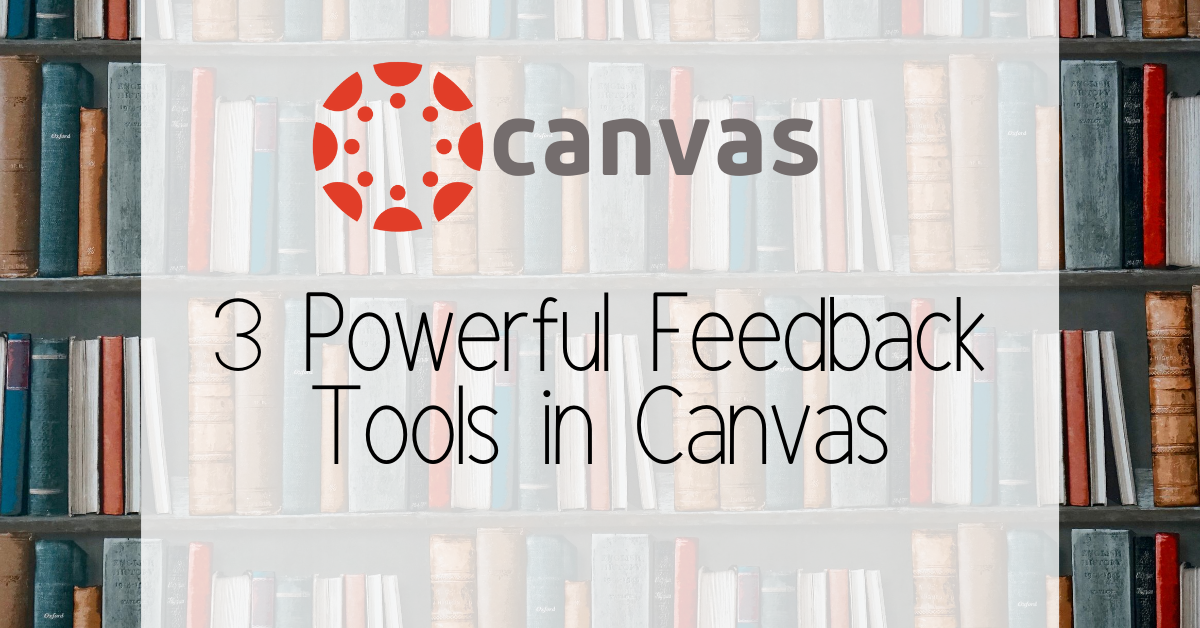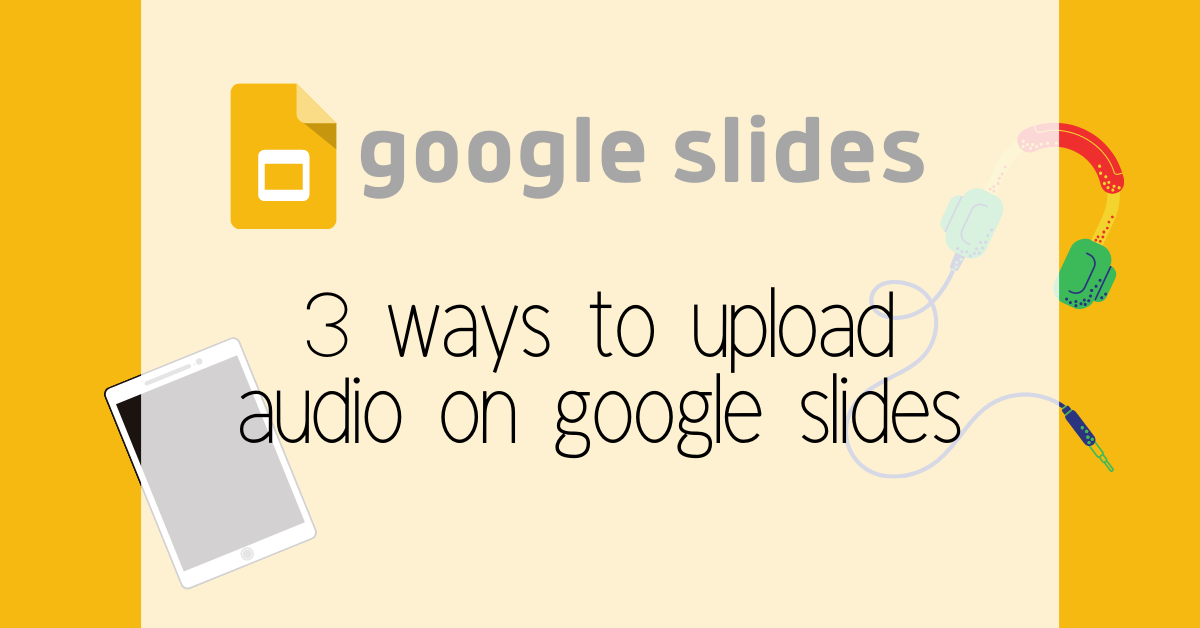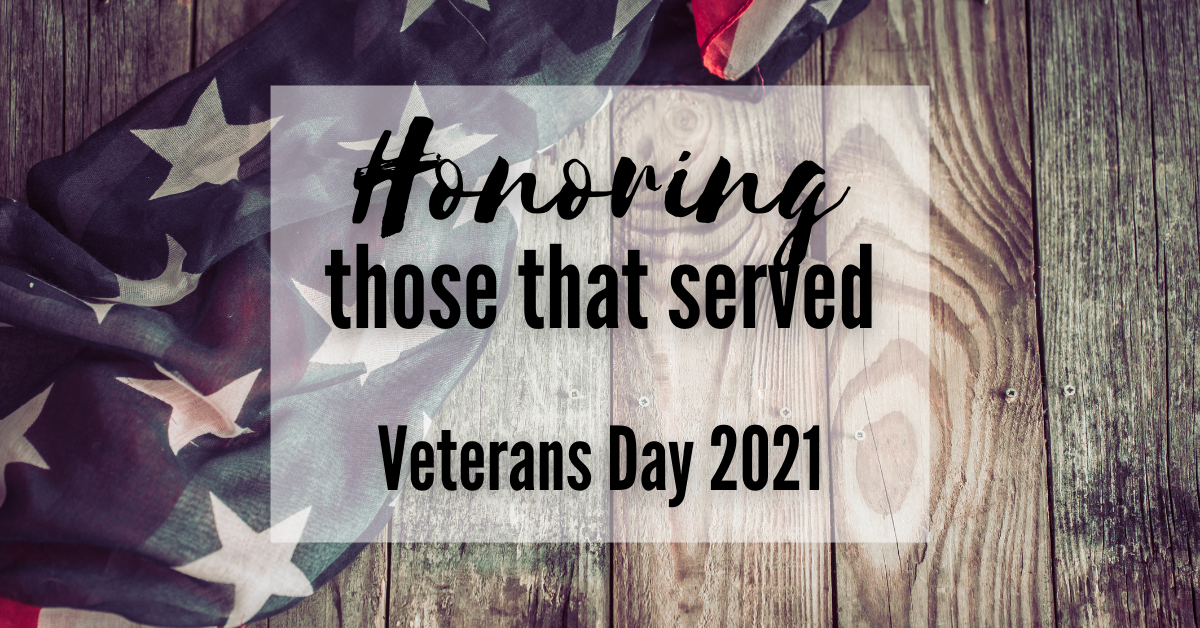SBG in the Elementary Classroom
Before we begin, it is important that we all have a shared understanding of the purpose of grades. For standard based grading, we need to agree that the purpose of grades is to represent what students know and are able to do. If this is something you can agree with, you are ready to get started with standard based grading. So what do we need to do to get started? We’ve been working on essential standards in PLCs for almost two years. It’s time to put those essential standards to work by linking them directly to what students are doing...
Planning for Success with SIOP Components
In my classroom, I want all students to learn. Don’t we all? But I also want my nights and weekends to myself and not to be spent lesson planning. So how does one find the time to plan for all SIOP components within every lesson you teach and still work within contract hours? Well, the truth is… you don’t. At least not yet. If you are just getting started on the journey to ensuring your lessons are accessible to all, let me be the first to welcome you to our quest. Below I broke down the SIOP components into two...
Rethink Choice Boards! Free Templates for All Grades
Choice boards are amazing but they can be a lot of prep work, confuse students with too much content, or be too repetitive. Let’s spice up some student choice boards and rethink how we use them in the classroom. Progressive Choice Boards Choice is great for students but sometimes too much choice is overwhelming. You would have students ask you “just tell me which one to do” and you instantly regret putting together a huge choice board when they want to be told what to do anyways. Slowly adding choices makes it easier to choose from a lot of different...
Four Ways to be a Chrome Power User
I’m a huge fan of cutting down on clicks in my work. If I can keep my hands on the keyboard, I can work more quickly and efficiently. Granted, this may all be just in my head, but here are some quick tips on using Chrome to boost your efficiency in day to day tasks. Set your startup pages In Chrome, you can specify what you want to happen when you open it for the first time. For example, I always want my calendar and Canvas to open up. They’re the first places I go and having them open by...
January Canvas Updates
Canvas has regular updates and from time to time, we’ll write about those here on the blog so you’re aware of some of the more important changes. This month, there are three small, but helpful, updates we wanted to make you aware of. Gradebook labels As you know, Canvas adds labels to the gradebook automatically. Starting this month, the “Missing” label will automatically be removed when you add a score. This is nice because before, you had to manually change the label. Saved mouse clicks for the win! Splitting First and Last Names There is a new setting available in...
Story-Based Templates
“For decades I’ve argued that, as the stories once told around a campfire are now being told with the glow of a computer monitor, we must ensure that the new forms of storytelling are as compelling as the old.” David D. Thornburg, PhD Are you looking for ways to get your students thinking and creating their own compelling stories? Below are many ready-to-use templates that can help students think about stories they’ve read or heard and apply it in an independent and/or collaborative way. These templates can be used to reflect back on stories as well as to plan ahead...
SEL-aware Practice with Standards Based Grading
Whether we want to admit it or not, grading is a powerful influencer on emotional wellness. The letter or number on top of an assignment communicates more than performance; to many students, the grade on an assignment communicates value. Standards based grading is a system which allows us to proactively change our grading to promote positive academic and emotional mindsets in students.
You’re Ready for SBG Today
Grades should represent what students know and can do. If you agree, then you’re ready to start.
Powerful Tools and Resources for PBLs
What is PBL? Project Based Learning (PBL) actively engages students in authentic and meaningful tasks throughout the learning process. Instead of the famous poster board project at the end of the project, PBL takes students through a journey that they care about. The goal is motivating students to take ownership of their learning. Below are 5 powerful websites and tools that can help your PBL adventure. Jay McTighe one of the authors of the book, The Understanding by Design, has compiled a list of websites that has ideas and resources. Note, this document was last updated in 2018 so some...
5 Ways to Use Edpuzzle with Elementary Students
For some teachers, bringing technology into an elementary classroom can be overwhelming. What tools should you use? How much is too much? Or enough? What if the kids break their iPad? While these are all valid concerns, you’d be amazed at how seamless the experience of integrating edtech into your class can be. First of all, the kids are already used to using technology in their daily lives, so you don’t have to worry about going through that awkward learning curve (unless it’s for you!). Secondly, rather than turning kids into zoned-out zombies, when used correctly, technology will actually stimulate...
Three Powerful Feedback Tools in Canvas
Canvas is full of tools you can use to provide rich, timely feedback to students. In this post, we want to break down the three most impactful methods of giving feedback to students through their work. Goal After reading, your goal is to provide feedback that is actionable, specific, and accessible using tools in Canvas. Rubrics Yes, the “R” word again. Rubrics are flexible and powerful in giving students feedback on their work. They break down individual elements of the assignment and give you a chance to score and give feedback on each element individually. Instead of a single score...
Adding Audio to Google Slides 3 Ways
Why Should I add Audio? We need to continue to make material that is easily accessible to all of our students. Whether you are presenting a lesson, engaging students in a self paced activity, or sharing an agenda it is easy to add audio to google slides. Right now there are three different ways you can add audio to your google slides. Using the Pear Deck Add on Since we have the paid version of pear deck we can add audio to a slide. This audio only works when you are sharing the pear deck with your students. Follow the...
Celebrating Veterans Day
Students love an opportunity to celebrate a holiday. Unfortunately, I often forget to plan for holidays until the day before and I find myself in a last-minute pickle searching for engaging activities for my students. If you are anything like me and have yet to make plans to celebrate Veterans Day, check out some of the resources below. Our Youngest Learners Letter Writing Veterans Day is a great day to have our students practice their letter writing skills Use. Consider using this free, printable thank you template if you’re looking for a simple paper-pencil activity. Here you can find it...