If you teach Level 1 ENL students, one accommodation you can make is to provide English vocabulary alongside home-language translations. This helps students make mental connections to the new content in a context they already understand. If you need to quickly make a translation of a list of words, you can easily do this using a formula in a Google Sheet.
See this post on other helpful tips for your ENL students.
Get Started
- Create a new Google Sheet in Drive.
- Type your vocabulary list in a column.
- In the Column B type =GOOGLETRANSLATE
- Google Translate will pop up as an option.
- Be sure to include the “=” in front of the function name.
- Click your word in the A column.
- In quotation marks put the original language “en” then a comma
- Next, put your target language code in quotations. Here is a full list of language codes.
- Close the parentheses.
Your cell formula should look like this (if Spanish is your target language):
=GOOGLETRANSLATE (A2, “en”, “es”)
Press Enter to jump to the next cell. Copy the cell formula down by clicking the blue square in the selected cell and dragging down for each row.
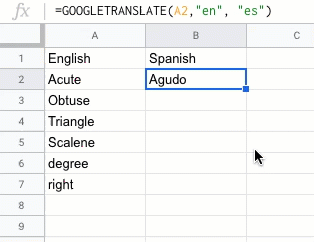
Improving Practice
Remember that a spreadsheet has multiple columns! You can have multiple languages represented in different columns from the same master list. Semester by semester, add or remove words to update your list for students.
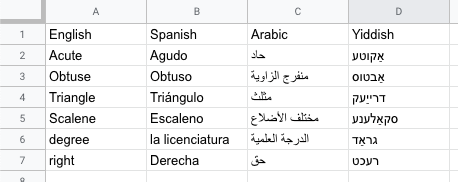
Remember that you also have certified ENL teachers available to help you design and implement these accommodations. Here are some other ways you can accommodate for your ENL students with Google tools:
- Translate definitions along with vocabulary terms using the same method.
- Create Slides-based flashcards for ENL students. Create slides with images or other accommodations to help English-learners make contextual associations.
- Translate entire Google Docs into ENL home languages and print it back-to-back with English. In the Doc, go to Tools > Translate document. This will place a copy of the document in Google Drive translated into the target language.
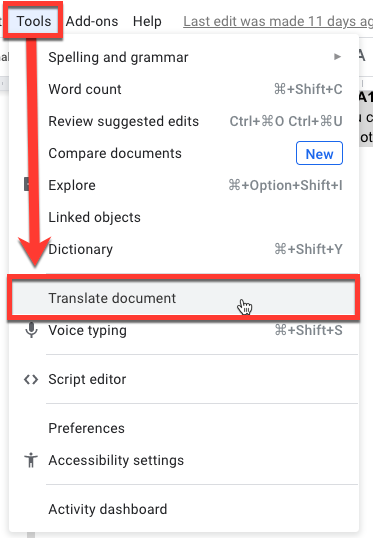

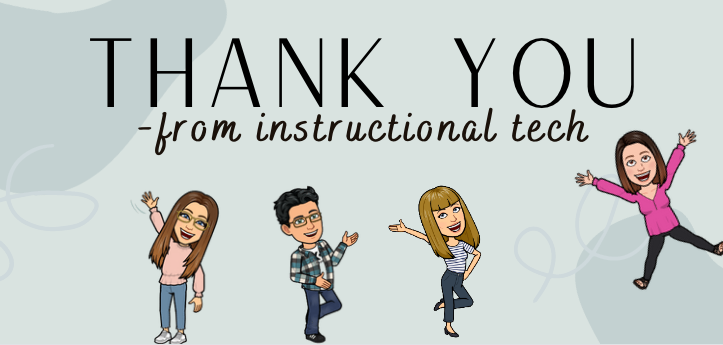
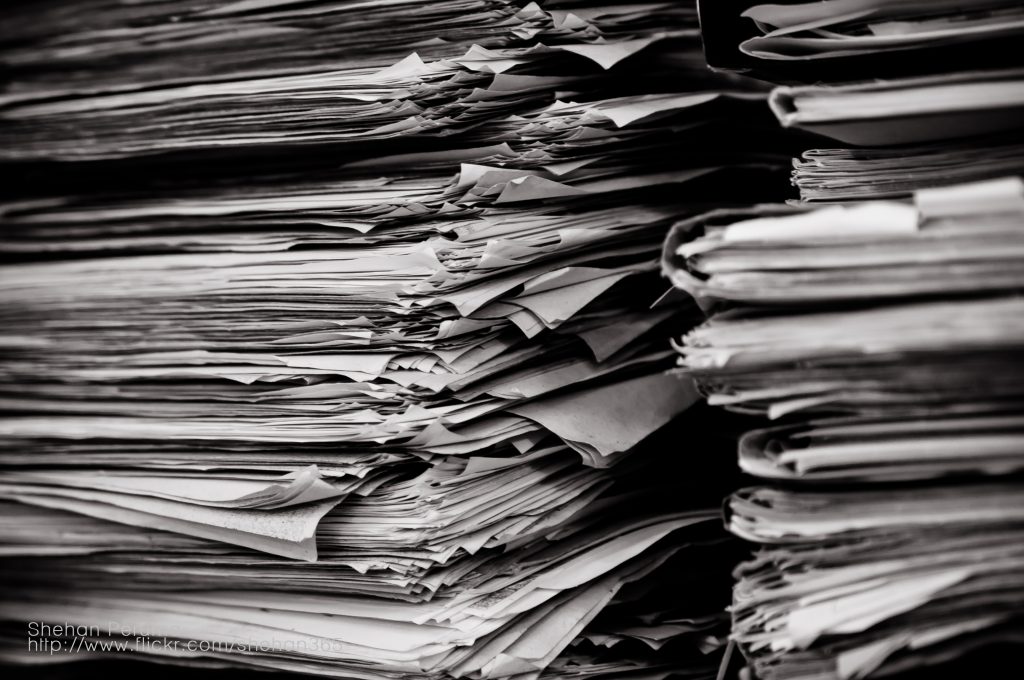

This is a great way to accommodate your ENL students! Thanks for sharing.