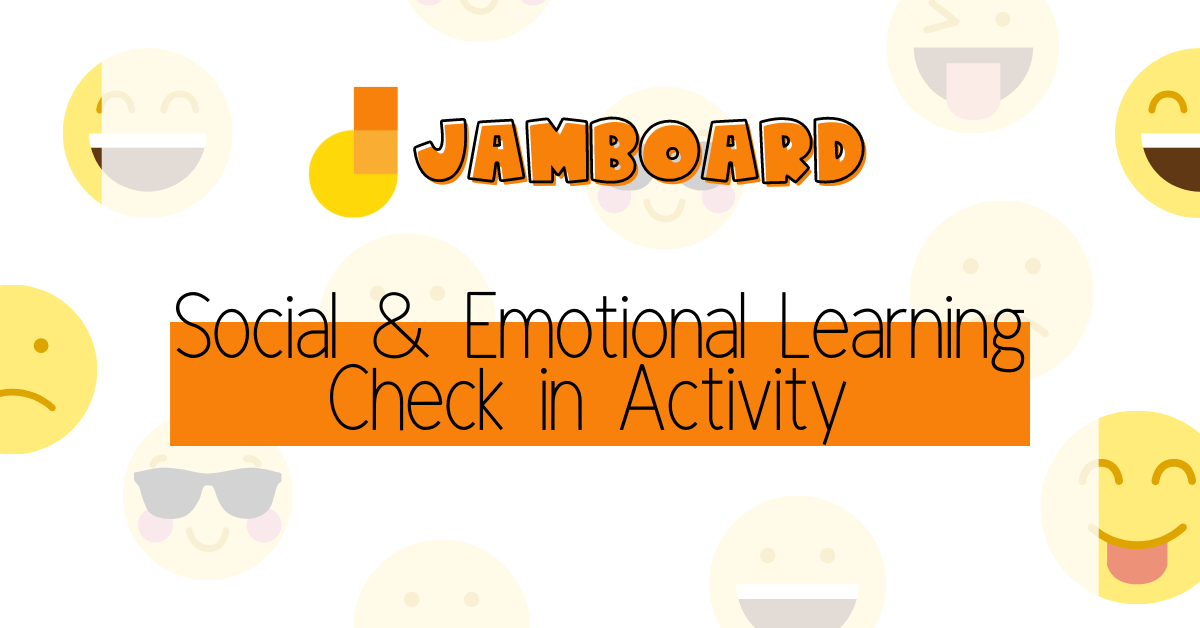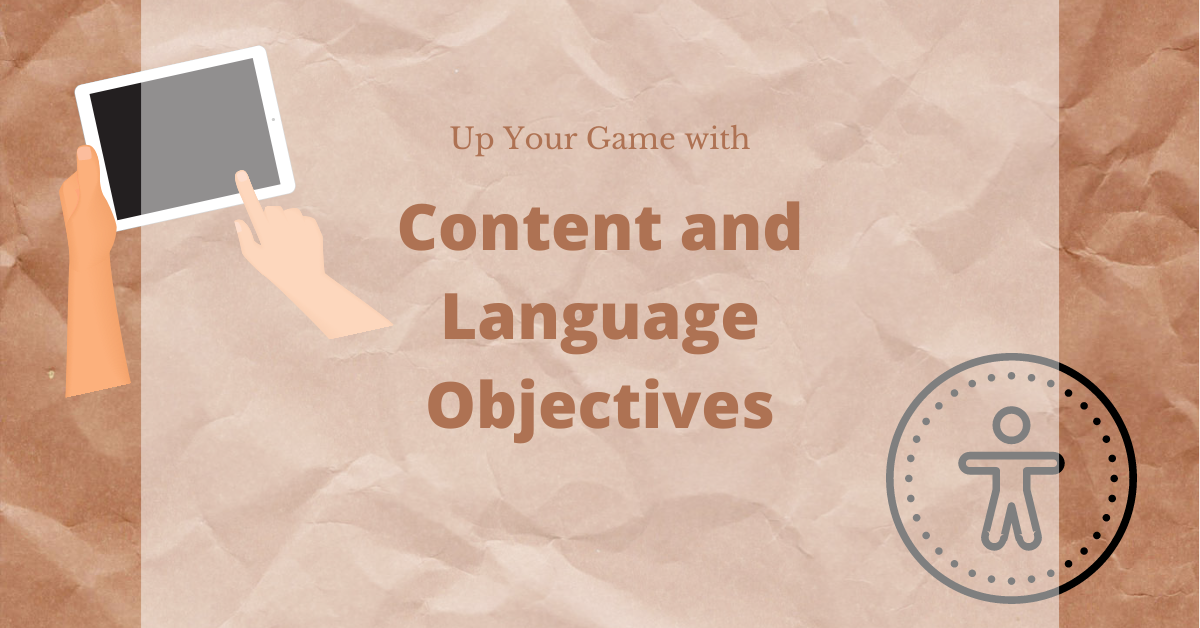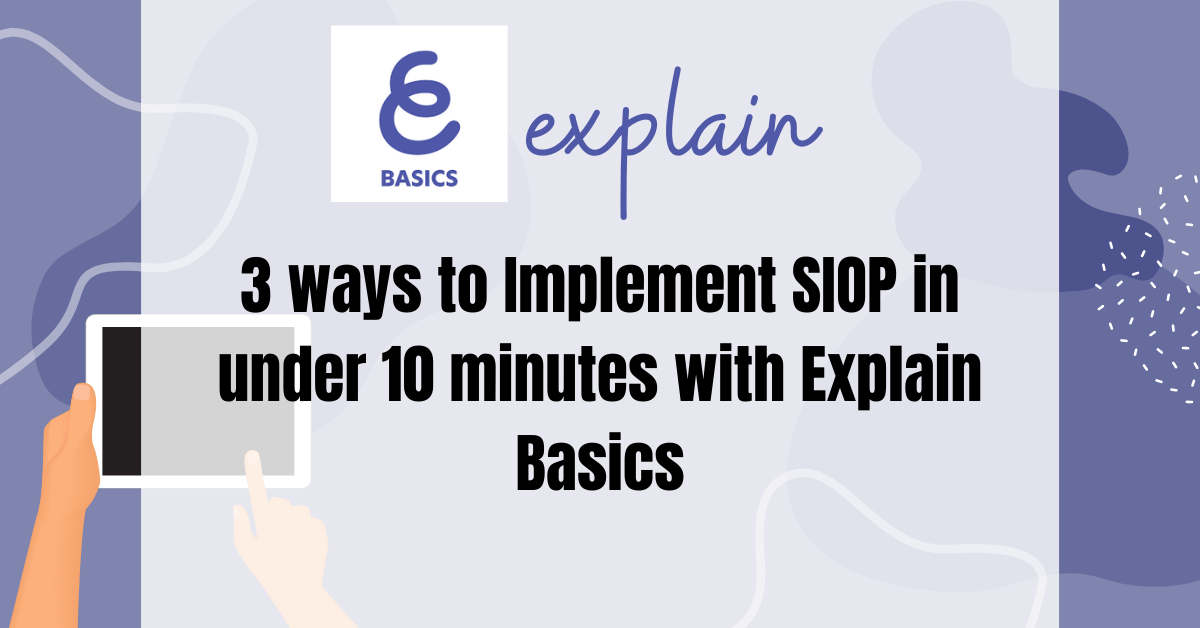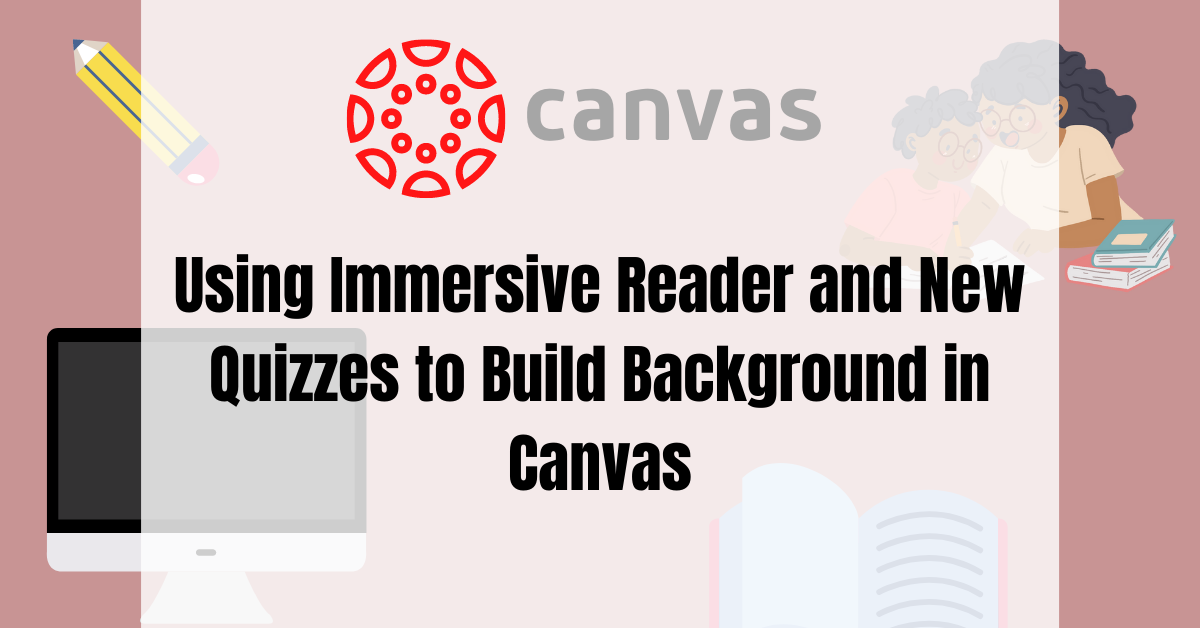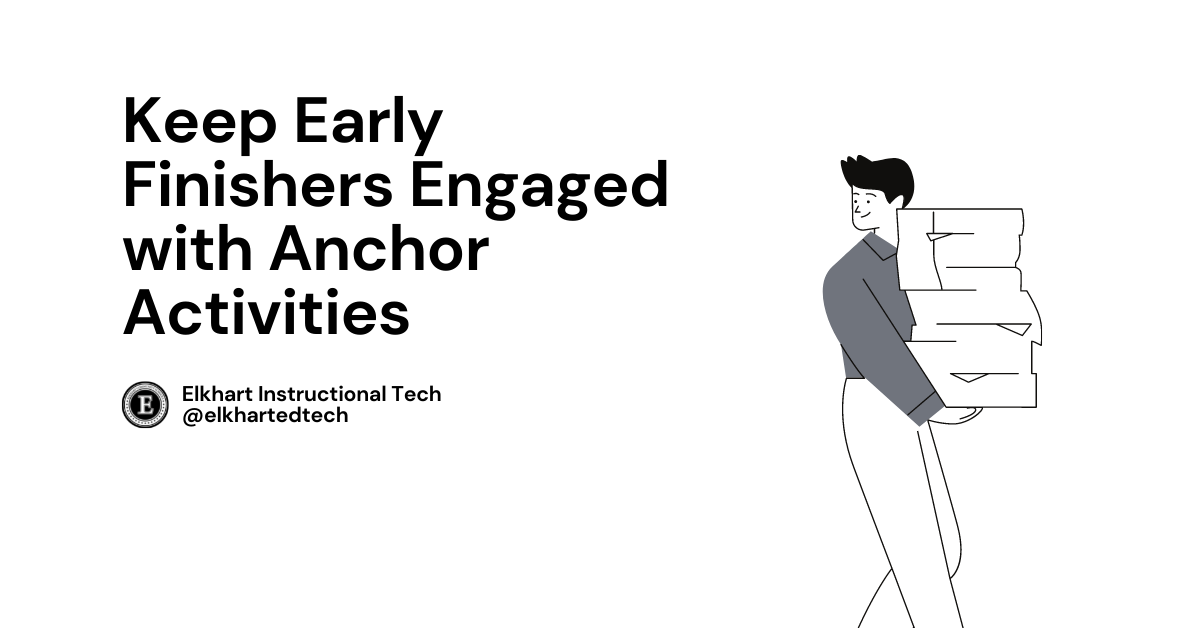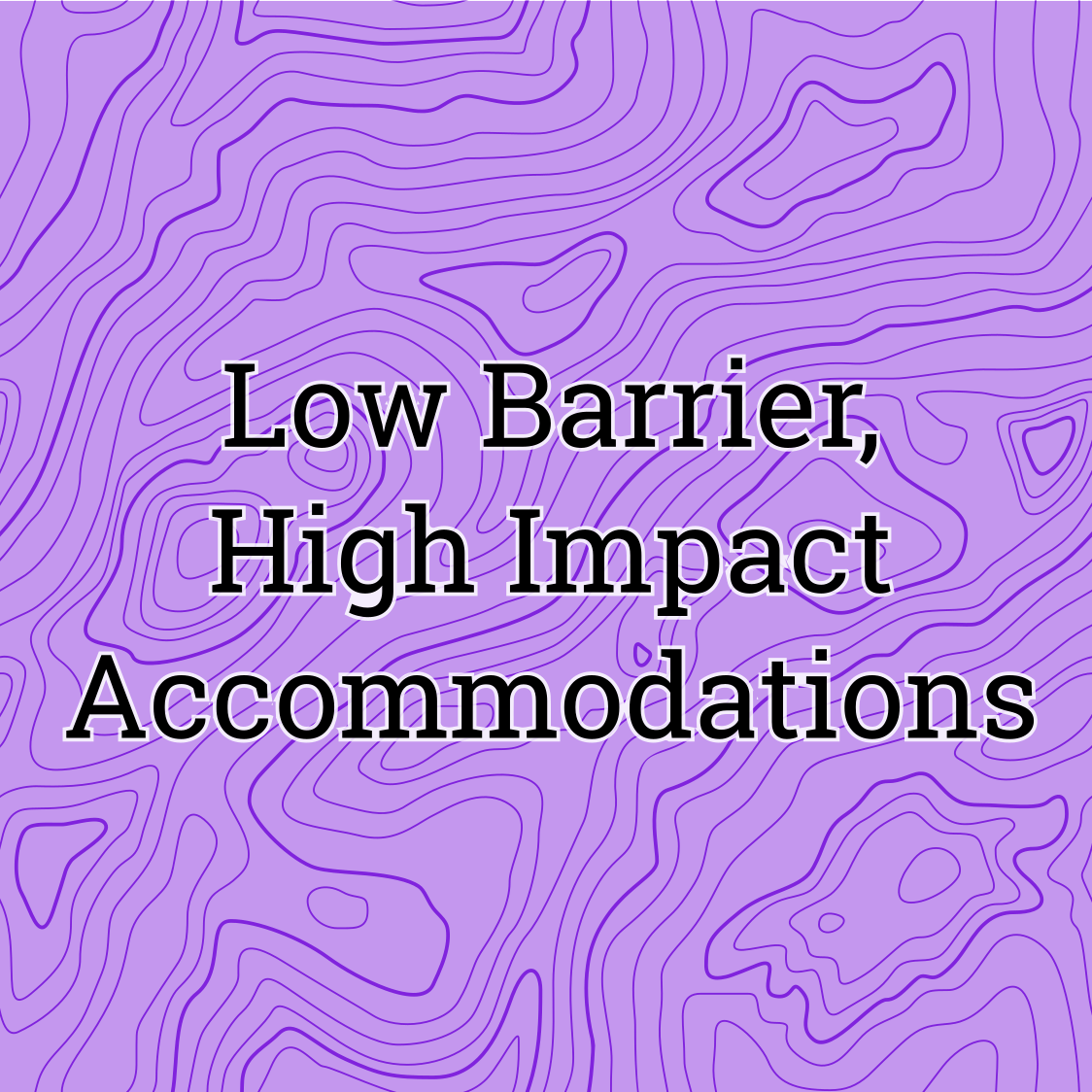SEL and Jamboards
I was able to work with some awesome 7th and 8th graders from North Side to build this Jammin’ SEL resource that is easy to edit and simple to use. This isn’t limited to just middle schoolers though! Anyone can use Jamboards to connect to SEL! Why SEL We are learning the importance of social and emotional learning and the impact it has on students’ learning. Creating opportunities where students can thoughtfully reflect on their own emotions can help them process through some of the more difficult ones. A student was helping me build this jamboard and she said, “doing...
5 Ideas to Up Your Game with Content and Language Objectives
Looking for ways to change up how you use content and language objectives in your classroom? Below find 5 ideas on how to up your game with content and language objectives. Up Your Game Idea #1: Make it Routine Include a consistent presentation of your content and language objectives at the beginning of your class period. Consider including it with your bell work, including vocabulary that students will need to understand to be successful for the class period, or even reminding students of what they learned in the previous lesson. Want to use these templates as-is? Find them here on...
Why You Should be Using the Accessibility Checker on Canvas
We need to ensure that everything provided to our students are accessible. It wasn’t until I started using the accessibility checker that I noticed easy adjustments to ensure equal access to all. The accessibility checker is a quick tool on Canvas to make sure you are providing material that is accessible to all your students. Most of the accessibility issues I have come across has been the following Images don’t have text which makes it difficult for students who are visually impaired. Certain text doesn’t meet contrast ratio of 4.5:1 based on color Header and paragraph sizes are not correct ...
Making Learning Concrete with Hands-On Activities and Manipulatives
Practice and Application The 6th component of SIOP is Practice and Application. Practice and Application focuses on how will students will practice both the content and language objectives. It is the what and the how of the lesson. When we are thinking about Practice and Application, it’s important to keep three considerations in mind. Provide hands-on materials and/or manipulatives for students to practice using new content knowledge. Provide hands-on activities for students to apply content and language knowledge in the classroom. Use activities that integrate all language skills (reading, writing, listening, speaking) In this blog post, we will be focusing...
3 ways to Implement SIOP in under 10 minutes with Explain Basics
All secondary teachers and students have free access to Explain Basics on their self service app store on the iPad. If you haven’t used this iPad app it can be a little challenging, but below are 3 easy ways to start utilizing all of the amazing features this app has to offer. A lot of teachers use this to record lessons so they can post it and the voice, movement, and whatever you are doing on the whiteboard will be recorded. This makes it easy for students to go back and review past lessons or catch up on lessons they...
Using Immersive Reader and New Quizzes to Build Background in Canvas
October 16 Update: Canvas has now made immersive reader available in more areas, not just pages. Read more below. Our students enter our classrooms with different life experiences. This is especially true with our English Language learners. Students come from different experiences and the strategy of Building Background that we all learned or are learning from SIOP helps students connect with the material in more meaningful ways. Building background simply means we prepare our students for what they are about to learn. There are three main considerations for when you are actively working on building background with students: A student’s own...
Keep Early Finishers Engaged with Anchor Activities
After completing Module 18 in SIOP, I’ve been thinking a lot about student engagement. Obviously, we all do our very best to engage students, but sometimes it is very difficult to do. A lot of times we think that how students engage in our classes is common sense, but common sense isn’t always so common! To help my students see exactly what I expect, I made a slide that is always on my board during classwork. A simple slide like this helps direct student energy toward productive classroom habits. I realized that if a student was struggling and needed an...
Building Background with Seesaw
No two students enter our classroom with the same life experiences. This is especially true when you have English language learners as members of your classroom community. To help counter the differences in our students’ diverse backgrounds, we work on the SIOP strategy of Building Background. Building background simply means we prepare our students for what they are about to learn. There are three main considerations for when you are actively working on building background with students: A student’s own background is important. As teachers, it is important that we recognize that students from culturally diverse backgrounds may struggle with...
What’s all this talk about Clever?
When looking for a new program to use with students, my first question is always “Can they log in with google?” instantly followed by “Can I just give kids a class code?”. The last thing I want to worry about is creating a class, inputting student information, creating usernames and passwords, managing those usernames, and the list goes on. Well, Clever is the solution to that problem. It not only gives students ONE website to log into, instead of needing to log into different websites all day, but will also automatically create classes, enroll students into those classes, and give...
Gmail Templates
Gmail template is a great tool to send emails you continually type up faster and more efficient. Below is a quick video on how to set up templates and utilize this function in gmail. How to Save a New Template How to Use a Template How to Fix a Template or Re-Write an Already Made Template I made a few gmail header designs. If you want to use them just click here and download them to your desktop! Canva I use canva to make my own gmail headers. All you do is sign into canva with your Elkhart gmail and...
Apple Classroom: A Teacher Super Power!
Apple Classroom is a tool that every teacher can find useful. Need to quickly navigate all students to one location on Safari or navigate to an app? Want to project a students iPad on through your projector? Want to airdrop your students a document at the same time? Apple Classroom can help solve all of those needs, plus much more! Take a look at our resource below to see all that Apple Classroom can do for you. The resource above was adapted from a resource created by April Requard out of Austin, Texas. April is an Instructional Technology Specialist. A...
Low Barrier, High Impact Accommodations
All accommodations are focused on one thing: how do we make the content accessible to the student? Several years ago, I was challenged to think about an educational Hippocratic Oath. What would be on my list of imperatives as an educator? “Do no harm” is the famous line everyone knows, but a more correct summary of the famous line written is, “As to diseases, make a habit of two things — to help, or at least to do no harm.” Do good comes before do no harm. In other words, we should be focusing on the good of all students...
Using Common Icons in Seesaw
Creating and using common behavioral and academic language across grade levels within our schools increases success and accessibility through repetition and consistency. SIOP has taught us that visual cues provide needed support for English Language Learners. In our team, we are implementing common language and visual support together to create common icons in our digital lessons can increase accessibility for all students. As a second grade teacher, I have learned that providing consistent icons on my Seesaw activities creates a more user friendly and accessible activity for all students. I spend less time helping students know what to do and where to go so...