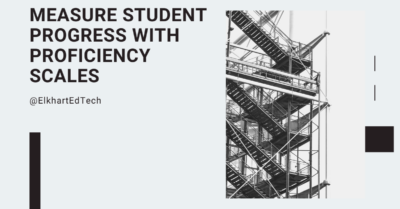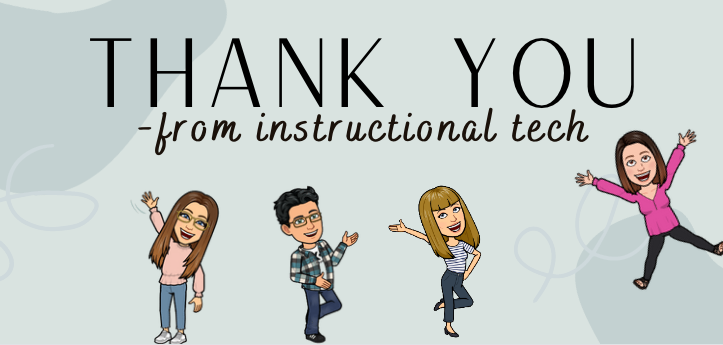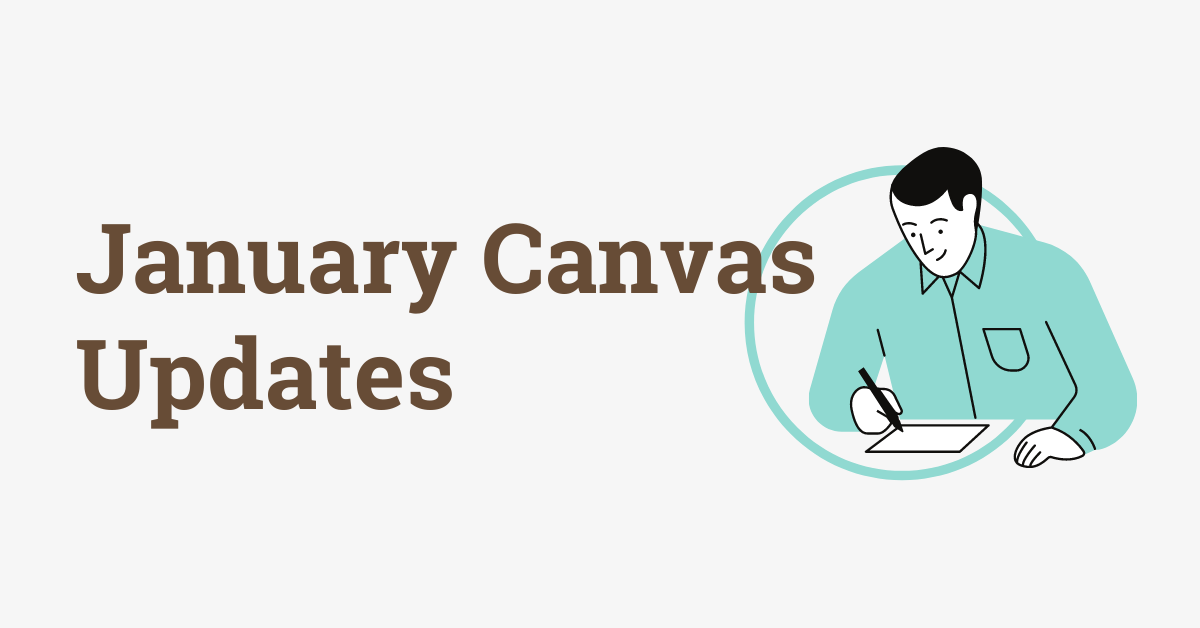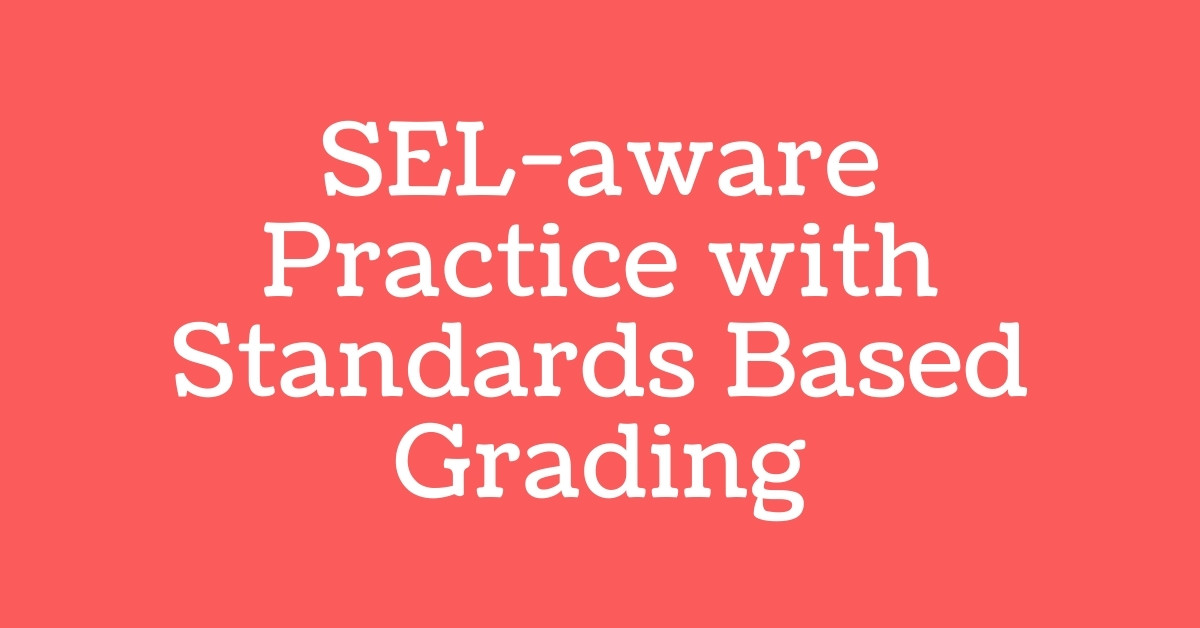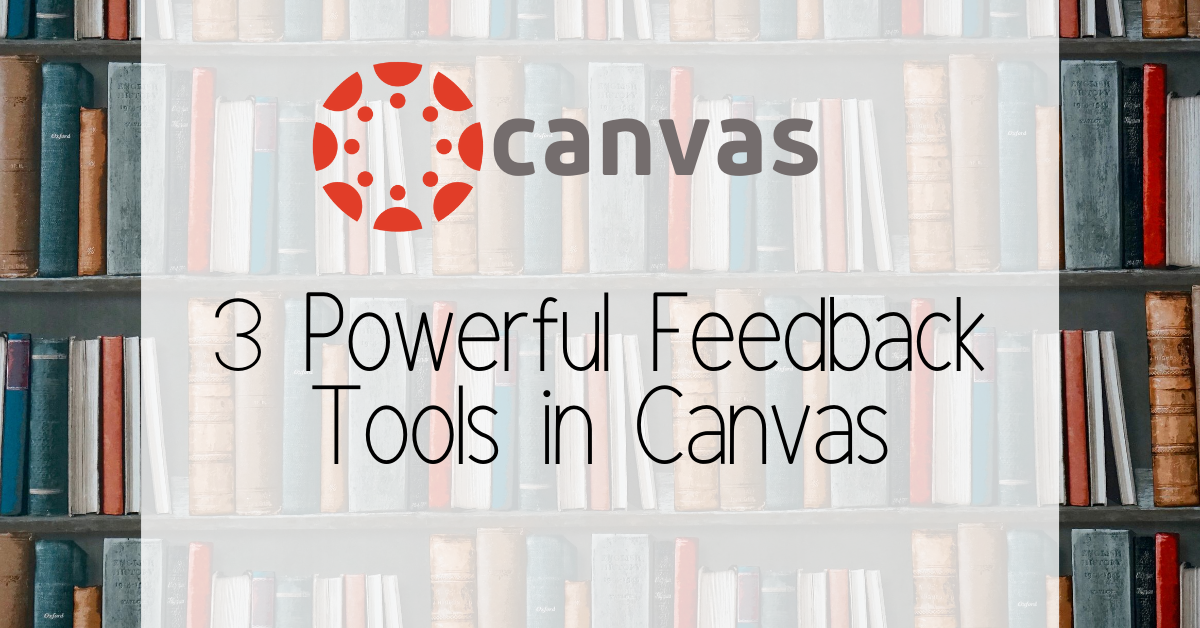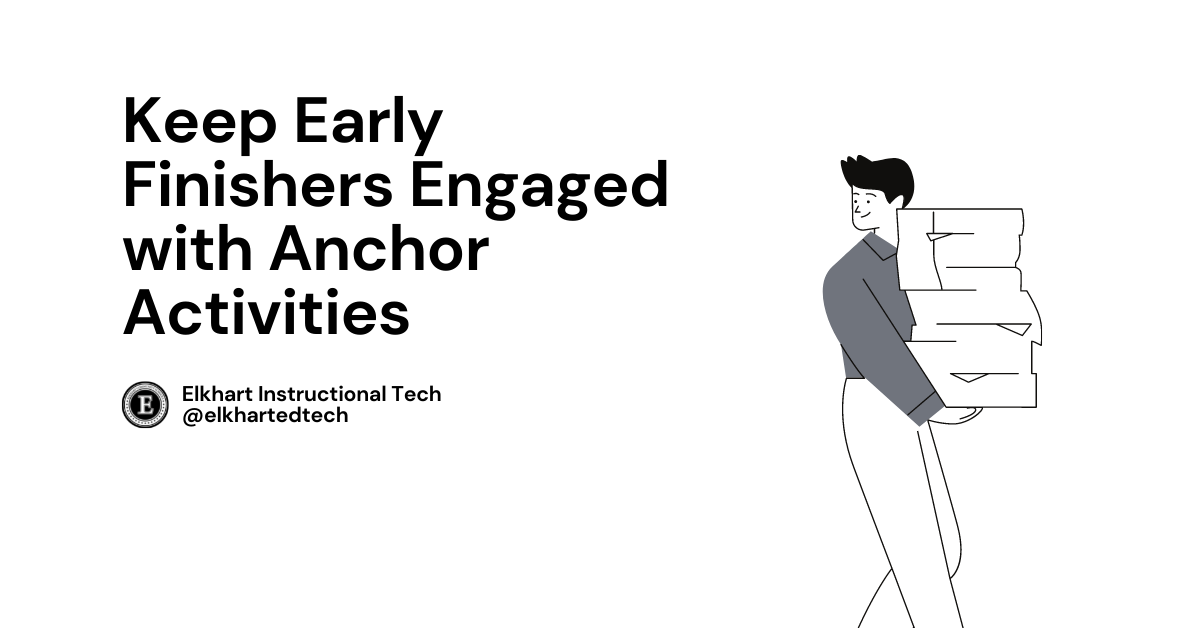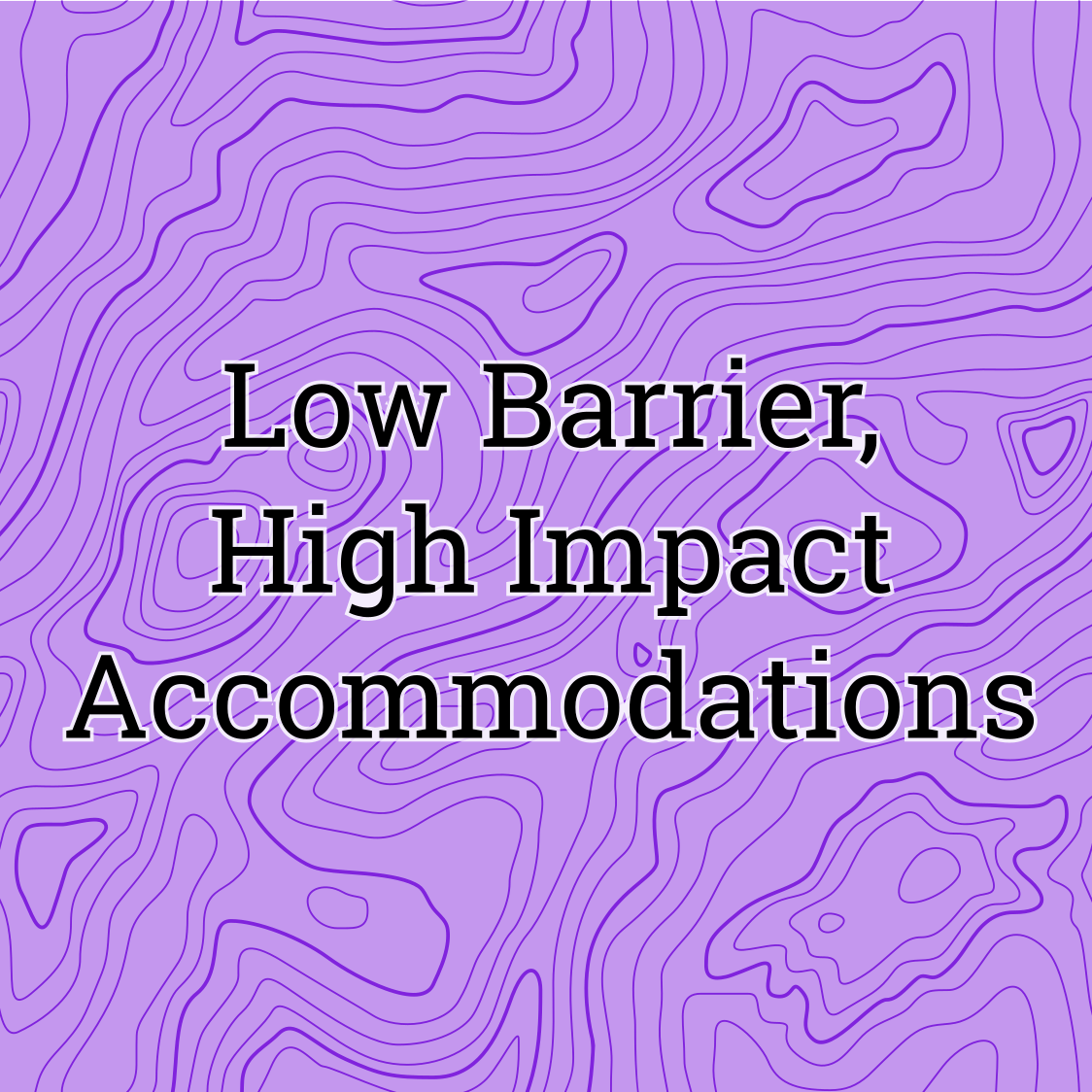Instructional Tech
The Best Productivity Tool for Your Team
We’re big fans of being as productive as possible in our work. If you’re able to work efficiently, you can put more energy into the why of what you’re doing, not the how. In any organization, figuring when and how to meet with other people can often become an overwhelming task, especially if you’re trying to pull a large group together. In this post, we’ll explain why the calendar is the best productivity tool for any team or organization. We’re a Google district, so our examples will be from Google Calendar, but just about every platform has the same tools...
The Basics of ChatGPT in Simple Language
Artificial Intelligence (AI) tools are nearly unavoidable now – and we’ve mentioned them more than once in stuff we’ve published. We want to make sure that we’re talking about what these tools are and not just how you can use them in the classroom. I’m hoping this post can be a resource for you, dear reader, to help you make informed decisions about how – or even if – you want to start using AI in your work. Listen instead Holly and Brian recorded the content of this blog post as a podcast. If you’d prefer to listen to the...
Measure Student Progress with Proficiency Scales
A challenging part of the PLC process is determining student growth in relation to your essential standards. Once your PLC has determined the essential standards for the course and defined the learning targets within each standard, it’s time to talk about assessment. Assessing student skills Instead of looking at a single score – performance on a test, for example – we need to consider which skills students are demonstrating and how well did they perform on each skill. These determinations should be made as a group so that all students taking the course are measured fairly consistently. This shift is...
A Taste of DOT: Blog Posts from ECS Content Specialists
Our Content Specialists have created blog posts. Below is a short “tasting” of each blog article and you can click to read more! Enjoy the tasting. Elementary K-6 Closing the Gap: Reading Strategies for ALL Students | Anita Pratt The Science of Reading is gaining recognition and support from more and more educators across the country. Research is suggesting that our brains are not wired to learn to read the same way we learn to talk. We learn to talk by listening to others and following their lead, but reading has to be explicitly taught. Phonics has to be systematically...
Quick Videos with Apple Clips
Videos don’t need to be full-blown edited masterpieces. We have a great app on all iPads called Clips which allows you to string together video segments to make short movies. The added bonus is that there are pre-made animations and annotations students can use to spruce up the video even more. 🍎 Elkhart Teachers: Find the App on your Self-service app If you’ve never tried the app or seen a video, here’s an example: Why not use iMovie? The main benefit of Clips is that the videos are easy. You don’t fuss with a timeline-based editor to make changes. You...
Goodbye 2021-2022
We wanted to take a moment to thank all Elkhart community members – staff and students alike – for a great 2022. We faced significant challenges and the way our staff work together to support students is unparalleled. This year, ECS staff were pushed to do more learning than ever before. In total, our staff participated in over 40,000 hours of learning about working with English-language learners, trauma informed care, and ways to de-escalate situations with students and adults. This does not include any of the other voluntary learning options we had during the year. The commitment of ECS employees...
Do One Thing: The Summer DOT Conference
We are excited to invite you to participate in Elkhart’s first Summer DOT Conference taking place on June 1 & 2, 2022. With a focus on Tier 1 Instruction, the Summer DOT Conference will feature Elkhart’s best resource, our own teachers, teaching other teachers. We believe you are the heart and soul of our district, and have amazing ideas and strategies to share. Our hope is that every teacher walks away with one thing they plan to take with them into the 2022-2023 school year. Interested in sharing your best one thing you do with students to make sure they’re...
January Canvas Updates
Canvas has regular updates and from time to time, we’ll write about those here on the blog so you’re aware of some of the more important changes. This month, there are three small, but helpful, updates we wanted to make you aware of. Gradebook labels As you know, Canvas adds labels to the gradebook automatically. Starting this month, the “Missing” label will automatically be removed when you add a score. This is nice because before, you had to manually change the label. Saved mouse clicks for the win! Splitting First and Last Names There is a new setting available in...
SEL-aware Practice with Standards Based Grading
Whether we want to admit it or not, grading is a powerful influencer on emotional wellness. The letter or number on top of an assignment communicates more than performance; to many students, the grade on an assignment communicates value. Standards based grading is a system which allows us to proactively change our grading to promote positive academic and emotional mindsets in students.
Three Powerful Feedback Tools in Canvas
Canvas is full of tools you can use to provide rich, timely feedback to students. In this post, we want to break down the three most impactful methods of giving feedback to students through their work. Goal After reading, your goal is to provide feedback that is actionable, specific, and accessible using tools in Canvas. Rubrics Yes, the “R” word again. Rubrics are flexible and powerful in giving students feedback on their work. They break down individual elements of the assignment and give you a chance to score and give feedback on each element individually. Instead of a single score...
Keep Early Finishers Engaged with Anchor Activities
After completing Module 18 in SIOP, I’ve been thinking a lot about student engagement. Obviously, we all do our very best to engage students, but sometimes it is very difficult to do. A lot of times we think that how students engage in our classes is common sense, but common sense isn’t always so common! To help my students see exactly what I expect, I made a slide that is always on my board during classwork. A simple slide like this helps direct student energy toward productive classroom habits. I realized that if a student was struggling and needed an...
Low Barrier, High Impact Accommodations
All accommodations are focused on one thing: how do we make the content accessible to the student? Several years ago, I was challenged to think about an educational Hippocratic Oath. What would be on my list of imperatives as an educator? “Do no harm” is the famous line everyone knows, but a more correct summary of the famous line written is, “As to diseases, make a habit of two things — to help, or at least to do no harm.” Do good comes before do no harm. In other words, we should be focusing on the good of all students...
April Resource Pack
Each month, the Technology Ambassadors work hard to create resources, materials, and other tools to help you with planning, brainstorming, or getting quick tips. To make them easy to find, we’ll publish the collection here on the blog as well as send an email digest. Don’t forget to check the PD signup page for upcoming workshops. There are new topics added regularly and we’ll continue to send weekly updates about what’s available to participate in. We archive nearly all PD on the Professional Development page. If you can’t make a Meet, head over there to see what’s available for on-demand...