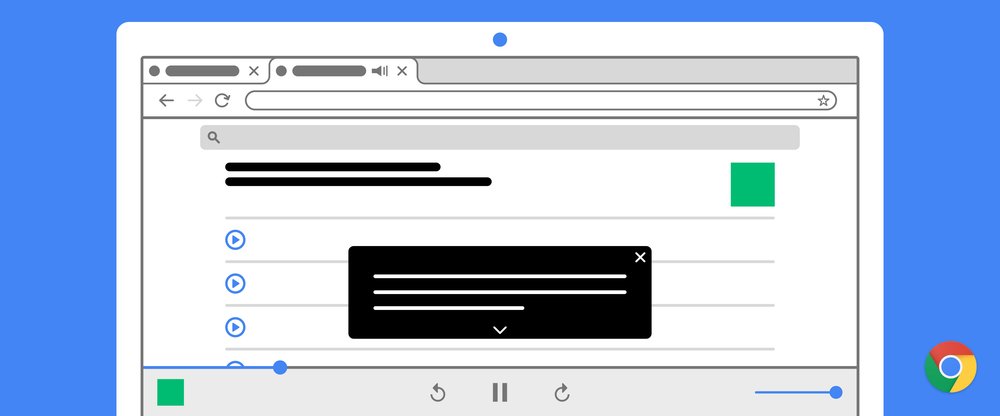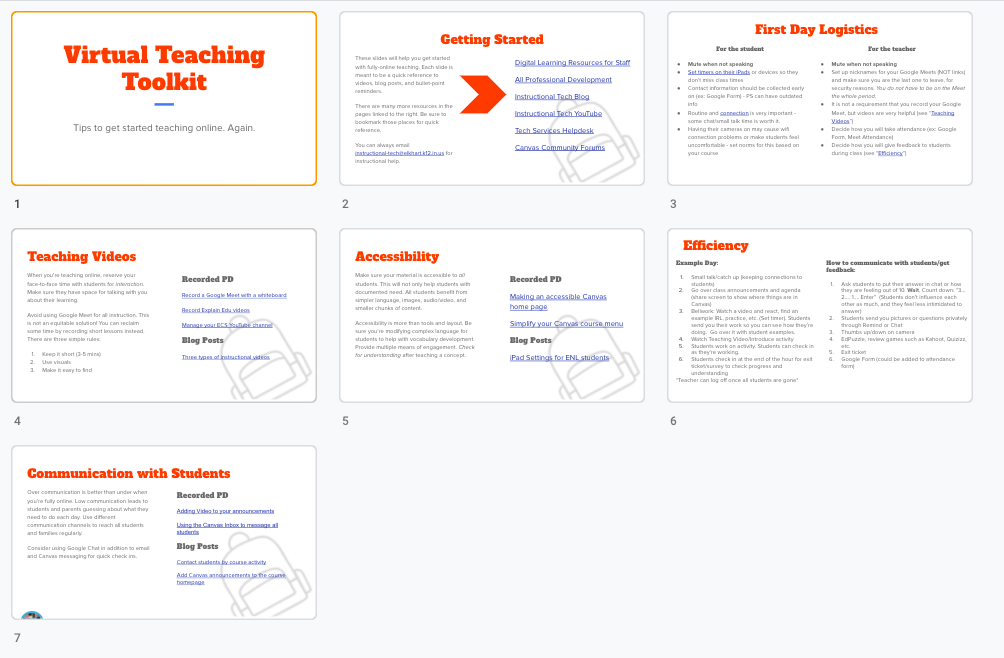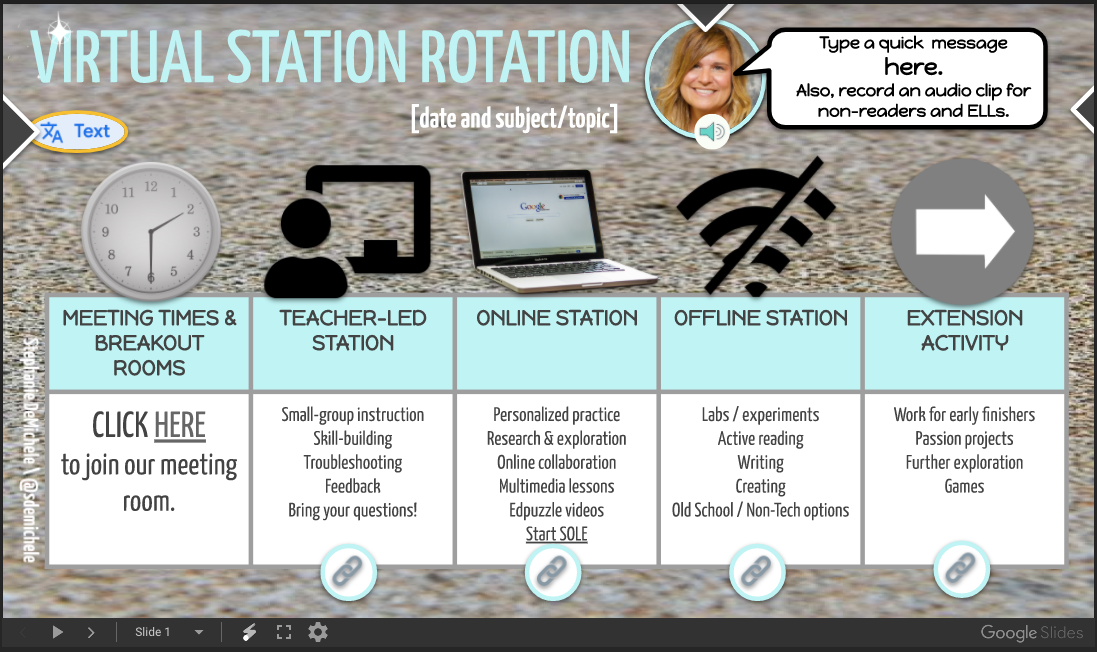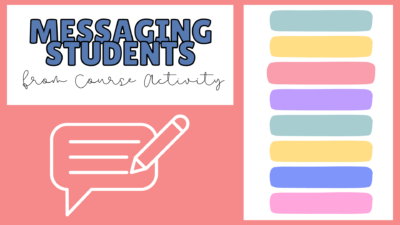Instructional Tech
Enable Live Captions in Chrome
Accessibility has been a main theme this year in our resources and Chrome has added a great new tool to expand usability on websites with the addition of Live Captions. Why does this matter? The obvious benefits are for hard-of-hearing students. Using video and audio without captions excludes them from the experience, so it closes that gap immediately. Beyond that accommodation, giving all students the option to read along while listening increases their reading fluency and comprehension. Enabling Live Captions costs you nothing and provides major benefits to all students. Live Captions vs Closed Captions What’s the difference between this...
February Resource Pack
Each month, the Technology Ambassadors work hard to create resources, materials, and other tools to help you with planning, brainstorming, or getting quick tips. To make them easy to find, we’ll publish the collection here on the blog as well as send an email digest. Blog Posts The blog was busy this month with posts on chunking instruction, attendance tips in Seesaw, and using EdPuzzle with students, among others. Tips From Teachers: Taking AttendanceAttendance: Something that once seemed so easy with face-to-face learning, has become a daunting task for teachers in virtual settings. Check out our blog post feature tips...
Using Video in Online Classes
We’re online for the long haul. Even with hybrid teaching, our students are working in a virtual classroom, through Seesaw or Canvas, three days a week. As teachers, a pandemic isn’t a great time to try to learn new things, but we must be reflecting on and considering what we’re asking our students to do in this new environment. Our old habits and methods aren’t adequate in helping students be successful. All things considered, our online classes need to offer more flexibility for students than when we’re in person. Removing time barriers to information is one easy way to take...
Virtual Teaching Toolkit
To support all high school classes moving online again, the Tech Ambassadors have helped compile a virtual teaching toolkit to help staff get back in the swing of online teaching. It’s a short, seven-slide presentation you can use as a resource moving forward. We have suggestions and resources for five main areas: First day logistics for teachers and students Making your own teaching videos Creating accessible lessons Day to day efficiency Communicating with students View or Download You can take a look at the full toolkit in this view-only presentation. If you want your own copy, you can do that...
Station Rotation in a Virtual Class
Station rotations can be a great way to help students engage with topics or ideas. This post curates some ideas and resources to help you get started.
2020-21 Technology Ambassadors
Welcome back to school! We’re excited to be back and learn with everyone this year. If you’re wondering who to contact for ideas, tips, or tricks in instruction this year, we have the updated Tech Ambassador list below. Each of these teachers is ready to help you brainstorm ways you can engage your students, whether you’re in person or online. We also have some ideas for new PD this year that will help you get up to speed and push your students while working virtually. Rebecca Dodd Beardsley Sondra Flora Beck Taryn Diaz De Leon Bristol Tanisha Miller EHS East...
Building Relationships in Virtual Teaching
Virtual teaching is hard. It’s especially difficult when you’re starting from scratch with students. When we moved to virtual instruction last spring, we at least had six months of work with our students to start our experience together. This semester, you have a new roster and you may be wondering how to start to form those relationships. Kat and I came across a blog post on Teach, Train, Love with 33 suggestions on forming relationships with students before you’re actually able to meet face to face. The post is well worth reading, so head over there for the original. Kat...
Message Students from Canvas by Course Activity
New Analytics has a lot of new interesting features that let you track what your students have or have not been doing in a course. We’ve already written about messaging by overall course grade, but one of the newest additions in features is the ability to message students by activity in the course, not just by grade. You can use this to target students that overlooked a certain assignment or contact those not looking at important aspects of your course. You can open New Analytics from the left hand menu. To message students by activity, go to the Weekly Online...
PD and PLCs, Week of April 27th
This week, we’re going to change up the PD and PLC process slightly from weeks past. Kat and I have noticed a shift in the questions we’re getting and in the needs of staff across the district. To respond, we’re going to try an experiment with PD on Tuesday and the way we run PLC discussions on Thursday. All sessions are posted, and you can take a look now. Unified Professional Development Each PD session this week is geared toward general instruction and will include experts in ELL instruction, special education, high ability, and technology. The topics cover all grade...
Call a Phone from a Google Meet
Google Meet offers a way to call phone numbers from a meeting in progress for people who cannot join by video. This is also a way to make phone calls to families or parents without giving out our personal number. Once you have your Meet started, you can call a phone directly using the Add People option in the People menu. Change the settings to Call and then type in the phone number you want to call. The recipient will be placed right into the Meet room via their phone. When they hang up after the conversation, repeat for the...
Easily Send a Text to an Email Address
A little-known trick for communicating is sending a text message to an email address. Cell carriers will deliver that message to the email account from the phone. Plus, when the recipient replies, it will be delivered back to the sender’s phone! This can help close communication gaps with families without reliable internet access but who carry cell phones. Each cell carrier has a different email address, so start by getting the parent (or student) to contact you first. This can be the tricky part, to get the parent to send you the message first. Sending a Message Each phone is...
Customize Your Canvas Course Menu
The Canvas course menu is a powerful tool at your disposal for helping students navigate. You have the ability to customize which options are visible to students, which is helpful for getting them to the right place in very few clicks or taps. Before You Begin… Think through how you want them to access items in the course day to day. For some, this may be through Modules that you’re building. For others, you may be setting up Pages with links to weekly materials for students. Whatever method you choose, try to stick to one, consistent means for distributing assignments...
PD, PLCs, and Support, Oh My!
Each week, Kat and Brian are working to provide a number of choices for PD, PLC discussions, and other support options each week. Our goal is to make sure you have the support you need when you need it. In this post, we’ll break down all three options at your disposal. Tuesday: All the PD Every Tuesday, you can attend any number of PD options available online. These are designed to teach a skill or tool to help you teach and communicate more effectively with students and parents. Brian and Kat split the load and offer sessions on the hour...