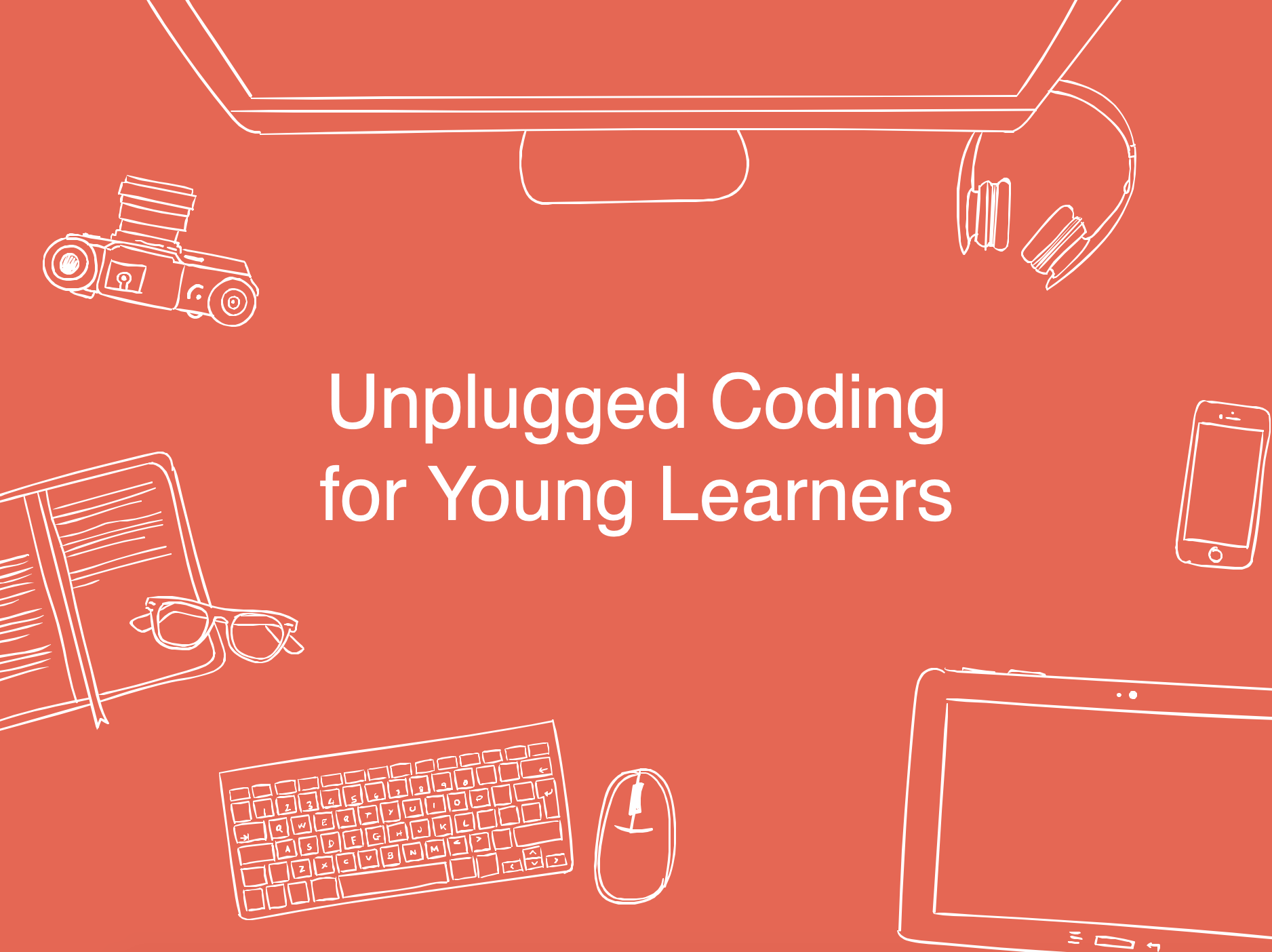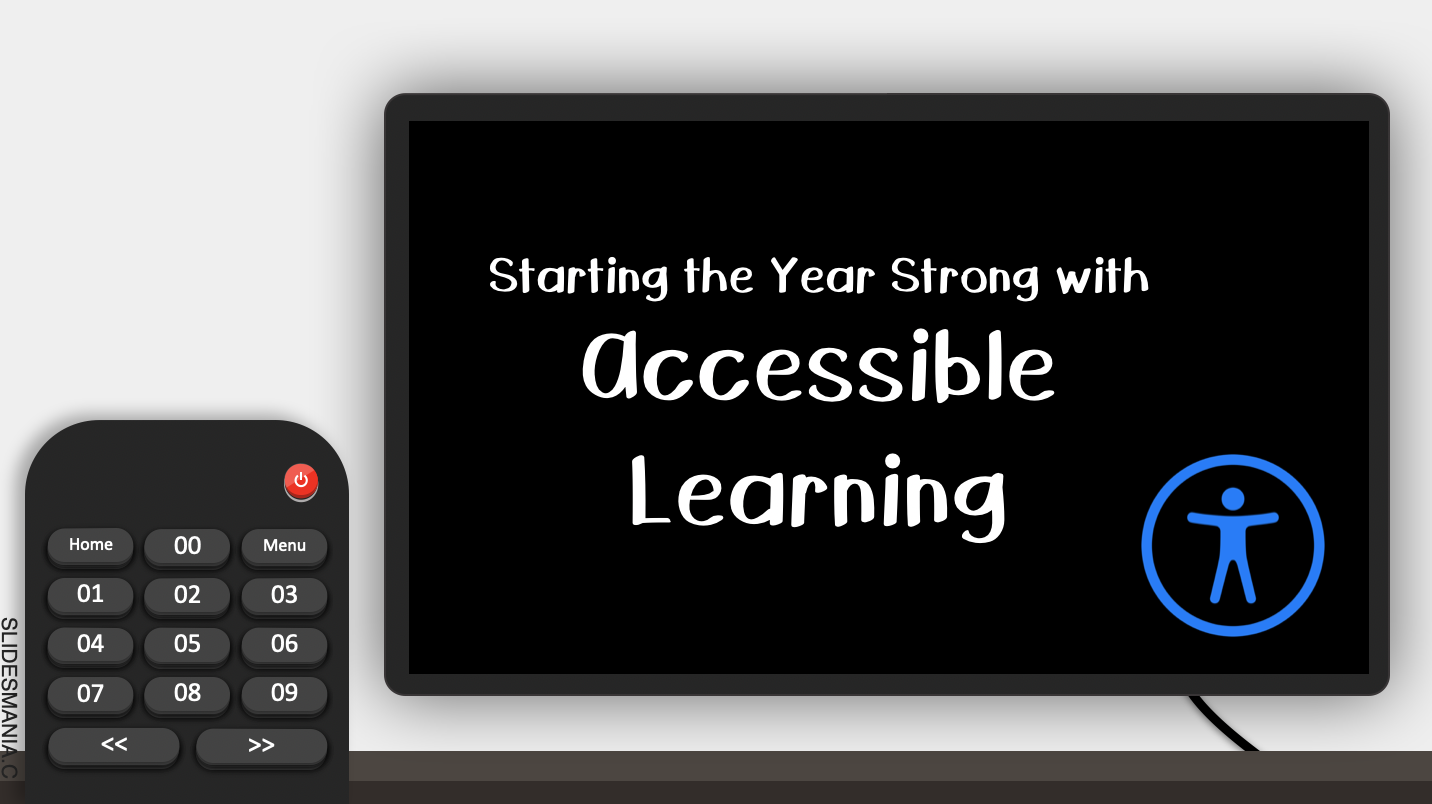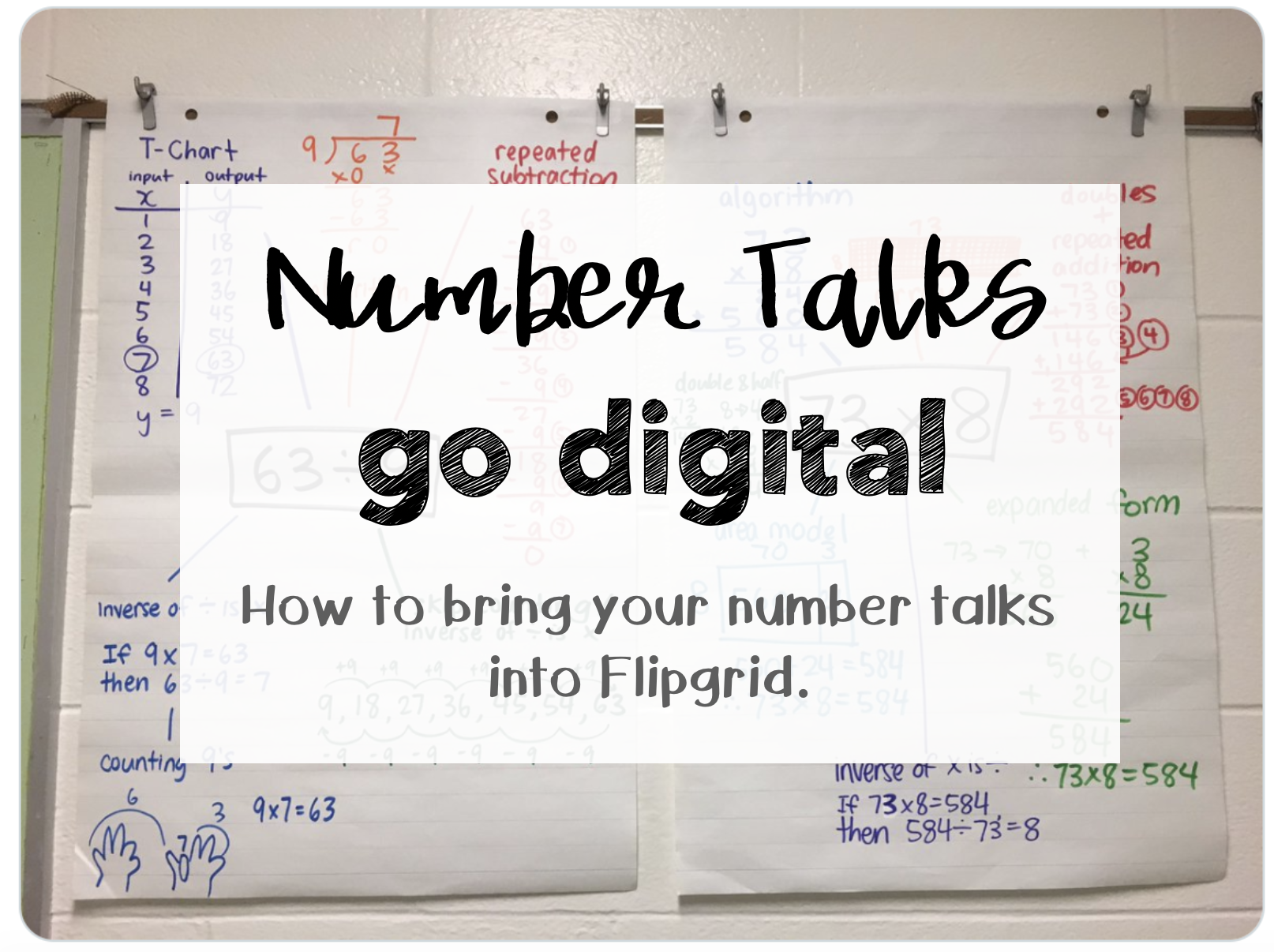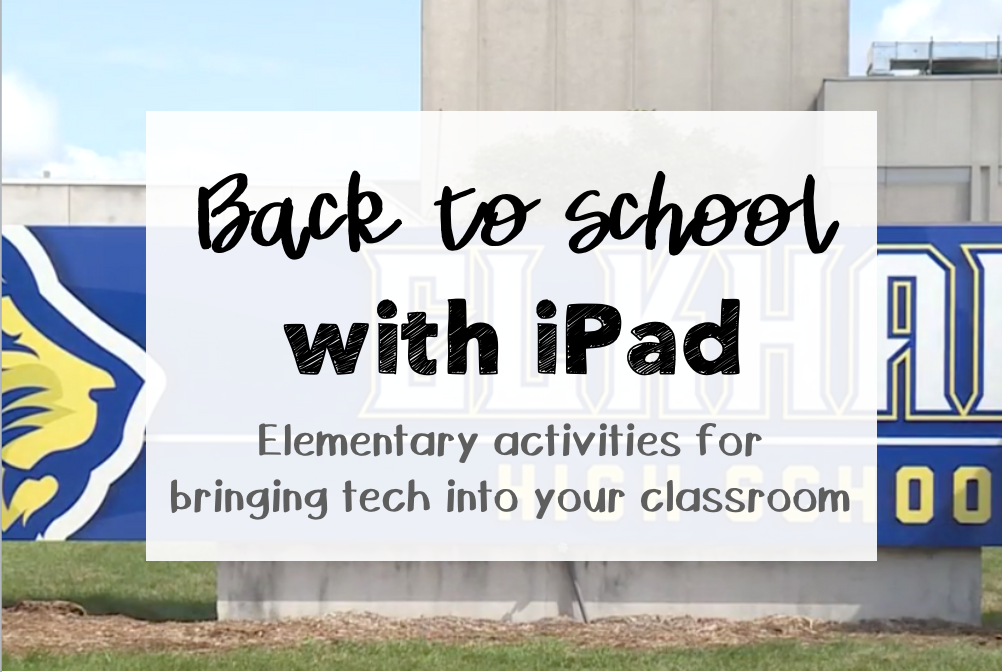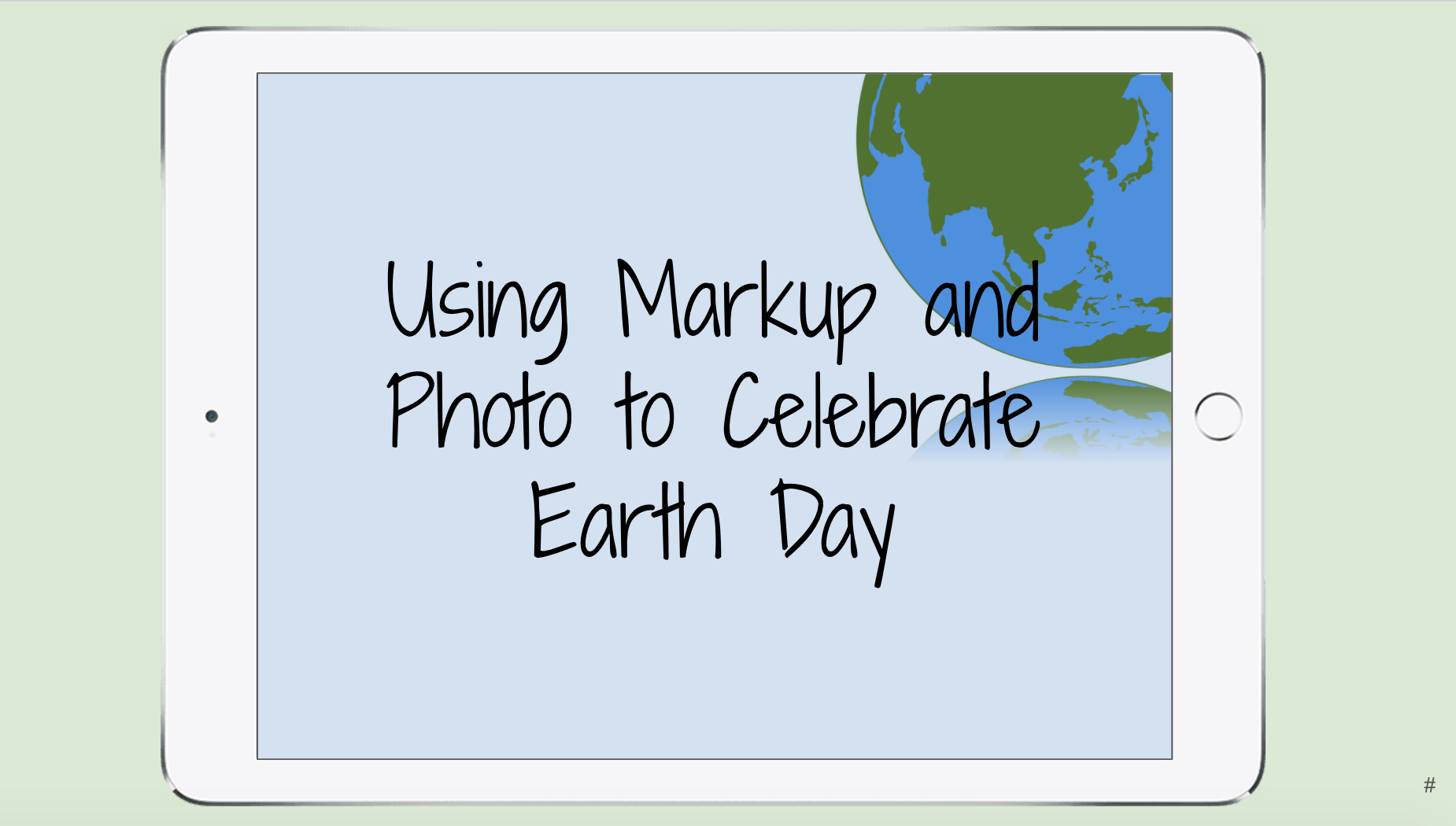Holly Mecher
Apple Classroom: A Teacher Super Power!
Apple Classroom is a tool that every teacher can find useful. Need to quickly navigate all students to one location on Safari or navigate to an app? Want to project a students iPad on through your projector? Want to airdrop your students a document at the same time? Apple Classroom can help solve all of those needs, plus much more! Take a look at our resource below to see all that Apple Classroom can do for you. The resource above was adapted from a resource created by April Requard out of Austin, Texas. April is an Instructional Technology Specialist. A...
Teaching Young Learners Coding through Unplugged Activities
I’m an advocate for teaching children coding. From our 5 year olds sitting anxiously on carpet squares, to our 18 year olds just itching for graduation day, I believe all students should be exposed to coding in their classrooms. I want to believe that a lot of people agree with me, but sadly, this is what we hear most often: We already have so much to cover. Isn’t this just one more thing? And let me tell you, we get it. You DO have a lot to cover. So, let us help you. Let’s talk about how we can embed...
Starting the Year Strong with Accessible Learning
At Elkhart, putting students first is at the heart of everything we do. One way to ensure all students learn is to be very intentional that every student can access course material. Below are a few ways to ensure your teaching is accessible to all students. Making Canvas work for your students If your Canvas course includes images that are for content – not just decoration – you need to include an “alt” description. The alt description is read by screen readers for users who are low vision so they have an understanding of what is being shown by the...
2021-2022 Technology Ambassadors
Welcome back to school! We’re excited to be back and learn with everyone this year. If you’re wondering who to contact for ideas, tips, or tricks in instruction this year, we have the updated Tech Ambassador list below. Each of these teachers is ready to help you brainstorm ways you can engage your students. Our team is always growing. If your school is not listed below, feel free to apply here and email Instructional Tech to let us know! Rebecca Dodd Beardsley Sondra Flora Beck Damian Beauchamp Bristol Jeremy Rohyans Cleveland Mackinzie Kempton Daly Michelle Holderman Eastwood Nakeyta Hardy Feeser...
Flipgrid Fever with Digital Number Talks
I don’t necessarily love everything about teaching math. But I DO love number talks. What are number talks? Number talks were created to help teachers engage with students in mental math. Number talks can be a way to help students make sense of mathematics, develop computation strategies, communicate about math, and work on reasoning skills. They are a short, 10ish minute, math conversation aimed at building number sense. Students are generally seated together away from any math tools. Students are presented with a problem, are given tink time, then share out methods on how they mentally solved the problem. Your...
Back to School Activities with iPad
Are you looking for some back to school activities that introduce the iPad and/or Seesaw to your students? Look no further. Below you can find a small collection of activities that you can use to help bring technology into the classroom the first few weeks of school. K-2 Activities Reading Room – Seesaw Read Alouds:Interested in some back to school read alouds? Here you can find a Seesaw activity with links to 9 different read alouds for your scholars. Check it out, here. Back to School with Seesaw: Need a good activity to introduce your students to the Seesaw Tools? Look...
May Resource Pack
Each month, the Technology Ambassadors work hard to create resources, materials, and other tools to help you with planning, brainstorming, or getting quick tips. To make them easy to find, we’ll publish the collection here on the blog as well as send an email digest. Don’t forget to check the PD signup page for upcoming workshops. There are new topics added regularly and we’ll continue to send weekly updates about what’s available to participate in. We archive nearly all PD on the Professional Development page. If you can’t make a Meet, head over there to see what’s available for on-demand PD. To get...
Creativity in the Classroom – Embracing Photo
Friends, we’re in the final countdown to summer. Which means at this point, we’re all just trying to make it. Needs some fun ideas for keeping students engaged in your class? Consider adding some creative opportunities to your classroom activities! Using Apple’s Everyone Can Create curriculum, find ways to add in photo, video, drawing, even music to your class. Below we will highlight some of the fun photo activities that YOU could use and adapt to fit the needs of your students in order to include some creativity into your classroom! Everyone Can Create: Photo Accessed through your iPad on iBooks,...
Engage with Creativity: Earth Day 2021
April 22 is one of my favorite days of the year. Each year, Earth Day reminds me to personally refocus my connection with our Earth and the impact I am making on it. It also gives me an opportunity to share this with my students and to continue to nurture their innate love for nature. This year, I encourage you to spend time with your students engaging with Earth Day while using a simple, underused feature on your iPad: Markup in the Photos app. When you use Markup in Photos, you are able to annotate and draw on any picture in...
April Resource Pack
Each month, the Technology Ambassadors work hard to create resources, materials, and other tools to help you with planning, brainstorming, or getting quick tips. To make them easy to find, we’ll publish the collection here on the blog as well as send an email digest. Don’t forget to check the PD signup page for upcoming workshops. There are new topics added regularly and we’ll continue to send weekly updates about what’s available to participate in. We archive nearly all PD on the Professional Development page. If you can’t make a Meet, head over there to see what’s available for on-demand...
April is School Library Month
Did you know that April is School Library Month? Here are 7 ideas on how you can incorporate school library month into your classroom. D.E.A.R. (Drop Everything and Read) day. Pick your own date and hold a Drop Everything and Read day! Have a block of time that everyone (including staff) just reads. Stage a read-in where students wear pajamas and get cozy while reading! Host a “Book tasting”. Librarians are always happy to give suggestions on less-well-known books that your students may enjoy! Learn more about a book tasting here! There is also a digital genre book tasting seesaw...
Create Seesaw Sorting Activities
Interested in learning how teachers create sorting activities on Seesaw? Watch the video or follow the written directions below to learn how! Create a Background in Slides Google Slides is a great place to create backgrounds for Seesaw activities. It allows for more customization and editing options than creating the background in Seesaw, itself. It also helps by creating less items for students to manipulate or potentially edit on their Seesaw activity page. When creating a background in google slides, you can change the background color, add text boxes, utilize tables, and much more! When finished, you’ll want to download...
March Resource Pack
Each month, the Technology Ambassadors work hard to create resources, materials, and other tools to help you with planning, brainstorming, or getting quick tips. To make them easy to find, we’ll publish the collection here on the blog as well as send an email digest. To get these updates in real time, subscribe to email notifications in the box on the right. Blog Posts Digital Interactive NotebooksDigital interactive notebooks are a fun, new way to help keep students engaged and organized digitally. Sketchnoting in the ClassroomSketchnoting is the strategy of mashing together the use of visuals along with words to...