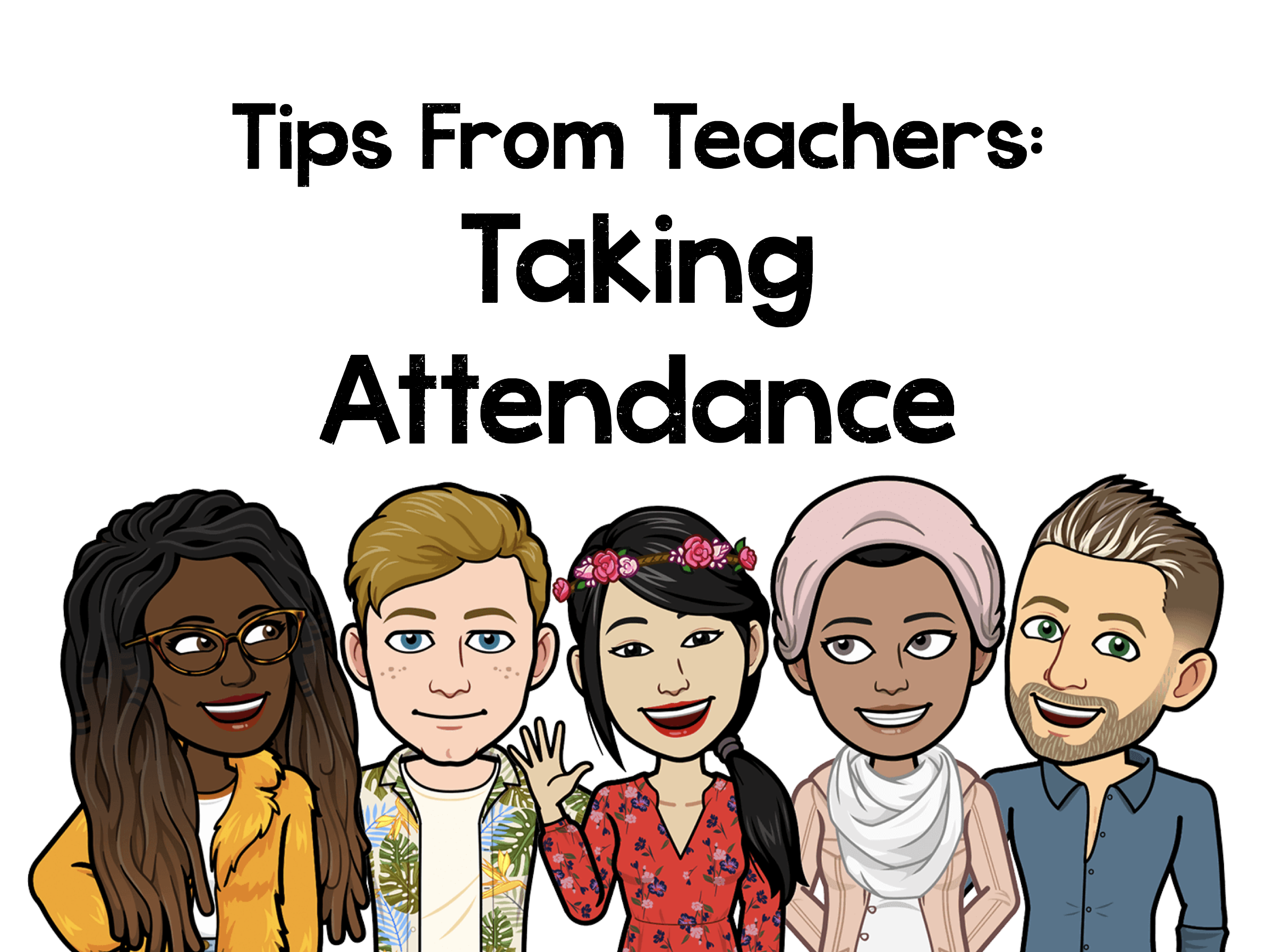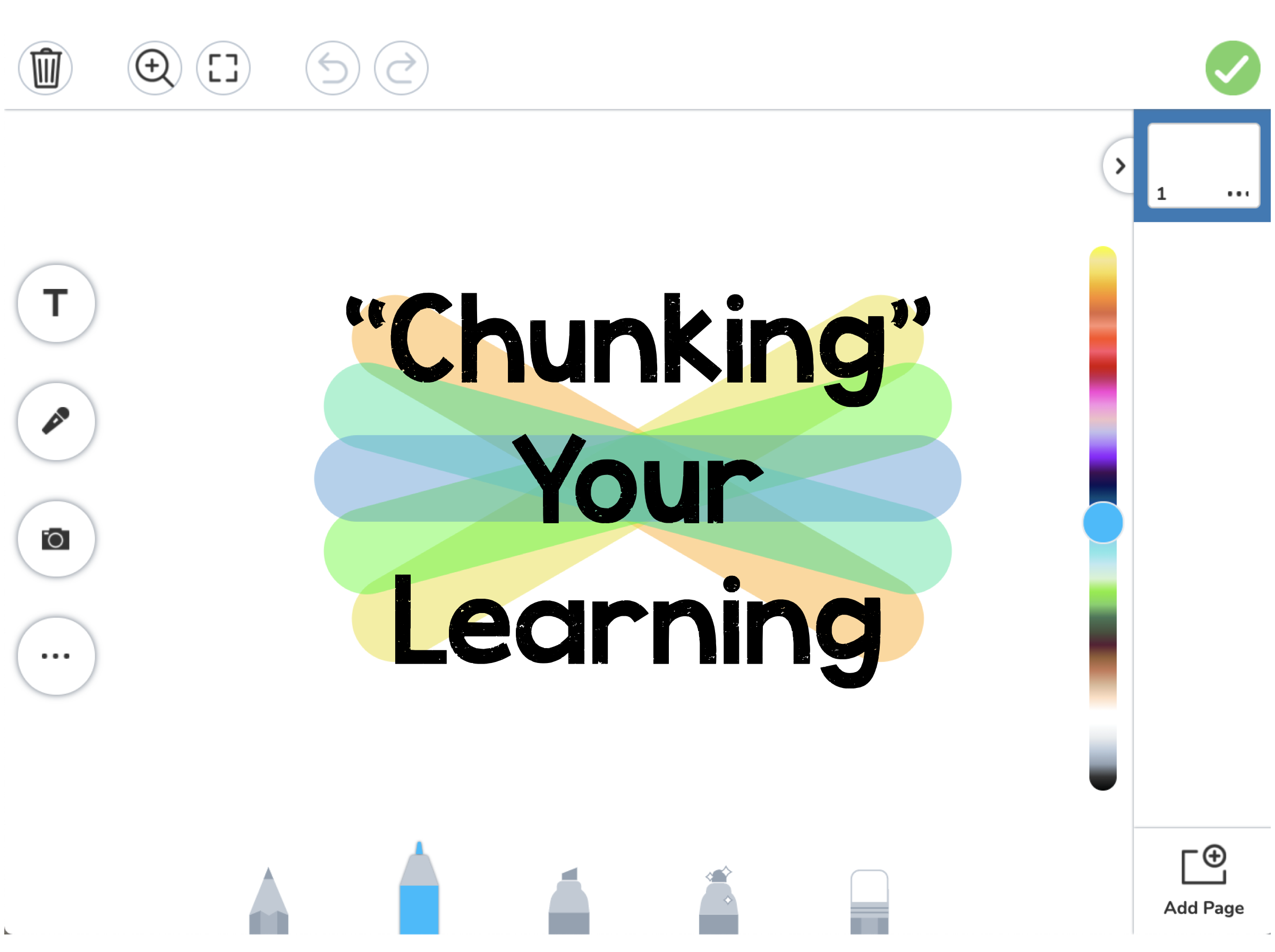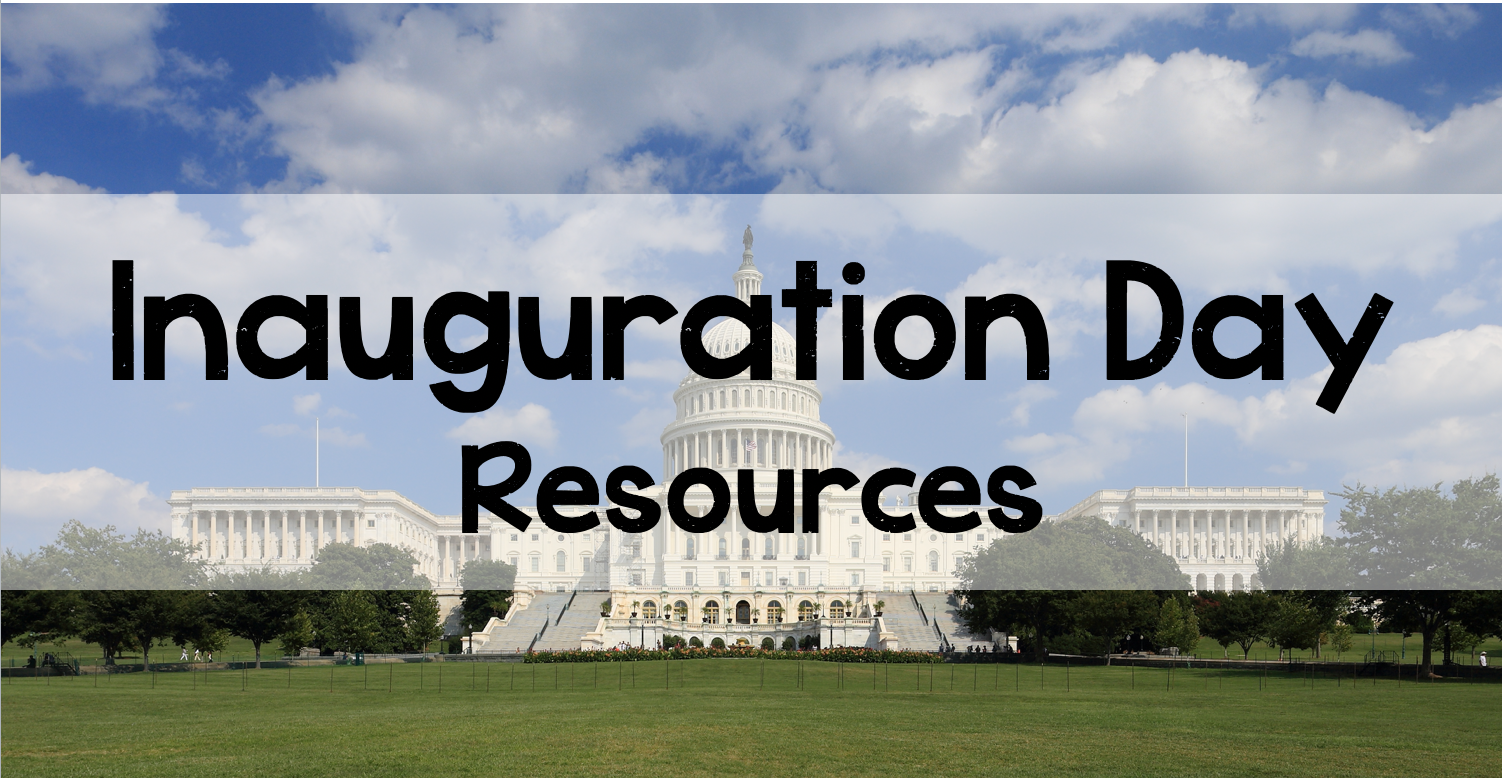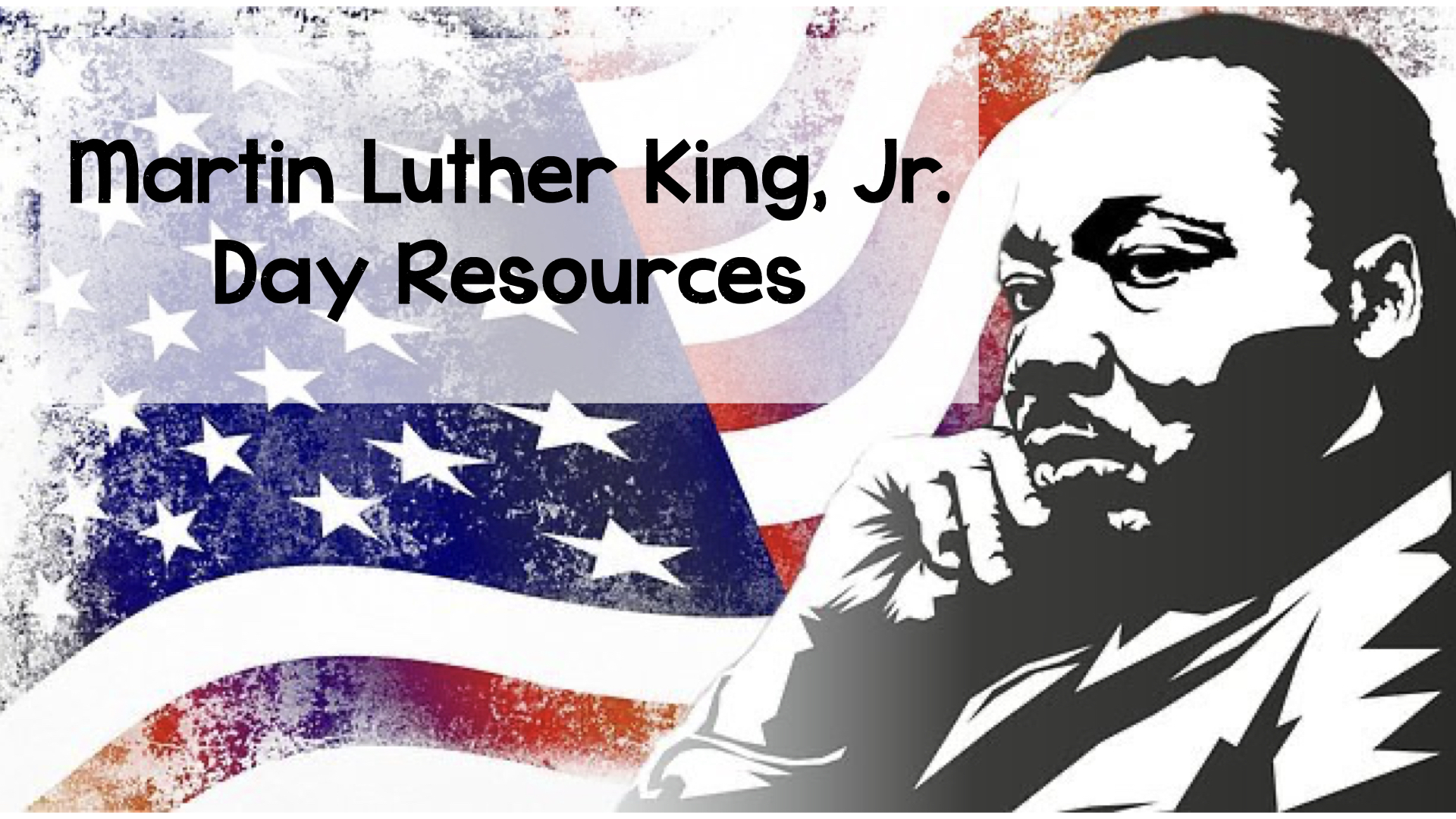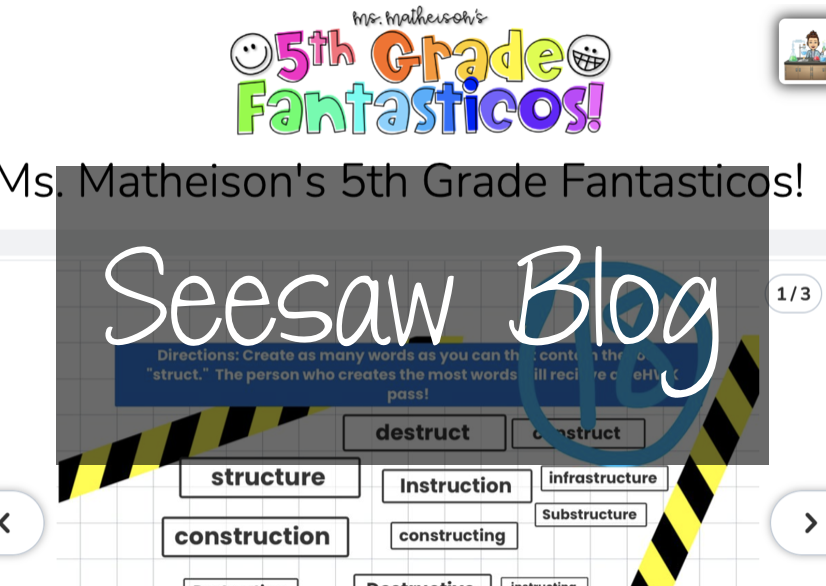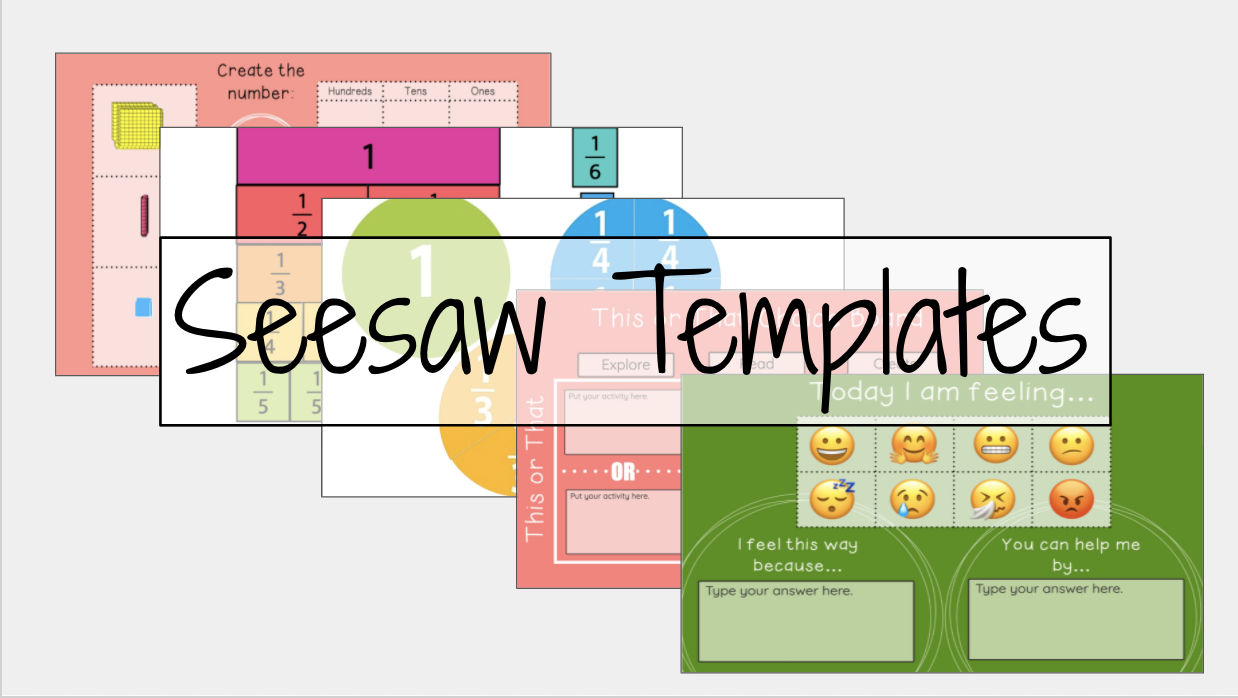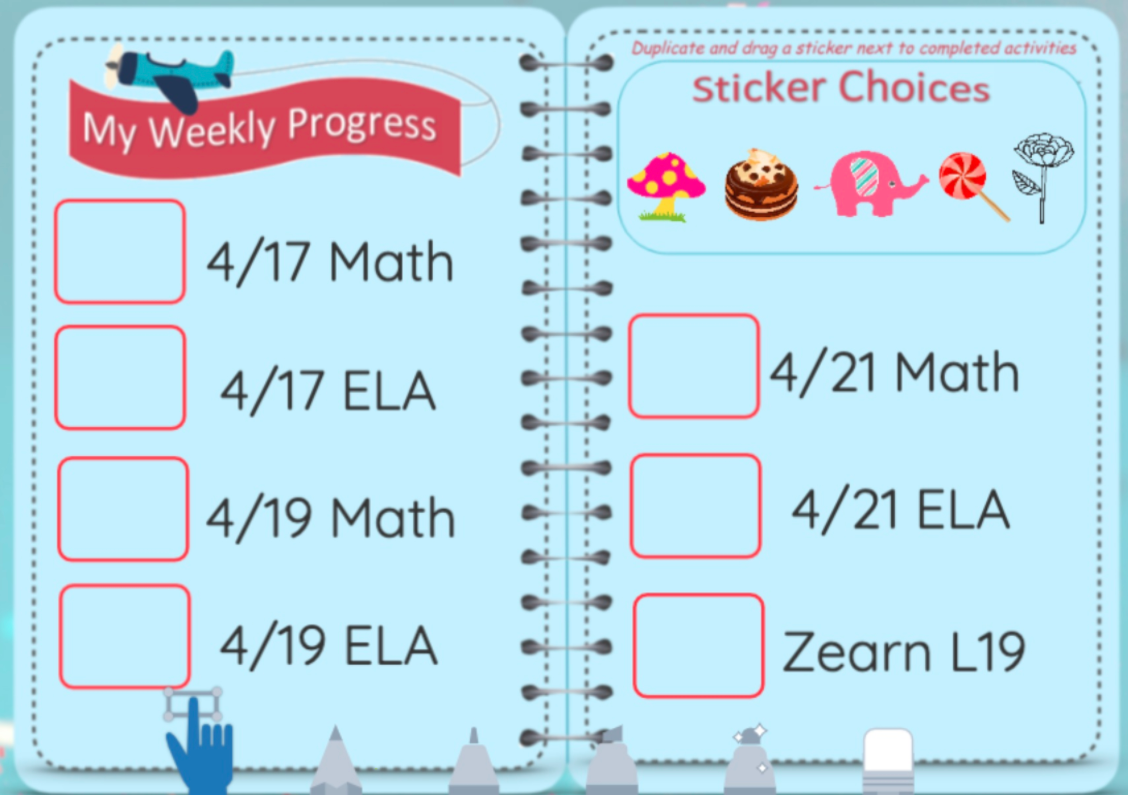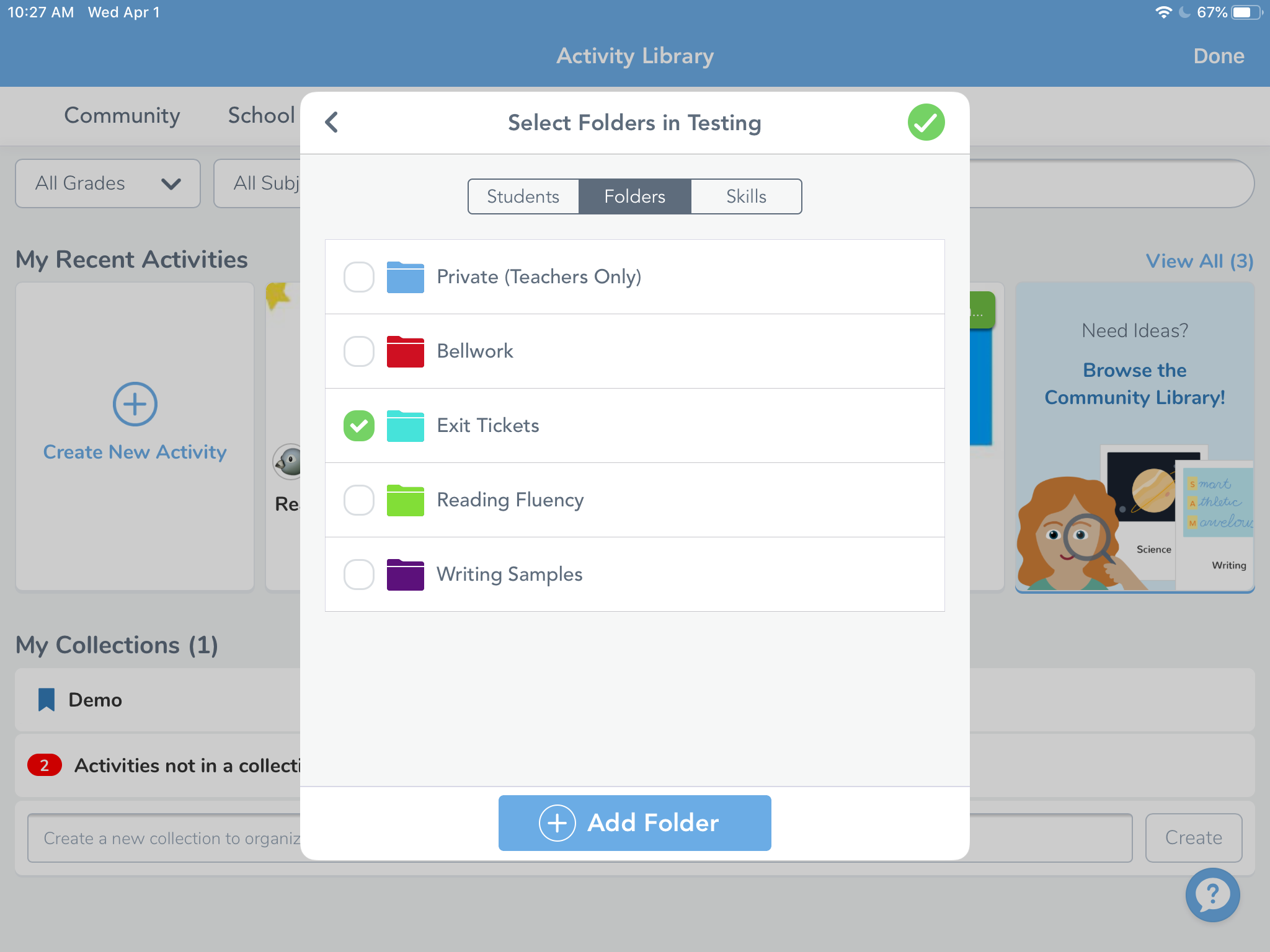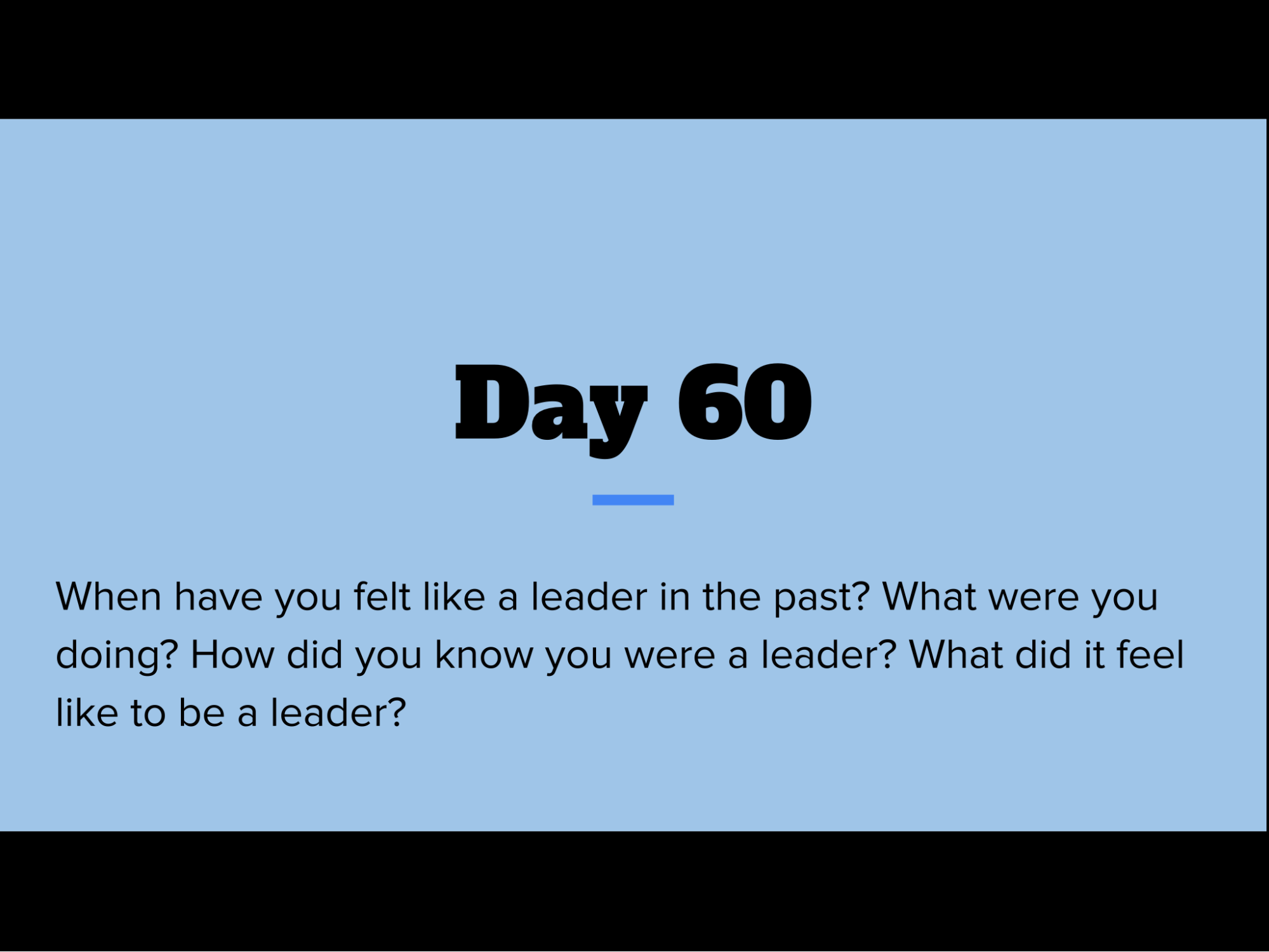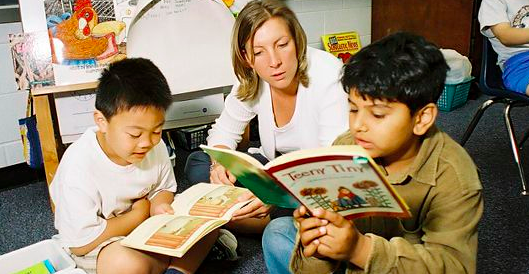seesaw
Create Seesaw Sorting Activities
Interested in learning how teachers create sorting activities on Seesaw? Watch the video or follow the written directions below to learn how! Create a Background in Slides Google Slides is a great place to create backgrounds for Seesaw activities. It allows for more customization and editing options than creating the background in Seesaw, itself. It also helps by creating less items for students to manipulate or potentially edit on their Seesaw activity page. When creating a background in google slides, you can change the background color, add text boxes, utilize tables, and much more! When finished, you’ll want to download...
Tips from Teachers: Taking Attendance on Seesaw
Virtual learning has presented teachers with many different challenges, one of them being attendance taking. Creating a consistent method for taking attendance will help free up tons of teacher time. Below, check out 4 tips from teachers on how they manage taking attendance. Tip 1: Utilize the Calendar Feature From Rebecca Dodd, 3rd Grade Virtual Teacher at Beardsley When taking attendance I find the Calendar functions the most useful. There are two ways to use the Calendar Function, the first is by looking at the activities folder and the second is through the student journal. If I want to see...
Using Video as a Chunking Tool on Seesaw
The Seesaw video tool is a great way to model and break down or “chunk” your instruction for virtual assignments. Chunking instruction is when you are intentionally pacing instruction to deliver one idea, or step, at a time. This helps simplify instruction for the students, allowing for a more direct route of step by step instructions for one assignment. Teachers are able to model the assignment as well as demonstrate the expectations. Teachers could chunk their instruction to: Model and complete a sample directly on the assignment for students to watch Break down specific steps in the assignment to demonstrate possible...
I Do Solemnly Swear: Inauguration Day 2021
Struggling with how to teach the inauguration in your classroom? Below you will find lessons, read alouds, primary sources, and seesaw activities to help students better understand this day in history. Read Alouds Utilizing picture books can be a great way to introduce challenging topics for students. Below you will find two different book lists, and also two different picture books that are read aloud on YouTube with corresponding lesson plans you could use and adapt to fit your needs. This list of books for election day includes stories that are applicable for Inauguration Day. Senate.gov has curated a list of...
Being a Champion for Equality, Justice, and Peace
Looking to celebrate MLK Jr day in your classroom, but not sure where to start? Find resources here.
Showcasing Student Work with the Seesaw Blog!
Seesaw blogs are a great way to showcase the work your students are doing in the classroom. By engaging with an authentic audience of their classmates and parents, students are encouraged to complete better work and to get real feedback from their peers. Blogs can also create a space for students to share their thoughts and ideas, their special interests, and to celebrate one another. Seesaw Blogs can be used for: Showcasing student work (VIDEO: Seesaw Wow Work! Intro for Students) Responding to readings or writing prompts Publishing writing pieces Showcasing final projects Sharing fun creations Social media space How to...
Providing Quality Feedback on Seesaw
Where am I? Where to next? How do I get there? Time and time again, quality feedback has proven to be a powerful tool to use in the classroom. With a 0.73 effect size on John Hattie’s list of influences related to student achievement, almost double the hinge point of 0.4, the impact of providing quality feedback to students cannot be ignored. Quality Feedback The type of feedback that is given to students is important. Students need to be able to reflect on where they are, where they need to go, and how they get there. Grant Wiggins, researcher and author...
Save Time with Seesaw Templates
If there is one thing we know for sure, it’s that there isn’t enough time in the day to get all the things accomplished that you want to get done. Below you can find a presentation of Seesaw templates we’ve created or collected to help you save you some time, and hopefully find new ways to better utilize Seesaw. Access the templates here. Interested in using and modifying our templates? To utilize Seesaw templates, simply select the link you’d like to use from the template presentation above. When the template opens in your internet browser, select ‘Save Activity’. This will...
Motivational Reward and Progress Charts in Seesaw
How many of your students are not keeping up with their Seesaw assignments? How many parents actually know which assignments their student still needs to turn in? Since Seesaw isn’t designed to provide that feedback, I needed a way to let both students and parents know which assignments were complete. I also wanted it to motivate students. I decided to add a reward chart to each student’s journal page and update it with digital stickers to show their progress. Add a Reward Chart as a Student Post Create a new Post Student work and choose Drawing. Once in the drawing template, insert your reward...
Organize Seesaw Activities and Student Responses into Folders
There are a couple of different ways you can organize your classes in Seesaw. One is by utilizing the unique classes already created through your PowerSchool accounts like Math and Reading. The other way is to use folders inside of one class or you can use of combination of the two. Once inside a class, Seesaw allows you to create folders for student work and activities. This is helpful for grouping student tutorials, anchor charts, or larger topic based materials. Teacher and student work can also be sorted into leveled activities for students based on reading or math level, English...
Using Seesaw as a Daily Journal
I assign a discussion questions daily for my students to answer in our “morning work” time before specials. The purpose is to get students writing, first thing in the morning, about different topics. I have gradually increased and expanded the expectations as we get further into the year, layering different skills as we go. Make sure you have capital letters and ending marks. Make sure to have at least 4 sentences Make sure to restate the question Add transitional words Add a conclusion By expanding the required elements slowly, I am able to help students improve each individual component rather than overwhelming...
2 Week Winter Break, 3 NEW Things You Can Do With Seesaw in Your Classroom Next Semester
Two weeks of magical rest is about to begin. With that is mind, we want to share 3 magical ideas that will hopefully make your spring semester simpler and smoother.
Gain Back Instructional Time in Your Classroom by Recording Cold Reads in Seesaw
Having students read out loud is a powerful tool in improving their reading skills. But, how many of us have enough time for each student to independently read to you? Do you wish you could just sit in your PJs and listen to them read?