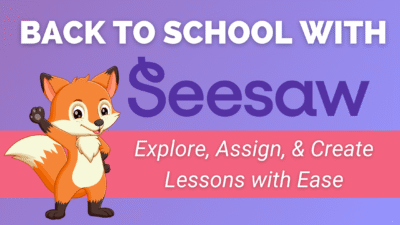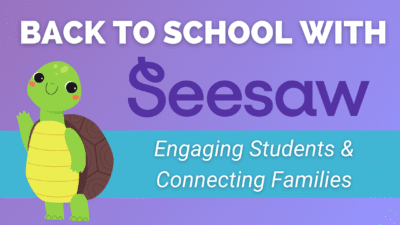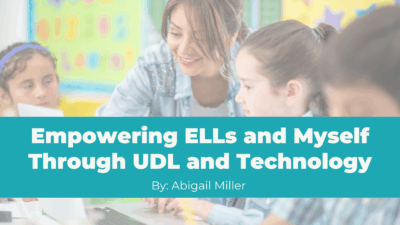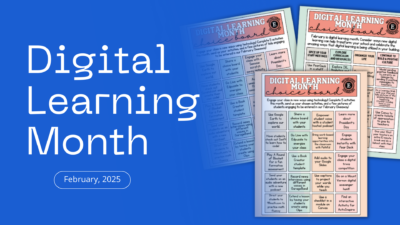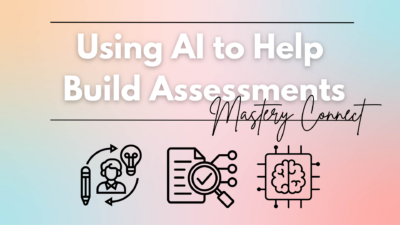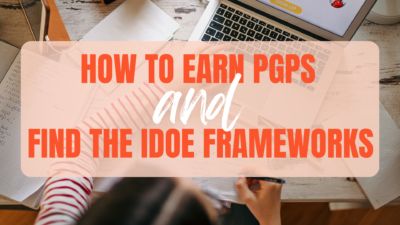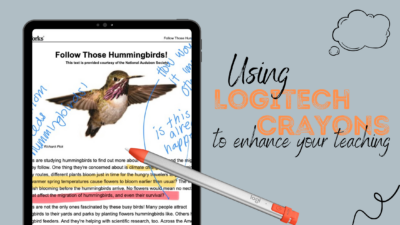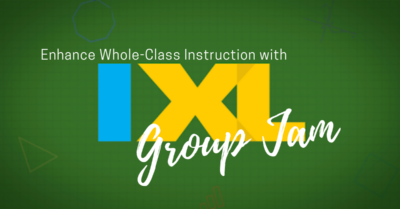Navigating Seesaw: Libraries Overview & Navigation
Seesaw is a powerful tool that helps teachers find, assign, and create lessons that truly support student learning. Let’s take a closer look at how to navigate Seesaw’s libraries and make the most of its features in your classroom. Exploring Seesaw’s Libraries Seesaw offers four main libraries to help you discover lessons and activities: These libraries make it simple to find the content you need for your students. To explore, just tap the ‘Explore Libraries’ button, choose a subject tile, and start browsing lessons. Understanding Lesson Components Once you’ve explored the libraries, you can dive deeper into the lessons themselves....
Capturing Learning & Building Community What does learning with Seesaw look like in the classroom, and how can it help create a positive, engaging classroom culture? Seesaw is a powerful tool for teachers and students for many reasons, but nothing is more powerful than this beautiful button. What makes this feature so special? Well, this seemingly simple button holds the Seesaw magic: it actively captures learning! Teachers and students use this button to: This little green button truly creates magic. What else makes it special? When a teacher uses the green +Add button, any learning- classroom moments, artifacts, samples, exemplars,...
How the UDL Tech Cohort Transformed My Teaching Practice
How much do you know about Universal Design for Learning, or UDL? Before joining the UDL with Technology cohort at Elkhart Community Schools, I thought I knew what Universal Design for Learning was—but this experience deepened my understanding in ways that directly impacted my English Language Learners. Universal Design for Learning (UDL) is an approach to teaching and learning that gives all students equal opportunity to succeed. To understand what UDL is, it helps to understand what it’s not. The word universal may throw you off. It may sound like UDL is about finding one way to teach all students. But UDL...
February is Digital Learning Month
Celebrate by exploring our choice boards for elementary teachers, secondary teachers, and principals. Each board has helpful links and activities to help you shine as a Digital Learning Superstar! ⭐️✨
🍎 Elkhart Teachers and Administrators: Complete any five activities and email your pictures to instructional-tech@elkhart.k12.in.us to enter our giveaway!
5 Easy Steps to Clean Up Your Gmail
Many people leave emails in their inbox, sometimes totaling 15,000 or more! This creates clutter and makes it hard to find important messages. Using labels to organize emails and archiving those that aren’t needed immediately can transform your inbox into an organized, efficient workspace, making you a true Gmail pro!
Using AI to Help Build Assessments | Mastery Connect Dive
We all know technology has its upsides and downsides, and AI is no exception. Whenever I use it, I often have to keep prompting, reword my questions, or most times, take pieces of what it gives me instead of merely copying and pasting. Let’s explore some AI tools and how to use them to help build quality assessments.
Increasing Productivity on the iPad with Multi-Tasking
Keeping students engaged with technology can be tough, but the iPad’s Split Screen feature helps. It allows students to use two apps simultaneously, making multitasking easy. From researching and note-taking to project collaboration, Split Screen keeps students organized and productive. Use this feature to help your students succeed in and out of the classroom!
Empowering Financial Literacy: Tools and Strategies for Every Classroom
Every April is Financial Literacy Month, raising awareness of how important it is to achieve financial literacy and maintain smart money management habits. Learning this early can really ignite today’s generation into future financial savvy adults.
Three Simple iPad Tools that Can Change the Game for Early Learners
Finding the right balance between using technology in an early learner classroom has always been a challenge. Finding tools and strategies that give you the most bang for your buck is critical. Below, you’ll see three of my quickest, high-impact technology usage in the early learner classroom!
Earn PGPs and Find Frameworks on the Learning Lab!
Calling all Elkhart Teachers….are you in need of PGPs to renew your certificate! We have many options for you to earn PGPs in our district so let’s look over the options. If you’re here for the Frameworks, scroll down and learn how to navigate the site to find them.
Using Logitech Crayons to Enhance Your Teaching
Have you heard a bit about Logitech crayons, but are not sure what they are, how they work, or how you might use them in the classroom? Below is a quick guide on how to use your Logitech crayon, and also how to bring it into your classroom for maximum impact. What is a Logitech Crayon? Logitech Crayon is a digital pencil designed to help students express their creativity and complete assignments in new ways. It has an easy-to-grip shape that keeps the pencil from rolling off the desk, a long-lasting battery that provides up to 8 hours of charge...
Introducing FigJam!
Have you heard the (pretty old but might be new to you) news? Google is waiving bye-bye to Jamboard, as of October 2024. So what do we do now? I want to introduce you to FigJam. FigWhat? FigJam is a great alternative to Jamboard, and may actually be a superior platform. Allowing FigMa to introduce itself: “FigJam is an online whiteboard where possibilities turn into plans. Teachers can facilitate collaborative group learning while encouraging active participation from students. It’s best suited for classroom discussions, brainstorms, and group work.” FigJam Education Be sure to get verified for FigJam Education. This will help you...
Enhance Whole-Class Instruction with an IXL Group Jam
If you are looking for how to utilize IXL in whole-group learning, a Group Jam is what you want! Picture the perfect blend of IXL and Kahoot. IXL Group Jam introduces an exhilarating approach for classrooms to collaborate on mastering an IXL skill! In a Group Jam session, every student encounters the same IXL question simultaneously, and you’ll have a chance to review the question together as a class. You can choose the difficulty, or level, of each question. Throughout an IXL Group Jam, educators can promptly assess their entire class’s grasp of the subject matter, empowering them to make...