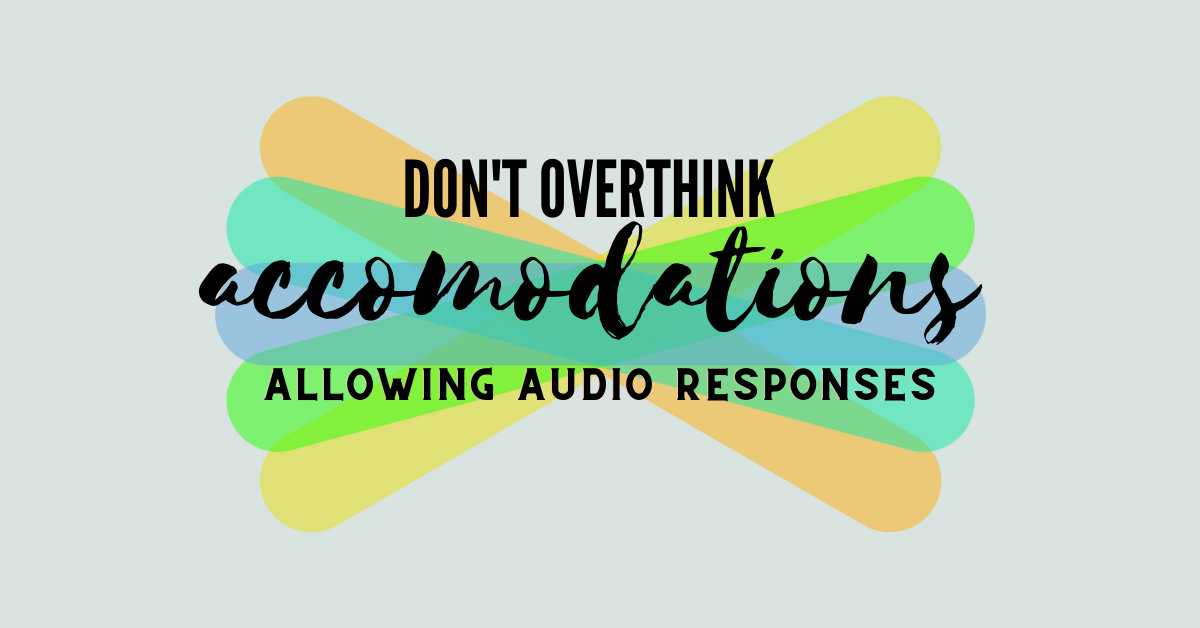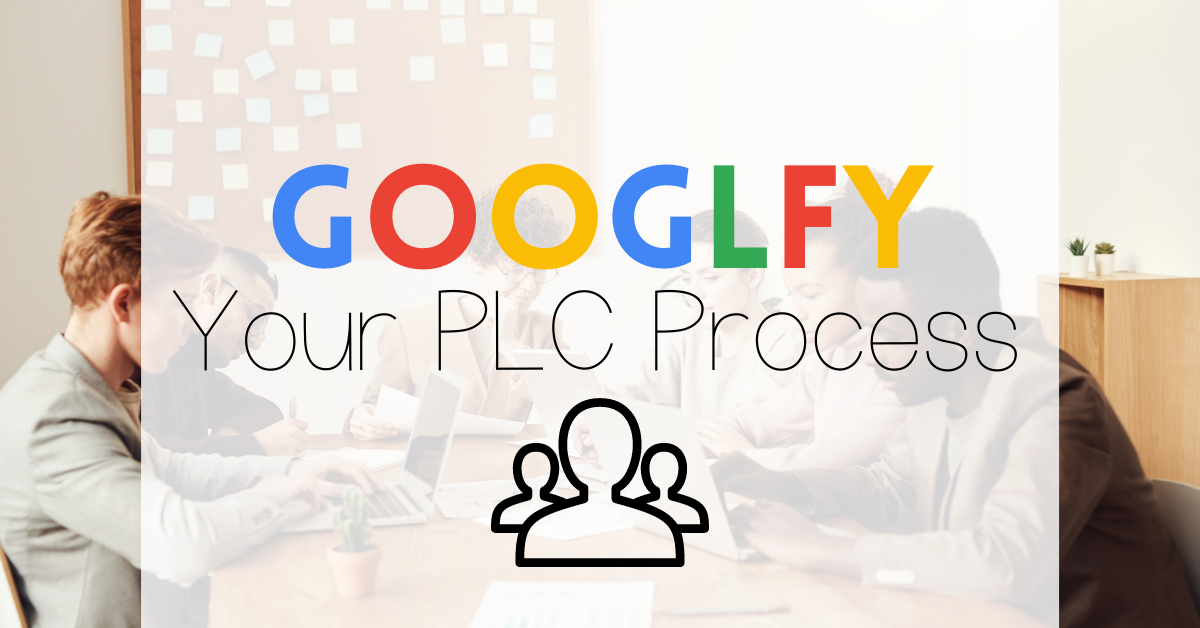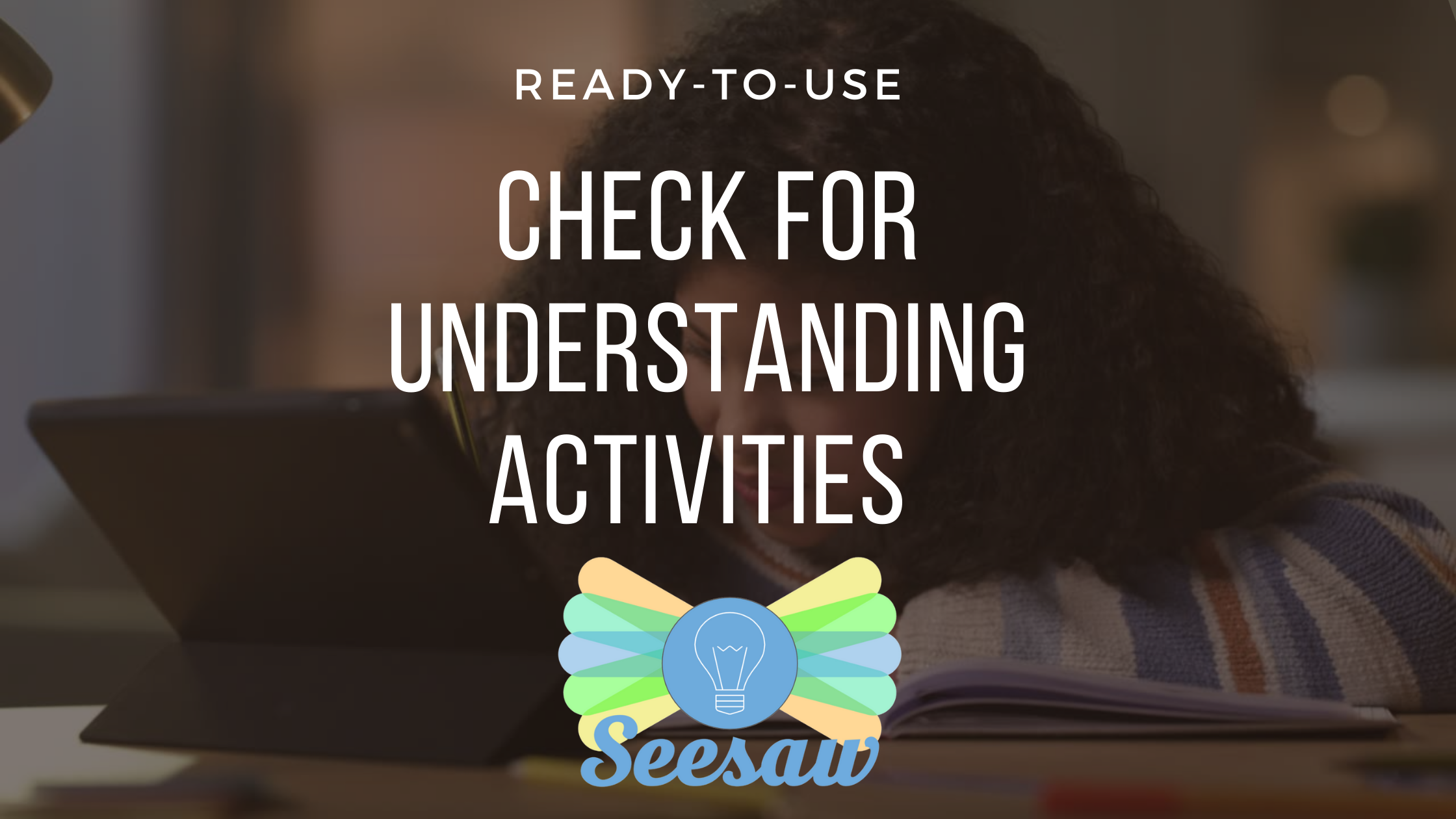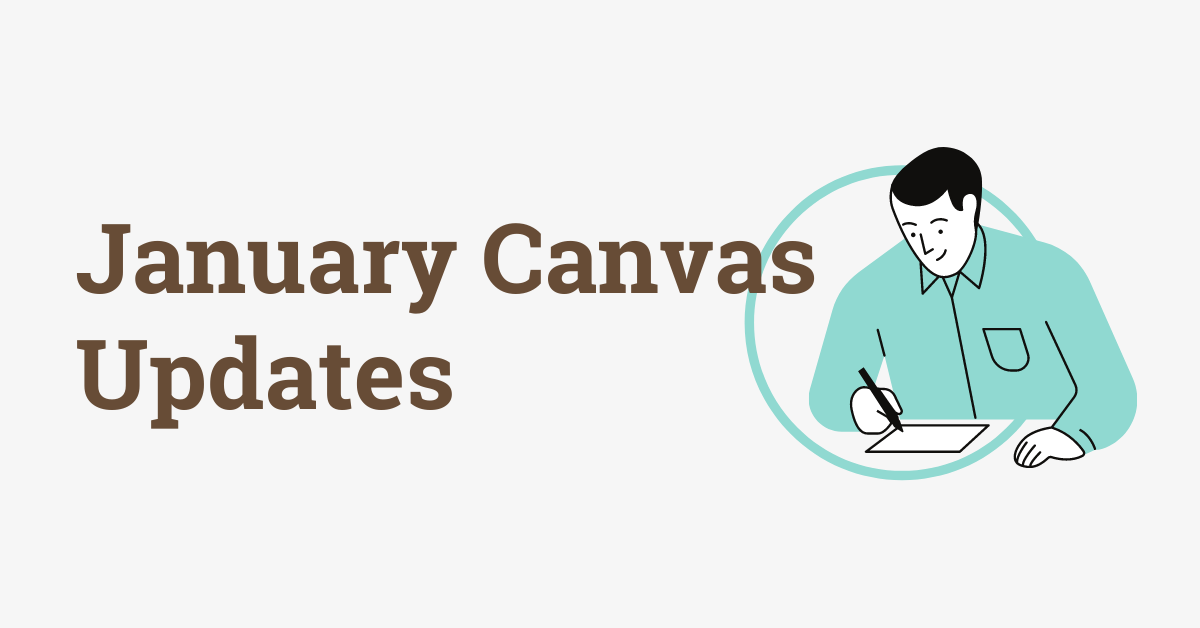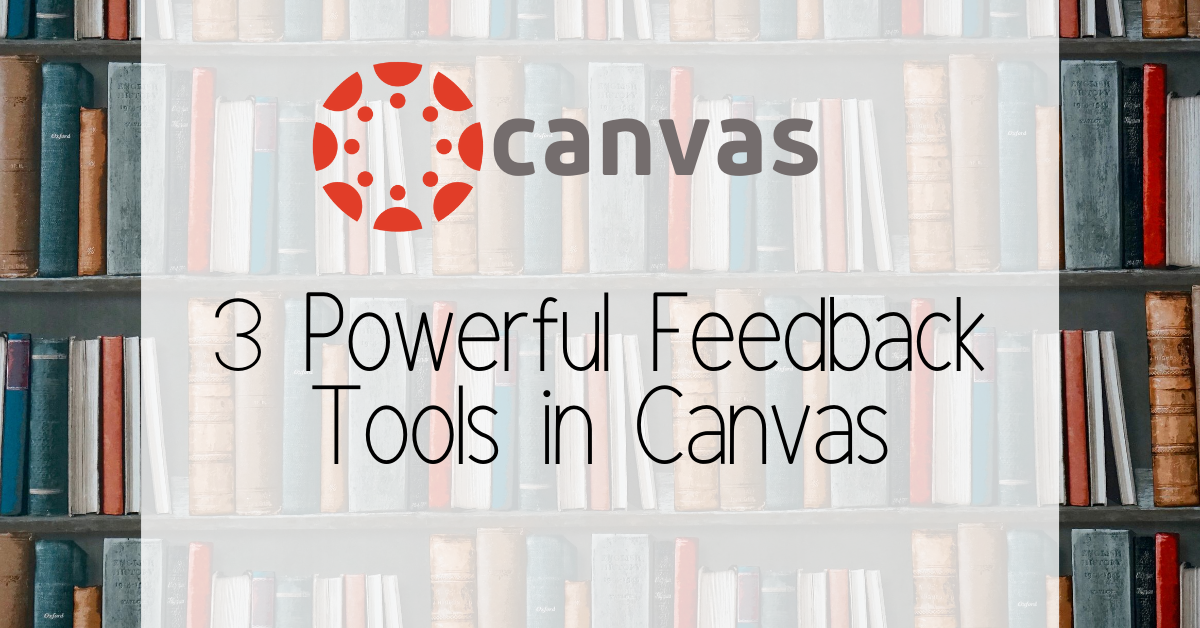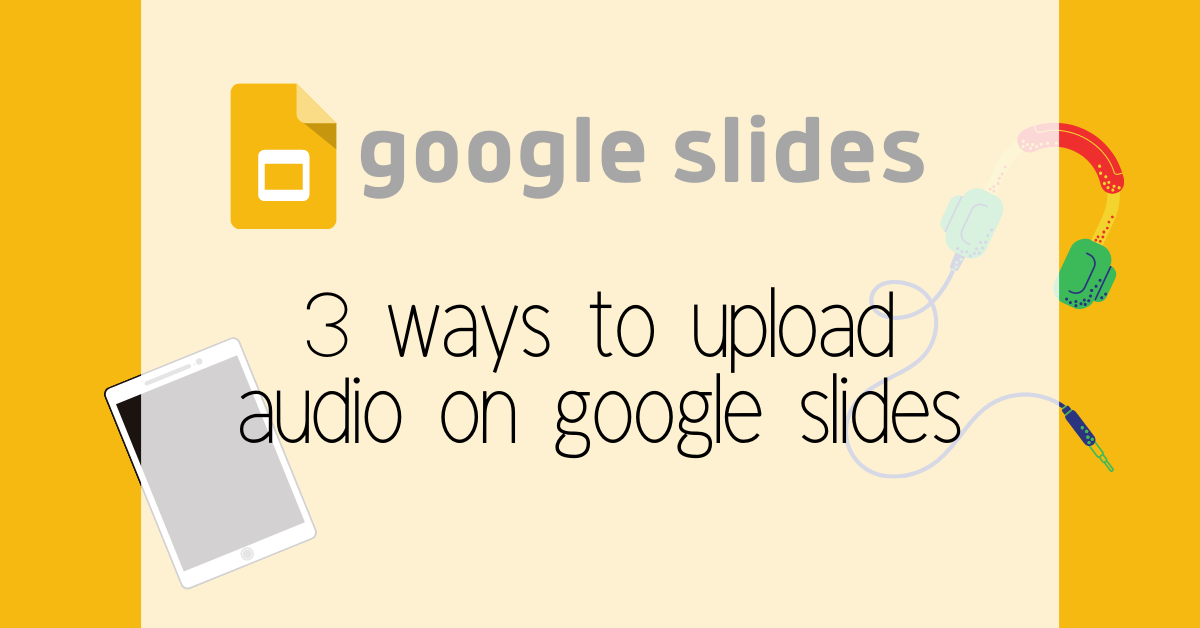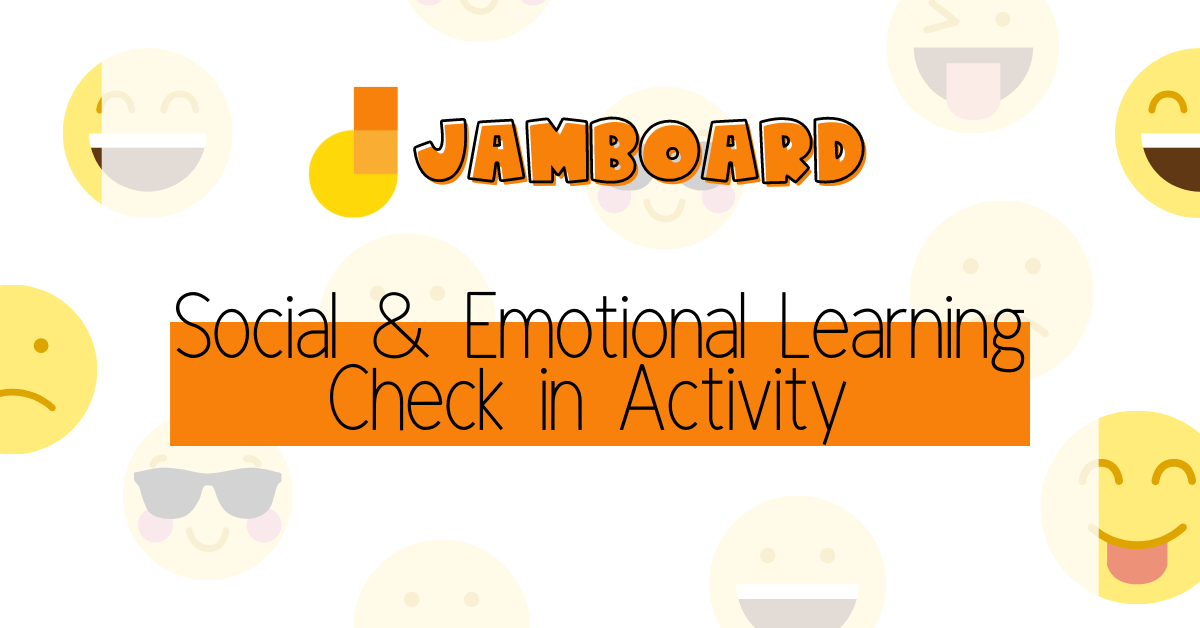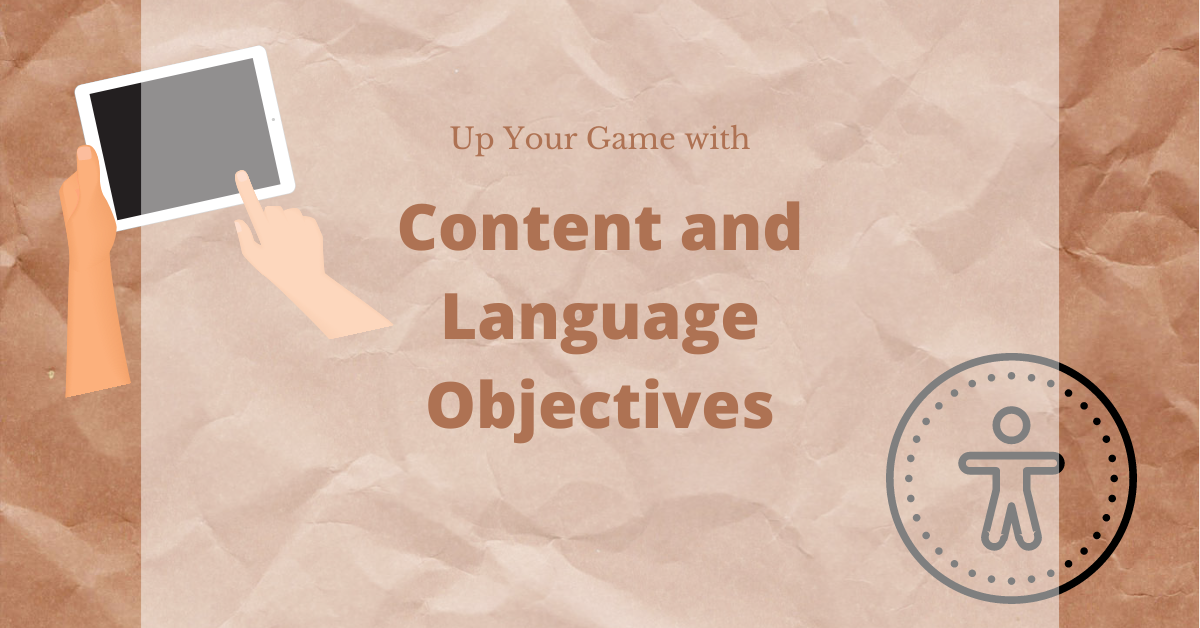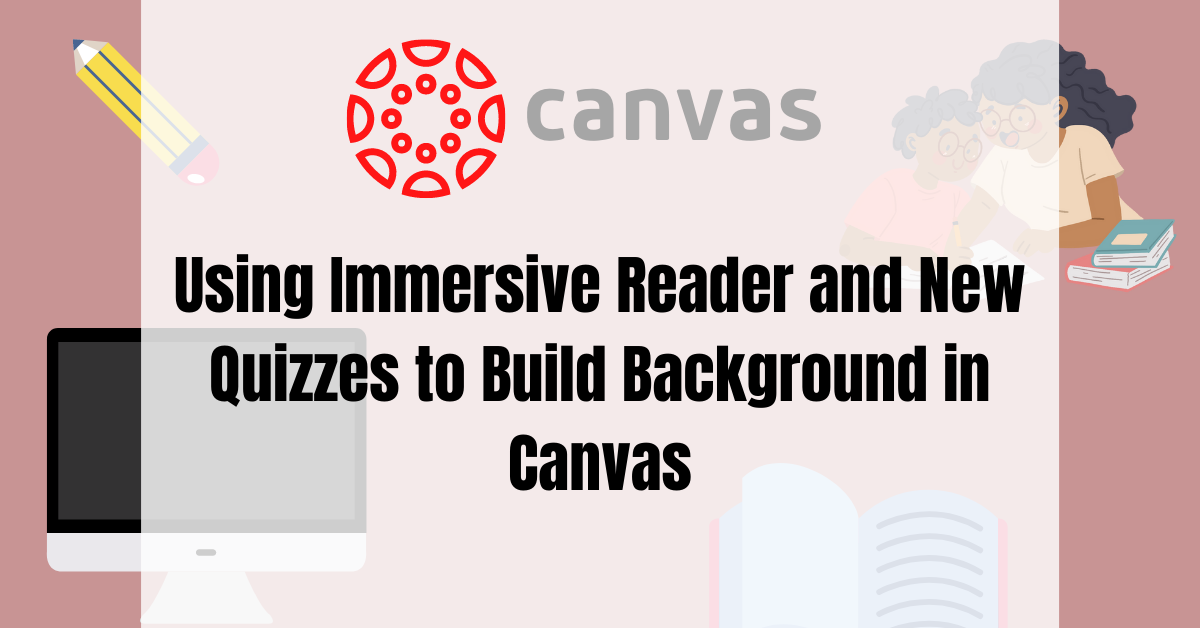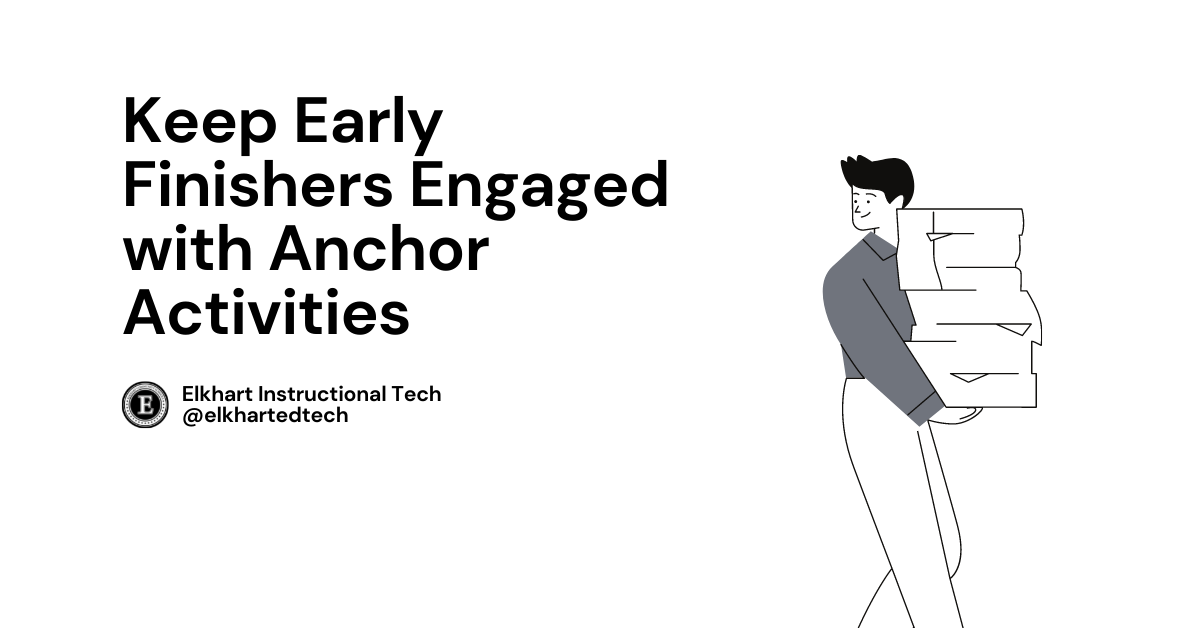Tips
5 Amazing Seesaw Creative Tool Improvements
Seesaw has just released some amazing improvements that will make your teacher life so much easier! Students can’t delete teacher-created activity pages anymore Smarter pen vs move tool selection Accidental page reordering and creation fixed No more accidental unlocking Be sure your app (and your students’ app) is updated to fully enjoy these five new changes. Keep reading to learn more! Prevented Page Deletion by Students Before: Students could delete pages from Activity templates. After: When responding to an Activity, students cannot delete pages that are part of the Activity template created by teachers. Tapping on the 3 dots will only...
Don’t Overthink Accommodations: Allowing Audio Responses on Seesaw
The majority of my students in my 4th grade classroom are able to use writing to explain their thinking and answer any given problem. They may need sentence starters or a bit of extra support, but they will be able to find success and mastery just by writing. However, there is always a student or two that need a little more than extra support, and would benefit from being able to respond to problems in different ways. Explaining answers aloud is a common IEP accommodation and strategy for our EL students, but can often be mentally draining to put into...
Googlfy You PLC Process
PLC productivity and organization is crucial to help save time, energy, and simply make things easier. Below are 5 google apps that can help improve your PLC process. Google Keep Keeping files and thoughts organized and digital is essential for PLC. Google keep doesn’t just store notes. You can add reminders, collaborators, and store links all in one place. For PLC, google keep is helpful with Keeping track of notes about your PLC goals Copying and pasting links to your documents Linking emails to google keeps to stay organized (Read more below) Adding labels to your google keep so you...
Easy, in the Moment Formative Assessment with Seesaw
Formative assessment is the piece of the teaching puzzle that allows us to quickly gauge how well our students are understanding the material we’ve taught. From there, we make the important decisions about where our lesson will go next. Do we need to reteach, or are our students ready to progress? Do some students need additional practice? And which students need to be pushed to achieve the next level? The best formative assessments will not only answer these questions but will also engage students in their own learning. Seesaw has a set of ready-to-go Check for Understanding Activities that make...
Four Ways to be a Chrome Power User
I’m a huge fan of cutting down on clicks in my work. If I can keep my hands on the keyboard, I can work more quickly and efficiently. Granted, this may all be just in my head, but here are some quick tips on using Chrome to boost your efficiency in day to day tasks. Set your startup pages In Chrome, you can specify what you want to happen when you open it for the first time. For example, I always want my calendar and Canvas to open up. They’re the first places I go and having them open by...
January Canvas Updates
Canvas has regular updates and from time to time, we’ll write about those here on the blog so you’re aware of some of the more important changes. This month, there are three small, but helpful, updates we wanted to make you aware of. Gradebook labels As you know, Canvas adds labels to the gradebook automatically. Starting this month, the “Missing” label will automatically be removed when you add a score. This is nice because before, you had to manually change the label. Saved mouse clicks for the win! Splitting First and Last Names There is a new setting available in...
Three Powerful Feedback Tools in Canvas
Canvas is full of tools you can use to provide rich, timely feedback to students. In this post, we want to break down the three most impactful methods of giving feedback to students through their work. Goal After reading, your goal is to provide feedback that is actionable, specific, and accessible using tools in Canvas. Rubrics Yes, the “R” word again. Rubrics are flexible and powerful in giving students feedback on their work. They break down individual elements of the assignment and give you a chance to score and give feedback on each element individually. Instead of a single score...
Adding Audio to Google Slides 3 Ways
Why Should I add Audio? We need to continue to make material that is easily accessible to all of our students. Whether you are presenting a lesson, engaging students in a self paced activity, or sharing an agenda it is easy to add audio to google slides. Right now there are three different ways you can add audio to your google slides. Using the Pear Deck Add on Since we have the paid version of pear deck we can add audio to a slide. This audio only works when you are sharing the pear deck with your students. Follow the...
SEL and Jamboards
I was able to work with some awesome 7th and 8th graders from North Side to build this Jammin’ SEL resource that is easy to edit and simple to use. This isn’t limited to just middle schoolers though! Anyone can use Jamboards to connect to SEL! Why SEL We are learning the importance of social and emotional learning and the impact it has on students’ learning. Creating opportunities where students can thoughtfully reflect on their own emotions can help them process through some of the more difficult ones. A student was helping me build this jamboard and she said, “doing...
5 Ideas to Up Your Game with Content and Language Objectives
Looking for ways to change up how you use content and language objectives in your classroom? Below find 5 ideas on how to up your game with content and language objectives. Up Your Game Idea #1: Make it Routine Include a consistent presentation of your content and language objectives at the beginning of your class period. Consider including it with your bell work, including vocabulary that students will need to understand to be successful for the class period, or even reminding students of what they learned in the previous lesson. Want to use these templates as-is? Find them here on...
Why You Should be Using the Accessibility Checker on Canvas
We need to ensure that everything provided to our students are accessible. It wasn’t until I started using the accessibility checker that I noticed easy adjustments to ensure equal access to all. The accessibility checker is a quick tool on Canvas to make sure you are providing material that is accessible to all your students. Most of the accessibility issues I have come across has been the following Images don’t have text which makes it difficult for students who are visually impaired. Certain text doesn’t meet contrast ratio of 4.5:1 based on color Header and paragraph sizes are not correct ...
Using Immersive Reader and New Quizzes to Build Background in Canvas
October 16 Update: Canvas has now made immersive reader available in more areas, not just pages. Read more below. Our students enter our classrooms with different life experiences. This is especially true with our English Language learners. Students come from different experiences and the strategy of Building Background that we all learned or are learning from SIOP helps students connect with the material in more meaningful ways. Building background simply means we prepare our students for what they are about to learn. There are three main considerations for when you are actively working on building background with students: A student’s own...
Keep Early Finishers Engaged with Anchor Activities
After completing Module 18 in SIOP, I’ve been thinking a lot about student engagement. Obviously, we all do our very best to engage students, but sometimes it is very difficult to do. A lot of times we think that how students engage in our classes is common sense, but common sense isn’t always so common! To help my students see exactly what I expect, I made a slide that is always on my board during classwork. A simple slide like this helps direct student energy toward productive classroom habits. I realized that if a student was struggling and needed an...