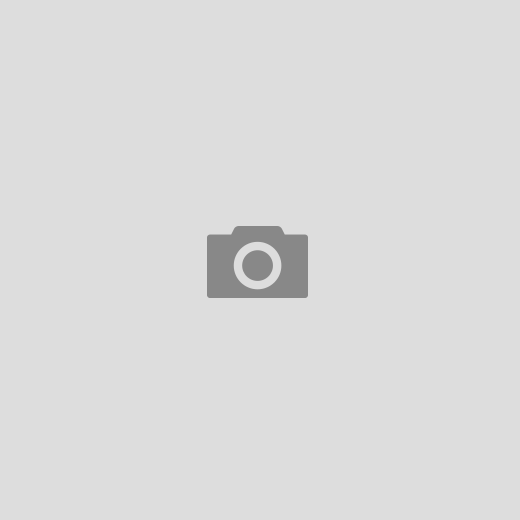Updates
Weekly Update – March 8, 2019
The Sun Is Coming Back Edition According to Time and Date, we are rapidly approaching 12 hours of sunlight per day (today is 11 hours and 37 minutes). Spring is coming and we’re feeling good. In this week’s update, a Seesaw sign in change, saving passwords on the iPads for easier sign in, and a reminder about our March blog focus. Seesaw Sign In Tech Services and Seesaw have solved a pesky problem with student sign in. Instead of using the QR code, students can now sign in to all of their Seesaw classes at once with their Google account!...
Weekly Update – 3/1/2019
The 19th Edition The TWIT has been 18 weeks old for one whole week (don’t we grow up so fast?). Last week’s update was big, so we’re going to swing the other way and give just a couple of notes. Custom groups in Apple Classroom? Yes please. Also, a Canvas Mastery Paths idea and a reminder about online PD options. Groups in Apple Classroom Apple Classroom allows you to create flexible groups of students. You can open (or send) specific items to individual groups as well as individuals. This is a great way to manage subsets of students in a...
Weekly Update – February 22, 2019
The Communication ? Edition We’re midway through February already! In this week’s TWIT there’s a reminder about submitting those work orders, a kids audiobook website for elementary folks, our Pages feature for the week, and forget Waldo, let’s play Where’s Brian? Help Us Help You With the new Technology website, it is very important that individuals submit work orders instead of single teachers. Here’s an example: an app all elementary students are using was inadvertently caught in the network filter, so the app didn’t work for anyone. Only one teacher put in a work order while several emailed Instructional Tech...
Weekly Update 2/15/2019
The ? Edition A delay-turned-snow day followed by another delay couldn’t dampen our spirits this week. We’ve got some love to share in our Pages feature for the week, a recap of the PD on Air we hosted, and a visual literacy example in Keynote you can use with students. February Focus: Pages Our series this month on using Pages with students continues with a post on embedding media right into the documents. We have a full writeup with examples and ideas on how this can help you and your students create interactive pieces right on the iPad. PD on...
Weekly Update – February 8, 2019
The Wow, We Worked a Whole Week Edition A full week under our belt! To celebrate, we have a full TWIT update for you. Below, we have some ChatterPix ideas for teachers, tips on using templates in Pages, and a reminder about PD On Air. App Ideas: ChatterPix This week, we got an email from Karla Doyle, Mary Beck’s Technology Ambassador with some great getting-started materials for ChatterPix. Check out the ideas in this doc and watch the blog for a longer update from Karla soon. (Use the email subscribe on the right to be notified of new posts!) Using...
Weekly Update – February 1, 2019
The Big Thaw Edition Even though we only had school two days, we still have a couple of updates this week. Read on for some tips on easy custom graphics for Canvas or Seesaw and an iBook for teaching vocab with Keynote. Custom Graphics with Canva Our online classes deserve some cosmetic love, just like our classrooms. This week, we wrote up two posts for creating custom banners in Canvas and Seesaw to help spruce up the screen for your students. Taking it a step further, students can also use Canva to create their own graphics for class projects (or...
Weekly Update – January 25, 2019
? Polar Vortex 2: The Revenge Edition! ? My favorite headline this week was, “If You Think it’s Cold Now, We Have Bad News For You.” Frigid temperatures may have an icy grip on the area, but we have some ? hot tips ? for you today. We’re kicking off this edition with a post on making collages with Keynote, followed by a reminder on using Apple Classroom with students. That segues beautifully into a new PD option this semester. Project Tip: Collages with Keynote Jen Smith suggested a great way to use Keynote with your students. Instead of sticking...
Brand New: PD On Air
Our goal is to support teachers with high-value, high-impact PD. Two years ago, we held frequent workshops to get teachers and staff up to speed on Google and Canvas. As the skill gap closed, our attendance dropped and we moved away from centralized, in-person lessons. Then, we introduced four-week, scheduled workshops to build on those skills. Again, as the gaps closed, interest in those workshops declined, so we moved away from that model. We’re embedded in buildings now and while that support helps in the moment, we still want to offer broad instructional and technical help to teachers. We’re going...
Weekly Update, January 18, 2019
The Polar Vortex is Coming! Edition This this week’s TWIT, we have a video on aligning IXL tasks to your students, sharing PDFs with students through the Books app, and some good habit reminders from Tech Services. Assign IXL Tasks by Topic IXL has several textbooks aligned to their tasks. On the IXL website, tap on the Inspiration link at the top, and then go to Textbook Alignment on the left side. Select your content by topic to see aligned tasks. Watch Kat’s video for a walkthrough. Distribute PDFs with the Books App The Books app on the iPad can...
Weekly Update – 1/11/19
The New Year TWIT Happy New Year! We’re excited to be back for second semester after refreshing for a couple of weeks. We have two updates today: gradebooks and the new technology website. Gradebooks Many of you are working hard on setting up your gradebooks. The same expectation stands for this semester: PowerSchool is the official grade for students. If you are using the Canvas sync to get grades into PowerSchool, remember: Be sure to regularly check the two gradebooks to confirm grades are posting accurately from Canvas to PowerSchool. Otherwise, you are free to manually enter grades in PowerSchool if that makes your...
Canvas/PowerSchool Clarification
The following email was sent to all secondary staff (teachers and administrators) on December 7, 2018. It provides clarification about using Canvas and PowerSchool for the rest of the school year. Good morning, The intent of this email is to offer clarification about how we will continue to use PowerSchool and Canvas for the remainder of this school year. Please read this message carefully. The official gradebook for the district is PowerSchool. All assignments and letter grades need to be in PowerSchool and students need to be directed to look at PowerSchool for grade information for the remainder of the...
Weekly Update – December 7, 2018
Hey there. It’s a smaller update this week, but we have a Canvas/PowerSchool clarifier, help on setting up your final, and a reminder about where to find the control center in iOS 12. PowerSchool & Canvas Clarification This morning, you should have received a separate email with clarifications on using PowerSchool and Canvas in conjunction with one another. In short, PowerSchool is the official gradebook.. Make sure it is accurate.Please read the email carefully as it clarifies the expectations for Canvas and PowerSchool and provides options on how to use the Canvas gradebook. We’ve also posted the email here for quick reference. Setting...
Weekly Update – November 30, 2018
Hello! There are some big updates this week: iOS 12 is available, building Tech Ambassadors announced, and some ideas of discussions in class. iOS 12 is Here This week, Tech Services opened up all district iPads for the iOS 12 update. Students were prompted thorough Self Service to update when they had time. Teachers, you can also perform this update when you’re ready. In one week, Tech Services will force anyone who hasn’t updated to the newest version. With any update, there are some changes you need to know about. We wrote up a blog post with details about changes...