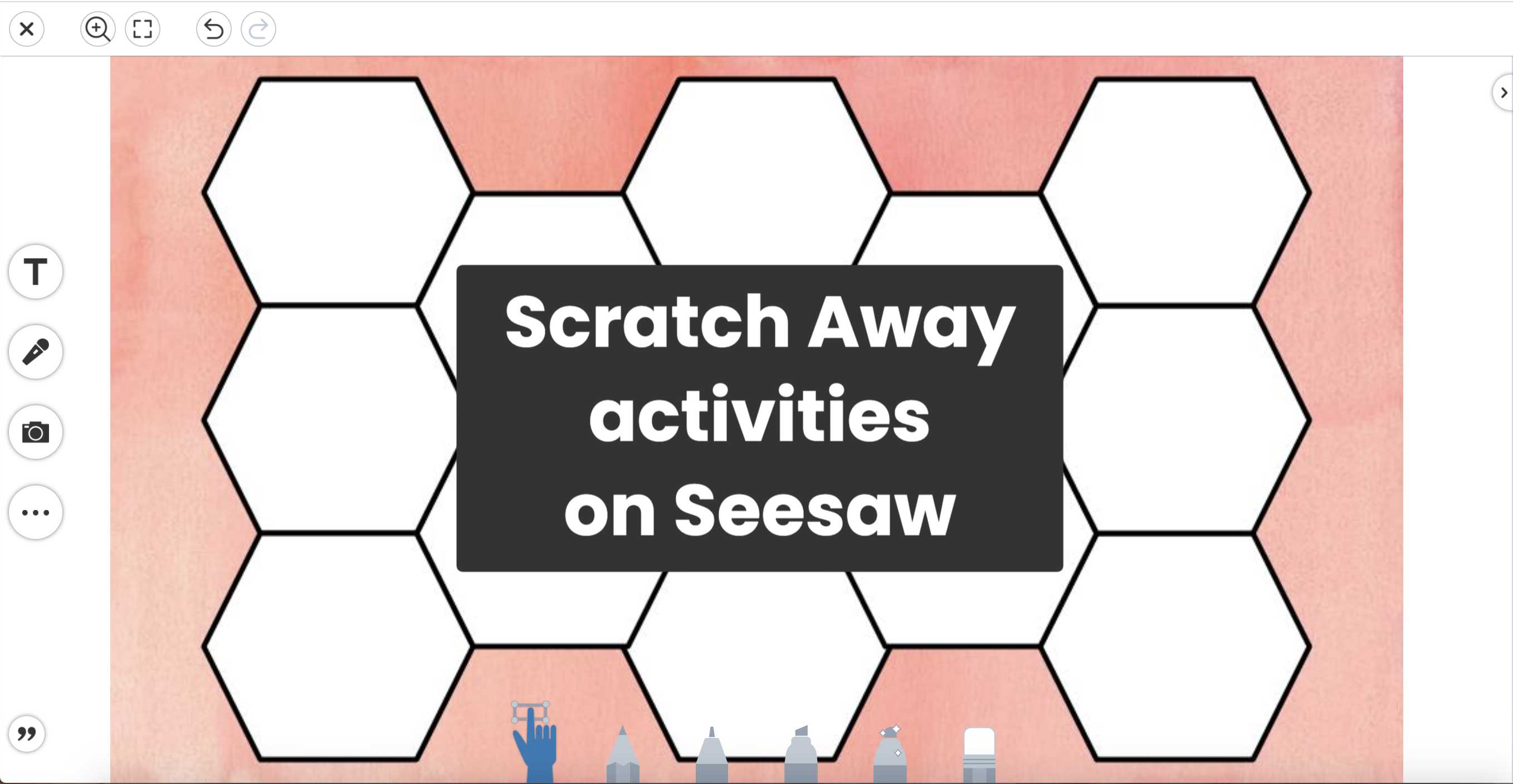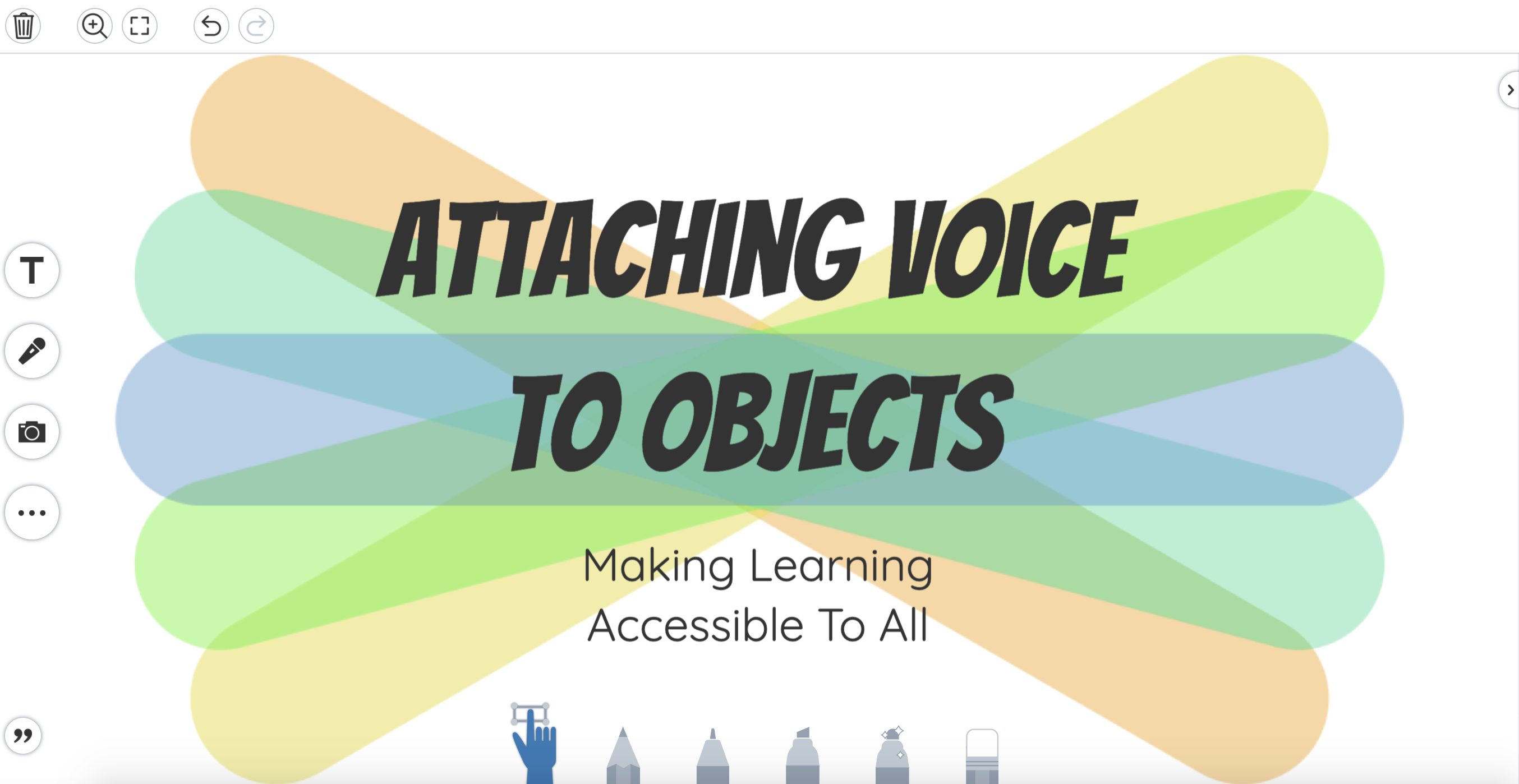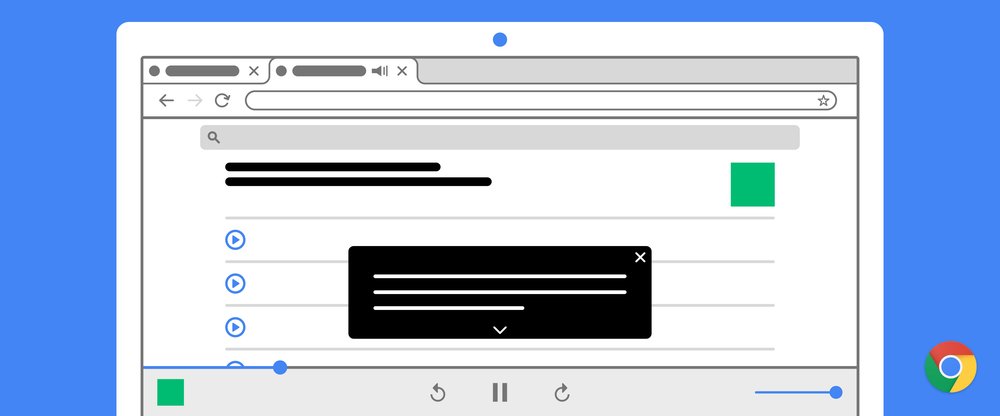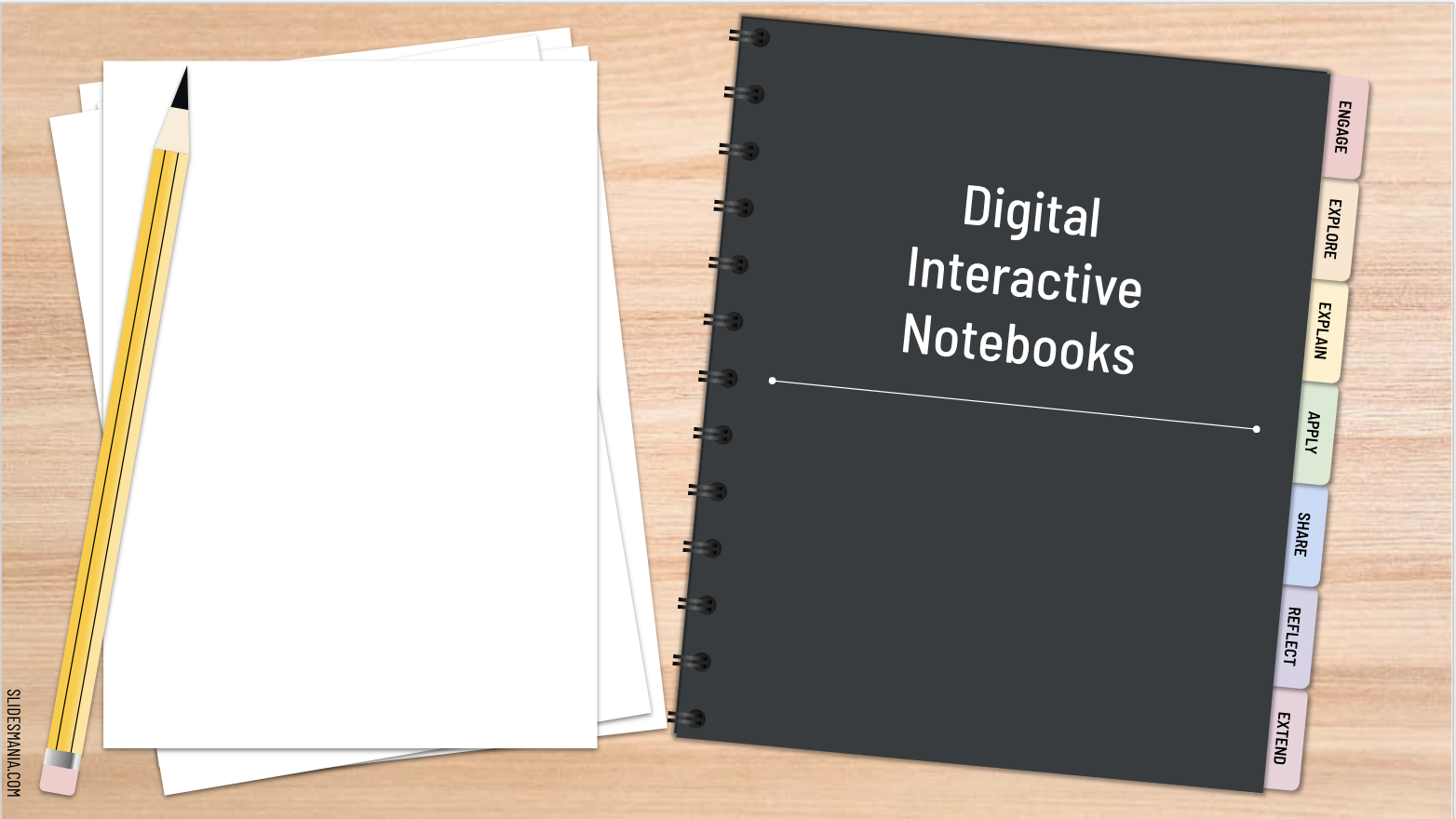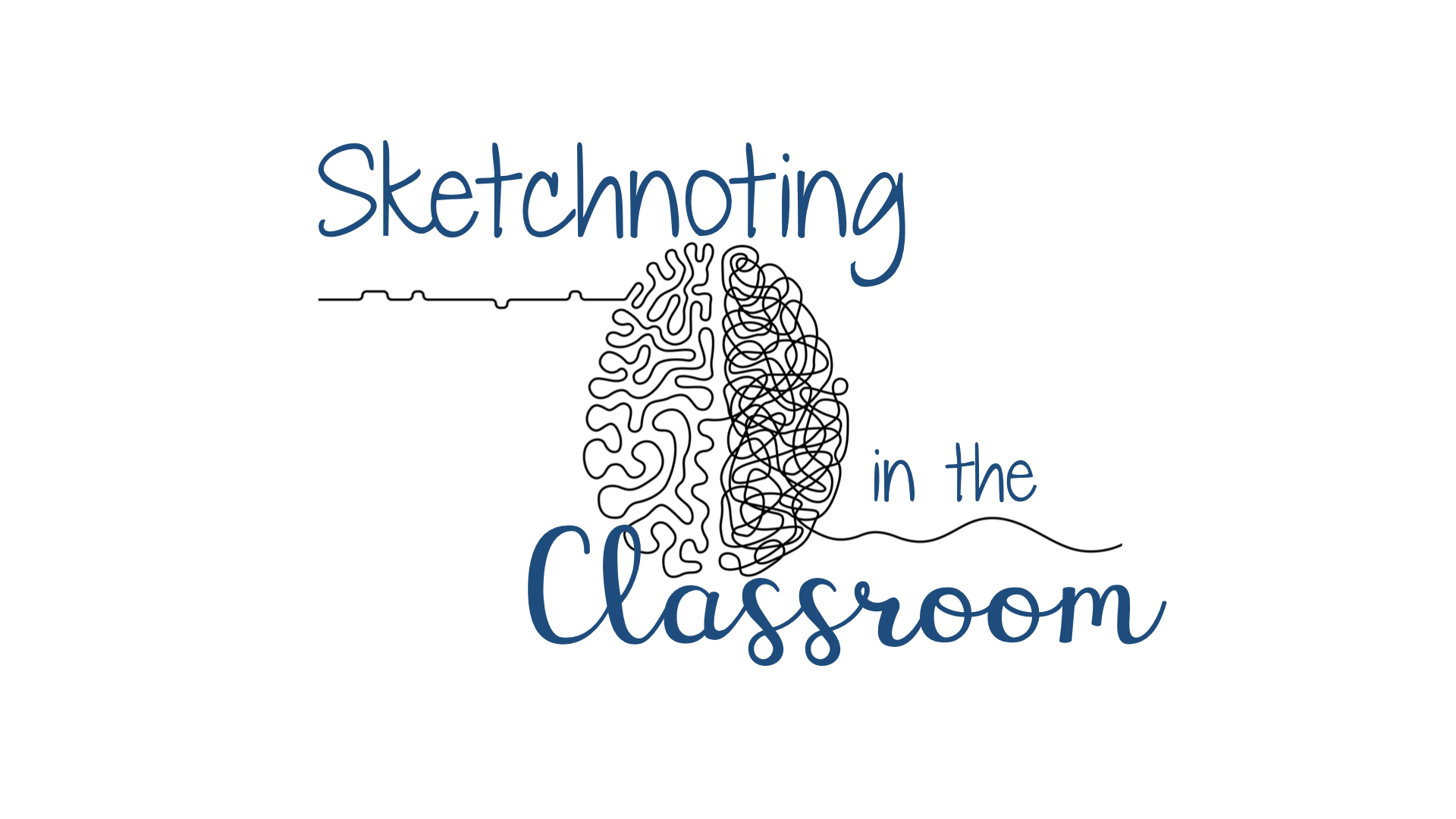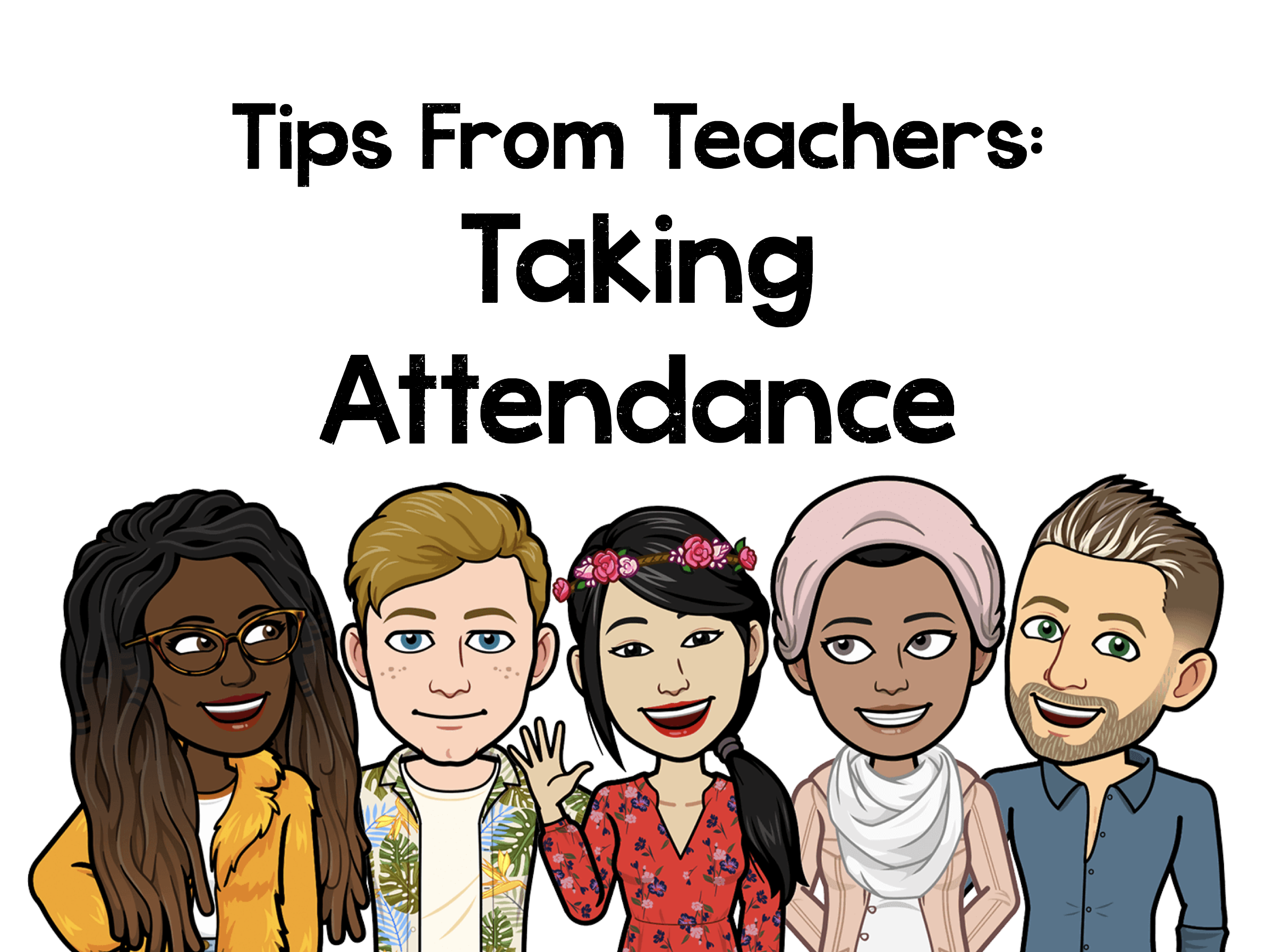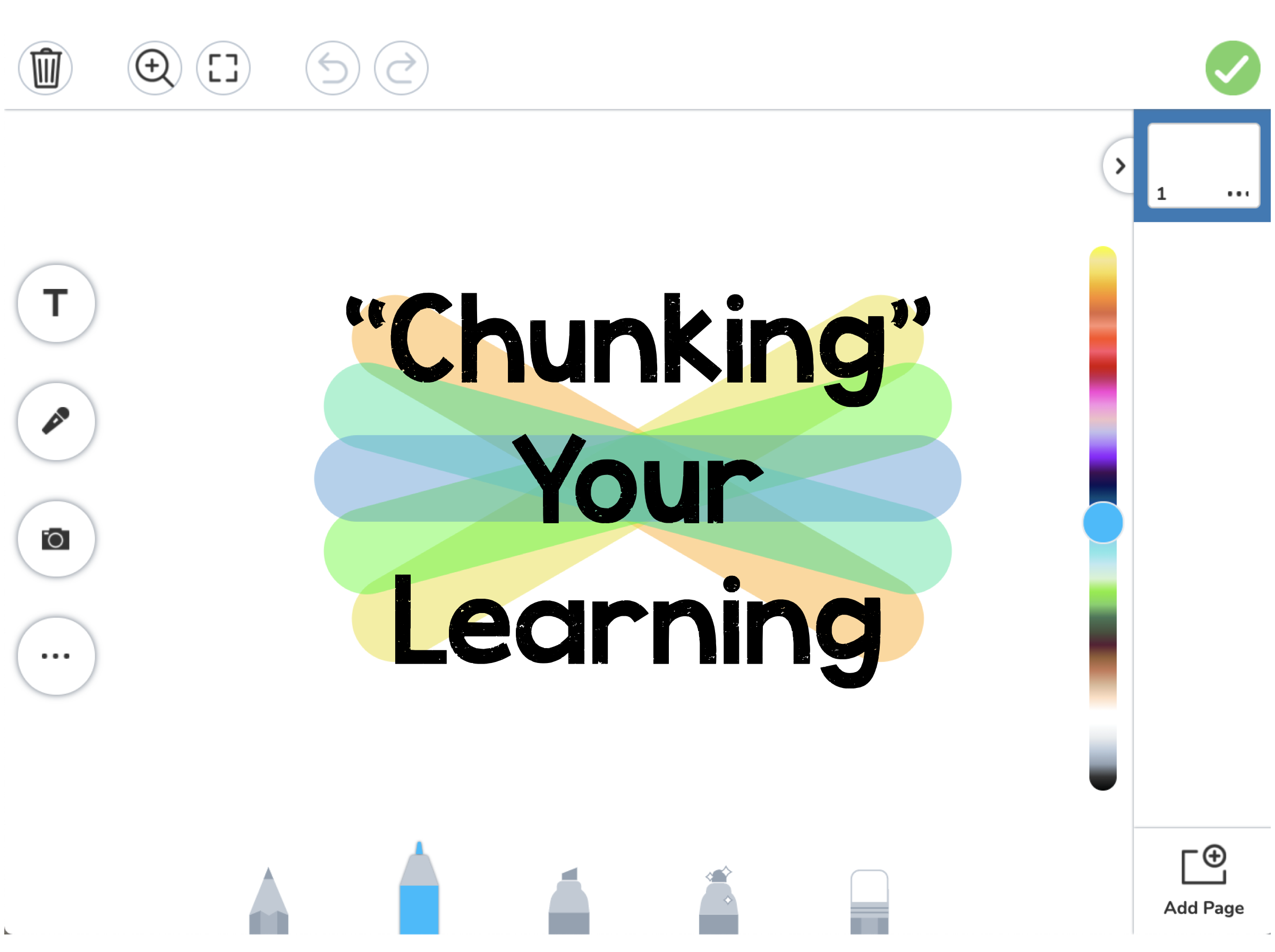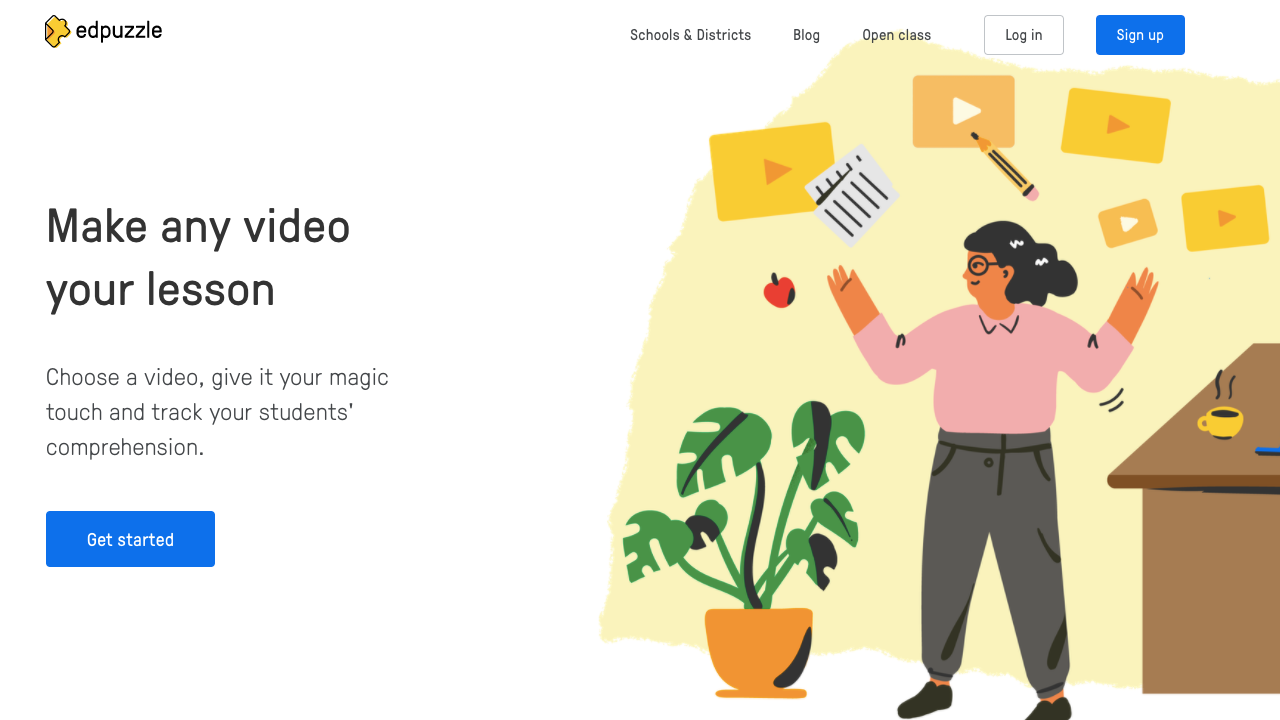Scratch Away Activities on Seesaw
Growing up, I always enjoyed scratching off my parents scratch lotto tickets. When looking for a way to recreate this for students, I found Scratch and Solve activities! You can use the “scratch” ability to make Seesaw work more engaging for your students. After inserting an image, you simply color over spaces to hide words from students! Students will use the eraser to “scratch” away to find a problem/work to complete. Create your own in 3 easy steps! Using Google Slides, create a template for students. This normally involves creating shapes to use as a holder for words or whatever...
Making Learning Accessible on Seesaw: Attaching Voice to ALL Objects
In its most recent update, Seesaw has provided users more functionality with its voice and audio features. These updates provide a more robust learning experience by offering more flexibility with voice instruction on the Seesaw creative canvas. By adding these features to its platform, Seesaw has made it easier for teachers to create activities and assignments that are more accessible to more students, thereby increasing student engagement and success. Object voice support can help students in the following ways: Provide voice support for specific text boxes and other objects on the creative canvas Present multi-tiered instructions for different parts of...
Enable Live Captions in Chrome
Accessibility has been a main theme this year in our resources and Chrome has added a great new tool to expand usability on websites with the addition of Live Captions. Why does this matter? The obvious benefits are for hard-of-hearing students. Using video and audio without captions excludes them from the experience, so it closes that gap immediately. Beyond that accommodation, giving all students the option to read along while listening increases their reading fluency and comprehension. Enabling Live Captions costs you nothing and provides major benefits to all students. Live Captions vs Closed Captions What’s the difference between this...
Create Seesaw Sorting Activities
Interested in learning how teachers create sorting activities on Seesaw? Watch the video or follow the written directions below to learn how! Create a Background in Slides Google Slides is a great place to create backgrounds for Seesaw activities. It allows for more customization and editing options than creating the background in Seesaw, itself. It also helps by creating less items for students to manipulate or potentially edit on their Seesaw activity page. When creating a background in google slides, you can change the background color, add text boxes, utilize tables, and much more! When finished, you’ll want to download...
March Resource Pack
Each month, the Technology Ambassadors work hard to create resources, materials, and other tools to help you with planning, brainstorming, or getting quick tips. To make them easy to find, we’ll publish the collection here on the blog as well as send an email digest. To get these updates in real time, subscribe to email notifications in the box on the right. Blog Posts Digital Interactive NotebooksDigital interactive notebooks are a fun, new way to help keep students engaged and organized digitally. Sketchnoting in the ClassroomSketchnoting is the strategy of mashing together the use of visuals along with words to...
Digital Interactive Notebooks
Digital interactive notebooks are a fun, new way to help keep students engaged and organized digitally. What are Digital Interactive Notebooks? Originally, interactive notebooks were spiral or composition notebooks that students used to enhance class notes. Notes were taken on the right side of the notebook, and on the left, students would color, glue, add their own take on the notes. Eventually, other papers, foldables, vocabulary lists, etc., would be glued into the notebook. Especially now, it is extremely helpful to re-create this tool into a digital format. Digital notebooks can be created in Google Slides. What are the Benefits?...
Visual Note Taking: Sketchnotes 101
What are sketchnotes? Sketchnoting is the strategy of mashing together the use of visuals along with words to help aid in student comprehension. They serve not only as an alternative to writing traditional notes, but also as a creative learning assignments with outcomes that are more personal and can act as a really great tool to reflect on the learning that is taking place. What’s nice about sketchnoting is that it is not a strict format. Instead, it presents students with a variety of tools for them to choose from and create their own customized note-taking process, one that works...
Making the Internet Accessible to All
We know that our students all have different needs, and we are daily making modifications to ensure that we are meeting the needs of all of our learners. But at times, we all fall short. I have found this is especially true when students are utilizing the internet for text. Not only can you not easily adapt the lexile, but you cannot be everywhere for everyone, defining words and reading words out loud. By maybe the 3rd grade, students know this and many just stop asking for help. They skip over the “big words”, pass by words they cannot pronounce. ...
February Resource Pack
Each month, the Technology Ambassadors work hard to create resources, materials, and other tools to help you with planning, brainstorming, or getting quick tips. To make them easy to find, we’ll publish the collection here on the blog as well as send an email digest. Blog Posts The blog was busy this month with posts on chunking instruction, attendance tips in Seesaw, and using EdPuzzle with students, among others. Tips From Teachers: Taking AttendanceAttendance: Something that once seemed so easy with face-to-face learning, has become a daunting task for teachers in virtual settings. Check out our blog post feature tips...
Tips from Teachers: Taking Attendance on Seesaw
Virtual learning has presented teachers with many different challenges, one of them being attendance taking. Creating a consistent method for taking attendance will help free up tons of teacher time. Below, check out 4 tips from teachers on how they manage taking attendance. Tip 1: Utilize the Calendar Feature From Rebecca Dodd, 3rd Grade Virtual Teacher at Beardsley When taking attendance I find the Calendar functions the most useful. There are two ways to use the Calendar Function, the first is by looking at the activities folder and the second is through the student journal. If I want to see...
Using Video as a Chunking Tool on Seesaw
The Seesaw video tool is a great way to model and break down or “chunk” your instruction for virtual assignments. Chunking instruction is when you are intentionally pacing instruction to deliver one idea, or step, at a time. This helps simplify instruction for the students, allowing for a more direct route of step by step instructions for one assignment. Teachers are able to model the assignment as well as demonstrate the expectations. Teachers could chunk their instruction to: Model and complete a sample directly on the assignment for students to watch Break down specific steps in the assignment to demonstrate possible...
Using EdPuzzle in Your Classes
What is EdPuzzle? EdPuzzle is a website that allows you to find videos from YouTube, Khan Academy, National Geographic, TED Talks, and more and add questions to them. You can search for a topic you are teaching in class and find a video with either premade questions or include your own questions. As the video plays, it will pause and keep students from moving on until they answer each question. These questions can be multiple choice, essay, or even a note you want students to see. How would EdPuzzle Help Students? EdPuzzle is a great tool to assign on eLearning...
Talking About Race in America
Black History Month “We may be uncomfortable talking about race, but we can no longer afford to be silent. We have chosen a profession that—like parenting—requires us to put our comforts second to those of children.” Jamilah Pitts As February approaches, so does Black History Month. As we spend this month learning more about Black history, keep in mind that Black history did not begin with American slavery and end with the Civil Rights Movement. Black history has deep ancestral roots leading back far beyond the beginning of our country. Do your students know that thousands of years before American...